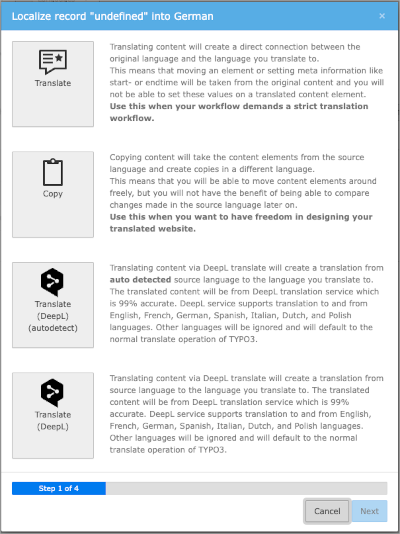web-vision / wv_deepltranslate
This extension provides option to translate content element, and TCA record texts to DeepL supported languages using DeepL API services with TYPO3 CMS
Installs: 272 857
Dependents: 0
Suggesters: 1
Security: 0
Stars: 32
Watchers: 6
Forks: 44
Open Issues: 28
Type:typo3-cms-extension
pkg:composer/web-vision/wv_deepltranslate
Requires
- php: ^8.1 || ^8.2 || ^8.3 || ^8.4
- ext-curl: *
- ext-json: *
- ext-pdo: *
- typo3/cms-backend: ^12.4.2 || ^13.4
- typo3/cms-core: ^12.4.2 || ^13.4
- typo3/cms-extbase: ^12.4.2 || ^13.4
- typo3/cms-fluid: ^12.4.2 || ^13.4
- typo3/cms-setup: ^12.4.2 || ^13.4
- web-vision/deepl-base: ^1.0.3@dev
- web-vision/deeplcom-deepl-php: ^1.16.1
Requires (Dev)
- b13/container: ^2.3.6 || ^3.1.1
- friendsofphp/php-cs-fixer: ^3.41
- helhum/typo3-console: ^7.1.6 || ^8.0.2
- helmich/phpunit-json-assert: ^3.4.3 || ^3.5.1
- helmich/typo3-typoscript-lint: ^3.1.0
- nikic/php-parser: ^4.15.1 || ^5.1.0
- php-mock/php-mock-phpunit: ^2.6
- phpstan/phpstan: ^1.10
- phpunit/phpunit: ^10.5
- ramsey/uuid: ^4.2
- saschaegerer/phpstan-typo3: ^1.9
- sbuerk/typo3-site-based-test-trait: ^1.0.2 || ^2.0.1
- sbuerk/typo3-styleguide-selector: ^12.0.5 || ^13.4
- typo3/cms-belog: ^12.4.2 || ^13.4
- typo3/cms-dashboard: ^12.4.2 || ^13.4
- typo3/cms-extensionmanager: ^12.4.2 || ^13.4
- typo3/cms-filelist: ^12.4.2 || ^13.4
- typo3/cms-fluid-styled-content: ^12.4.2 || ^13.4
- typo3/cms-frontend: ^12.4.2 || ^13.4
- typo3/cms-info: ^12.4.2 || ^13.4
- typo3/cms-install: ^12.4.2 || ^13.4
- typo3/cms-lowlevel: ^12.4.2 || ^13.4
- typo3/cms-rte-ckeditor: ^12.4.2 || ^13.4
- typo3/cms-styleguide: ^12.0.5 || ^13.4
- typo3/cms-tstemplate: ^12.4.2 || ^13.4
- typo3/cms-workspaces: ^12.4.2 || ^13.4
- typo3/testing-framework: ^8.2.7
- web-vision/contribution: @dev
Suggests
- b13/container: Just to be loaded after EXT:container
- gridelementsteam/gridelements: This suggest is only for load order adjusting issues with gridelements
- typo3/cms-dashboard: Install the package to enable the widgets from deepltranslate packages
- typo3/cms-install: Install the package to run DeepL translate related upgrade wizards
- web-vision/deepltranslate-assets: Enables the translation of files in FileList Modal via deepl
- web-vision/deepltranslate-glossary: TYPO3 powered glossary for DeepL Translate. Manage your glossary for optimized translations
- web-vision/enable-translated-content: Adds enable translated content button to language columns in page view
Conflicts
- studiomitte/recordlist-thumbnail: *
- webvision/wv_deepltranslate: *
- 5.1.4
- 5.1.3
- 5.1.2
- 5.1.1
- 5.1.0
- 5.0.3
- 5.0.2
- 5.0.1
- 5.0.0
- dev-main / 5.x-dev
- 4.x-dev
- 4.5.2
- 4.5.1
- 4.5.0
- 4.4.3
- 4.4.2
- 4.4.1
- 4.4.0
- 4.3.1
- 4.3.0
- 4.2.1
- 4.2.0
- 4.1.1
- 4.1.0
- 4.0.3
- 4.0.2
- 4.0.1
- 4.0.0
- 3.0.x-dev
- 3.0.5
- 3.0.4
- 3.0.3
- 3.0.2
- 3.0.1
- 3.0.0
- 2.3.1
- 2.3.0
- 2.2.2
- 2.2.1
- 2.2.0
- 2.1.1
- 2.1.0
- 2.0.1
- 2.0.0
- 1.1.4
- 1.1.3
- 1.1.2
- 1.1.1
- 1.1.0
- 1.0.5
- 1.0.4
- 1.0.3
- 1.0.2
- dev-feature/introduce-glossary-api-v3
- dev-feature/page-ts-settings
- dev-bugfix/ts-button-text
- dev-task/test-refactoring
- dev-task/update-documentation-4
This package is auto-updated.
Last update: 2026-02-06 09:22:32 UTC
README
TYPO3 extension deepltranslate_core
This extension provides automated translation of pages, content and records in TYPO3 for languages supported by DeepL.
Features
- Translate content elements via TYPO3 built-in translation wizard
- Single drop down translation parallel to regular page translation
- Translate your page with all fields you want
- One-Click translation of single records
- Glossary support
- Manage your own glossaries in TYPO3
- Synchronise glossaries to DeepL API
- Translate content using your glossaries
Early-Access-Programm
Early access partners of DeepL Translate will benefit from exclusive access to all add-ons, developer preview versions, access to private GitHub repositories, priority support, logo placement and a backlink on the official website. You will also get access to the DeepL Translate version 5.0 announced for TYPO3 v13.
The following add-ons are currently available as part of the Early Access Program:
- DeepL Translate Assets: Translation of file meta data with DeepL
- DeepL Translate Auto-Renew: Automatic creation of pages and content elements in translations, renewal of translations when the original language changes
- DeepL Translate Bulk: Bulk translation of pages and content based on the page tree
- Enable Translated Content: Activation of all translated content elements with one click
Find out more: https://www.web-vision.de/en/deepl.html
Installation
Install with your favour:
We prefer composer installation:
composer require web-vision/deepltranslate-core
The DeepL translation buttons are only displayed once you have set up the API and desired target languages. Read the documentation to find out how to do this.
Documentation
Read online: https://docs.typo3.org/p/web-vision/deepltranslate-core/main/en-us/
Add-Ons
- DeepL Translate Glossary: TYPO3-managed glossary for custom translation support
Sponsors
We appreciate very much the sponsorships of the developments and features in the DeepL Translate Extension for TYPO3.
DeepL "Add automatic translation flag and hint" sponsored by
Create a release (maintainers only)
Prerequisites:
- git binary
- ssh key allowed to push new branches to the repository
- GitHub command line tool
ghinstalled and configured with user having permission to create pull requests.
Prepare release locally
Set
RELEASE_BRANCHto branch release should happen, for example: 'main'. SetRELEASE_VERSIONto release version working on, for example: '5.0.0'.
echo '>> Prepare release pull-request' ; \ RELEASE_BRANCH='main' ; \ RELEASE_VERSION='5.0.1' ; \ git checkout main && \ git fetch --all && \ git pull --rebase && \ git checkout ${RELEASE_BRANCH} && \ git pull --rebase && \ git checkout -b prepare-release-${RELEASE_VERSION} && \ composer require --dev "typo3/tailor" && \ ./.Build/bin/tailor set-version ${RELEASE_VERSION} && \ composer remove --dev "typo3/tailor" && \ git add . && \ git commit -m "[TASK] Prepare release ${RELEASE_VERSION}" && \ git push --set-upstream origin prepare-release-${RELEASE_VERSION} && \ gh pr create --fill-verbose --base ${RELEASE_BRANCH} --title "[TASK] Prepare release for ${RELEASE_VERSION} on ${RELEASE_BRANCH}" && \ git checkout main && \ git branch -D prepare-release-${RELEASE_VERSION}
Check pull-request and the pipeline run.
Merge approved pull-request and push version tag
Set
RELEASE_PR_NUMBERwith the pull-request number of the preparation pull-request. SetRELEASE_BRANCHto branch release should happen, for example: 'main' (same as in previous step). SetRELEASE_VERSIONto release version working on, for example:0.1.4(same as in previous step).
RELEASE_BRANCH='main' ; \ RELEASE_VERSION='5.0.1' ; \ RELEASE_PR_NUMBER='123' ; \ git checkout main && \ git fetch --all && \ git pull --rebase && \ gh pr checkout ${RELEASE_PR_NUMBER} && \ gh pr merge -rd ${RELEASE_PR_NUMBER} && \ git tag ${RELEASE_VERSION} && \ git push --tags
This triggers the on push tags workflow (publish.yml) which creates the upload package,
creates the GitHub release and also uploads the release to the TYPO3 Extension Repository.