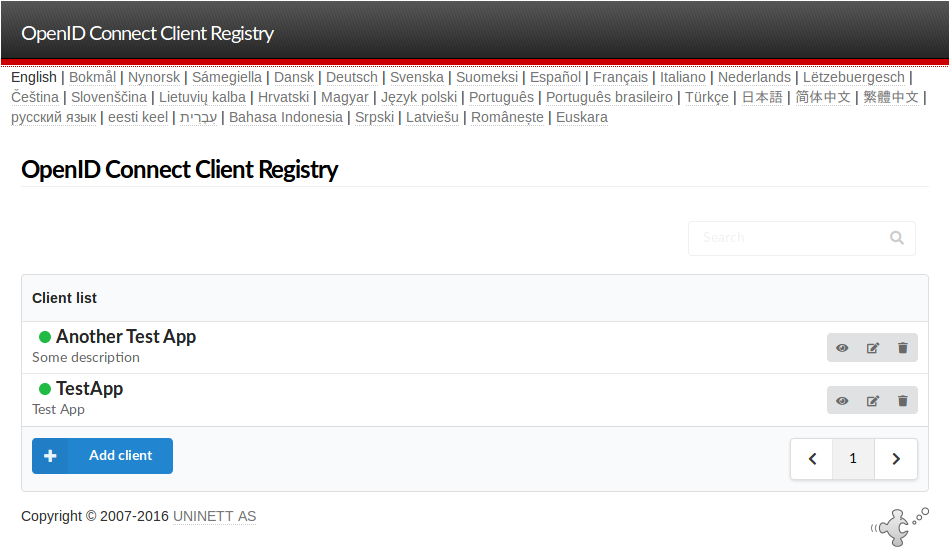rediris-es / simplesamlphp-module-oidc
A SimpleSAMLphp module adding support for the OpenID Connect protocol
Installs: 8 901
Dependents: 0
Suggesters: 0
Security: 0
Stars: 50
Watchers: 9
Forks: 25
Open Issues: 21
Type:simplesamlphp-module
pkg:composer/rediris-es/simplesamlphp-module-oidc
Requires
- php: ^8.2
- ext-curl: *
- ext-json: *
- ext-openssl: *
- ext-pdo: *
- guzzlehttp/guzzle: ^7.0
- laminas/laminas-diactoros: ^3
- laminas/laminas-httphandlerrunner: ^2
- lcobucci/jwt: ^5.3
- league/oauth2-server: ^8.5.3
- nette/forms: ^3
- psr/container: ^2.0
- psr/log: ^3
- psr/simple-cache: ^3
- simplesamlphp/composer-module-installer: ^1.3
- simplesamlphp/openid: ~v0.1.1
- spomky-labs/base64url: ^2.0
- symfony/cache: ^6.4
- symfony/expression-language: ^6.3
- symfony/psr-http-message-bridge: ^7.1
- web-token/jwt-framework: ^3
Requires (Dev)
- dev-master
- v6.3.1
- v6.3.0
- v6.2.1
- v6.2.0
- v6.1.2
- v6.1.1
- v6.1.0
- v6.0.3
- v6.0.2
- v6.0.1
- v6.0.0
- v5.1.2
- v5.1.1
- v5.1.0
- v5.0.1
- v5.0.0
- v4.0.1
- v4.0.0
- v3.0.1
- v3.0.0
- v2.1.4
- v2.1.3
- v2.1.2
- v2.1.1
- v2.1.0
- v2.0.4
- v2.0.3
- v2.0.2
- v2.0.1
- v2.0.0
- v1.0.0
- dev-wip-version-7
- dev-wip-version-7-remove-ia
- dev-wip-version-7-dbal
- dev-version-5
- dev-version-6
- dev-version-4
- dev-version-3
- dev-version-2
This package is auto-updated.
Last update: 2026-02-18 16:43:24 UTC