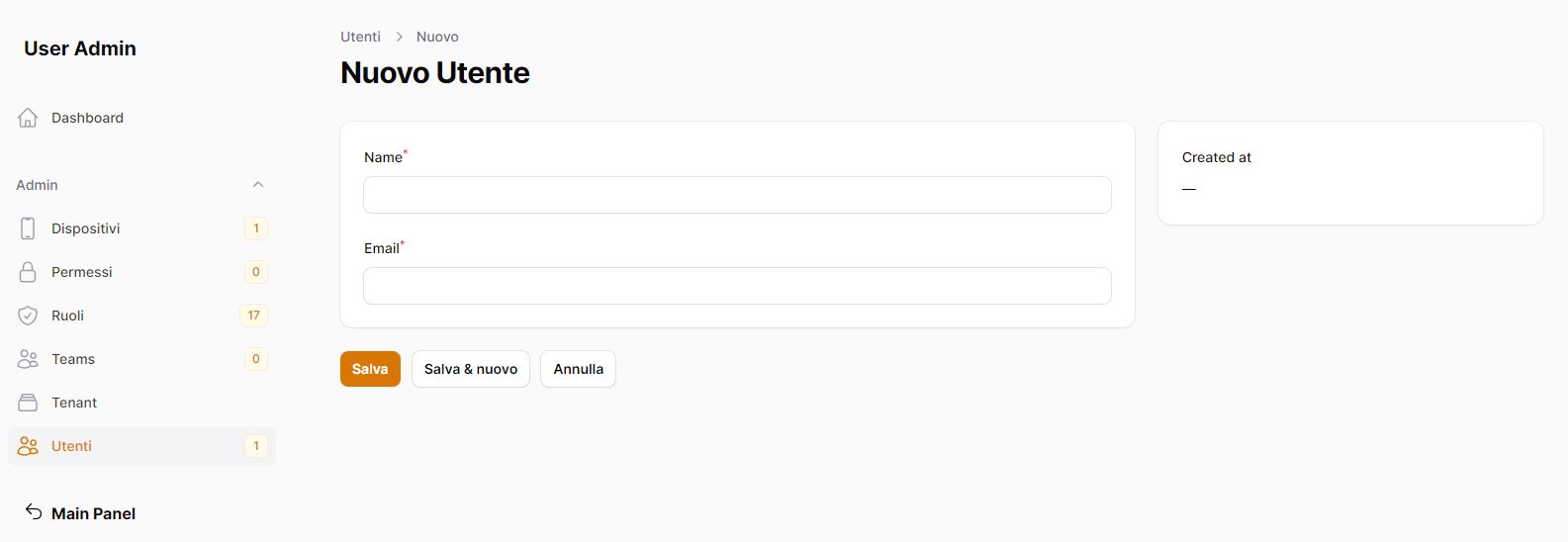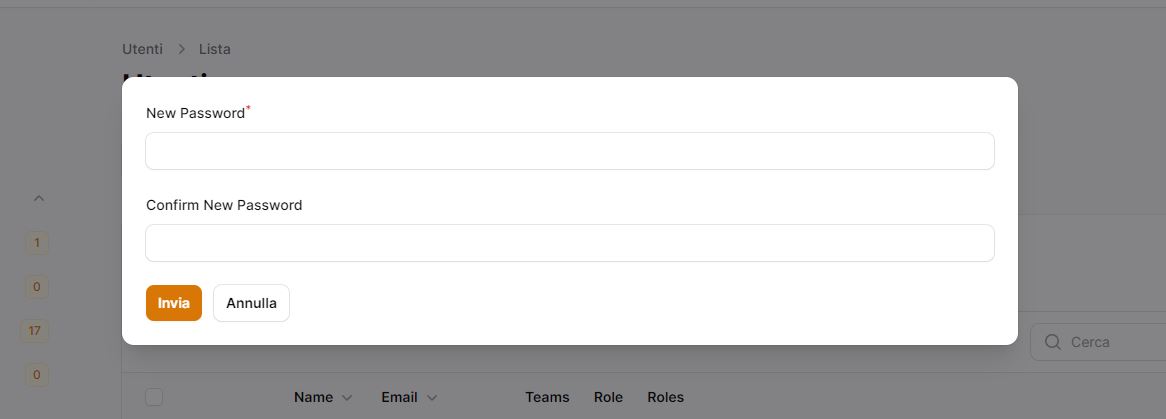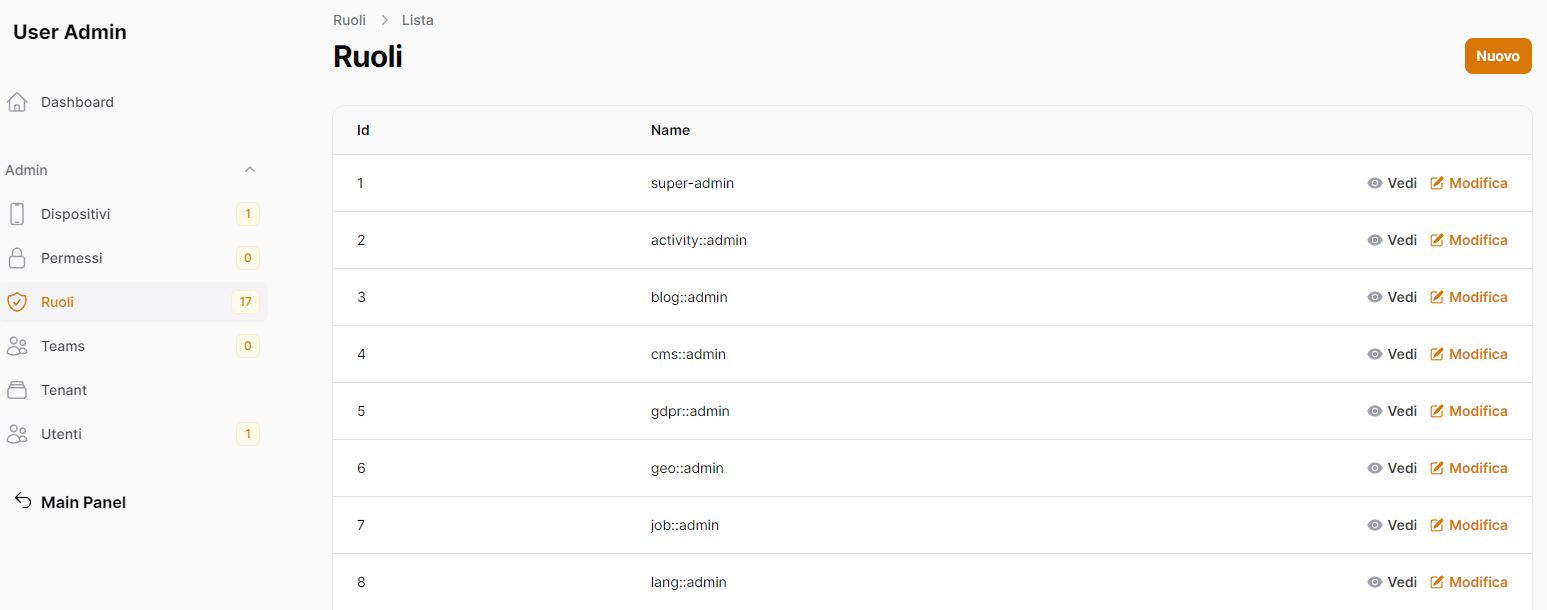laraxot / module_user_fila3
user module for user management
Installs: 1
Dependents: 0
Suggesters: 0
Security: 0
Stars: 0
Watchers: 4
Forks: 5
Open Issues: 0
pkg:composer/laraxot/module_user_fila3
Requires
Requires (Dev)
- barryvdh/laravel-ide-helper: *
- driftingly/rector-laravel: *
- enlightn/enlightn: *
- fakerphp/faker: *
- friendsofphp/php-cs-fixer: *
- larastan/larastan: ^2.7
- laravel/pint: *
- nunomaduro/collision: *
- nunomaduro/phpinsights: *
- orchestra/testbench: *
- pestphp/pest: *
- pestphp/pest-plugin-arch: *
- pestphp/pest-plugin-laravel: *
- phpstan/phpstan-deprecation-rules: *
- phpstan/phpstan-phpunit: *
- psalm/plugin-laravel: *
- rector/rector: *
- spatie/laravel-ray: *
- symplify/phpstan-rules: *
- thecodingmachine/phpstan-safe-rule: *
- tightenco/duster: *
- vimeo/psalm: *
This package is auto-updated.
Last update: 2026-01-17 16:05:23 UTC
README
Manage users, roles, and permissions with lightning speed ⚡ through this Laravel module, fully integrated with FilamentPHP. Designed for developers who want full control over their user management systems. Empower your app with dynamic user access control and module assignments. 🚀
Key Features 🌟
- Create Super Admin in Seconds: Instantly make any user a super admin with
php artisan user:super-admin. 🛡️ - Dynamic Module Assignment: Control user access to specific modules through
php artisan user:assign-module. 🎯 - Complete Team Management: Manage teams with simple commands like
php artisan team:createandphp artisan team:assign-user. 👥 - Permissions that Fit: Set flexible roles and permissions to fit your app’s unique needs! 🔑
Installation Guide 💻
-
Install the package via Composer:
composer require laraxot/module_user_fila3
-
Run Migrations:
php artisan module:migrate User
-
Publish Config File:
php artisan vendor:publish --tag="module_user_fila3-config" -
Create First User:
php artisan make:filament-user
Supercharged Console Commands 🚀
Leverage powerful artisan commands to boost your app’s user management capabilities:
-
Create Super Admin:
php artisan user:super-admin
Transform any user into an all-powerful super admin!
-
Assign Modules:
php artisan user:assign-module
Dynamically assign or restrict modules for specific users.
-
Manage Teams:
- Create a team:
php artisan team:create
- Assign a user to a team:
php artisan team:assign-user
- Create a team:
-
View Available Modules:
php artisan module:list
See all available modules and activate/deactivate them at will.
Configuration 🔧
Easily configure the module in the module_user_fila3.php config file to suit your app's specific needs.
FAQ ❓
-
Q: How do I assign roles? A: Use the Filament interface or
php artisan user:assign-modulecommand to assign roles and modules. -
Q: Can I manage teams? A: Absolutely! Use
php artisan team:createto create new teams andphp artisan team:assign-userto add users.
Contribute 💪
We 💖 open source! Want to improve this package? Fork the repo and submit a pull request.
Author 👨💻
Developed and maintained by Marco Sottana
📧 Email: marco.sottana@gmail.com
License 📄
This package is open-sourced under the MIT license.
Give your Laravel app the edge it deserves with Module User Fila3. Try it now! 💥
Module users
Gestione degli utenti, ruoli, permessi tramite l'utilizzo di filament.
Gestione degli utenti
Gestione dei ruoli
Aggiungere Modulo nella base del progetto
Dentro la cartella laravel/Modules
git submodule add https://github.com/laraxot/module_user_fila3.git User
Verificare che il modulo sia attivo
php artisan module:list
in caso abilitarlo
php artisan module:enable User
Eseguire le migrazioni
php artisan module:migrate User
Creare il primo account
Dalla documentazione di filament utilizziamo:
php artisan make:filament-user
l'account non potrà visualizzare nulla nella dashboard di amministrazione, in quanto non avrà assegnato nessun ruolo.
Rendere un account Super Admin
php artisan user:super-admin
Ora avete il vostro account Super Admin per poter iniziare. Esso potrà accedere a tutti i moduli nell'amminstrazione.
Assegnare un ruolo/modulo
php artisan user:assign-module
L'account potrà accedere al modulo assegnato.