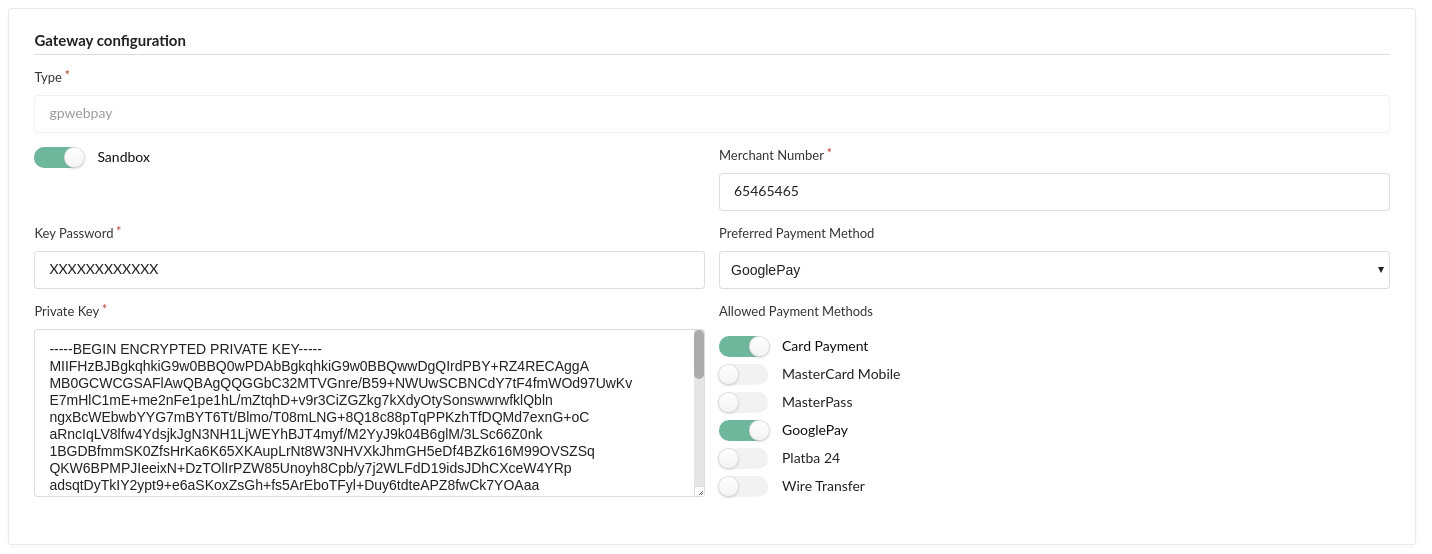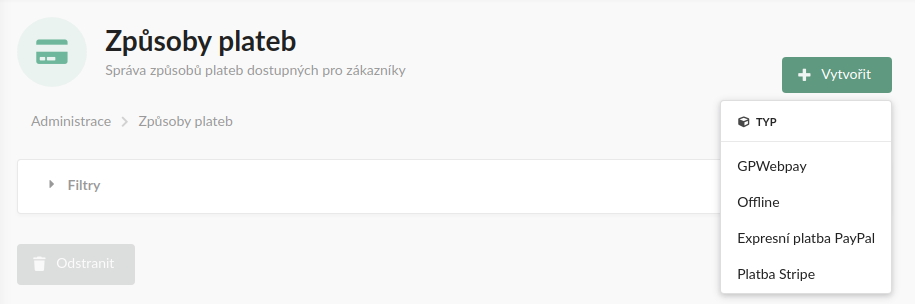3brs / sylius-gpwebpay-payment-gateway-plugin
GPWebpay payment gateway plugin for Sylius
Installs: 20
Dependents: 0
Suggesters: 0
Security: 0
Stars: 0
Watchers: 2
Forks: 0
Open Issues: 0
Type:sylius-plugin
pkg:composer/3brs/sylius-gpwebpay-payment-gateway-plugin
Requires
- php: ^8.2
- ext-openssl: *
- ext-simplexml: *
- alcohol/iso4217: ^4.2
- sylius/sylius: 2.0.*
Requires (Dev)
- ext-intl: *
- ext-pdo: *
- ext-xml: *
- behat/behat: ^3.16
- dmore/behat-chrome-extension: ^1.4
- dmore/chrome-mink-driver: ^2.9
- friends-of-behat/mink: ^1.11
- friends-of-behat/mink-browserkit-driver: ^1.6
- friends-of-behat/mink-debug-extension: ^2.1
- friends-of-behat/mink-extension: ^2.7
- friends-of-behat/page-object-extension: ^0.3
- friends-of-behat/suite-settings-extension: ^1.1
- friends-of-behat/symfony-extension: ^2.6
- friends-of-behat/variadic-extension: ^1.6
- nyholm/psr7: ^1.8
- phpspec/phpspec: ^7.5
- phpstan/phpstan: ^1.12
- phpstan/phpstan-doctrine: ^1.5.7
- phpstan/phpstan-webmozart-assert: ^1.2
- phpunit/phpunit: ^10.5
- robertfausk/behat-panther-extension: ^1.1
- sylius-labs/coding-standard: ^4.4
- sylius-labs/suite-tags-extension: ~0.2
- sylius/payum-bundle: *
- sylius/sylius-rector: ^2.0
- symfony/browser-kit: ^6.4 || ^7.1
- symfony/debug-bundle: ^6.4 || ^7.1
- symfony/dotenv: ^6.4 || ^7.1
- symfony/flex: ^2.4
- symfony/http-client: ^6.4 || ^7.1
- symfony/intl: ^6.4 || ^7.1
- symfony/web-profiler-bundle: ^6.4 || ^7.1
- symfony/webpack-encore-bundle: ^2.2
Conflicts
- api-platform/core: <2.7.13
- api-platform/symfony: <v4.1.0
- babdev/pagerfanta-bundle: <3.7.0
- doctrine/annotations: <1.13.2
- doctrine/collections: <1.7.0
- doctrine/data-fixtures: <1.5.1
- doctrine/dbal: <2.13.3
- doctrine/doctrine-bundle: <2.8.0
- fakerphp/faker: <1.21.0
- friendsofsymfony/rest-bundle: <3.1.0
- jms/serializer-bundle: <4.2.0
- knplabs/knp-menu: <3.3.0
- lexik/jwt-authentication-bundle: <2.12
- masterminds/html5: <2.7.5
- payum/core: <1.7.3
- polishsymfonycommunity/symfony-mocker-container: <1.0.6
- sylius/grid-bundle: <1.11.0
- sylius/resource-bundle: <1.10.0
- sylius/sylius: <2.0.6
- symfony/css-selector: <4.4.24
- symfony/dom-crawler: <5.4.0
- symfony/mime: <5.4.0
- symfony/var-dumper: <5.4.0
- symfony/web-link: <5.3.0
- symplify/easy-coding-standard: <10.3.0
- twig/twig: <2.14.7
- webmozart/assert: <1.11.0
- willdurand/negotiation: <3.0
Replaces
This package is auto-updated.
Last update: 2025-09-16 09:21:09 UTC
README
GP webpay Payment Gateway Plugin
Features
- Card payments as supported by GP webpay
- Fully integrated as Sylius payment method
- Using more different gateways at once or per channel
Installation
-
Run
$ composer require 3brs/sylius-gpwebpay-plugin. -
Add plugin classes to your
config/bundles.php:return [ ... ThreeBRS\SyliusGPWebpayPaymentGatewayPlugin\ThreeBRSSyliusGPWebpayPaymentGatewayPlugin::class => ['all' => true], ];
-
Load plugin configuration by
config/packages/threebrs_sylius_gpwebpay_payment_gateway_plugin.yaml:imports: - { resource: "@ThreeBRSSyliusGPWebpayPaymentGatewayPlugin/Resources/config/config.yaml" }
-
Generate keys to keep gateway credentials safe:
bin/console sylius:payment:generate-key
Usage
- Create GP webpay payment type
in Sylius admin panel, Configuration -> Payment methods
Sylius 2 pay workflow
- Customer hit Pay button
- Request goes to
\Sylius\Bundle\CoreBundle\OrderPay\Controller\OrderPayController::payAction - That will emit redirect 302 by
\Sylius\Bundle\CoreBundle\OrderPay\Provider\PaymentRequestPayResponseProvider::getResponseto route like/en_US/payment-request/pay/0197204a-8284-7301-9b30-e151c7d14ec5 - That request goes to
\Sylius\Bundle\CoreBundle\OrderPay\Action\PaymentRequestPayAction::__invoke- that will dispatch command to process the payment in
\Sylius\Bundle\PaymentBundle\Processor\HttpResponseProcessor::process - that will find command provider fitting the payment method in
\Sylius\Bundle\PaymentBundle\CommandProvider\AbstractServiceCommandProvider::provide, in our case\ThreeBRS\SyliusGPWebpayPaymentGatewayPlugin\CommandProvider\CapturePaymentRequestCommandProvider - the provider will give command
\ThreeBRS\SyliusGPWebpayPaymentGatewayPlugin\Command\CapturePaymentRequest - that will be handled by
\ThreeBRS\SyliusGPWebpayPaymentGatewayPlugin\CommandHandler\CapturePaymentRequestHandler- ⚠️ if messenger is configured as async, the payment will not be processed immediately and customer will end on Pay page again ⚠️
- that command handler may resolve the payment, but in our case it will just prepare payload for the payment gateway webpage
- then the "capture" response is processed by
\ThreeBRS\SyliusGPWebpayPaymentGatewayPlugin\ResponseProvider\CaptureHttpResponseProviderwhich in our case will return a redirect to the payment gateway webpage
- that will dispatch command to process the payment in
Development
Usage
- Develop your plugin in
/src - See
bin/for useful commands
Testing
After your changes you must ensure that the tests are still passing.
make ci
License
This library is under the MIT license.