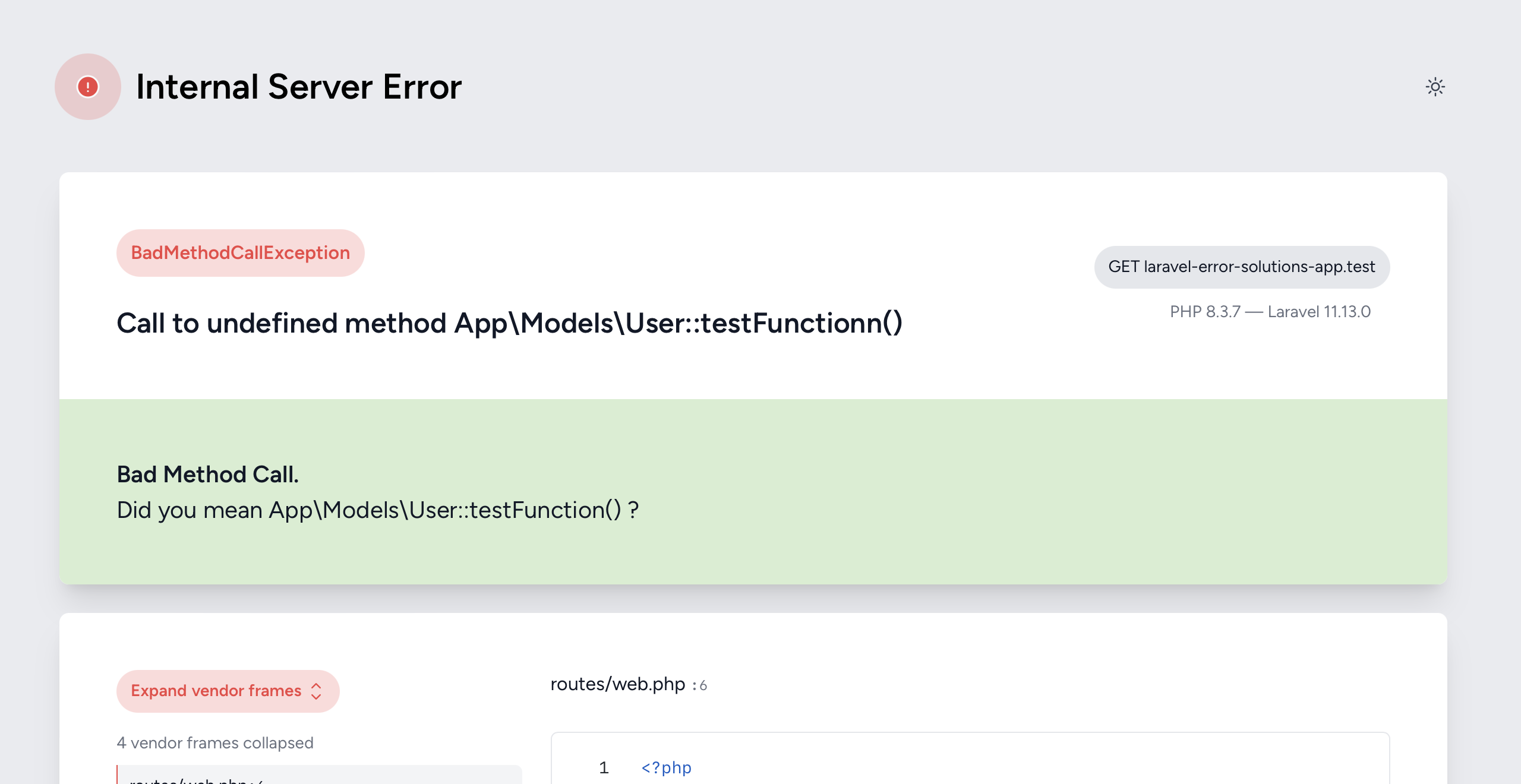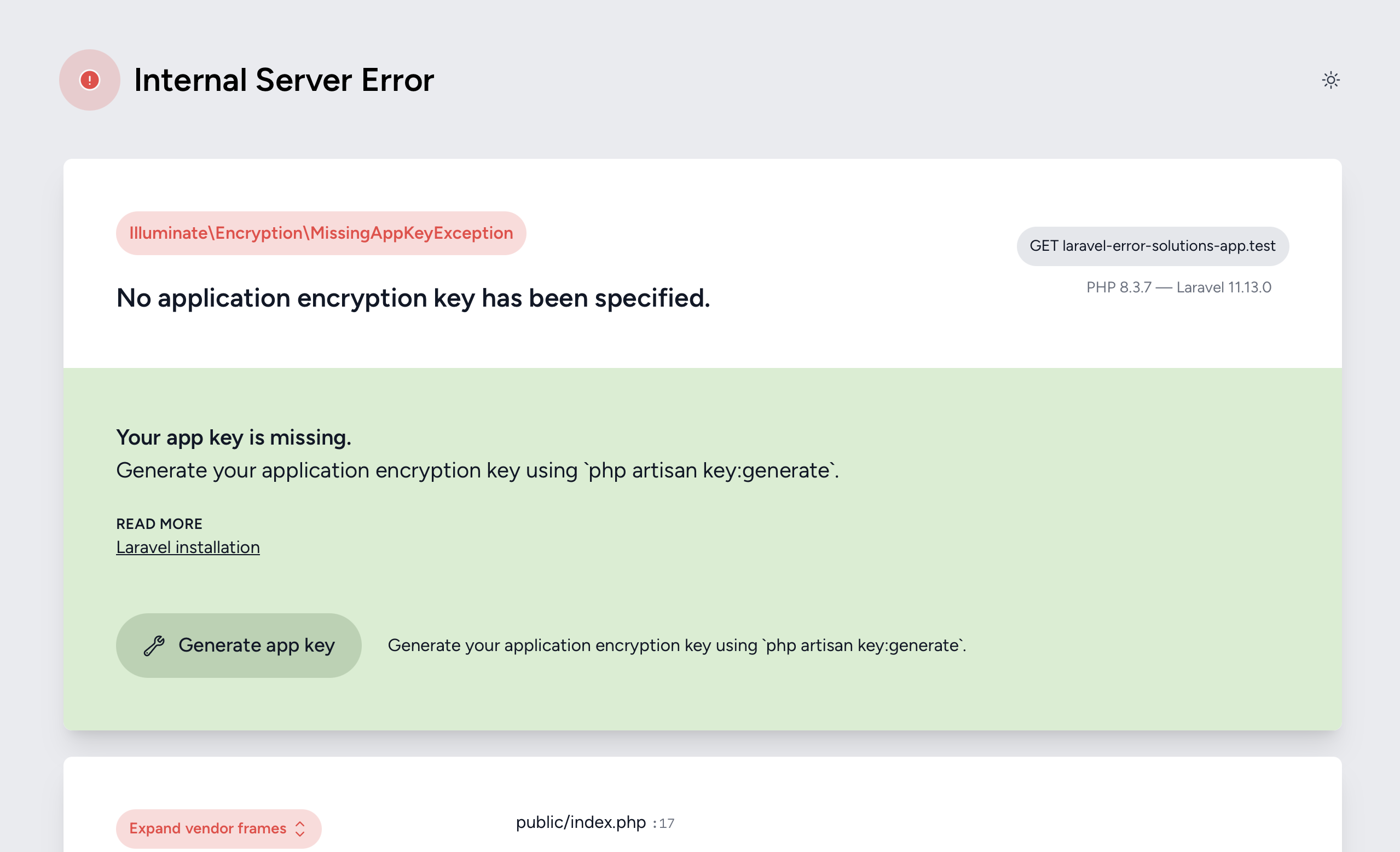spatie / laravel-error-solutions
Display solutions on the Laravel error page
Fund package maintenance!
Spatie
Installs: 64 618
Dependents: 1
Suggesters: 0
Security: 0
Stars: 95
Watchers: 2
Forks: 7
Open Issues: 1
pkg:composer/spatie/laravel-error-solutions
Requires
- php: ^8.2
- illuminate/contracts: ^12.29
- spatie/backtrace: ^1.6
- spatie/error-solutions: ^2.0.1
- spatie/laravel-package-tools: ^1.16.4
Requires (Dev)
- larastan/larastan: ^2.9.7|^3.0
- laravel/pint: ^1.16.1
- nunomaduro/collision: ^8.1.1
- orchestra/testbench: ^10.0
- pestphp/pest: ^2.34.8|^3.0
- pestphp/pest-plugin-arch: ^2.7|^3.0
- pestphp/pest-plugin-laravel: ^2.4|^3.0
- phpstan/extension-installer: ^1.4.1
- phpstan/phpstan-deprecation-rules: ^1.2|^2.0
- phpstan/phpstan-phpunit: ^1.4|^2.0
- spatie/laravel-ray: ^1.36.2
- spatie/pest-plugin-snapshots: ^2.1|^3.0
This package is auto-updated.
Last update: 2026-01-31 09:47:54 UTC
README
Display solutions on the Laravel error page
This package can display solutions on the Laravel error page. Here's how it looks:
For some solutions, the package will display a button that will automatically run the solution. Here's how that looks when you forget to set an APP_KEY in your .env file:
Support us
We invest a lot of resources into creating best in class open source packages. You can support us by buying one of our paid products.
We highly appreciate you sending us a postcard from your hometown, mentioning which of our package(s) you are using. You'll find our address on our contact page. We publish all received postcards on our virtual postcard wall.
Installation
You can install the package via composer:
composer require --dev spatie/laravel-error-solutions
You can publish the config file with:
php artisan vendor:publish --tag="error-solutions-config"
This is the contents of the published config file:
return [ /** * Display solutions on the error page */ 'enabled' => true, /** * Enable or disable runnable solutions. * * Runnable solutions will only work in local development environments, * even if this flag is set to true. */ 'enable_runnable_solutions' => true, /** * This class is responsible for determining if a solution is runnable. * * In most cases, you can use the default implementation. */ 'runnable_solutions_guard' => Spatie\LaravelErrorSolutions\Support\RunnableSolutionsGuard::class, ];
Optionally, you can publish the views using
php artisan vendor:publish --tag="error-solutions-views"
Usage
You can find full documentation on how to use this package on our documentation site.
Testing
composer test
Changelog
Please see CHANGELOG for more information on what has changed recently.
Contributing
Please see CONTRIBUTING for details.
Security Vulnerabilities
Please review our security policy on how to report security vulnerabilities.
Credits
License
The MIT License (MIT). Please see License File for more information.