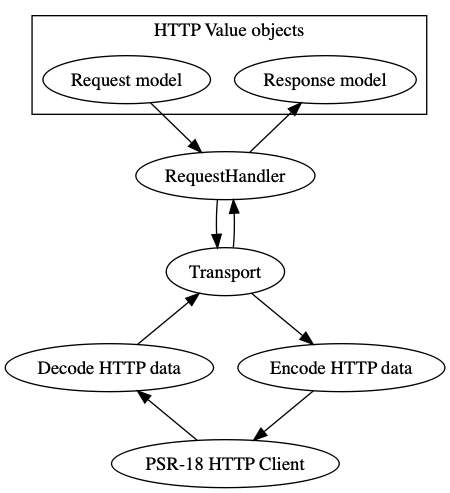phpro / http-tools
HTTP tools for developing more consistent HTTP implementations.
Installs: 129 726
Dependents: 0
Suggesters: 0
Security: 0
Stars: 28
Watchers: 4
Forks: 7
Open Issues: 1
pkg:composer/phpro/http-tools
Requires
- php: ~8.3.0 || ~8.4.0 || ~8.5.0
- ext-json: *
- azjezz/psl: ^3.1 || ^4.0
- cardinalby/content-disposition: ^1.1
- league/uri: ^7.3
- php-http/client-common: ^2.7
- php-http/discovery: ^1.19
- php-http/httplug: ^2.4
- php-http/logger-plugin: ^1.3
- php-http/message: ^1.16 || ^2.0
- psr/http-client-implementation: ^1.0
- psr/http-factory: ^1.0
- psr/http-factory-implementation: ^1.0
- psr/http-message: ^1.0 || ^2.0
- psr/http-message-implementation: ^1.0
- psr/log: ^3
- webmozart/assert: ^1.11 | ^2.0
Requires (Dev)
- guzzlehttp/guzzle: ^7.8
- nyholm/psr7: ^1.8
- php-cs-fixer/shim: ~3.88
- php-http/message-factory: 1.1.0
- php-http/mock-client: ^1.6
- php-http/vcr-plugin: ^1.2
- phpro/grumphp-shim: ^2.17
- phpunit/phpunit: ~12.4
- symfony/http-client: ^5.4.26 || ^6.0 || ^7.0
- symfony/mime: ^6.0 || ^7.0
- symfony/options-resolver: ^5.4 || ^6.0 || ^7.0
- symfony/property-access: ^5.4 || ^6.0 || ^7.0
- symfony/serializer: ^5.4 || ^6.0 || ^7.0
- vimeo/psalm: ~6.13
Suggests
- guzzlehttp/guzzle: If you want to use the built-in guzzlehttp/guzzle tools.
- php-http/mock-client: For testing HTTP clients through mocking Requests and responses.
- php-http/vcr-plugin: For testing HTTP clients through storing and replaying requests and responses.
- symfony/http-client: If you want to use the built-in symfony/http-client tools.
- symfony/mime: If you want to use symfony/mime to upload or download binary files.
- symfony/serializer: If you want to use symfony serializer to handle request serialization and response deserialization.
README
HTTP-Tools
The goal of this package is to provide you some tools to set-up a data-centric, consistent HTTP integration. The HTTP client implementation you want to use is just a small implementation detail and doesn't matter. However, here are some default guidelines:
Prerequisites
Choosing what HTTP package you want to us is all up to you. We do require a PSR implementations in order to install this package:
- PSR-7:
psr/http-message-implementationlikenyholm/psr7orguzzlehttp/psr7 - PSR-17:
psr/http-factory-implementationlikenyholm/psr7orguzzlehttp/psr7 - PSR-18:
psr/http-client-implementationlikesymfony/http-clientorguzzlehttp/guzzle
Installation
composer require phpro/http-tools
Setting up an HTTP client :
You can choose whatever HTTP client you want. However, this package provides some convenient factories that make the configuration a bit easier.
The factory accepts a list of implementation specific plugins / middlewares. Besides that, you can configure implementation-specific options like a base_uri or default headers.
<?php use Phpro\HttpTools\Client\Configurator\PluginsConfigurator; use Phpro\HttpTools\Client\Factory\AutoDiscoveredClientFactory; use Phpro\HttpTools\Client\Factory\GuzzleClientFactory; use Phpro\HttpTools\Client\Factory\SymfonyClientFactory; $options = ['base_uri' => $_ENV['SOME_CLIENT_BASE_URI']]; $httpClient = AutoDiscoveredClientFactory::create($middlewares); $httpClient = GuzzleClientFactory::create($guzzlePlugins, $options); $httpClient = SymfonyClientFactory::create($middlewares, $options); // If you are using guzzle, you can both use guzzle and httplug plugins. // You can wrap additional httplug plugins like this: $httpClient = PluginsConfigurator::configure($httpClient, $middlewares);
You can always create your own factory if you want to have more control or want to use another tool!
Note: This package does not download a specific HTTP implementation. You can choose whatever package you want, but you'll have to manually add it to composer.
Configuring the client through plugins
Plugin-Middleware : Patato-Patato.
If you want to extend how an HTTP client works, we want you to use plugins! You can use plugins for everything: logging, authentication, language specification, ...
Examples:
<?php $middlewares = [ new Phpro\HttpTools\Plugin\AcceptLanguagePlugin('nl-BE'), new App\SomeClient\Plugin\Authentication\ServicePrincipal($_ENV['API_SECRET']), ];
Built-in plugins:
AcceptLanguagePlugin: Makes it possible to add an Accept-Language to a request.CallbackPlugin: Makes it possible to promote a simplecallableinto a realPlugin.
Remember: There are a shitload of HTTPlug middleware available already. Try on of them before writing your own one!
Enhance your setup by using a Client Builder
Configuring an HTTP client can be cumbersome if you have a lot of plugins. In order to make this easier, we've provided a Client Builder that helps you set-up your client step by step:
use Http\Message\Authentication\BasicAuth; use Phpro\HttpTools\Client\ClientBuilder; use Phpro\HttpTools\Client\Factory\AutoDiscoveredClientFactory; $client = ClientBuilder::default(AutoDiscoveredClientFactory::create([])) ->addBaseUri('https://www.google.com') ->addHeaders([ 'x-Foo' => 'bar', ]) ->addAuthentication(new BasicAuth('user', 'pass')) ->addPlugin(new YourPlugin(), priority: 99) // -> and many more ... ->build();
Our suggested approach is to create a configuration object for all variable client configurations and services. This can be used in combination with a PHP factory class that builds your client through this builder:
final readonly class YourClientConfig { public function __construct( public string $apiUrl, #[\SensitiveParameter] public string $apiKey, public LoggerInterface $logger ) { } }
final readonly class YourClientFactory { public static function create(YourClientConfig $config): ClientInterface { return ClientBuilder::default() ->addBaseUri($config->apiUrl) ->addHeaders(['x-Api-Key' => $config->apiKey]) ->build(); } }
Logging
This package contains the php-http/logger-plugin.
On top of that, we've added some decorators that help you strip out sensitive information from the logs.
You can switch from full to simple logging by specifying a debug parameter!
<?php use Phpro\HttpTools\Formatter\RemoveSensitiveHeadersFormatter; use Phpro\HttpTools\Formatter\RemoveSensitiveJsonKeysFormatter; $middlewares[] = new Http\Client\Common\Plugin\LoggerPlugin( $logger, new RemoveSensitiveHeadersFormatter( new RemoveSensitiveJsonKeysFormatter( BasicFormatterFactory::create($debug = true, $maxBodyLength = 1000), ['password', 'oldPassword', 'refreshToken'] ), ['X-Api-Key', 'X-Api-Secret'] ) );
Log formatter builder
Since logging is a common requirement, we've added a formatter builder which can be used directly from the client builder:
use Http\Message\Formatter; use Phpro\HttpTools\Client\ClientBuilder; use Phpro\HttpTools\Formatter\FormatterBuilder; use Phpro\HttpTools\Formatter\RemoveSensitiveHeadersFormatter; use Phpro\HttpTools\Request\Request; use Phpro\HttpTools\Transport\Presets\RawPreset; use Phpro\HttpTools\Uri\RawUriBuilder; use Symfony\Component\Console\Logger\ConsoleLogger; use Symfony\Component\Console\Output\ConsoleOutput; use Symfony\Component\Console\Output\OutputInterface; $client = ClientBuilder::default() ->addLogger( new ConsoleLogger(new ConsoleOutput(OutputInterface::VERBOSITY_DEBUG)), FormatterBuilder::default() ->withDebug(true) ->withMaxBodyLength(1000) ->addDecorator(RemoveSensitiveHeadersFormatter::createDecorator([ 'X-SENSITIVE-HEADER', ])) ->build() ) ->build();
Using the HTTP-Client
We don't want you to use the PSR-18 client directly! Instead, we suggest you to use a request handler principle. So what does this architecture look like?
- Models: Request / Response value objects that can be used as wrapper around the outgoging or incoming data (arrays, objects, strings, ...).
- RequestHandler: Transform a request data model into a response data model by using a transport. You could add error handling in there as well.
- Transport: Transforms a Request data model into a PSR-7 HTTP request and asks for a response through the actual HTTP client.
- Encoding: A transport can take encoders / decoders that are responsible for converting the value objects data to e.g. JSON payloads and visa versa.
- HTTP-Client: Whichever PSR-18 HTTP client you want to use: guzzle, curl, symfony/http-client, ...
More information on Transports and Encodings
By using this architecture, we provide an easy to extend flow with models that replace cumbersome array structures.
You might be familiar with 1 "client" class that provides access to multiple API endpoints. We see that approach as a multi-requesthandler class. You are free to choose that approach, owever, we suggest using 1 request handler per API endpoint. This way, you can inject / mock only the things you require at that moment into your codebase.
Example implementation:
<?php use Phpro\HttpTools\Transport\Presets\JsonPreset; use Phpro\HttpTools\Uri\TemplatedUriBuilder; $transport = App\SomeClient\Transport\MyCustomTransportWrapperForDealingWithIsErrorPropertyEg( JsonPreset::create( $httpClient, new TemplatedUriBuilder() ) );
Example request handler:
<?php use Phpro\HttpTools\Transport\TransportInterface; class ListSomething { public function __construct( /** * TransportInterface<array, array> */ private TransportInterface $transport ) {} public function __invoke(ListRequest $request): ListResponse { // You could validate the result first + throw exceptions based on invalid content // Tip : never trust APIs! // Try to gracefully fall back if possible and keep an eye on how the implementation needs to handle errors! return ListResponse::fromRawArray( ($this->transport)($request) ); } }
<?php use Phpro\HttpTools\Request\RequestInterface; // By wrapping the request in a Value Object, you can use named constructors to pass in filters and POST data. // You can add multiple named constructors if you want the list to behave in different ways in some cases. /** * @implements RequestInterface<array> */ class ListRequest implements RequestInterface { public function method() : string { return 'GET'; } public function uri() : string { return '/list{?query}'; } public function uriParameters() : array { return [ 'query' => 'somequery', ]; } public function body() : array { return []; } } // By wrapping the response in a Value Object, you can sanitize and normalize data. // You could as well lazilly throw an exception in here if some value is missing. // However, that's might be more of a task for a request-handler. class ListResponse { public static function fromRawArray(array $data): self { return new self($data); } public function getItems(): array { // Never trust APIs! return (array) ($this->data['items'] ?? []); } }
This example is rather easy and might seem like overkill at first. The true power will be visible once you create multiple named constructors and conditional porperty accessors inside the request models. The response models, if crafted carefully, will improve the stability of your integration!
Async request handlers
In order to send async requests, you can use this package in combination with fiber-based PSR-18 clients. The architecture can remain as is.
An example client based on ReactPHP might be based on this:
composer require react/async veewee/psr18-react-browser
(There currently is no official fiber based PSR-18 implementation of either AMP or ReactPHP. Therefore, a small bridge can be used intermediately)
Since fibers deal with the async part, you can write your Request handlers is if they were synchronous:
<?php use Phpro\HttpTools\Transport\TransportInterface; class FetchSomething { public function __construct( /** * TransportInterface<array, array> */ private TransportInterface $transport ) {} public function __invoke(FetchRequest $request): Something { return Something::tryParse( ($this->transport)($data) ); } }
In order to fetch multiple simultaneous requests, you can execute these in parallel:
use Phpro\HttpTools\Transport\Presets\JsonPreset; use Phpro\HttpTools\Uri\RawUriBuilder; use Phpro\HttpTools\Uri\TemplatedUriBuilder; use Veewee\Psr18ReactBrowser\Psr18ReactBrowserClient; use function React\Async\async; use function React\Async\await; use function React\Async\parallel; $client = Psr18ReactBrowserClient::default(); $transport = JsonPreset::create($client, new TemplatedUriBuilder()); $handler = new FetchSomething($transport); $run = fn($id) => async(fn () => $handler(new FetchRequest($id))); $things = await(parallel([ $run(1), $run(2), $run(3), ]));
If your client is fiber compatible, this will fetch all requests in parallel. If your client is not fiber compatible, this will result in the requests being performed in series.
SDK
In some situations, writing request handlers might be overkill. This package also provides some tools to compose a more generic API client instead. However, our primary suggestion is to create specific request handlers instead!
More information on creating SDKs
Testing HTTP clients
This tool provided some traits for unit testing your API client with PHPUnit.
UseHttpFactories
This trait can help you build requests and responses inside your tests without worrying what HTTP package you use:
createRequestcreateResponsecreateStreamcreateEmptyHttpClientException
UseHttpToolsFactories
This trait can help you build HTTP tools specific objects in unit tests. It could be hande to e.g. test transports.
createToolsRequest
Example:
$request = $this->createToolsRequest('GET', '/some-endpoint', [], ['hello' => 'world']);
UseMockClient
Includes UseHttpFactories trait
Preferably, this one will be used to test your own middlewares and transports. It is also possible to test a request-handler, but you'll have to manually provide the response for it.
example:
<?php use Http\Mock\Client; use \Phpro\HttpTools\Test\UseMockClient; class SomeTest extends TestCase { use UseMockClient; protected function setUp(): void { // You can configure the mock client through a callback. // Or you can skip the callback and configure the result of this method. $this->client = $this->mockClient(function (Client $client): Client { $client->setDefaultException(new \Exception('Dont call me!')); return $client; }); } }
UseVcrClient
Includes UseHttpFactories trait
This one can be used to test your request-handlers with realtime data. The first you use it in your test, it will do the actual HTTP request. The response of this request will be recorded and stored inside your project. The second time the test runs, it will use the recorded version.
example:
<?php use Http\Client\Plugin\Vcr\NamingStrategy\PathNamingStrategy; use Phpro\HttpTools\Client\Factory\AutoDiscoveredClientFactory; use Phpro\HttpTools\Test\UseVcrClient; class SomeTest extends TestCase { use UseVcrClient; protected function setUp(): void { // Instead of the autodiscover client, you can use your own client factory. // That way, you can e.g. add the required authentication, ... $this->client = AutoDiscoveredClientFactory::create([ ...$this->useRecording(FIXTURES_DIR, new PathNamingStrategy()) ]); } }