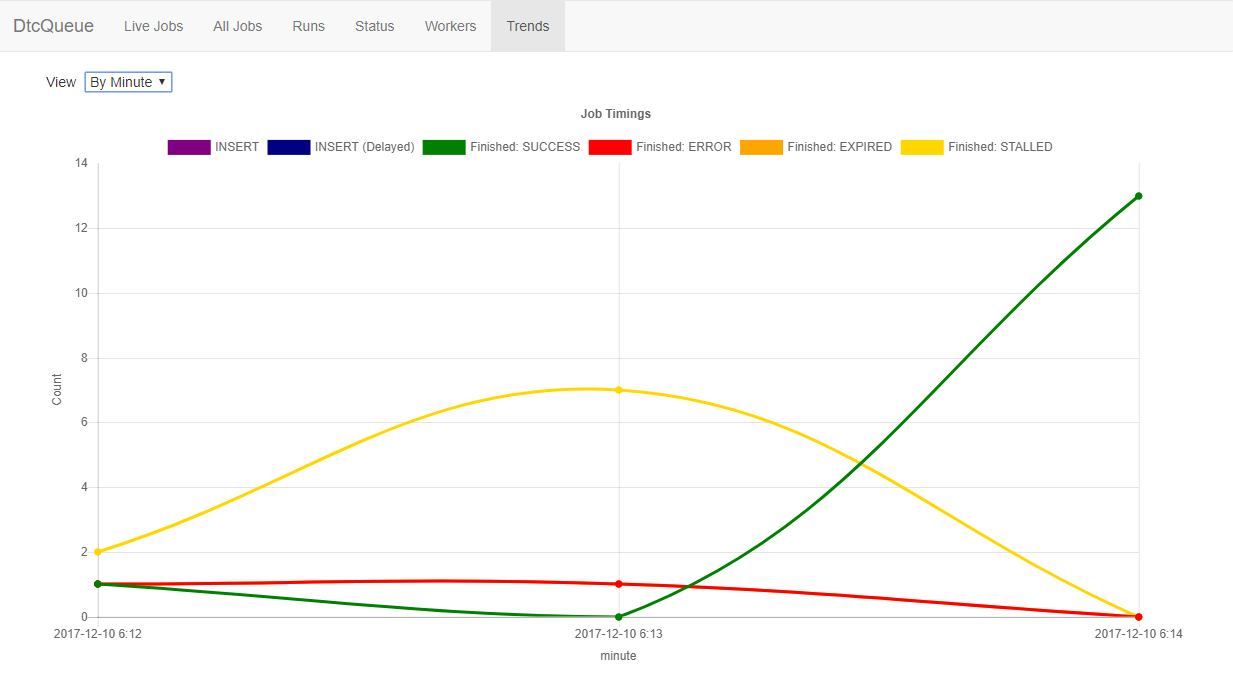mmucklo / queue-bundle
Symfony2/3/4/5 Queue Bundle (for background jobs) supporting Mongo (Doctrine ODM), Mysql (and any Doctrine ORM), RabbitMQ, Beanstalkd, Redis, and ... {write your own}
Installs: 790 042
Dependents: 0
Suggesters: 0
Security: 0
Stars: 120
Watchers: 10
Forks: 38
Open Issues: 25
Type:symfony-bundle
pkg:composer/mmucklo/queue-bundle
Requires
- php: >=8.1
- cocur/background-process: >=0.7
- symfony/framework-bundle: 4.*|5.*|6.*|7.*
Requires (Dev)
- alcaeus/mongo-php-adapter: ^1.1
- beberlei/doctrineextensions: ^1.0
- doctrine/cache: ^1.7
- doctrine/collections: ^1.5
- doctrine/common: ^2.8|^3.0
- doctrine/dbal: ^2.6
- doctrine/doctrine-bundle: >=1.8.1
- doctrine/instantiator: ^1.1
- doctrine/mongodb-odm: 1.*|^2.0
- doctrine/orm: ^2.7
- friendsofphp/php-cs-fixer: ^3.0
- mmucklo/grid-bundle: >=7.2.2
- pda/pheanstalk: ^4.0
- php-amqplib/php-amqplib: ^2.11
- phpunit/php-code-coverage: ^7|^8|^9
- phpunit/phpunit: ^7|^8|^9
- predis/predis: ^1.1
- scrutinizer/ocular: dev-master
- snc/redis-bundle: ^3.2
- symfony/console: 3.*|4.*|5.*
- symfony/proxy-manager-bridge: >=2.7|>=3.3|4.*|5.*
- symfony/templating: 2.*|3.*|4.*|5.*
- symfony/twig-bundle: 2.*|3.*|4.*|5.*
Suggests
- ext-redis: Alternative redis library
- alcaeus/mongo-php-adapter: If trying to use MongoDB ODM on PHP 7.0 or greater
- beberlei/DoctrineExtensions: Alternative for YEAR, MONTH, DAY, HOUR, MINUTE if using JobTiming trends
- doctrine/mongodb-odm: If using mongo db
- doctrine/orm: If using an RDBMS
- mmucklo/grid-bundle: >=8.0.0
- oro/doctrine-extensions: For YEAR, MONTH, DAY, HOUR, MINUTE date functions if using JobTiming trends
- pda/pheanstalk: If using beanstalkd
- php-amqplib/php-amqplib: If using RabbitMQ
- predis/predis: If using redis
- snc/redis-bundle: If using redis
Conflicts
- mmucklo/grid-bundle: <8.0.0
- dev-master
- 7.0.1
- 7.0.0
- 6.7.0
- 6.6.0
- 6.4.0
- 6.3.6
- 6.3.5
- 6.3.4
- 6.3.3
- 6.3.2
- 6.3.1
- 6.3.0
- 6.2.1
- 6.2.0
- 6.1.0
- 6.0.10
- 6.0.9
- 6.0.8
- 6.0.7
- 6.0.6
- 6.0.5
- 6.0.4
- 6.0.3
- 6.0.2
- 6.0.1
- 6.0.0
- 5.1.2
- 5.1.1
- 5.0.1
- 5.0.0
- 4.10.1
- 4.10.0
- 4.9.1
- 4.9.0
- 4.8.1
- 4.8.0
- 4.7.1
- 4.7.0
- 4.6.1
- 4.6.0
- 4.5.3
- 4.5.2
- 4.5.1
- 4.5.0
- 4.4.1
- 4.4.0
- 4.3.2
- 4.3.1
- 4.3.0
- 4.2.0
- 4.1.0
- 4.0.3
- 4.0.2
- 4.0.1
- 4.0.0
- 3.1.3
- 3.1.2
- 3.1.1
- 3.1.0
- 3.0.4
- 3.0.2
- 3.0.1
- 3.0.0
- 2.7.13
- 2.7.12
- 2.7.11
- 2.7.10
- 2.7.9
- 2.7.8
- 2.7.7
- 2.7.6
- 2.7.5
- 2.7.4
- 2.7.3
- 2.7.2
- 2.7.1
- 2.7.0
- 2.6.7
- 2.6.6
- 2.6.5
- 2.6.4
- 2.6.3
- 2.6.2
- 2.6.1
- 2.6.0
- 2.5.3
- 2.5.2
- 2.5.1
- 2.5.0
- 2.4.0
- 2.3.3
- 2.3.2
- 2.3.1
- 2.3.0
- 2.2.0
- 2.1.1
- 2.1.0
- 2.0.1
- 2.0.0
- 1.0.1
- 0.9.5
- 0.9.4
- 0.9.3
- 0.9.2
- 0.9.1
- 0.9.0
- dev-githubactions
- dev-grid-decouple2
- dev-trends-controller-platform-fix
- dev-5.1.2-dev
- dev-feature/admin-ui-updates
This package is auto-updated.
Last update: 2026-01-22 23:47:24 UTC
README
Allow symfony developers to create background job as easily as:
$worker->later()->process(1,2,3)
6.0 Release
See changes
Upgrading from 5.0: see UPGRADING-6.0.md
Supported Queues
- MongoDB via Doctrine-ODM
- Mysql / Doctrine 2 supported databases via Doctrine-ORM
- Beanstalkd via pheanstalk
- RabbitMQ via php-amqplib
- Redis support via Predis or PhpRedis, or through SncRedisBundle
Introduction
This bundle provides a way to easily create and manage queued background jobs
Basic Features:
- Ease of Use
- Kickoff background tasks with a line of code or two
- Easily add background worker services
- Turn any code into background task with a few lines
- Atomic operation for jobs
- For ORM-based queues this is done without relying on transactions.
- Admin interface
- Web-based Admin interface with an optional performance graph
- Command Line Interface
- Commands to run, manage and debug jobs from console
- Job Archival
- ORM and ODM managers have built-in job-archival for finished jobs
- Logs errors from worker
- Various safety checks for things such as stalled jobs, exception jobs
- Allows for reseting stalled and exception jobs via console commands
- Built in Event Dispatcher
Job-specific Features:
- Auto-retry on failure, exception
- If a job exits with a failure code, it can auto-retry
- Same for Exception if desired
- Priority
- Jobs can have levels of priority so that higher priority jobs can get processed first even if they were added
- to the queue later.
- Future Jobs (ODM / ORM / Redis)
- Jobs can be scheduled to run at some time in the future
- Batch
- Jobs can be "batched" so that only one job runs, even if multiple are queued of the same type
- Expires
- Jobs can have an "expires" time so that they wont run after a certain point
- (useful if the queue gets backed up and a job is worthless after a certain time)
- Jobs can have an "expires" time so that they wont run after a certain point
- Stalls (ODM / ORM)
- Jobs that crash the interpreter, or get terminated for some other reason can be detected
- These can be re-queued to run in the future.
- Jobs that crash the interpreter, or get terminated for some other reason can be detected
Installation
Symfony 2/3
see /Resources/doc/symfony2-3.md
Symfony 4/5
see /Resources/doc/symfony4-5.md
Troubleshooting
see /Resources/doc/troubleshooting.md
Usage
Create a worker class that will work on the background job.
Example:
- src/Worker/Fibonacci.php: (symfony 4/5)
- src/AppBundle/Worker/Fibonacci.php: (symfony 2/3)
<?php namespace App\Worker; // for symfony 2/3, the namespace would typically be AppBundle\Worker class Fibonacci extends \Dtc\QueueBundle\Model\Worker { private $filename; public function __construct() { $this->filename = '/tmp/fib-result.txt'; } public function fibonacciFile($n) { $fib = $this->fibonacci($n); file_put_contents($this->filename, "{$n}: {$fib}"); } public function fibonacci($n) { if($n == 0) return 0; //F0 elseif ($n == 1) return 1; //F1 else return $this->fibonacci($n - 1) + $this->fibonacci($n - 2); } public function getName() { return 'fibonacci'; } public function getFilename() { return $this->filename; } }
Create a DI service for the job, and tag it as a background worker.
YAML:
Symfony 5, 4 and 3.3, 3.4:
services: # for symfony 3 the class name would likely be AppBundle\Worker\FibonacciWorker App\Worker\Fibonacci: # public: false is possible if you completely use DependencyInjection for access to the service public: true tags: - { name: "dtc_queue.worker" }
Symfony 2, and 3.0, 3.1, 3.2:
services: app.worker.fibonacci: class: AppBundle\Worker\Fibonacci: tags: - { name: "dtc_queue.worker" }
XML:
<services> <!-- ... --> <service id="fibonacci" class="Fibonacci"> <tag name="dtc_queue.worker" /> </service> <!-- ... --> </services>
Create a job
Simple examples:
Command line:
bin/console dtc:queue:create_job <worker> <method> <arg> bin/console dtc:queue:create_job fibonacci fibonacci 3 bin/console dtc:queue:create_job fibonacci fibonacciFile 8
Code:
// Dependency inject the worker or fetch it from the container $fibonacci = $container->get('App\Worker\Fibonacci'); // For Symfony 3.3, 3.4 // $fibonacci = $container->get('AppBundle\Worker\Fibonacci'); // // For Symfony 2, 3.0, 3.1, 3.2: // $fibonacci = $container->get('app.worker.fibonacci'); // Basic Examples $fibonacci->later()->fibonacci(20); $fibonacci->later()->fibonacciFile(20); // Batch Example $fibonacci->batchLater()->fibonacci(20); // Batch up runs into a single run // Timed Example $fibonacci->later(90)->fibonacci(20); // Run 90 seconds later // Priority // Note: whether 1 == High or Low priority is configurable, but by default it is High $fibonacci->later(0, 1); // As soon as possible, High priority $fibonacci->later(0, 125); // Medium priority $fibonacci->later(0, 255); // Low priority // Advanced Usage Example: // (If the job is not processed by $expireTime, then don't execute it ever...) $expireTime = time() + 3600; $fibonacci->later()->setExpiresAt(new \DateTime("@$expireTime"))->fibonacci(20); // Must be run within the hour or not at all
Create Jobs - Additional Information
For further instructions on creating jobs, including how to create a job from the command line using json-encoded arguments, see:
Running Jobs
It's recommended that you background the following console commands
bin/console dtc:queue:run -d 120
# the -d parameter is the number of seconds during which to keep executing jobs before ending. # For example you could put the above command into cron or a cron-like system to run every 2 minutes # # There are a number of other parameters that could be passed to dtc:queue:run run this for a full list: bin/console dtc:queue:run --help
Pruning Jobs
For ODM and ORM based stores, the archive tables and the regular job table (queue) can require periodic pruning.
The regular job table is for waiting and running jobs. If a job throws an exception that can't be caught or the process segfaults, machine crashes, etc. then jobs which never finished can remain in the job queue in the "Running" state.
The archive table is where finished and errored jobs end up after execution; this table can grow indefinitely.
For Mongo in production, it may be prudent to use a capped collection or TTL Indexes
For Mysql you could create an event to delete data periodically.
Nevertheless there are also several commands that exist that do similarly (and could be put into a periodic cron job as well):
bin/console dtc:queue:prune old --older 1m # (deletes jobs older than one month from the Archive table) # Clear out stalled jobs from the regular job table: bin/console dtc:queue:prune stalled # If you're recording runs...this is recommended: bin/console dtc:queue:prune stalled_runs # If you're recording runs...another recommendation bin/console dtc:queue:prune old_runs --older 1m # If you're recording timings bin/console dtc:queue:prune old_job_timings --older 1m # You can tune 1m to a smaller interval such as 10d (10 days) or even 1800s (1/2 hour) # if you have too many jobs flowing through the system.
bin/console dtc:queue:prune --help # lists other prune commands
Debugging
These commands may help with debugging issues with the queue:
bin/console dtc:queue:count # some status about the queue if available (ODM/ORM only) bin/console dtc:queue:reset # resets errored and/or stalled jobs # This is really only good for ORM/ODM based stores. bin/console dtc:queue:run --id={jobId} # (jobId could be obtained from mongodb / or your database, if using an ORM / ODM solution)
Tracking Runs
Each job run can be tracked in a table in an ORM / ODM backed datastore.
Ways to configure: app/config/config.yml: (symfony 2/3) config/packages/dtc_queue.yaml: (symfony 4/5)
dtc_queue: manager: # run defaults to whatever job is set to (which defaults to "odm", i.e. mongodb) # If you set the job to rabbit_mq, or beanstalkd or something else, you need to set run # to an ORM / ODM run_manager (or a custom such one) in order to get the runs to save # run: orm # other possible option is "odm" (i.e. mongodb) # # (optionally define your own run manager with id: dtc_queue.manager.run.{some_name} and put {some_name} under run:
MongoDB DocumentManager
Change the document manager
app/config/config.yml: (symfony 2/3) config/packages/dtc_queue.yaml: (symfony 4/5)
dtc_queue: odm: document_manager: {something} # default is "default"
Mysql / ORM Setup
As of 4.0, ORM requires the bcmath extension to be enabled
app/config/config.yml: (symfony 2/3) config/packages/dtc_queue.yaml: (symfony 4/5)
dtc_queue: manager: job: orm
Change the EntityManager:
dtc_queue: orm: entity_manager: {something} # default is "default"
NOTE: You may need to add DtcQueueBundle to your mappings section in config.yml if auto_mapping is not enabled
doctrine: #... orm: #... mappings: DtcQueueBundle: ~
Note on NON-ORM Setups:
If you plan on using ODM or Redis or another configuration, but you have Doctrine ORM enabled elsewhere, it's recommended that you use the schema_filter configuration parameter so that schema dumps and/or migration diffs don't pickup those tables (see issue #77).
E.g.
doctrine: # ... dbal: # ... schema_filter: ~^(?!dtc_)~
(if you already have a schema_filter, you can just add the "dtc_" prefix to it.)
Beanstalk Configuration
app/config/config.yml: (symfony 2/3) config/packages/dtc_queue.yaml: (symfony 4/5)
dtc_queue: beanstalkd: host: beanstalkd tube: some-tube-name [optional] manager: job: beanstalkd
RabbitMQ Configuration
app/config/config.yml: (symfony 2/3) config/packages/dtc_queue.yaml: (symfony 4/5)
dtc_queue: manager: job: rabbit_mq rabbit_mq: host: rabbitmq port: 5672 user: guest password: guest vhost: "/" [optional defaults to "/"] ssl: [optional defaults to false - toggles to use AMQPSSLConnection] options: [optional options to pass to AMQPStreamConnection or AMQPSSLConnection] ssl_options: [optional extra ssl options to pass to AMQPSSLConnection] queue_args: [optional] queue: [optional queue name] passive: [optional defaults to false] durable: [optional defaults to true] exlusive: [optional defaults to false] auto_delete: [optional defaults to false] exchange_args: [optional] exchange: [optional queue name] type: [optional defaults to "direct"] passive: [optional defaults to false] durable: [optional defaults to true] auto_delete: [optional defaults to false]
Redis Configuration
app/config/config.yml: (symfony 2/3) config/packages/dtc_queue.yaml: (symfony 4/5)
dtc_queue: manager: job: redis redis: # choose one of the below snc_redis, predis, or phpredis snc_redis: type: predis alias: default predis: # choose one of dns or connection_parameters dsn: redis://localhost connection_parameters: scheme: tcp host: localhost port: 6379 path: ~ database: ~ password: ~ async: false persistent: false timeout: 5.0 read_write_timeout: ~ alias: ~ weight: ~ iterable_multibulk: false throw_errors: true phpredis: # minimum fill host and port if needed host: localhost port: 6379 timeout: 0 retry_interval: ~ read_timeout: 0 auth: ~
Custom Jobs and Managers
app/config/config.yml: (symfony 2/3) config/packages/dtc_queue.yaml: (symfony 4/5)
dtc_queue: class_job: Some\Job\ClassName [optional] manager: job: some_name [optional] # (create your own manager service and name or alias it: # dtc_queue.manager.job.<some_name> and put # <some_name> in the manager: job field above)
Rename the Database or Table Name
- Extend the following:
Dtc\QueueBundle\Document\Job
Dtc\QueueBundle\Document\JobArchive
or
Dtc\QueueBundle\Entity\Job
Dtc\QueueBundle\Entity\JobArchive
(Depending on whether you're using MongoDB or an ORM)
- Change the parameters on the class appropriately
<?php namespace App\Entity; // Or whatever use Dtc\QueueBundle\Entity\Job as BaseJob; use Doctrine\ORM\Mapping as ORM; #[ORM\Entity] #[ORM\Table(name: 'job_some_other_name')] #[ORM\Index(columns: ['crc_hash', 'status'], name: 'job_crc_hash_idx')] #[ORM\Index(columns: ['priority', 'whenAt'], name: 'job_priority_idx')] #[ORM\Index(columns: ['whenAt'], name: 'job_when_idx')] #[ORM\Index(columns: ['status', 'whenAt'], name: 'job_status_idx')] class Job extends BaseJob { } // ... similarly for Entity\JobArchive if necessary
<?php namespace App\Document; use Doctrine\ODM\MongoDB\Mapping\Annotations as ODM; use Dtc\QueueBundle\Document\Job as BaseJob; #[ODM\Document(db: 'my_db', collection: 'my_job_collection')] class Job extends BaseJob { } // ... similarly for Document\JobArchive if necessary
- Add the new class(es) to config.yml
# config.yml # ... dtc_queue: class_job: App\Entity\Job class_job_archive: App\Entity\JobArchive
Job Event Subscriber
It's useful to listen to event in a long running script to clear doctrine manager or send email about status of a job. To add a job event subscriber, create a new service with tag: dtc_queue.event_subscriber:
services: voices.queue.listener.clear_manager: class: ClearManagerSubscriber arguments: - '@service_container' tags: - { name: dtc_queue.event_subscriber, connection: default }
ClearManagerSubscriber.php
<?php use Dtc\QueueBundle\EventDispatcher\Event; use Dtc\QueueBundle\EventDispatcher\EventSubscriberInterface; use Symfony\Component\DependencyInjection\ContainerInterface; class ClearManagerSubscriber implements EventSubscriberInterface { private $container; public function __construct(ContainerInterface $container) { $this->container = $container; } public function onPostJob(Event $event) { $managerIds = [ 'doctrine.odm.mongodb.document_manager', 'doctrine.orm.default_entity_manager', 'doctrine.orm.content_entity_manager' ]; foreach ($managerIds as $id) { $manager = $this->container->get($id); $manager->clear(); } } public static function getSubscribedEvents() { return array( Event::POST_JOB => 'onPostJob', ); } }
Running as upstart service:
- Create the following file in /etc/init/. PHP is terrible at memory management and garbage collection: to deal with out of memory issues, run 20 jobs at a time. (Or a manageable job size)
# /etc/init/queue.conf author "David Tee" description "Queue worker service, run 20 jobs at a time, process timeout of 3600" respawn start on startup script /{path to}/console dtc:queue:run --max-count 20 -v -t 3600>> /var/logs/queue.log 2>&1 end script
- Reload config: sudo initctl reload-configuration
- Start the script: sudo start queue
Admin
NOTE: ORM And ODM (MongoDB) require mmucklo/grid-bundle in order to view the jobs/runs admin page.
You can register admin routes to see queue status. In your routing.yml file, add the following:
dtc_queue: resource: '@DtcQueueBundle/Resources/config/routing.yml'
Testing
You can run unittest by typing bin/phpunit in source folder. If you want to run
integration testing with Mongodb, you need to set up Mongodb server on
localhost and run:
bin/phpunit Tests/Document/JobManagerTest.php
If you want to run Beanstalkd integration testing, you need to run a local, empty instance of beanstalkd for testing.
sudo service beanstalkd restart; BEANSTALKD_HOST=localhost bin/phpunit Tests/BeanStalkd/JobManagerTest.php
Full Configuration
See /Resources/doc/full-configuration.md
License
This bundle is under the MIT license.
Credit
Originally written by @dtee Enhanced and maintained by @mmucklo