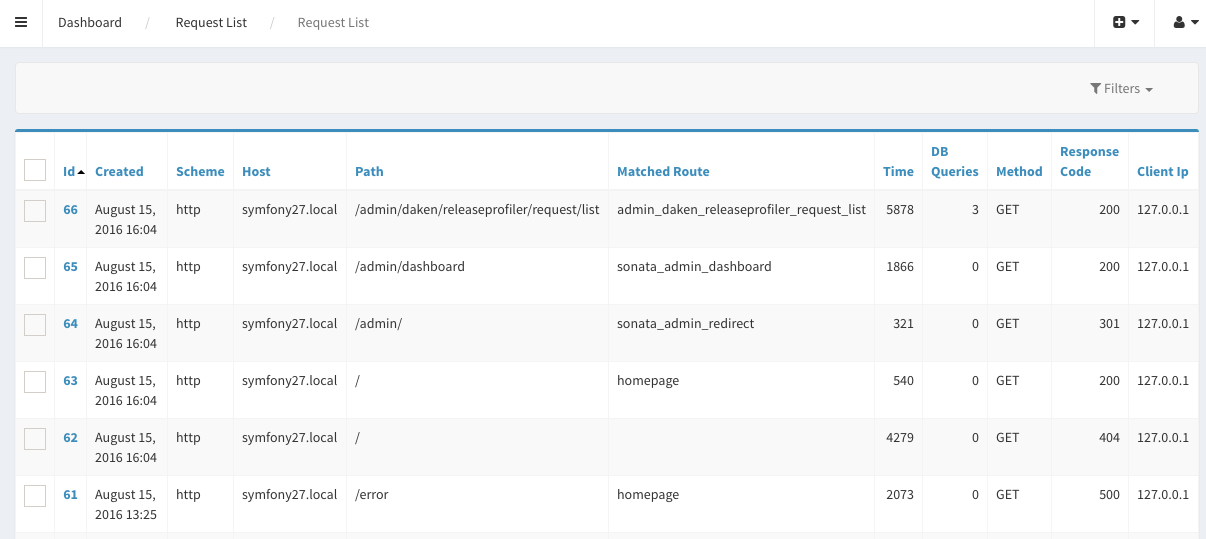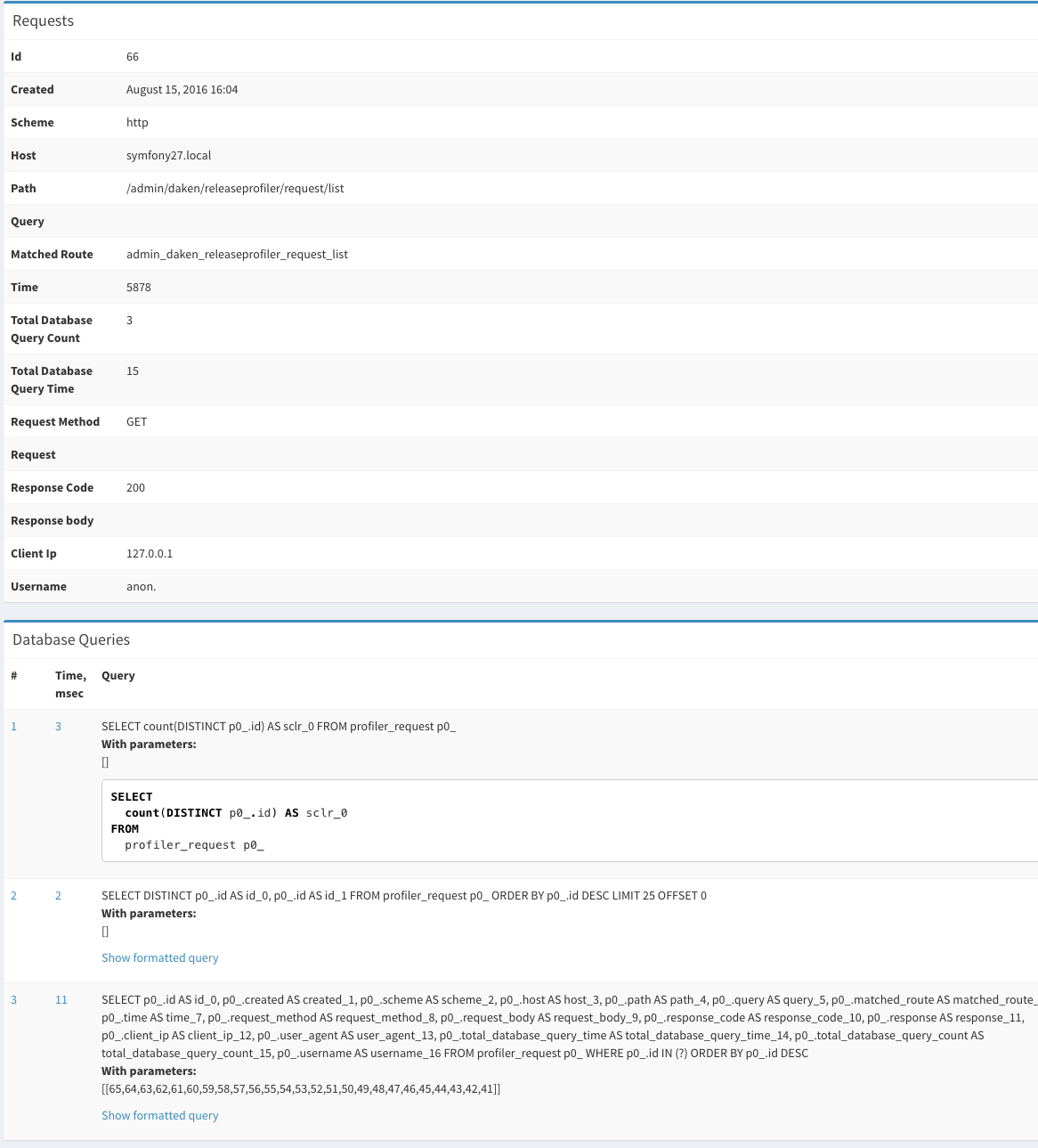dakenf / release-profiler-bundle
This Bundle provides request logging and extended error reporting by slack or email
Installs: 83
Dependents: 0
Suggesters: 0
Security: 0
Stars: 5
Watchers: 2
Forks: 1
Open Issues: 0
Type:symfony-bundle
pkg:composer/dakenf/release-profiler-bundle
Requires
- php: ^5.4.0|^7.0
- doctrine/orm: ~2.4|~2.5
- guzzlehttp/guzzle: ~5.0|~6.0
- jdorn/sql-formatter: *
- symfony/framework-bundle: ~2.7|~3.0
Requires (Dev)
- matthiasnoback/symfony-config-test: ^2.0
- matthiasnoback/symfony-dependency-injection-test: ^1.0
- phpunit/phpunit: ^4.8|^5.5
- predis/predis: ^1.0
- snc/redis-bundle: 2.x-dev
- sonata-project/admin-bundle: 3.4.*
- symfony/dependency-injection: ~2.6|~3.0
- twig/twig: ^1.18
This package is not auto-updated.
Last update: 2026-02-01 03:33:59 UTC
README
Introduction
This bundle allows you to log all requests and responses from your symfony applications, post all errors to slack immediately and see what database queries happened on those requests.
It also shows you full stack trace of all logged database queries. If you use SonataAdminBundle you can easily show and filter requests, queries and errors.
On each request this bundle creates Daken\ReleaseProfilerBundle\Request object, checks if it should be persisted with log_conditions.request configuration array. If any error occurred, it is added to request and posted to Slack or your custom notifier.
Each database query is appended to request too. You can configure database_query_time_log_threshold parameter so it will log only queries that last longer than specific time.
When kernel terminates, Request object is passed to configured PersistManager. It can be redis, database or your own
service that implements PersistManagerInterface. When redis is used, Request object is serialized and pushed to queue
in redis. After that it is persisted to database using daken:profiler:flush command.
Using redis is strongly recommended as it won't add significant overhead to each of your requests.
Installation
Step 1: Download the Bundle
To install :
$ composer require dakenf/release-profiler-bundle "~1"
Step 2: Enable the Bundle
Then, enable the bundle by adding it to the list of registered bundles
in the app/AppKernel.php file of your project:
<?php
// app/AppKernel.php
class AppKernel extends Kernel
{
public function registerBundles()
{
$bundles = array(
// ...
new Daken\ReleaseProfilerBundle\DakenReleaseProfilerBundle(),
// ...
);
}
}
.. _installation chapter: https://getcomposer.org/doc/00-intro.md
Step 3: Configuration
Usage scenario 1: Log only errors to database and post to slack without redis
In this case you should define another entity manager for this bundle because when doctrine gets any database error while working with EM, it closes it permanently. So code won't able to persist request data.
# app/config.yml
doctrine:
orm:
auto_generate_proxy_classes: "%kernel.debug%"
default_entity_manager: default
entity_managers:
default:
connection: default
mappings:
AppBundle: ~
# this is our second entity manager. it can use same connection
profiler:
connection: default
mappings:
DakenReleaseProfilerBundle: ~
daken_release_profiler:
persist_manager: database
entity_manager: doctrine.orm.profiler_entity_manager # here we have our custom entity manager
log_conditions:
request:
- { exclude: true, error: 'Symfony\Component\HttpKernel\Exception\NotFoundHttpException' }
- { error: true }
request_body:
- { error: true }
response_body:
- { error: true }
enable_sonata: true
error_notifier: slack
slack:
hook_url: %your_custom_slack_hook_url_parameter%
username: Rage bot
emoji: ":rage4:"
Usage scenario 2: Log only errors to database and post to slack without redis. But also log all requests and responses on API host.
# app/config.yml
doctrine:
orm:
auto_generate_proxy_classes: "%kernel.debug%"
default_entity_manager: default
entity_managers:
default:
connection: default
mappings:
AppBundle: ~
# this is our second entity manager. it can use same connection
profiler:
connection: default
mappings:
DakenReleaseProfilerBundle: ~
daken_release_profiler:
persist_manager: database
entity_manager: doctrine.orm.profiler_entity_manager # here we have our custom entity manager
log_conditions:
request:
- { exclude: true, error: 'Symfony\Component\HttpKernel\Exception\NotFoundHttpException' }
- { error: true }
- { host: "%api_host%" }
request_body:
- { error: true }
- { host: "%api_host%" }
response_body:
- { error: true }
- { host: "%api_host%" }
enable_sonata: true
error_notifier: slack
slack:
hook_url: %your_custom_slack_hook_url_parameter%
username: Rage bot
emoji: ":rage4:"
Usage scenario 3: Log all requests except 404, save request and response body only on API host. Use redis with SncRedisBundle to save request data. Exclude sonata admin and symfony debug toolbar requests. Log database queries that last longer than 50 msec.
# app/config.yml
daken_release_profiler:
persist_manager: redis
redis:
service: "snc_redis.default"
log_conditions:
request:
- { exclude: true, error: 'Symfony\Component\HttpKernel\Exception\NotFoundHttpException' }
- { exclude: true, path_preg: "#^/admin#"}
- { exclude: true, route: "_wdt"}
- { exclude: true, route: "_profiler"}
- { always: true }
request_body:
- { host: "%api_host%" }
- { error: true }
response_body:
- { host: "%api_host%" }
- { error: true }
enable_sonata: true
database_query_time_log_threshold: 50
error_notifier: slack
slack:
hook_url: %your_custom_slack_hook_url_parameter%
username: Rage bot
emoji: ":rage4:"
You might also want to add roles for your users that should be able to see profiler data
# app/securtiy.yml
ROLE_SOME_USER:
- ROLE_DAKEN_RELEASE_PROFILER_ADMIN_REQUEST_LIST
- ROLE_DAKEN_RELEASE_PROFILER_ADMIN_REQUEST_VIEW
- ROLE_DAKEN_RELEASE_PROFILER_ADMIN_ERROR_LIST
- ROLE_DAKEN_RELEASE_PROFILER_ADMIN_ERROR_VIEW
- ROLE_DAKEN_RELEASE_PROFILER_ADMIN_DATABASE_QUERY_LIST
- ROLE_DAKEN_RELEASE_PROFILER_ADMIN_DATABASE_QUERY_VIEW
Step 4: Crating database tables
If you have defined another entity manager for profiler and now want to get SQL queries to create tables
you should add --em=profiler to command, where profiler is entity manager's name.
$ php app/console doctrine:schema:update --dump-sql --em=profiler
or
$ php app/console doctrine:migrations:diff --em=profiler
Step 5: Running flush command
This step is needed only when you use redis as persist manager.
You should consider using redis because database persist manager will add overhead to each of your requests, however on small projects it won't have big impact.
You can run flush command with cron or start it as a service.
$ php app/console daken:profiler:flush -d --silent
-d runs it as a daemon
--silent surpasses all output
--wait-seconds sets amount of seconds to make blocking request to redis. This timeout is used in daemon mode, to make code wait until there is new request in redis queue. If you use SncRedisBundle and phpredis, make sure that your redis connection config timeout is set to a value greater than this. Otherwise you will get RedisException with timeout.