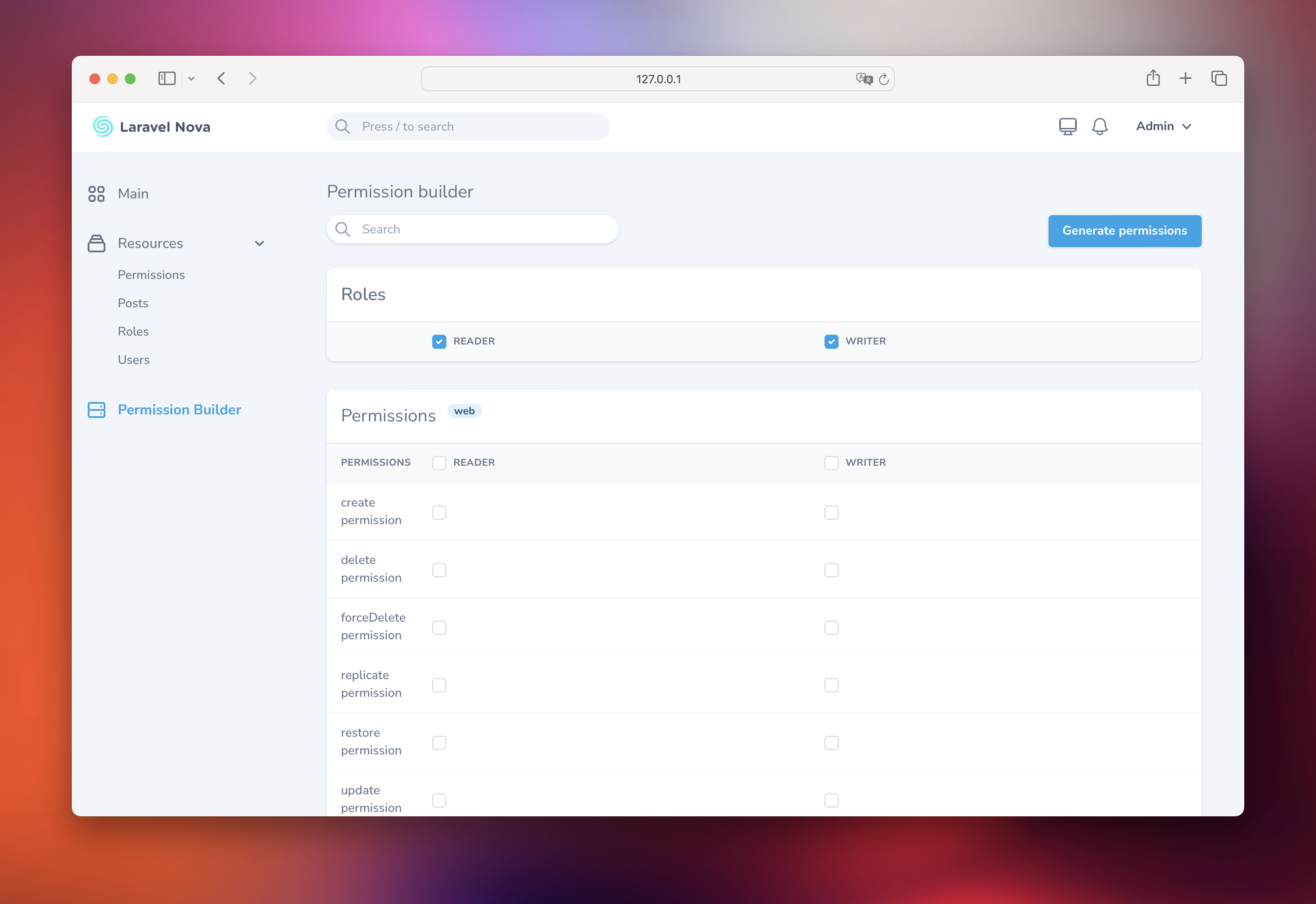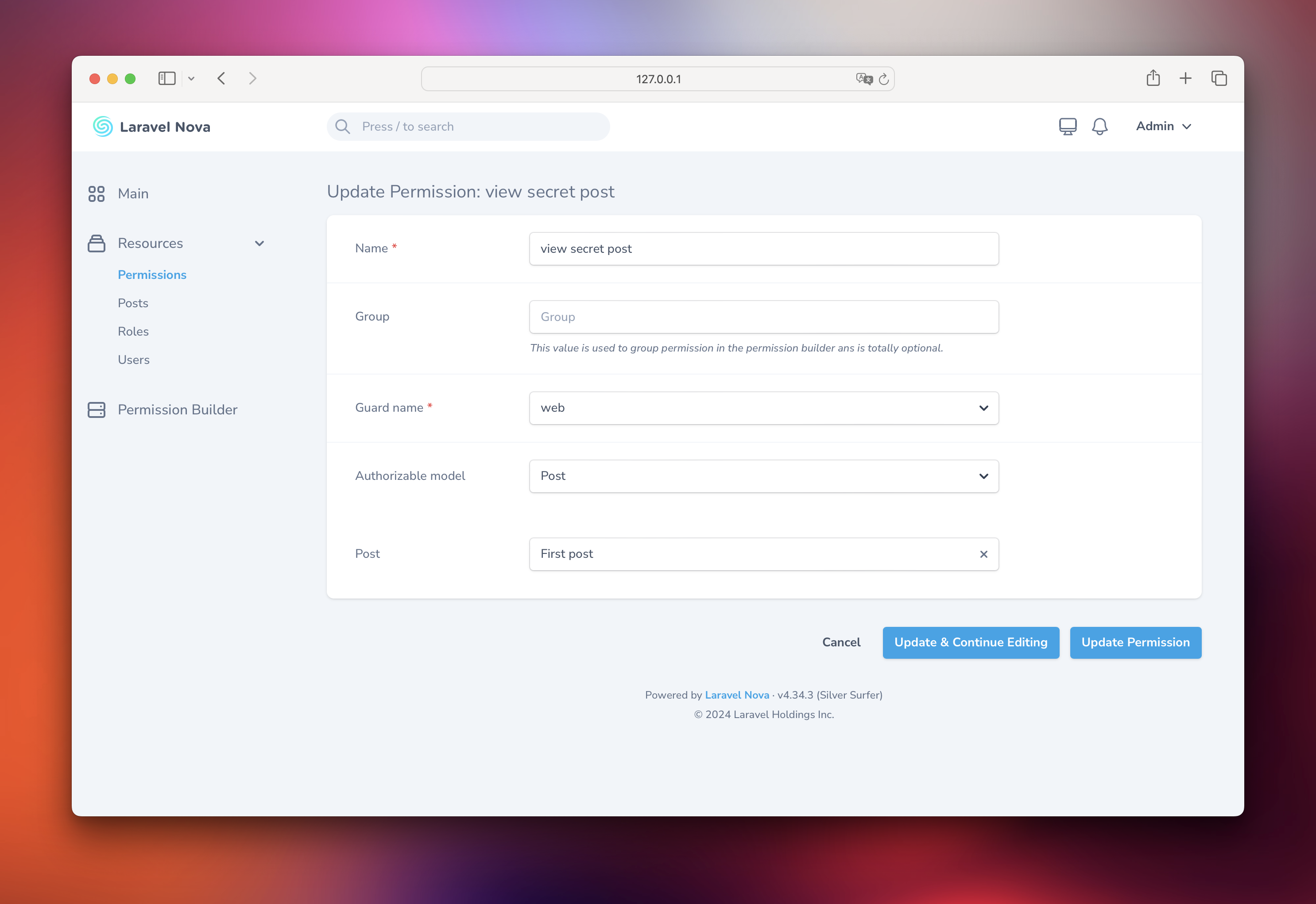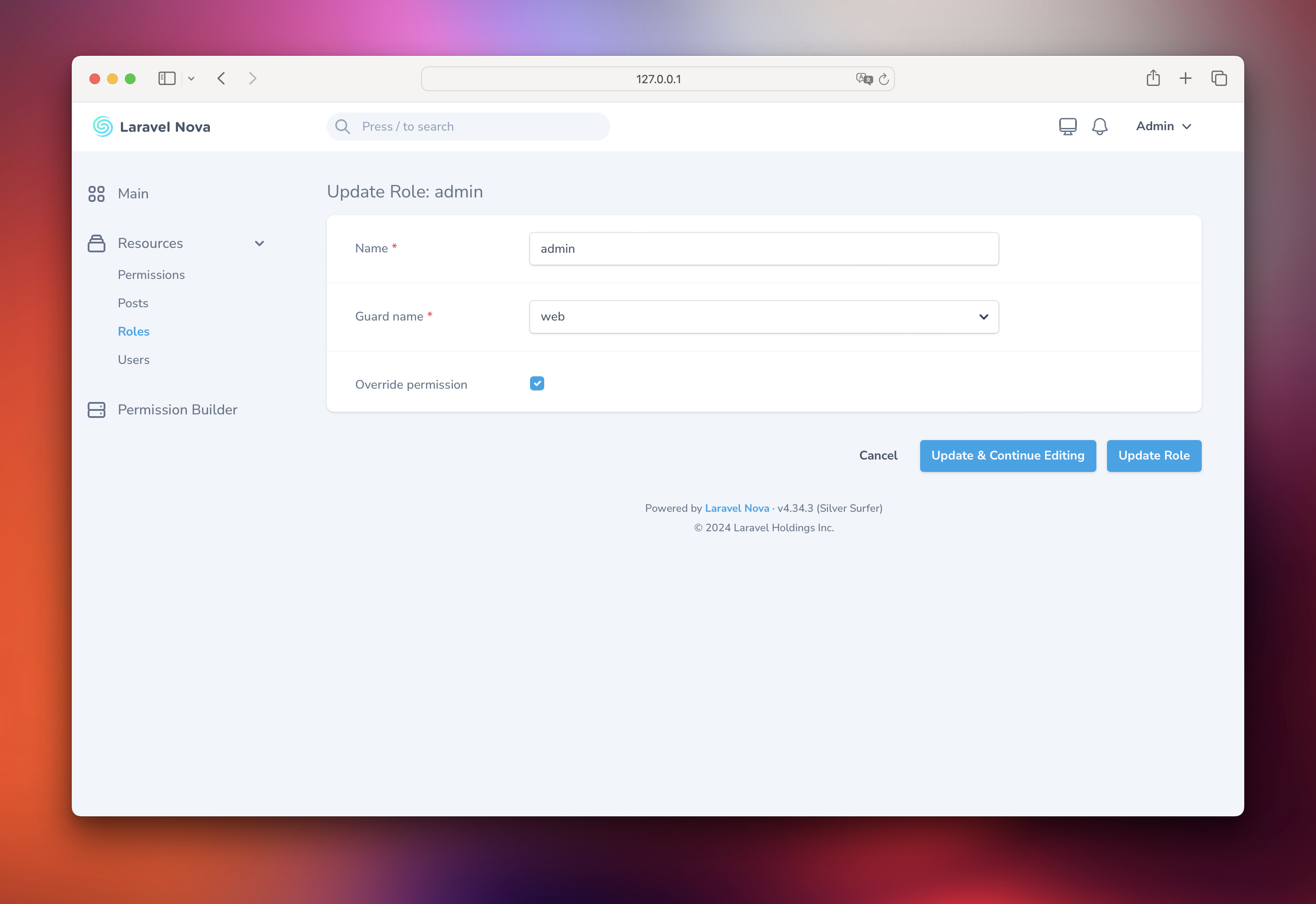bbs-lab / nova-permission
A Laravel Nova permission tool.
Installs: 8 909
Dependents: 0
Suggesters: 0
Security: 0
Stars: 6
Watchers: 6
Forks: 3
Open Issues: 0
pkg:composer/bbs-lab/nova-permission
Requires
- php: ^8.1 || ^8.2 || ^8.3
- laravel/nova: ^4.0 || ^5.0
- nova-kit/nova-packages-tool: ^v2.0.3
- spatie/laravel-package-tools: ^1.92.4
- spatie/laravel-permission: ^6.17.0
Requires (Dev)
- guzzlehttp/guzzle: ^7.0.1
- larastan/larastan: ^2.9
- laravel/nova-devtool: ^v1.8.6
- laravel/pint: ^1.4.0
- mockery/mockery: ^1.5
- nunomaduro/collision: ^8.1.1||^7.10.0
- orchestra/testbench: ^6.0 || ^7.6 || ^8.0 || ^9.0
- orchestra/testbench-dusk: ^6.0 || ^7.6 || ^8.0 || ^9.0
- pestphp/pest: ^2.34
- pestphp/pest-plugin-arch: ^2.7
- pestphp/pest-plugin-laravel: ^2.3
- phpstan/extension-installer: ^1.3
- phpstan/phpstan-deprecation-rules: ^1.1
- phpstan/phpstan-phpunit: ^1.3
- spatie/laravel-ignition: ^2.4
- spatie/laravel-ray: ^1.36
This package is auto-updated.
Last update: 2026-02-13 16:14:52 UTC
README
Based on spatie/permission, this tool gives you ability to manage roles and permission. The tool provides permission builder.
Contents
Installation
To get started, you will need to install the following dependencies
composer require bbs-lab/nova-permission
The service provider will automatically get registered. Or you may manually add the service provider in your config/app.php file:
'providers' => [ // ... BBSLab\NovaPermission\NovaPermissionServiceProvider::class, ],
You should publish the migrations with:
php artisan vendor:publish --provider="Spatie\Permission\PermissionServiceProvider" --tag="migrations" php artisan vendor:publish --provider="BBSLab\NovaPermission\NovaPermissionServiceProvider" --tag="migrations"
You can publish the config files with:
php artisan vendor:publish --provider="BBSLab\NovaPermission\NovaPermissionServiceProvider" --tag="config"
This will publish config/permission.php and config/nova-permission.php files with the following contents:
// config/permission.php return [ 'models' => [ /* * When using the "HasPermissions" trait from this package, we need to know which * Eloquent model should be used to retrieve your permissions. Of course, it * is often just the "Permission" model but you may use whatever you like. * * The model you want to use as a Permission model needs to implement the * `BBSLab\NovaPermission\Contracts\Permission` contract. */ 'permission' => BBSLab\NovaPermission\Models\Permission::class, /* * When using the "HasRoles" trait from this package, we need to know which * Eloquent model should be used to retrieve your roles. Of course, it * is often just the "Role" model but you may use whatever you like. * * The model you want to use as a Role model needs to implement the * `BBSLab\NovaPermission\Contracts\Role` contract. */ 'role' => BBSLab\NovaPermission\Models\Role::class, ], 'table_names' => [ /* * When using the "HasRoles" trait from this package, we need to know which * table should be used to retrieve your roles. We have chosen a basic * default value but you may easily change it to any table you like. */ 'roles' => 'roles', /* * When using the "HasPermissions" trait from this package, we need to know which * table should be used to retrieve your permissions. We have chosen a basic * default value but you may easily change it to any table you like. */ 'permissions' => 'permissions', /* * When using the "HasPermissions" trait from this package, we need to know which * table should be used to retrieve your models permissions. We have chosen a * basic default value but you may easily change it to any table you like. */ 'model_has_permissions' => 'model_has_permissions', /* * When using the "HasRoles" trait from this package, we need to know which * table should be used to retrieve your models roles. We have chosen a * basic default value but you may easily change it to any table you like. */ 'model_has_roles' => 'model_has_roles', /* * When using the "HasRoles" trait from this package, we need to know which * table should be used to retrieve your roles permissions. We have chosen a * basic default value but you may easily change it to any table you like. */ 'role_has_permissions' => 'role_has_permissions', ], 'column_names' => [ /* * Change this if you want to name the related model primary key other than * `model_id`. * * For example, this would be nice if your primary keys are all UUIDs. In * that case, name this `model_uuid`. */ 'model_morph_key' => 'model_id', ], /* * When set to true, the required permission/role names are added to the exception * message. This could be considered an information leak in some contexts, so * the default setting is false here for optimum safety. */ 'display_permission_in_exception' => false, 'cache' => [ /* * By default all permissions are cached for 24 hours to speed up performance. * When permissions or roles are updated the cache is flushed automatically. */ 'expiration_time' => \DateInterval::createFromDateString('24 hours'), /* * The cache key used to store all permissions. */ 'key' => 'spatie.permission.cache', /* * When checking for a permission against a model by passing a Permission * instance to the check, this key determines what attribute on the * Permissions model is used to cache against. * * Ideally, this should match your preferred way of checking permissions, eg: * `$user->can('view-posts')` would be 'name'. */ 'model_key' => 'name', /* * You may optionally indicate a specific cache driver to use for permission and * role caching using any of the `store` drivers listed in the cache.php config * file. Using 'default' here means to use the `default` set in cache.php. */ 'store' => 'default', ], ];
// config/nova-permission return [ 'authorizable_models' => [ // \App\Models\Post::class, ], 'generate_without_resources' => [ \Laravel\Nova\Actions\ActionResource::class, \BBSLab\NovaPermission\Resources\Role::class, \BBSLab\NovaPermission\Resources\Permission::class, ] ];
After the migration has been published you can create the role and permission tables by running the migrations :
php artisan migrate
Usage
You must register the tool with Nova. This is typically done in the tools method of the NovaServiceProvider:
// app/Providers/NovaServiceProvider.php <?php use BBSLab\NovaPermission\PermissionBuilder; use Laravel\Nova\NovaApplicationServiceProvider; class NovaServiceProvider extends NovaApplicationServiceProvider { // .. public function tools() { return [ // ... PermissionBuilder::make(), // You may add some access control PermissionBuilder::make()->canSee(function ($request) { return $request->user()->hasRole('admin'); }), ]; } }
Generate permissions
The tool allow to generate resource permissions. Your resources must implement BBSLab\NovaPermission\Contracts\HasAbilities and define the public static $permissionsForAbilities variable :
namespace App\Nova; use BBSLab\NovaPermission\Contracts\HasAbilities; use BBSLab\NovaPermission\Concerns\Authorizable; class Post extends Resource implements HasAbilities { use Authorizable; public static $permissionsForAbilities = [ // 'policy action' => 'display name' 'create' => 'create post', ]; }
This configuration will generate the following permission:
[
'name' => 'create post',
'group' => 'Post', // class basename of the model
'guard_name' => 'web', // the nova guard or default auth guard
]
You may generate permission from the permission builder tool with the Generate permissions button or the Artisan command:
php artisan nova-permission:generate
Protect resources
You may use authorization policies and extend the provided BBSLab\NovaPermission\Policies\Policy class
namespace App\Policies; use App\Models\Post; use BBSLab\NovaPermission\Policies\Policy; use Illuminate\Contracts\Auth\Access\Authorizable; class PostPolicy extends Policy { protected function model(): string { return Post::class; } }
Important
You must create a policy for each model you want to protect else the default permissions will be applied!
The base Policy class takes care of the following actions for you :
- viewAny
- view
- create
- update
- replicate
- delete
- restore
- forceDelete
You are free to add or update methods.
Sometimes you may want to protect a particular resource. First the model must implement the BBSLab\NovaPermission\Contracts\HasAuthorizations interface and use the BBSLab\NovaPermission\Traits\Authorizations trait :
namespace App\Models; use BBSLab\NovaPermission\Contracts\HasAuthorizations; use BBSLab\NovaPermission\Traits\Authorizations; class Post extends Model implements HasAuthorizations { use Authorizations; }
You need to add the resource in the config/nova-permission.php:
'authorizable_models' => [ \App\Nova\Post::class, ],
You can now create a permission for a specific post:
Tip
If you want to have custom permissions for each model you create you can create an observer to create the permission automatically.
And update the post policy:
namespace App\Policies; use App\Models\Post;use BBSLab\NovaPermission\Policies\Policy;use Illuminate\Contracts\Auth\Access\Authorizable; class PostPolicy extends Policy { protected function model(): string { return Post::class; } public function view(Authorizable $user, Post $post) { if ($user->hasPermissionToOnModel('view secret post', $post)) { return true; } } }
Tip
If you create a custom permission for a model which is named like a Nova action (e.g. view) you don't need to update your policy.
Super admin
You may want to create a role as super admin. You can do that using the override_permission attribute.
You may prevent override_permission attribute modification by using the BBSLab\NovaPermission\Resources\Role::canSeeOverridePermmission method:
// in a service provider BBSLab\NovaPermission\Resources\Role::canSeeOverridePermmission(function (Request $request) { // implement your logic });
Changelog
Please see CHANGELOG for more information what has changed recently.
Security
If you discover any security related issues, please email paris@big-boss-studio.com instead of using the issue tracker.
Contributing
Please see CONTRIBUTING for details.
Credits
License
The MIT License (MIT). Please see License File for more information.