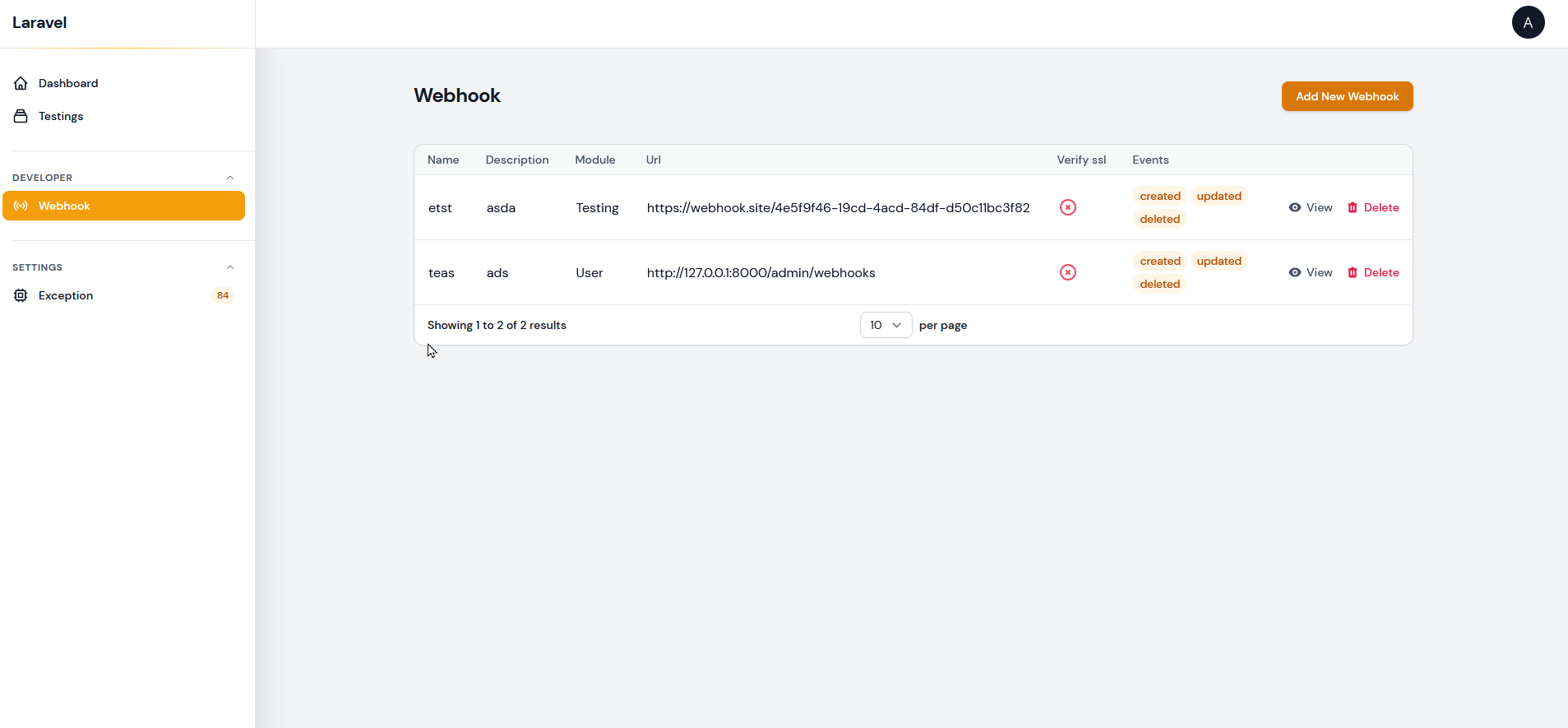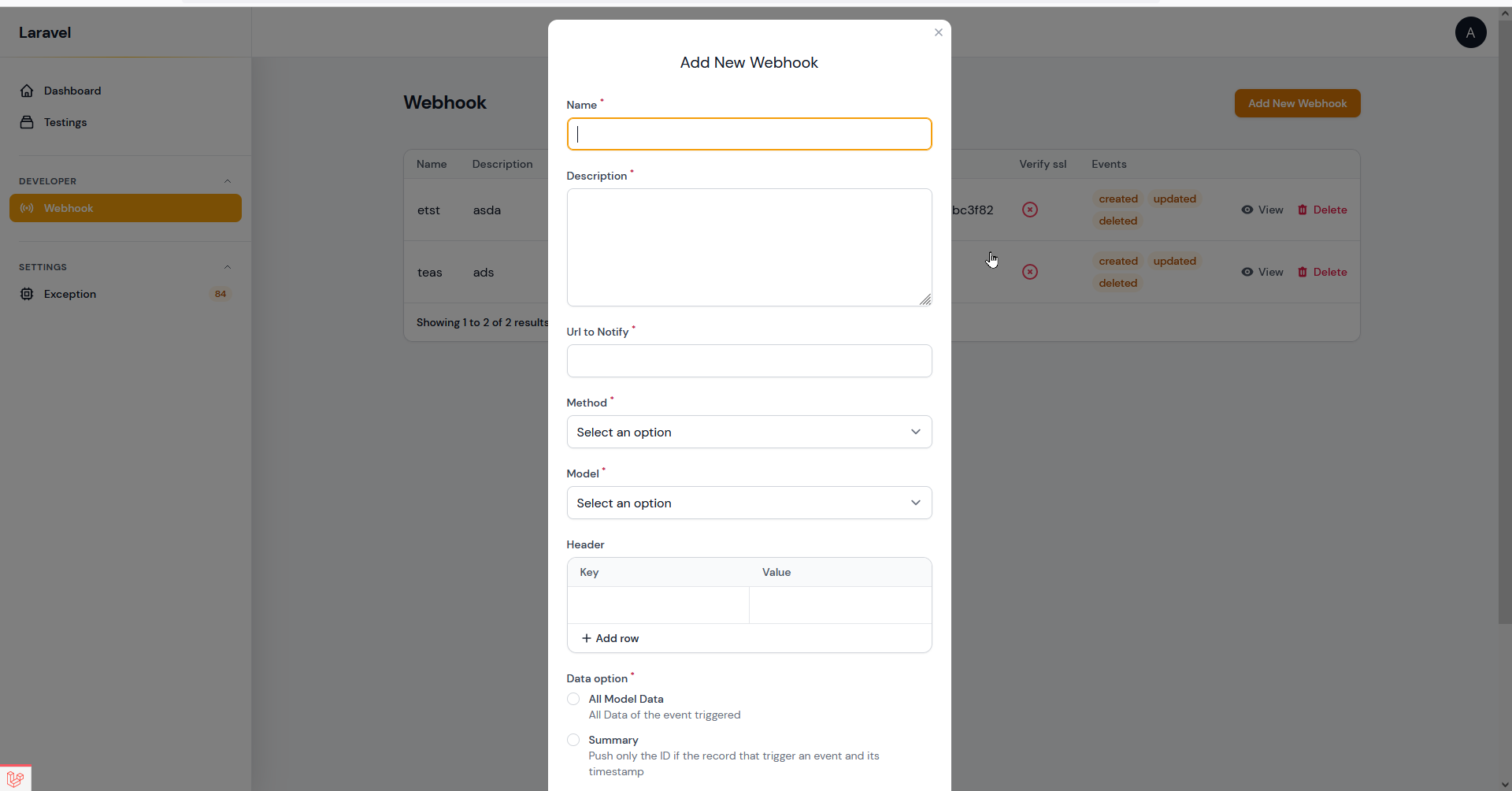marjose123 / filament-webhook-server
Send webhooks from your filament apps
Fund package maintenance!
marjose123
Installs: 6 693
Dependents: 1
Suggesters: 0
Security: 0
Stars: 50
Watchers: 1
Forks: 17
Open Issues: 0
pkg:composer/marjose123/filament-webhook-server
Requires
- php: ^8.2
- filament/filament: ^4.0
- spatie/laravel-package-tools: ^1.13.5
- spatie/laravel-webhook-server: ^3.8.3
Requires (Dev)
- driftingly/rector-laravel: ^2.0
- laravel/pint: ^1.0
- nunomaduro/collision: ^8.1
- orchestra/testbench: ^9.0|^10.0
- pestphp/pest: ^3.7
- pestphp/pest-plugin-laravel: ^3.1
- phpunit/phpunit: ^11.0|^12.0
- rector/rector: ^2.1
This package is auto-updated.
Last update: 2026-02-11 00:27:00 UTC
README
Screenshots
This package provides a Filament page that you can send webhook server. You'll find installation instructions and full documentation on spatie/laravel-webhook-server.
Installation
You can install the package via composer:
composer require marjose123/filament-webhook-server
You can publish and run the migrations with:
php artisan vendor:publish --tag="filament-webhook-server-migrations"
php artisan migrate
Add the plugin to your panel and you're ready to go
use Marjose123\FilamentWebhookServer\WebhookPlugin; public function panel(Panel $panel): Panel { return $panel // ... ->plugins([ WebhookPlugin::make() ->icon(Heroicon::AcademicCap) // Set the icon for the plugin ->enableApiRoutes() // Enable the API routes ->includeModels([]) // Include the models you want to be able to receive webhooks for that is not automatically included ->excludedModels([]) // Exclude the models you don't want to be able to receive webhooks for ->keepLogs() // Keep the logs of the webhooks ->sort(1) // Set the sort order of the webhooks plugin in the navigation ->polling(10) // Set the polling interval in seconds for the webhook plugin ->customPageUsing(webhookPage: Webhooks::class, webhookHistoryPage: WebhookHistory::class) // Set the custom pages for the webhooks plugin if you want to use your own ->enablePlugin(), ]); }
Usage
- All the models will automatically be part of the webhook as an option during creation.
- This package will automatically register the
Webhook-Server. You'll be able to see it when you visit your Filament admin panel.
Webhook payload Structure
[
{
"event": "created", // <== Type of Event
"module": "Testing", // <== Module name, were the event happend
"triggered_at": "2023-01-18T05:07:37.748031Z", // <== Based on the Date and time the Event happen
"data": { // <== Actual information depending on what you selected "Summary, All or Custom"
"id": 34,
"created_at": "2023-01-18T05:07:37.000000Z"
}
}
]
For a custom option you need to implement Webhookable interface and create your toWebhookPayload method in your models
class YourModel extends Model implements Webhookable { //...... public function toWebhookPayload(): array { return [ 'customAttribute' => $this->yourAttribute ]; } }
Changelog
Please see CHANGELOG for more information on what has changed recently.
Contributing
Please see CONTRIBUTING for details.
Security Vulnerabilities
Please review our security policy on how to report security vulnerabilities.
Credits
License
The MIT License (MIT). Please see the License File for more information.