maize-tech / laravel-prunable-fields
Laravel Prunable Fields
Fund package maintenance!
maize-tech
Installs: 1 574
Dependents: 0
Suggesters: 0
Security: 0
Stars: 41
Watchers: 4
Forks: 8
Open Issues: 2
pkg:composer/maize-tech/laravel-prunable-fields
Requires
- php: ^8.0
- illuminate/console: ^9.0|^10.0|^11.0
- illuminate/database: ^9.0|^10.0|^11.0
- illuminate/events: ^9.0|^10.0|^11.0
- illuminate/support: ^9.0|^10.0|^11.0
- spatie/laravel-package-tools: ^1.14.1
Requires (Dev)
- larastan/larastan: ^2.0.1
- nunomaduro/collision: ^6.0|^7.8|^8.1
- orchestra/testbench: ^7.0|^8.0|^9.0
- pestphp/pest: ^1.21|^2.34
- pestphp/pest-plugin-laravel: ^1.1|^2.3
- phpstan/extension-installer: ^1.3
- phpstan/phpstan-phpunit: ^1.3
This package is auto-updated.
Last update: 2026-02-12 11:46:11 UTC
README
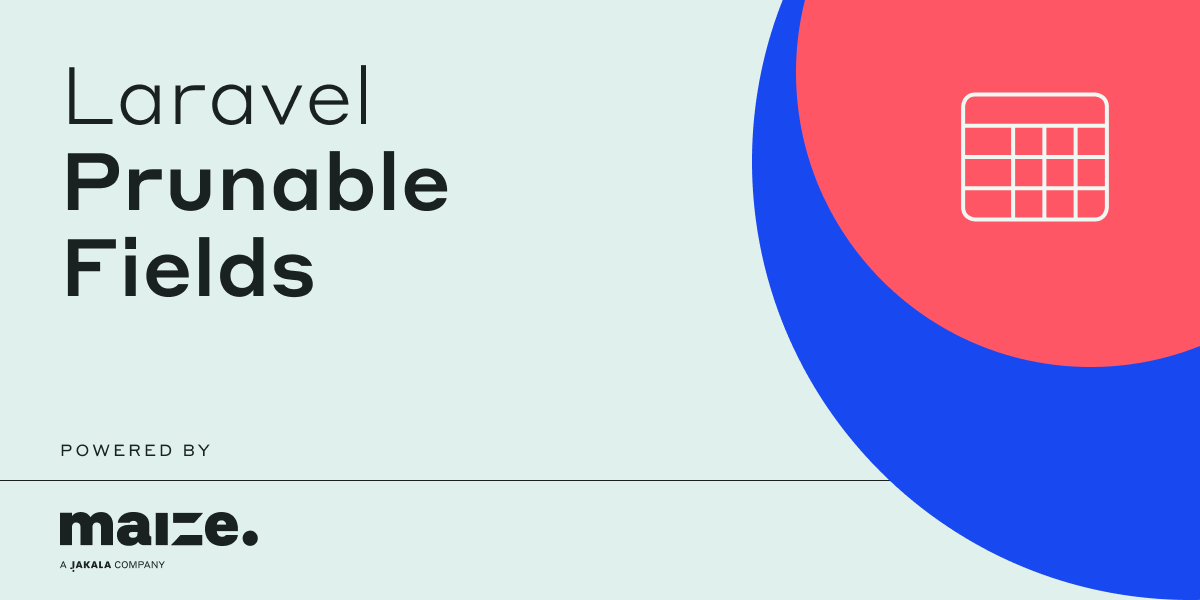
This package allows you to clean model fields with an easy command. The feature is highly inspired by Laravel's Prunable core feature, and allows you to easily adapt all your existing models.
Installation
You can install the package via composer:
composer require maize-tech/laravel-prunable-fields
You can publish the config file with:
php artisan vendor:publish --tag="prunable-fields-config"
This is the contents of the published config file:
return [ /* |-------------------------------------------------------------------------- | Prunable models |-------------------------------------------------------------------------- | | Here you may specify the list of fully qualified class names of prunable | models. | All models listed here will be pruned when executing the model:prune-fields | command without passing the --model option. | */ 'models' => [ // \App\Models\User::class, ], ];
Usage
Prunable models
To use the package, simply add the Maize\PrunableFields\PrunableFields trait to all models you want to clean.
Once done, you can define the list of attributes who should be cleaned up by implementing the $prunable class property.
The array key should be the attribute name, whereas the array value should be the value you want the attribute to be updated to.
After that, implement the prunableFields method which should return an Eloquent query builder that resolves the models that should be cleaned up.
If needed, you can also override the pruningFields and prunedFields methods (which are empty by default) to execute some actions before and after the model is being updated.
Here's an example model including the PrunableFields trait:
<?php namespace App\Models; use Illuminate\Database\Eloquent\Model; use Maize\PrunableFields\PrunableFields; class User extends Model { use PrunableFields; protected $fillable = [ 'first_name', 'last_name', 'email', ]; protected $prunable = [ 'first_name' => null, 'last_name' => null, ]; public function prunableFields(): Builder { return static::query() ->whereDate('created_at', '<=', now()->subDay()); } protected function pruningFields(): void { logger()->warning("User {$this->getKey()} is being pruned"); } protected function prunedFields(): void { logger()->warning("User {$this->getKey()} has been pruned"); } }
All you have to do now is including the model's class name in models attribute under config/prunable-fields.php:
'models' => [ \App\Models\User::class, ],
That's it! From now on, the model:prune-fields command will do all the magic.
In our example, all users created before the current day will be updated with a null value for both first_name and last_name attributes.
Mass prunable models
When using the MassPrunableFields trait all models will be updated with a raw database query.
In this case, pruningFields and prunedFields methods will not be invoked, and models will not fire the updating or updated events.
This way there is no need to retrieve all models before updating them, making the command execution way faster when working with a large number of entries.
<?php namespace App\Models; use Illuminate\Database\Eloquent\Model; use Maize\PrunableFields\MassPrunableFields; class User extends Model { use MassPrunableFields; protected $fillable = [ 'first_name', 'last_name', 'email', ]; protected $prunable = [ 'first_name' => null, 'last_name' => null, ]; public function prunableFields(): Builder { return static::query() ->whereDate('created_at', '<=', now()->subDay()); } }
Scheduling models cleanup
The package is pretty useful when you automatize the execution of the model:prune-fields command, using Laravel's scheduling.
All you have to do is add the following instruction to the schedule method of the console kernel (usually located under the App\Console directory):
$schedule->command('model:prune-fields')->daily();
By default, when executing the model:prune-fields command the package will take all prunable models specified in models attribute under config/prunable-fields.php.
If you want to restrict the model list you want to automatically clean up, you can pass the --model option to the command:
$schedule->command('model:prune-fields', [ '--model' => [User::class], ])->daily();
Alternatively, you can clean up all models listed in your config and exclude some of them with the --execpt command option:
$schedule->command('model:prune-fields', [ '--except' => [PleaseLetMeCleanThisModelByHandsThankYou::class], ])->daily();
Testing
composer test
Changelog
Please see CHANGELOG for more information on what has changed recently.
Contributing
Please see CONTRIBUTING for details.
Security Vulnerabilities
Please review our security policy on how to report security vulnerabilities.
Credits
License
The MIT License (MIT). Please see License File for more information.
