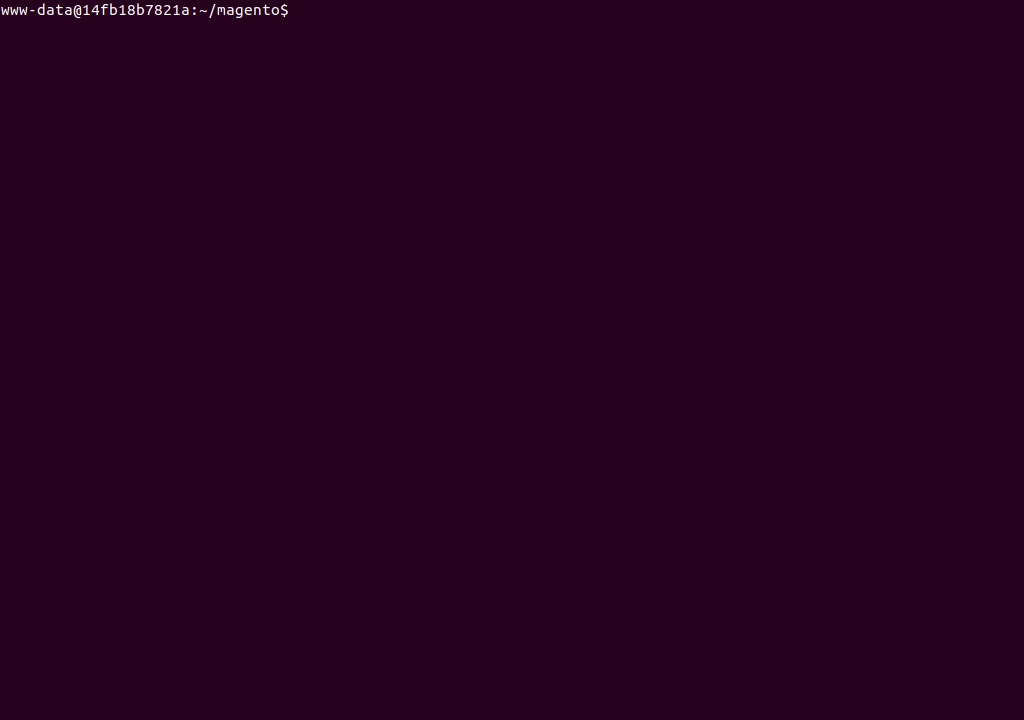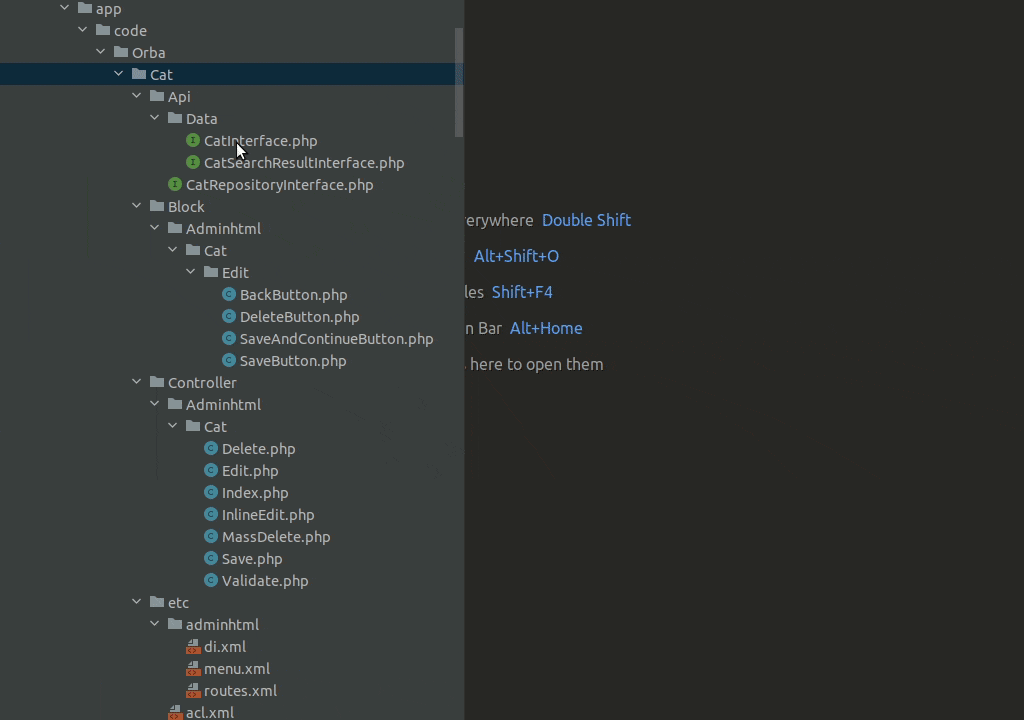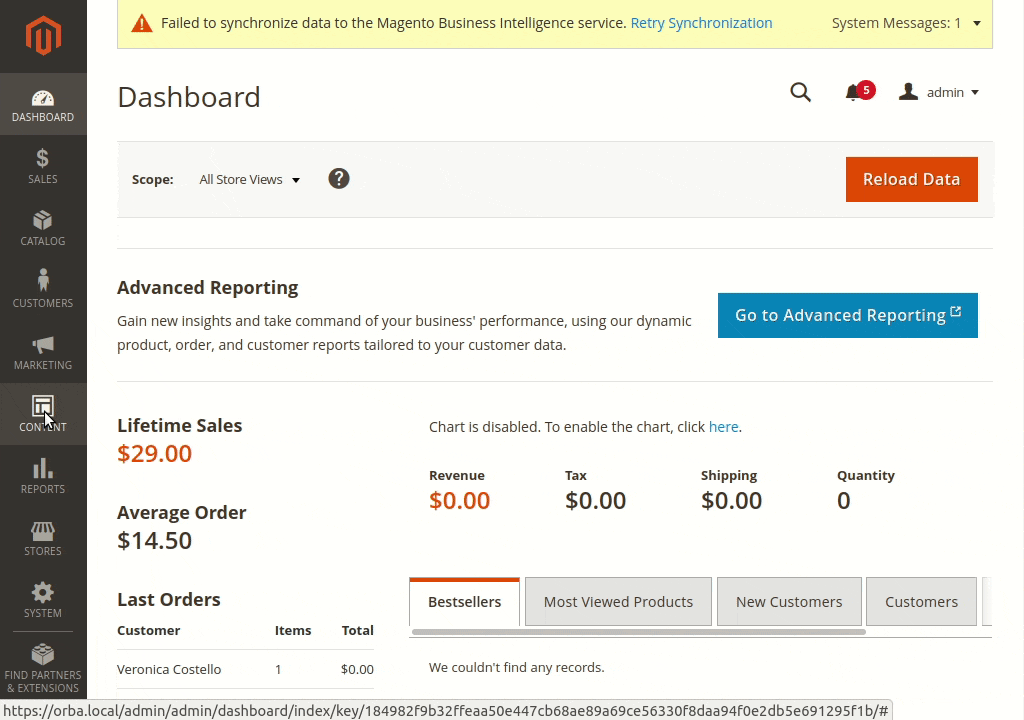lingaro / magento2-codegen
Magento 2 Code Generator
Installs: 6 450
Dependents: 0
Suggesters: 0
Security: 0
Stars: 96
Watchers: 8
Forks: 19
Open Issues: 1
pkg:composer/lingaro/magento2-codegen
Requires
- php: ~7.4.0 || ~8.1.0
- ext-dom: *
- ext-libxml: *
- adbario/php-dot-notation: ^2.2
- icanboogie/inflector: ^2.0
- nikic/php-parser: ^4.3
- ovidigital/js-object-to-json: ^1.0
- symfony/config: ^4.0 || ^5.0
- symfony/console: ^4.0 || ^5.0
- symfony/debug: ^2.4 || ~3.0 || ~4.0 || ~5.0
- symfony/dependency-injection: ^4.0 || ^5.0
- symfony/filesystem: ^4.0 || ^5.0
- symfony/finder: ^4.0 || ^5.0
- symfony/polyfill-ctype: ^1.8
- symfony/service-contracts: ^1.1 || ^2
- symfony/yaml: ^4.0 || ^5.0
- twig/twig: ^3.0
Requires (Dev)
- ext-simplexml: *
- phpmd/phpmd: ^2.10
- phpunit/phpunit: ^9
- psr/cache: ^1.0
- psr/log: ^1.0
- squizlabs/php_codesniffer: ^3.6
- symfony/event-dispatcher: ^4.2 || ^5.0
- symfony/phpunit-bridge: ^4.2 || ^5.0
- symfony/var-dumper: ^4.2 || ^5.0
Provides
Conflicts
- symfony/config: <3.4
- symfony/dependency-injection: <4.2
README
Created by Lingaro
Inspired by https://github.com/staempfli/magento2-code-generator
Purpose
In day-to-day Magento 2 development there are some common tasks which require development of repeatable code that is hard to simply copy-paste. The purpose of this app is to automatize creation of such code, so the developers may focus on business logic and thanks to that being much more efficient and happy.
There are other tools on the market that allows to generate Magento boilerplate code, but we went a step further. The unique value of our tool is that it can be used with already existing codebase. The code generated by the tool is automatically merged with current code (eg. configuration XML files, requirejs-config JS files, etc.). Also, our aim was to generate high-quality code that uses modern PHP features and Magento coding standards.
Demo
New entity with all admin CRUD actions in just a minute? Why not ;-)
Console command
Generated code
Admin panel
Supported Magento versions
- 2.4.0
- 2.4.1
- 2.4.2
- 2.4.3
- 2.4.4
- 2.4.5
Watchout: Minimal version of Magento's PHP is 7.4.
Available templates
apiEndpoint - creates an API endpoint
block - creates a block and phtml template file for it
cache - creates a cache type
categoryAttributes - creates data patches which add custom attributes to category entity along with ui_component needed to render these attributes
configField - creates config field for already existent group of store configuration
configGroup - creates group for already existent section of store configuration
configSection - creates section in existent tab of store configuration
configTab - creates tab for store configuration
consoleCommand - creates a console command
cron - creates a cron job and (optionally) a cron group
crud - creates new entity and all CRUD actions in the admin panel for it
customerAttributes - creates data patches which add custom attributes to customer entity
emailTemplate - creates a system e-mail template with class for sending it and config for allowing admin to customize it
eventObserver - creates event observer for given event
frontPageController - creates a frontend controller that renders custom page
frontPostController - creates a very basic front POST controller
importEntity - creates an import model to import data into your custom entity table
jsMixin - creates a JS mixin
jsModule - creates a JS module
model - creates a model with the corresponding repository, searchResult, resourceModel, collection, db_schema.xml and APIs
module - creates basic configuration needed to start a custom module
productAttributes - creates data patch which adds custom attributes to product entity
queueMessage - creates queue message with publisher and handler using AMQP connection
quoteFields - creates custom fields for quote and order
searchCriteriaUsage - creates a management class and search criteria usage
theme - creates basic configurations needed to start a custom theme
viewModel - creates a view model and phtml template file for it
widget - creates a widget
Installation
Recommended way to install this app is to add it as Magento's Composer dev dependency:
composer require --dev lingaro/magento2-codegen
If you don't want to attach this app to your Magento, you can also simply clone the repository and use it as a standalone library.
Don't forget to run composer install to install all required dependencies.
Configuration
Create your custom config file (not needed for Lingaro developers) either in package config directory or in your Magento root directory:
cp vendor/lingaro/magento2-codegen/config/codegen.yml.dist vendor/lingaro/magento2-codegen/config/codegen.yml
or
cp vendor/lingaro/magento2-codegen/config/codegen.yml.dist codegen.yml
and edit default values.
You may add your own template directory by including the following in your codegen.yml:
templateDirectories:
- { path: "path/to/templates" }
Template folder path must be relative to package directory, ex. if you want to add private templates to your Magento dev folder, you should use ../../../dev/codegen_templates path.
You may include multiple template directories.
To overwrite a core template just copy a core template to your template directory and make changes as necessary.
Usage
- List all templates:
bin/codegen template:list
- Show template info:
bin/codegen template:info <template>
- Generate template:
bin/codegen template:generate <template>
For templates which type is module (most of them) this command must be executed on the module root folder where the registration.php file is.
For templates which type is root this command must be executed on the Magento root folder.
Example:
cd /path/to/magento/app/code/Lingaro/TestModule
../../../../vendor/bin/codegen template:generate block
3.1. Options
| Long name | Short name | Description | Example |
|---|---|---|---|
| --root-dir | -r | If specified, code is generated on this root directory. If the directory doesn't exist, it will be created automatically. | bin/codegen -r"/var/www/magento/app/code/Lingaro/TestModule" template:generate block |
| --force-merge | -m | Use "all" to automatically run all code mergers. Use "experimental" to automatically run non-experimental code mergers. | bin/codegen template:generate -mall block |
| --force-override | -o | If specified, all unmerged files will be automatically overridden. | bin/codegen template:generate -o block |
| --yaml-path | -y | If specified, property values will be collected from YAML file instead of console prompts. | bin/codegen -y"lib/internal/codegen/templates/block/.no-copied-config/example.yml" template:generate block |
Contribution
Feel free to contribute with new templates, bugfixes and features. Submit your code to review using pull request.
Be aware that we require all the code to be compatible with PSR12. Also, we are validating the code with the following PHPMD rule sets: cleancode, codesize, controversial, design, unusedcode.
In dev/docs.md you can find the additional documentation for developers.