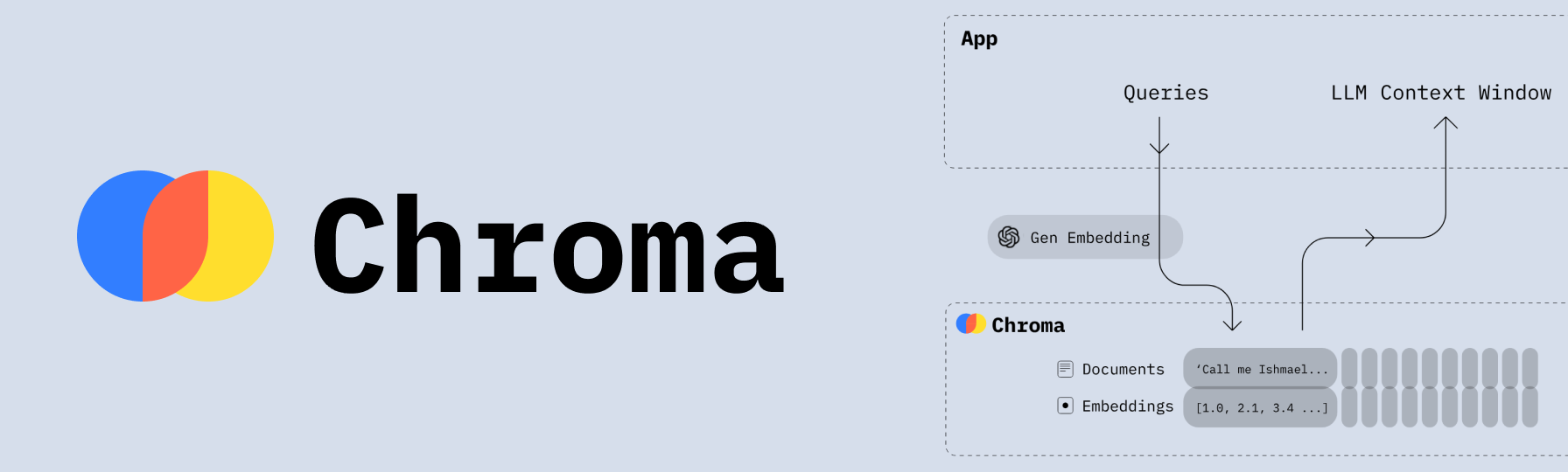helgesverre / chromadb
PHP Client for the Chromadb Rest API
Installs: 569
Dependents: 0
Suggesters: 0
Security: 0
Stars: 30
Watchers: 3
Forks: 5
Open Issues: 0
pkg:composer/helgesverre/chromadb
Requires
- php: ^8.2
- saloonphp/laravel-plugin: ^v3.0.0
- saloonphp/saloon: ^3.0
- spatie/laravel-data: ^4.0
- spatie/laravel-package-tools: ^1.92.1
Requires (Dev)
- larastan/larastan: ^2.0.1
- laravel/pint: ^1.0
- nunomaduro/collision: ^7.8
- orchestra/testbench: ^8.8 || ^9.0 || ^10.0
- pestphp/pest: ^2.20
- pestphp/pest-plugin-arch: ^2.0
- pestphp/pest-plugin-laravel: ^2.0
- phpstan/extension-installer: ^1.1
- phpstan/phpstan-deprecation-rules: ^1.0
- phpstan/phpstan-phpunit: ^1.0
- spatie/ray: ^1.42
README
ChromaDB PHP API Client
A framework-agnostic PHP client for the ChromaDB v2 API. Works with any PHP 8.2+ project, with optional Laravel integration for enhanced developer experience.
Use Anywhere: This package works in vanilla PHP, Symfony, WordPress, or any PHP framework.
Laravel features (config, facades, service provider) are completely optional.
Looking for an alternative? Check out CodeWithKyrian/chromadb-php for another ChromaDB PHP client.
Documentation
Version Compatibility
This package supports ChromaDB v2 API. The v1 API has been deprecated by ChromaDB.
- ChromaDB Server: 1.0.0 - 1.1.x
- PHP: 8.2+
- Laravel: 10.x, 11.x, 12.x (optional)
Installation
Install the package via Composer:
composer require helgesverre/chromadb
Quick Start
Basic Usage (Any PHP Project)
use HelgeSverre\Chromadb\Chromadb; // Initialize client with direct instantiation $chromadb = new Chromadb( token: 'test-token-chroma-local-dev', host: 'http://localhost', port: '8000' ); // Create a collection $response = $chromadb->collections()->create('my_collection'); $collectionId = $response->json('id'); // Add documents with embeddings $chromadb->items()->add( collectionId: $collectionId, ids: ['doc1', 'doc2'], embeddings: [[0.1, 0.2, 0.3], [0.4, 0.5, 0.6]], documents: ['Document 1', 'Document 2'] ); // Query the collection $results = $chromadb->items()->query( collectionId: $collectionId, queryEmbeddings: [[0.1, 0.2, 0.3]], nResults: 10 );
Using with Laravel (Optional)
If you're using Laravel, you can leverage the Facade and config-based setup:
use HelgeSverre\Chromadb\Facades\Chromadb; // Using the Facade (configuration loaded from config/chromadb.php) $response = Chromadb::client()->collections()->create('my_collection');
See the Laravel Integration section below for full setup details, including dependency injection.
Usage
Collections
// Create a new collection with optional metadata $chromadb->collections()->create( name: 'my_collection', ); // Create a collection with metadata and configuration $chromadb->collections()->create( name: 'my_collection', metadata: ['description' => 'My collection'], configuration: [ 'hnsw:space' => 'cosine', 'hnsw:construction_ef' => 100, 'hnsw:M' => 16 ] ); // Count the number of collections $chromadb->collections()->count(); // Retrieve a specific collection by name $chromadb->collections()->get( collectionName: 'my_collection' ); // Delete a collection by name $chromadb->collections()->delete( collectionName: 'my_collection' ); // Update a collection's name and/or metadata $chromadb->collections()->update( collectionId: '3ea5a914-e2ab-47cb-b285-8e585c9af4f3', newName: 'new_collection_name', newMetadata: ['updated' => 'true'] ); // List all collections $collections = $chromadb->collections()->list(); // List collections with pagination $collections = $chromadb->collections()->list( limit: 10, offset: 0 ); // Fork a collection (create a copy) $chromadb->collections()->fork( collectionId: '3ea5a914-e2ab-47cb-b285-8e585c9af4f3', newName: 'my_collection_copy' ); // Get collection by CRN (Collection Resource Name) $chromadb->collections()->getByCrn( crn: 'crn:chroma:collection:default_tenant:default_database:3ea5a914-e2ab-47cb-b285-8e585c9af4f3' );
Items
// Add items to a collection with embeddings, metadata, and documents $chromadb->items()->add( collectionId: '3ea5a914-e2ab-47cb-b285-8e585c9af4f3', ids: ['item1', 'item2'], embeddings: [[0.1, 0.2, 0.3], [0.4, 0.5, 0.6]], documents: ['doc1', 'doc2'] ); // Update items in a collection with new embeddings, metadata, and documents $chromadb->items()->update( collectionId: '3ea5a914-e2ab-47cb-b285-8e585c9af4f3', ids: ['item1', 'item2'], embeddings: [[0.7, 0.8, 0.9], [1.0, 1.1, 1.2]], documents: ['new_doc1', 'new_doc2'] ); // Upsert items in a collection (insert if not exist, update if exist) $chromadb->items()->upsert( collectionId: '3ea5a914-e2ab-47cb-b285-8e585c9af4f3', ids: ['item'], embeddings: [[0.5, 0.6, 0.7]], metadatas: [['title' => 'metadata']], documents: ['document'] ); // Retrieve specific items from a collection by their IDs $chromadb->items()->get( collectionId: '3ea5a914-e2ab-47cb-b285-8e585c9af4f3', ids: ['item1', 'item2'] ); // Delete specific items from a collection by their IDs $chromadb->items()->delete( collectionId: '3ea5a914-e2ab-47cb-b285-8e585c9af4f3', ids: ['item1', 'item2'] ); // Count the number of items in a collection $chromadb->items()->count( collectionId: '3ea5a914-e2ab-47cb-b285-8e585c9af4f3' ); // Query items in a collection based on embeddings, texts, and other filters $chromadb->items()->query( collectionId: '3ea5a914-e2ab-47cb-b285-8e585c9af4f3', queryEmbeddings: [[0.8, 0.8, 0.8]], include: ['documents', 'metadatas', 'distances'], nResults: 5 ); // Hybrid search with multiple search strategies // Note: search() requires Chroma Cloud - not available in local ChromaDB $chromadb->items()->search( collectionId: '3ea5a914-e2ab-47cb-b285-8e585c9af4f3', searches: [ [ 'filter' => [ 'query_ids' => ['id1', 'id2'], 'where_clause' => ['category' => 'technology'] ], 'limit' => ['limit' => 10, 'offset' => 0], 'rank' => ['type' => 'bm25'], 'select' => ['keys' => ['title', 'content']] ] ] ); // Filtering with where (metadata filters) and whereDocument (content filters) // Get items by metadata filters $chromadb->items()->get( collectionId: '3ea5a914-e2ab-47cb-b285-8e585c9af4f3', where: [ 'category' => 'technology', 'year' => ['$gte' => 2020] // Greater than or equal to 2020 ] ); // Delete items matching metadata filters $chromadb->items()->delete( collectionId: '3ea5a914-e2ab-47cb-b285-8e585c9af4f3', where: [ 'status' => 'archived', 'priority' => ['$lt' => 3] // Less than 3 ] ); // Delete items matching document content filters $chromadb->items()->delete( collectionId: '3ea5a914-e2ab-47cb-b285-8e585c9af4f3', whereDocument: ['$contains' => 'obsolete'] ); // Combine metadata and document filters $chromadb->items()->delete( collectionId: '3ea5a914-e2ab-47cb-b285-8e585c9af4f3', where: ['category' => 'temporary'], whereDocument: ['$contains' => 'draft'] ); // Query with filters $chromadb->items()->query( collectionId: '3ea5a914-e2ab-47cb-b285-8e585c9af4f3', queryEmbeddings: [[0.8, 0.8, 0.8]], where: ['category' => 'articles'], whereDocument: ['$contains' => 'machine learning'], nResults: 10 ); // Supported filter operators: // $eq, $ne, $gt, $gte, $lt, $lte, $in, $nin, $and, $or, $not, $contains
Database Management
ChromaDB v2 supports multiple databases within a tenant for logical data separation:
// Create a new database $chromadb->database()->create(name: 'production'); // Get database information $response = $chromadb->database()->get(database: 'production'); // List all databases in the current tenant $databases = $chromadb->database()->list(); // List databases with pagination $databases = $chromadb->database()->list( limit: 10, offset: 0 ); // Delete a database $chromadb->database()->delete(database: 'old_database'); // Work with a specific database $productionDb = $chromadb->withDatabase('production'); $stagingDb = $chromadb->withDatabase('staging');
Tenant Management
Manage tenants for multi-tenancy isolation:
// Create a new tenant $chromadb->tenant()->create(name: 'customer_acme'); // Get tenant information $response = $chromadb->tenant()->get(tenant: 'customer_acme'); // Update tenant configuration $chromadb->tenant()->update( tenantName: 'customer_acme', resourceName: 'acme-corp-resource' );
Server API
Monitor and manage the ChromaDB server:
// Check server health $response = $chromadb->server()->healthcheck(); // Get heartbeat (nanosecond timestamp) $response = $chromadb->server()->heartbeat(); // Get server version $version = $chromadb->server()->version(); // Get pre-flight checks information $response = $chromadb->server()->preFlightChecks(); // Get current user identity and permissions $response = $chromadb->server()->identity(); $userId = $response->json('user_id'); $tenant = $response->json('tenant'); $databases = $response->json('databases'); // Reset the server (⚠️ WARNING: Deletes all data) $success = $chromadb->server()->reset();
Multi-Tenancy
ChromaDB v2 provides native multi-tenancy support:
// Create tenant-specific clients $tenant1Client = $chromadb->withTenant('customer_a'); $tenant2Client = $chromadb->withTenant('customer_b'); // Operations are automatically isolated $tenant1Collections = $tenant1Client->collections()->list(); $tenant2Collections = $tenant2Client->collections()->list(); // Switch database context $productionClient = $chromadb ->withTenant('my_org') ->withDatabase('production');
Laravel Integration (Optional)
If you're using Laravel, this package provides additional features for enhanced developer experience through the service provider, config file, and Facade.
Publishing Configuration
Publish the config file with:
php artisan vendor:publish --tag="chromadb-config"
This creates config/chromadb.php with the following structure:
return [ 'token' => env('CHROMADB_TOKEN'), 'host' => env('CHROMADB_HOST', 'http://localhost'), 'port' => env('CHROMADB_PORT', '8000'), 'tenant' => env('CHROMADB_TENANT', 'default_tenant'), 'database' => env('CHROMADB_DATABASE', 'default_database'), 'embeddings' => [ 'default' => env('CHROMADB_EMBEDDING_PROVIDER', 'openai'), 'providers' => [ 'openai' => [ 'api_key' => env('OPENAI_API_KEY'), 'model' => env('OPENAI_EMBEDDING_MODEL', 'text-embedding-3-small'), 'dimensions' => env('OPENAI_EMBEDDING_DIMENSIONS', null), // Optional: reduce dimensions 'organization' => env('OPENAI_ORGANIZATION', null), // Optional: organization ID ], 'voyage' => [ 'api_key' => env('VOYAGE_API_KEY'), 'model' => env('VOYAGE_EMBEDDING_MODEL', 'voyage-3.5'), 'input_type' => env('VOYAGE_INPUT_TYPE', 'document'), // 'document' or 'query' ], 'mistral' => [ 'api_key' => env('MISTRAL_API_KEY'), 'model' => env('MISTRAL_EMBEDDING_MODEL', 'mistral-embed'), ], 'jina' => [ 'api_key' => env('JINA_API_KEY'), 'model' => env('JINA_EMBEDDING_MODEL', 'jina-embeddings-v3'), 'task' => env('JINA_TASK', null), // Optional: 'retrieval.query', 'retrieval.passage', 'text-matching' 'dimensions' => env('JINA_EMBEDDING_DIMENSIONS', null), // Optional: reduce dimensions ], 'ollama' => [ 'base_url' => env('OLLAMA_BASE_URL', 'http://localhost:11434'), 'model' => env('OLLAMA_EMBEDDING_MODEL', 'all-minilm'), ], ], ], ];
Environment Variables
Add these variables to your .env file:
# ChromaDB Connection CHROMADB_TOKEN=test-token-chroma-local-dev CHROMADB_HOST=http://localhost CHROMADB_PORT=8000 # Multi-tenancy (optional) CHROMADB_TENANT=default_tenant CHROMADB_DATABASE=default_database # Embedding Provider (optional) CHROMADB_EMBEDDING_PROVIDER=openai # OpenAI Configuration (if using OpenAI embeddings) OPENAI_API_KEY=your-openai-api-key OPENAI_EMBEDDING_MODEL=text-embedding-3-small # Voyage AI Configuration (if using Voyage embeddings) VOYAGE_API_KEY=your-voyage-api-key VOYAGE_EMBEDDING_MODEL=voyage-3.5 # Mistral AI Configuration (if using Mistral embeddings) MISTRAL_API_KEY=your-mistral-api-key MISTRAL_EMBEDDING_MODEL=mistral-embed # Jina AI Configuration (if using Jina embeddings) JINA_API_KEY=your-jina-api-key JINA_EMBEDDING_MODEL=jina-embeddings-v3 # Ollama Configuration (if using local Ollama embeddings) OLLAMA_BASE_URL=http://localhost:11434 OLLAMA_EMBEDDING_MODEL=all-minilm
Using the Facade
The package automatically registers a Facade for convenient static access:
use HelgeSverre\Chromadb\Facades\Chromadb; // Access through Facade (uses config automatically) $collections = Chromadb::client()->collections()->list(); $response = Chromadb::client()->collections()->create('my_collection');
Dependency Injection
The service provider automatically binds the client to the container:
use HelgeSverre\Chromadb\Chromadb; class MyController { public function __construct(private Chromadb $chromadb) { // $chromadb is automatically configured from config/chromadb.php } public function index() { $collections = $this->chromadb->collections()->list(); return view('collections.index', compact('collections')); } }
Using Config-Based Embeddings (Laravel Only)
Note: The
Embeddings::fromConfig()method requires Laravel and reads from your config file.
use HelgeSverre\Chromadb\Embeddings\Embeddings; // Create embedder from Laravel config $embedder = Embeddings::fromConfig('openai'); // Or use the default provider from config $embedder = Embeddings::fromConfig(); // Uses CHROMADB_EMBEDDING_PROVIDER
Embedding Providers
This package includes built-in support for automatic embedding generation using various providers. All embedding classes work in any PHP project - Laravel is not required.
Supported Providers
- OpenAI -
text-embedding-3-small,text-embedding-3-large,text-embedding-ada-002 - Voyage AI -
voyage-3.5(default),voyage-3-large,voyage-code-3,voyage-finance-2,voyage-law-2 - Mistral AI -
mistral-embed - Jina AI -
jina-embeddings-v3,jina-embeddings-v2-base-en,jina-embeddings-v2-small-en,jina-clip-v2 - Ollama - Local embeddings with any Ollama model
Direct Usage (Any PHP Project)
Create embedding providers directly without any framework dependencies:
use HelgeSverre\Chromadb\Embeddings\Embeddings; // Create embedder with direct instantiation $embedder = Embeddings::openai( apiKey: 'sk-your-api-key', model: 'text-embedding-3-small' ); // Generate embeddings $documents = [ 'The quick brown fox jumps over the lazy dog', 'Vector databases enable semantic search', ]; $embeddings = $embedder->generate($documents); // Add to ChromaDB $chromadb->items()->add( collectionId: $collectionId, ids: ['doc1', 'doc2'], embeddings: $embeddings, documents: $documents );
With Laravel Config (Laravel Only)
If using Laravel, you can configure embeddings in your config file and load them with fromConfig():
use HelgeSverre\Chromadb\Embeddings\Embeddings; // Create embedder from Laravel config (requires config/chromadb.php) $embedder = Embeddings::fromConfig('openai'); // Or use default provider from config $embedder = Embeddings::fromConfig(); // Uses CHROMADB_EMBEDDING_PROVIDER $embeddings = $embedder->generate($documents);
Automatic Embedding Generation
Using withEmbeddings()
Configure a client instance with an embedding function for automatic embedding generation:
// Create an embedding function $embedder = new OpenAIEmbeddings(apiKey: 'sk-...'); // Configure client with embedder $chromadb = $chromadb->withEmbeddings($embedder); // Add documents with automatic embeddings $chromadb->items()->addWithEmbeddings( collectionId: $collectionId, documents: ['Document 1', 'Document 2'], embeddingFunction: null, // Optional: override default embedding function ids: ['doc1', 'doc2'], // Optional: auto-generated if null metadatas: [['type' => 'article'], ['type' => 'blog']] // Optional ); // Query with text (automatic embedding) - basic usage $results = $chromadb->items()->queryWithText( collectionId: $collectionId, queryText: 'search query', nResults: 10 ); // Query with text - advanced usage with override and filters $mistralEmbedder = new MistralEmbeddings( apiKey: 'your-mistral-key', model: 'mistral-embed' ); $results = $chromadb->items()->queryWithText( collectionId: $collectionId, queryText: 'machine learning', embeddingFunction: $mistralEmbedder, // Override default embedder nResults: 10, include: ['documents', 'metadatas', 'distances'], where: ['category' => 'tech'], whereDocument: ['$contains' => 'AI'] );
Available Embedding Providers
All providers implement the EmbeddingFunction interface and work in any PHP 8.2+ project (Laravel not required). Each provider can be instantiated directly or using the Embeddings factory class.
1. OpenAI Embeddings
use HelgeSverre\Chromadb\Embeddings\OpenAIEmbeddings; use HelgeSverre\Chromadb\Embeddings\Embeddings; // Direct instantiation $embedder = new OpenAIEmbeddings( apiKey: 'sk-your-api-key', model: 'text-embedding-3-small', // Default dimensions: 1536, // Optional: dimension reduction organization: 'org-123' // Optional: organization ID ); // Or using factory $embedder = Embeddings::openai( apiKey: 'sk-your-api-key', model: 'text-embedding-3-small' ); // Supported models: // - text-embedding-3-small (1536 dims, efficient) // - text-embedding-3-large (3072 dims, best quality) // - text-embedding-ada-002 (1536 dims, legacy)
2. Voyage AI Embeddings
use HelgeSverre\Chromadb\Embeddings\VoyageAIEmbeddings; $embedder = new VoyageAIEmbeddings( apiKey: 'your-voyage-api-key', model: 'voyage-3.5', // Default inputType: 'document' // 'document' or 'query' ); // Or using factory $embedder = Embeddings::voyage( apiKey: 'your-voyage-api-key', model: 'voyage-3.5' ); // Supported models: // - voyage-3.5 (efficient, 8M TPM) // - voyage-3-large (best quality) // - voyage-code-3 (optimized for code) // - voyage-finance-2 (financial domain) // - voyage-law-2 (legal domain)
3. Mistral AI Embeddings
use HelgeSverre\Chromadb\Embeddings\MistralEmbeddings; $embedder = new MistralEmbeddings( apiKey: 'your-mistral-api-key', model: 'mistral-embed' // Default (1024 dimensions) ); // Or using factory $embedder = Embeddings::mistral( apiKey: 'your-mistral-api-key', model: 'mistral-embed' );
4. Jina AI Embeddings
use HelgeSverre\Chromadb\Embeddings\JinaEmbeddings; $embedder = new JinaEmbeddings( apiKey: 'your-jina-api-key', model: 'jina-embeddings-v3', // Default task: 'retrieval.query', // Optional: task type dimensions: 1024 // Optional: dimension reduction ); // Or using factory $embedder = Embeddings::jina( apiKey: 'your-jina-api-key', model: 'jina-embeddings-v3' ); // Supported models: // - jina-embeddings-v3 (570M, 1024 dims, multilingual) // - jina-embeddings-v2-base-en (137M, 768 dims, English) // - jina-embeddings-v2-small-en (33M, 512 dims, English) // - jina-clip-v2 (885M, 1024 dims, multimodal) // // Optional task types: // - retrieval.query // - retrieval.passage // - text-matching
5. Ollama Embeddings (Local)
use HelgeSverre\Chromadb\Embeddings\OllamaEmbeddings; $embedder = new OllamaEmbeddings( model: 'all-minilm', // Default baseUrl: 'http://localhost:11434', // Default timeout: 60 // Default timeout in seconds ); // Or using factory $embedder = Embeddings::ollama( model: 'all-minilm', baseUrl: 'http://localhost:11434' ); // Supported models (any Ollama model): // - all-minilm (lightweight, default) // - nomic-embed-text (high quality) // - mxbai-embed-large (larger model) // - snowflake-arctic-embed (specialized)
Using Helper Functions
For a more functional programming style, the package provides convenient helper functions:
use function HelgeSverre\Chromadb\Embeddings\embeddings_openai; use function HelgeSverre\Chromadb\Embeddings\embeddings_voyage; use function HelgeSverre\Chromadb\Embeddings\embeddings_mistral; use function HelgeSverre\Chromadb\Embeddings\embeddings_jina; use function HelgeSverre\Chromadb\Embeddings\embeddings_ollama; // Generate embeddings using helper functions $embeddings = embeddings_openai( texts: ['Document 1', 'Document 2'], apiKey: 'sk-your-api-key', model: 'text-embedding-3-small' ); $embeddings = embeddings_voyage( texts: ['Document 1', 'Document 2'], apiKey: 'your-voyage-key', model: 'voyage-3.5' ); $embeddings = embeddings_mistral( texts: ['Document 1', 'Document 2'], apiKey: 'your-mistral-key' ); $embeddings = embeddings_jina( texts: ['Document 1', 'Document 2'], apiKey: 'your-jina-key', model: 'jina-embeddings-v3' ); $embeddings = embeddings_ollama( texts: ['Document 1', 'Document 2'], model: 'all-minilm', baseUrl: 'http://localhost:11434' ); // Use directly with ChromaDB $chromadb->items()->add( collectionId: $collectionId, ids: ['doc1', 'doc2'], embeddings: embeddings_openai( texts: ['Document 1', 'Document 2'], apiKey: 'sk-your-api-key' ), documents: ['Document 1', 'Document 2'] );
Creating Custom Embedding Functions
You can create your own embedding provider by implementing the EmbeddingFunction interface. This works in any PHP project:
use HelgeSverre\Chromadb\Embeddings\EmbeddingFunction; class MyCustomEmbeddings implements EmbeddingFunction { public function __construct( private string $apiKey, private string $model = 'my-model' ) {} /** * Generate embeddings for the given texts. * * @param array<string> $texts Array of text strings to embed * @return array<array<float>> 2D array where each element is an embedding vector */ public function generate(array $texts): array { $embeddings = []; foreach ($texts as $text) { // Your custom embedding logic here $vector = $this->callYourEmbeddingAPI($text); $embeddings[] = $vector; } return $embeddings; } private function callYourEmbeddingAPI(string $text): array { // Call your embedding service // Return array of floats, e.g., [0.1, 0.2, 0.3, ...] return []; } } // Use your custom embedder $embedder = new MyCustomEmbeddings(apiKey: 'your-key'); $chromadb = $chromadb->withEmbeddings($embedder);
Interface Definition
namespace HelgeSverre\Chromadb\Embeddings; interface EmbeddingFunction { /** * Generate embeddings for the given texts. * * @param array<string> $texts An array of text strings to embed * @return array<array<float>> A 2D array where each element is an embedding vector * @throws \HelgeSverre\Chromadb\Exceptions\EmbeddingException */ public function generate(array $texts): array; }
Example: Semantic Search with ChromaDB and OpenAI Embeddings
This example demonstrates how to perform a semantic search in ChromaDB using embeddings generated from OpenAI. This works in any PHP project.
Full code available in SemanticSearchTest.php.
Note: This example uses the OpenAI PHP client. You can use any method to generate embeddings - this package's embedding providers, direct API calls, or any other embedding service.
Prepare Your Data
First, create an array of data you wish to index. In this example, we'll use blog posts with titles, summaries, and tags.
$blogPosts = [ [ 'title' => 'Exploring Laravel', 'summary' => 'A deep dive into Laravel frameworks...', 'tags' => 'PHP, Laravel, Web Development' ], [ 'title' => 'Introduction to React', 'summary' => 'Understanding the basics of React and how it revolutionizes frontend development.', 'tags' => 'JavaScript, React, Frontend' ], ];
Generate Embeddings
Use OpenAI's embeddings API to convert the summaries of your blog posts into vector embeddings.
$summaries = array_column($blogPosts, 'summary'); $embeddingsResponse = OpenAI::client('sk-your-openai-api-key') ->embeddings() ->create([ 'model' => 'text-embedding-ada-002', 'input' => $summaries, ]); foreach ($embeddingsResponse->embeddings as $embedding) { $blogPosts[$embedding->index]['vector'] = $embedding->embedding; }
Create ChromaDB Collection
Create a collection in ChromaDB to store your blog post embeddings.
$createCollectionResponse = $chromadb->collections()->create( name: 'blog_posts', ); $collectionId = $createCollectionResponse->json('id');
Insert into ChromaDB
Insert these embeddings, along with other blog post data, into your ChromaDB collection.
foreach ($blogPosts as $post) { // Extract embedding from post (v2 API metadata cannot contain arrays) $embedding = $post['vector']; unset($post['vector']); // Remove from metadata $chromadb->items()->add( collectionId: $collectionId, ids: [$post['title']], embeddings: [$embedding], metadatas: [$post] ); }
Creating a Search Vector with OpenAI
Generate a search vector for your query, akin to how you processed the blog posts.
$searchResponse = OpenAI::client('sk-your-openai-api-key') ->embeddings() ->create([ 'model' => 'text-embedding-ada-002', 'input' => 'laravel framework', ]); $searchEmbedding = $searchResponse->embeddings[0]->embedding;
Searching using the Embedding in ChromaDB
Use the ChromaDB client to perform a search with the generated embedding.
$searchResponse = $chromadb->items()->query( collectionId: $collectionId, queryEmbeddings: [$searchEmbedding], nResults: 3, include: ['metadatas'] ); // Output the search results $metadatas = $searchResponse->json('metadatas.0'); $ids = $searchResponse->json('ids.0'); foreach ($metadatas as $index => $metadata) { echo "Title: " . $metadata['title'] . "\n"; echo "Summary: " . $metadata['summary'] . "\n"; echo "Tags: " . $metadata['tags'] . "\n\n"; }
Running ChromaDB in Docker
To quickly get started with ChromaDB (works with any PHP setup), you can run it in Docker:
# Download the docker-compose.yml file wget https://raw.githubusercontent.com/HelgeSverre/chromadb/refs/heads/main/docker-compose.yml # Start ChromaDB docker compose up -d
The auth token is set to test-token-chroma-local-dev by default.
You can change this in the docker-compose.yml file by changing the CHROMA_SERVER_AUTH_CREDENTIALS environment
variable
To stop ChromaDB, run docker compose down, to wipe all the data, run docker compose down -v.
NOTE
The
docker-compose.ymlfile in this repo is provided only as an example and should not be used in production.Go to the ChromaDB deployment documentation for more information on deploying Chroma in production.
Testing
cp .env.example .env
docker compose up -d
composer test
composer analyse src
Contributing
Please see CONTRIBUTING for details.
Security
If you discover any security-related issues, please email the maintainer instead of using the issue tracker.
Credits
License
The MIT License (MIT). Please see License File for more information.