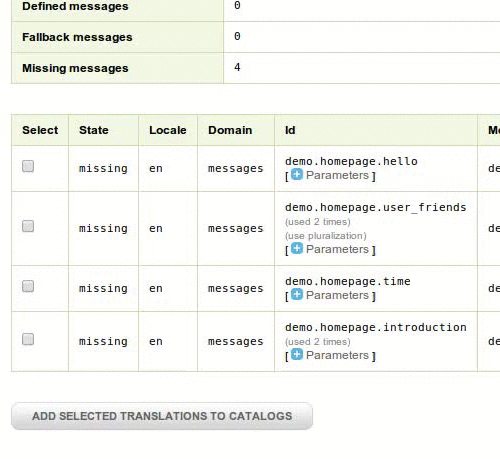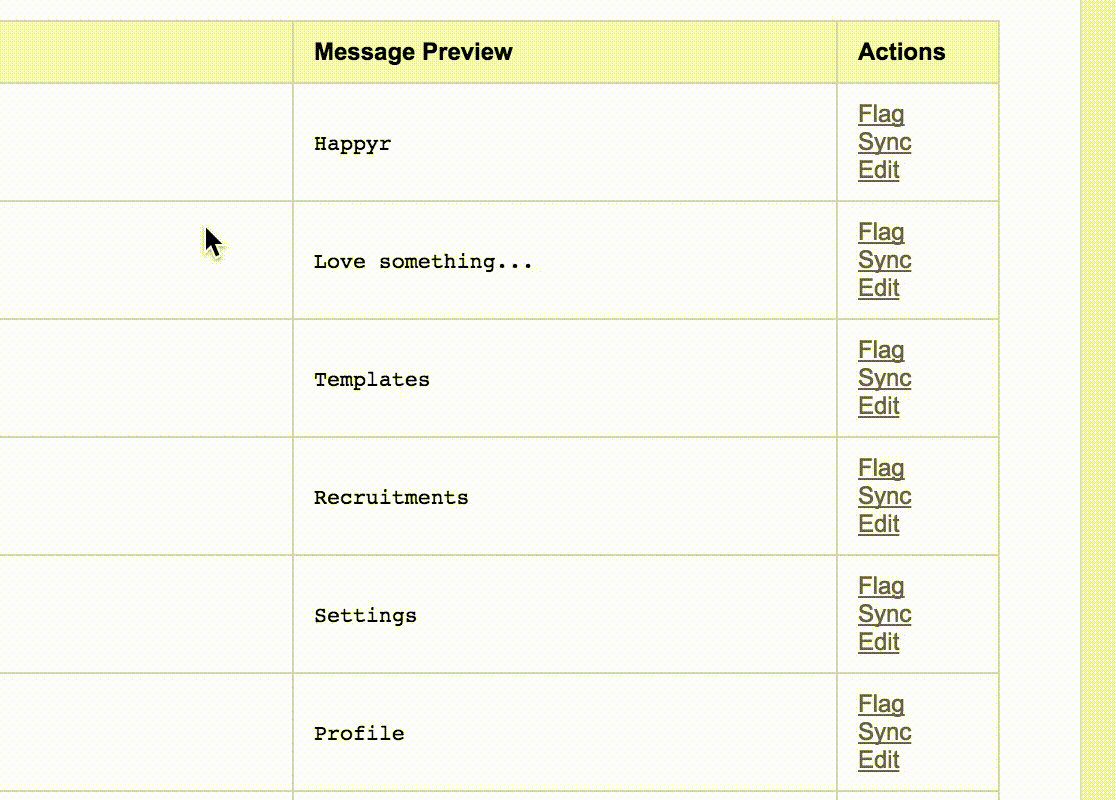happyr / translation-bundle
Integrate Symfony with translations SaaS like http://localise.biz
Installs: 88 820
Dependents: 1
Suggesters: 0
Security: 0
Stars: 52
Watchers: 9
Forks: 24
Open Issues: 9
Type:symfony-bundle
pkg:composer/happyr/translation-bundle
Requires
- php: ^5.5.9 || ^7.0
- php-http/client-implementation: ^1.0
- php-http/httplug: ^1.0
- php-http/plugins: ^1.0
- psr/log: ^1.0
- sensio/framework-extra-bundle: ^2.7 || ^3.0
- symfony/framework-bundle: ^2.7 || ^3.0
Requires (Dev)
- matthiasnoback/symfony-dependency-injection-test: ^1.0
- php-http/guzzle6-adapter: ~1.0
- php-http/httplug-bundle: ~1.0
- phpunit/phpunit: ^4.5 || ^5.4
- symfony/symfony: ^2.3 || ^3.0
Suggests
- happyr/auto-fallback-translation-bundle: To automatically translate phrases that are missing form your secondary language.
- php-http/httplug-bundle: To easier configure your httplug clients.
README
DEPRECATED: Use php-translation/symfony-bundle
This bundle has been deprecated in favor of php-tranlation/symfony-bundle. We took all features form this bundle and put them (and many more) at php-translation.
The bundle will still live here forever but no new features or bugfixes will be merged. Forking or moving this repo to new maintainers will not make any sense since that is pretty much what we already done in php-translation.
This bundle helps you to integrate with a third party translation service. The bundle has been focused to integrate to the Loco service. If you want to know how Happyr work with this bundle you should check out this blog post.
The key features of this bundle is:
- Easy to download all translations from
- Support for multiple projects
- Create new translation assets by the Symfony WebProfiler
- Edit, flag and synchronize the translation via the Symfony WebProfiler
- Auto upload missing translations to SaaS
Usage
To download all translations from Loco, simply run:
php app/console happyr:translation:download
When you have added new translations you may submit these to your translation SaaS by the WebProfiler toolbar.
You may also change translations and flag them from the same WebProfiler page.
When you want to fetch new translations from your SaaS you should run the synchronize command. This command will keep your current placeholders from missing translations.
php app/console happyr:translation:sync
Install
Install the bundle with composer require happyr/translation-bundle
You do also need to choose what library to use when you are sending http messages. Consult the php-http/client-implementation virtual package to find adapters to use. For more information about virtual packages please refer to Httplug. Example:
composer require php-http/guzzle6-adapter
Enable the bundle in your kernel:
<?php
// app/AppKernel.php
public function registerBundles()
{
$bundles = array(
// ...
new Happyr\TranslationBundle\HappyrTranslationBundle(),
);
}
This bundle require you to register a service for the HttpClient and the MessageFactory and then set service name to the config like below. The easiest way of doing this is with the HttplugBundle.
happyr_translation: httplug_client: 'httplug.client' httplug_message_factory: 'httplug.message_factory'
Configure
If you have one Loco project per domain you may configure the bundle like this:
# /app/config/config.yml happyr_translation: locales: ['en','sv','fr','es'] projects: messages: api_key: 'foobar' navigation: api_key: 'bazbar'
If you just doing one project and have tags for all your translation domains you may use this configuration:
# /app/config/config.yml happyr_translation: locales: ['en','sv','fr','es'] domains: ['messages', 'navigation'] projects: acme: api_key: 'foobar'
You do also need to configure a development route.
# /app/config/routing_dev.yml _happyr_translation: resource: '@HappyrTranslationBundle/Resources/config/routing_dev.yml'
Default configuration
happyr_translation: httplug_client: 'httplug.client' httplug_message_factory: 'httplug.message_factory' file_extension: 'xlf' # could be 'json', 'mo', 'php', 'po', 'yml' and many more locales: [] domains: [] translation_service: 'loco' target_dir: '%kernel.root_dir%/Resources/translations' auto_add_assets: false allow_edit: true
TODO
- The new page in the WebProfiler needs some design and nice icons.
- The error handling is not always the best.
- The Loco class
- In the HttpAdapters
- In the javascript
Credits
This bundle is both inspired by and is using some of the code from @damienalexandre / JoliCode and from Cliff Odijk's (@cmodijk) LocoBundle.
I would also thank Tim Whitlock (@timwhitlock) for creating Loco.