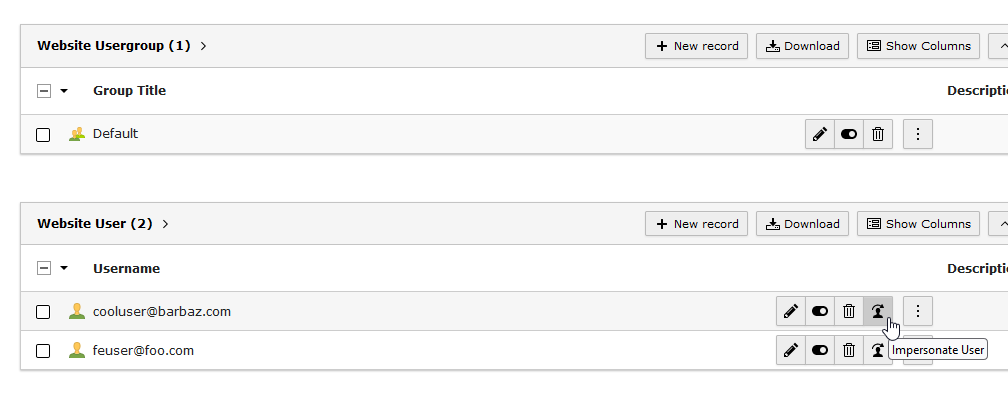christianessl / impersonate
Impersonate frontend users from inside the TYPO3 Backend.
Installs: 24 005
Dependents: 0
Suggesters: 0
Security: 0
Stars: 3
Watchers: 3
Forks: 8
Open Issues: 2
Type:typo3-cms-extension
pkg:composer/christianessl/impersonate
Requires
- typo3/cms-backend: ^13.4
- typo3/cms-extbase: ^13.4
- typo3/cms-frontend: ^13.4
Requires (Dev)
- ergebnis/composer-normalize: ^2.30
- friendsofphp/php-cs-fixer: ^3.14
- helmich/typo3-typoscript-lint: ^3.1
- phpstan/phpstan: ^2.0
- phpstan/phpstan-deprecation-rules: ^2.0
- phpstan/phpstan-strict-rules: ^2.0
- seld/jsonlint: ^1.9
- spaze/phpstan-disallowed-calls: ^4.0
- ssch/typo3-rector: ^3.0
- tomasvotruba/cognitive-complexity: ^1.0
- tomasvotruba/type-coverage: ^2.0
- typo3/coding-standards: ^0.8
Replaces
- typo3-ter/impersonate: 4.1.0
README
Impersonate frontend users from inside the TYPO3 Backend.
What does it do?
This extension gives backend users with administrator privileges the possibility to authenticate as any specific frontend user in the frontend with just a single click from inside the backend. This does not include default backend users.
And remember: With great power comes great responsibility. The purpose of this extension is mainly to allow for a tech support login as a specific user and see potential problems and bugs from the perspective of the user as well as doing tech support actions while impersonating the specified user account.
Compatibility
| Impersonate | TYPO3 | PHP | Support / Development |
|---|---|---|---|
| 4.x | 13.4 | 8.2 - 8.4 | features, bugfixes, security updates |
| 3.x | 12.4 | 8.1 - 8.3 | features, bugfixes, security updates |
| 2.x | 11.5 | 7.4 - 8.3 | bugfixes, security updates |
| 1.1.x | 10.4 | 7.0 - 7.4 | none |
| 1.0.x | 8.7 - 9.5 | 7.0 - 7.4 | none |
1. Installation
Installation with composer
composer require christianessl/impersonate.
Installation with TER
Open the TYPO3 Extension Manager, search for impersonate and install the extension.
2. Configuration (optional)
-
Go to the
Site Management/Sitesmodule in the backend and include theImpersonatesite set as dependency to your site configuration. -
Afterward open the
Site Management/Settingsmodule and set the id of the target page to redirect an admin to when impersonating a frontend user via the backend:tx_impersonate.loginRedirectPid
-
By default, only backend admin users are allowed to impersonate frontend users. You can change this behavior by setting the following user TSconfig value for the respective backend user or backend user group:
tx_impersonate.enable = 1(set to0to disable again)
3. Usage
- Go to the list module as a backend user (with administrator privileges), open a page / sysfolder with frontend user records and click the "Impersonate user" button.
- Congratulations! You are now logged in as the chosen frontend user.
Authors
- See the list of contributors who participated in this project.