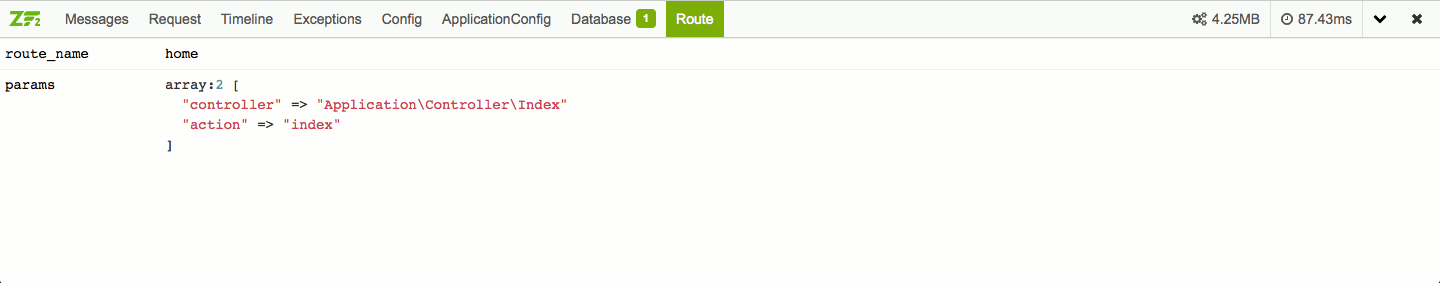bupy7 / zf-php-debug-bar
PHP Debug Bar module for Zend Framework 2/3
Installs: 176
Dependents: 1
Suggesters: 0
Security: 0
Stars: 1
Watchers: 2
Forks: 10
pkg:composer/bupy7/zf-php-debug-bar
Requires
- php: ^5.5 || ^7.0
- maximebf/debugbar: ^1.10
- zendframework/zend-eventmanager: ^2.4 || ^3.0
- zendframework/zend-http: ^2.4
- zendframework/zend-log: ^2.4
- zendframework/zend-modulemanager: ^2.4
- zendframework/zend-mvc: ^2.4 || ^3.0
- zendframework/zend-servicemanager: ^2.6 || ^3.0
- zendframework/zend-view: ^2.4
Requires (Dev)
- phpunit/phpunit: ^4.0 || ^5.0
- satooshi/php-coveralls: ^1.0
- zendframework/zend-config: ^2.4
- zendframework/zend-db: ^2.4
- zendframework/zend-i18n: ^2.4
- zendframework/zend-serializer: ^2.4
- zendframework/zend-test: ^2.4 || ^3.0
README
PHP Debug Bar module for Zend Framework 2 & 3
Created by Witold Wasiczko and another developers.
This package is fork of snapshotpl/ZfSnapPhpDebugBar.
Features
- All PHP Debug Bar features + additional info about Zend Framework application:
- Log and debug directly to Debug Bar,
- Check request variables ($_POST, $_GET, $_SERVER, $_COOKIE),
- Use timeline to see time between common events,
- Catch exceptions,
- Preview config and application config,
- Profile SQL queries,
- Details about current route,
- Memory usage,
- Total request duration,
- Custom debug bar view,
- and more...!
- Ready to use - just install via
composer! - easy configurable via module config,
Installation
The preferred way to install this extension is through composer.
Either run
php composer require --dev snapshotpl/zf-php-debug-bar
Usage
Add module ZfSnapPhpDebugBar to application.config.php.
return [ 'modules' => [ 'ZfSnapPhpDebugBar', ], ];
How to use Message tab
By function:
debugbar_log('ZfSnapPhpDebugBar is awesome!');
By static method:
ZfSnapPhpDebugBar\Module::log('ZfSnapPhpDebugBar is awesome!');
By Zend\Log:
$writer = $sm->get(ZfSnapPhpDebugBar\Log\Writer\PhpDebugBar::class); $log = new Zend\Log\Logger(); $log->addWriter($writer); $log->info('ZfSnapPhpDebugBar is awesome!');
Directly by DebugBar object from ServiceManager:
$debugbar = $sm->get('debugbar'); $debugbar['messages']->addMessage('ZfSnapPhpDebugBar is awesome!'));
How to config
Look at config/zfsnapphpdebugbar.config.php file