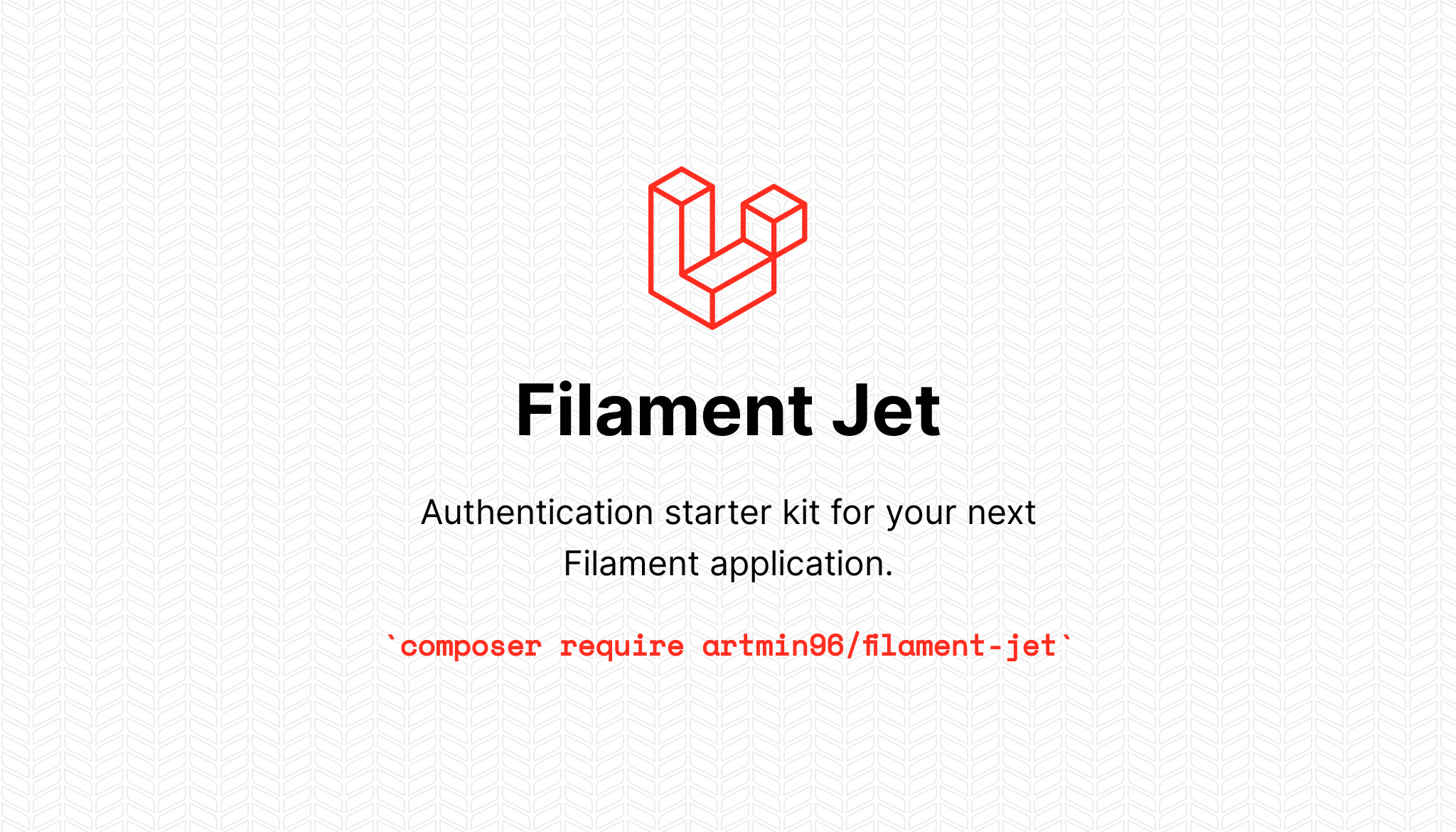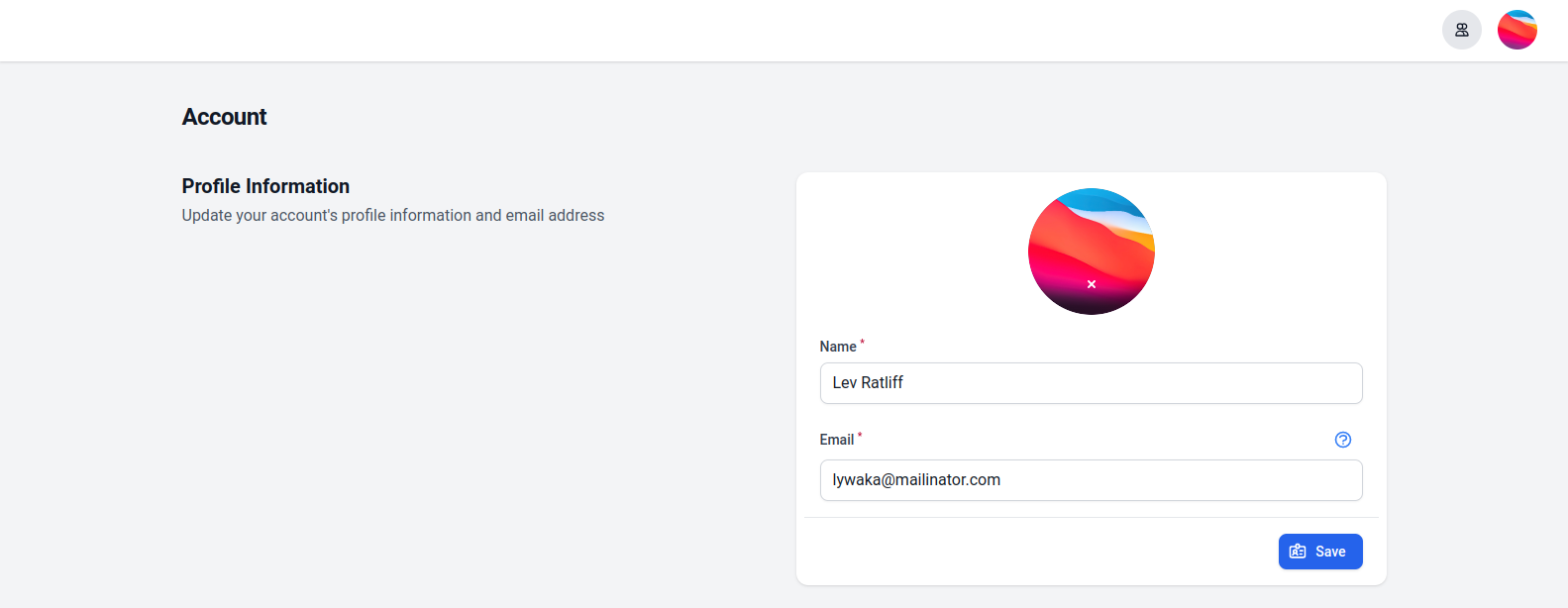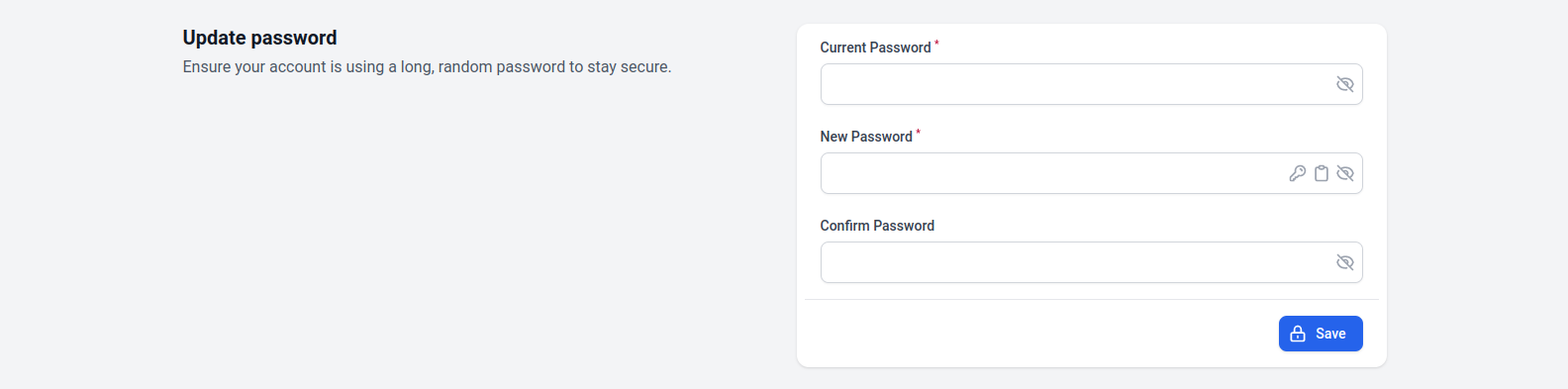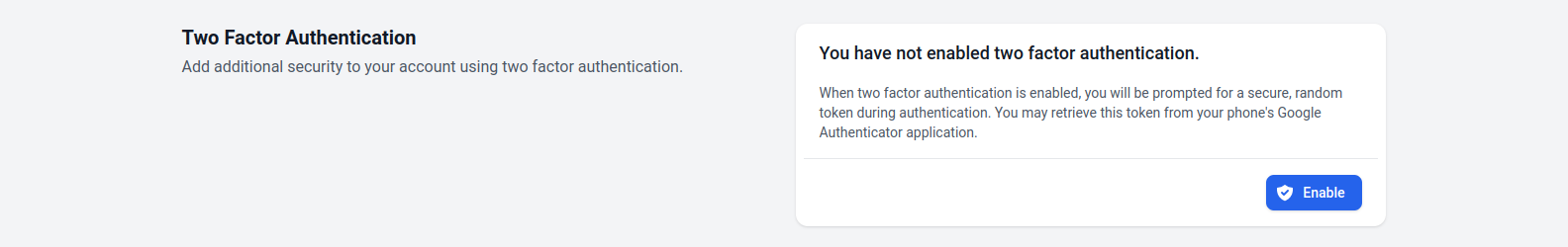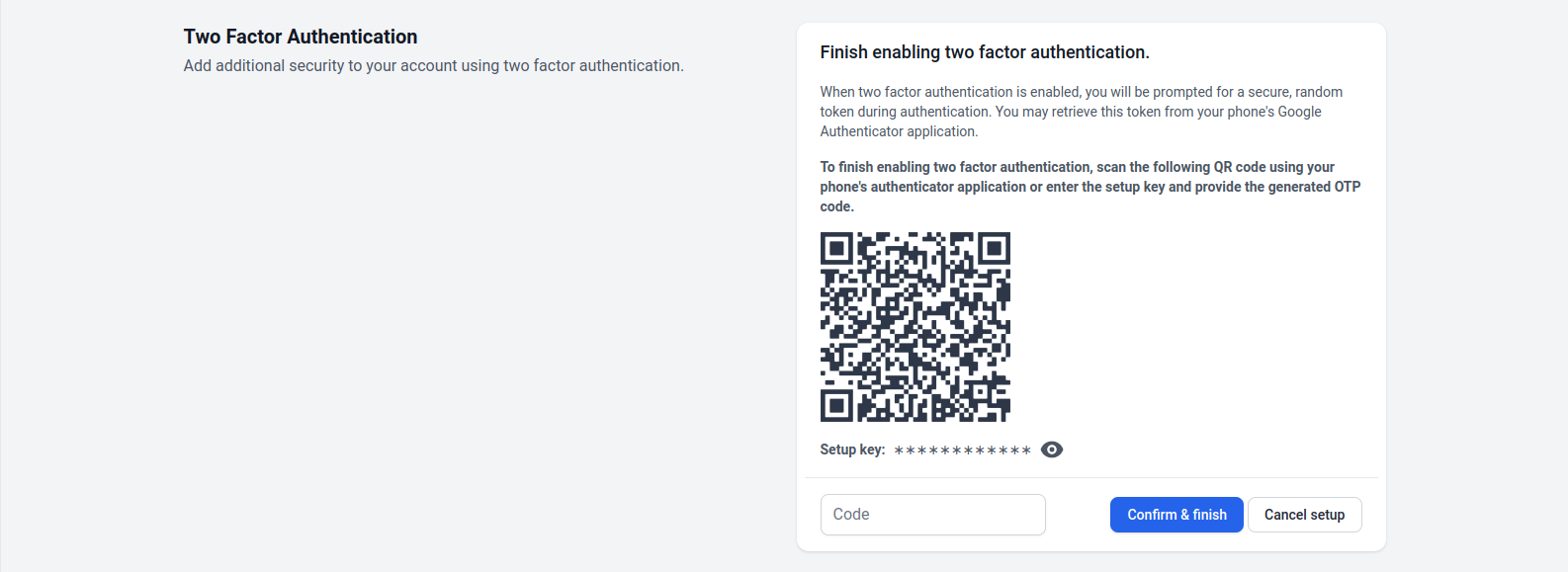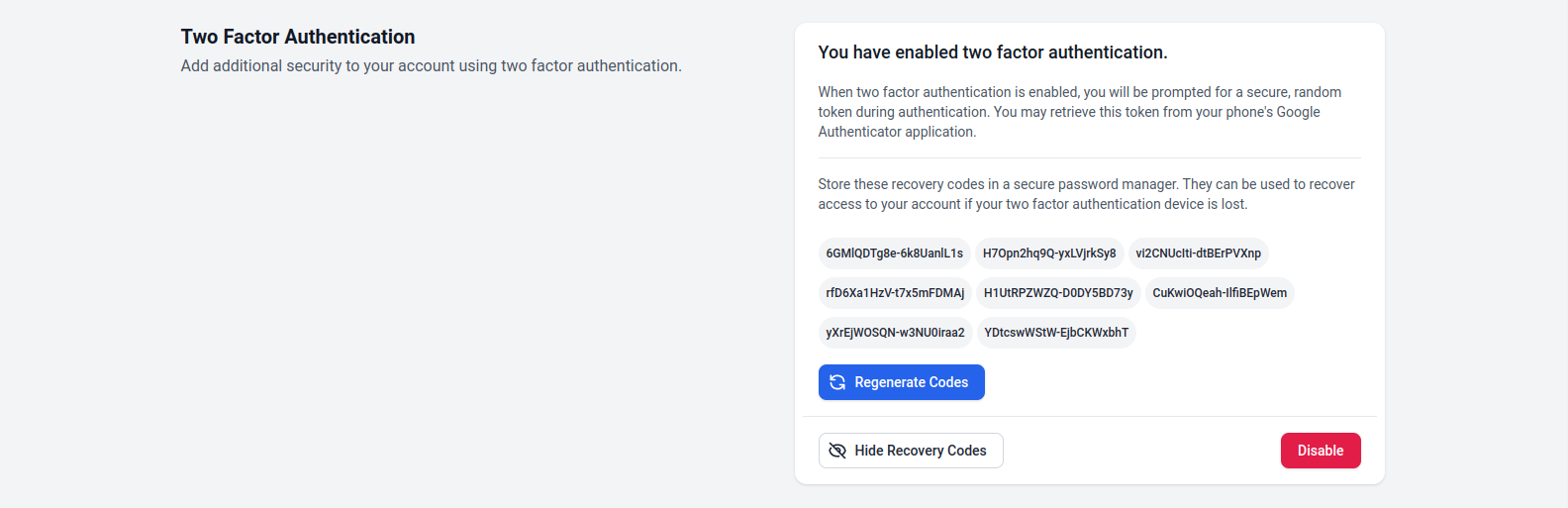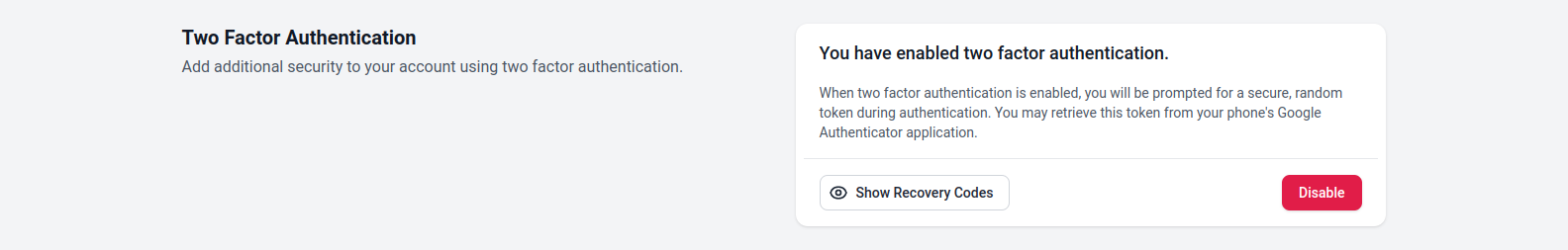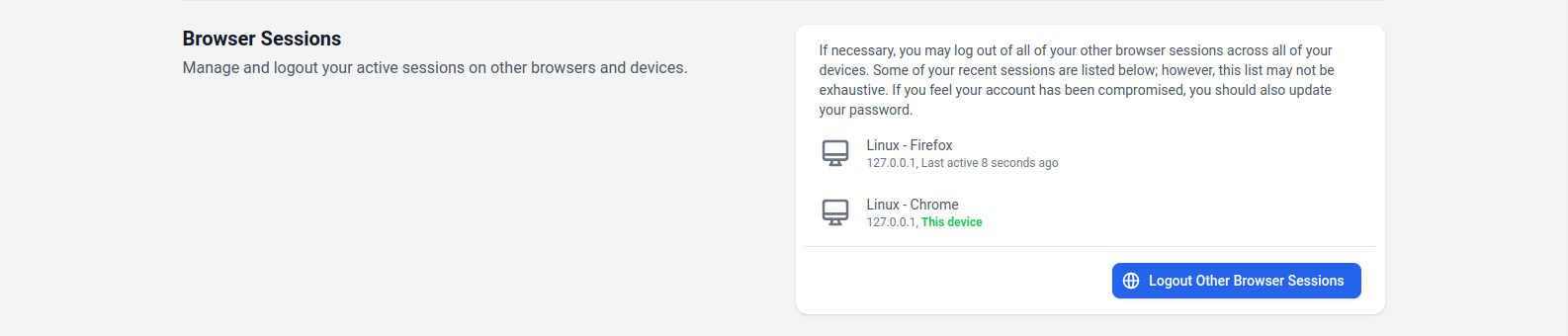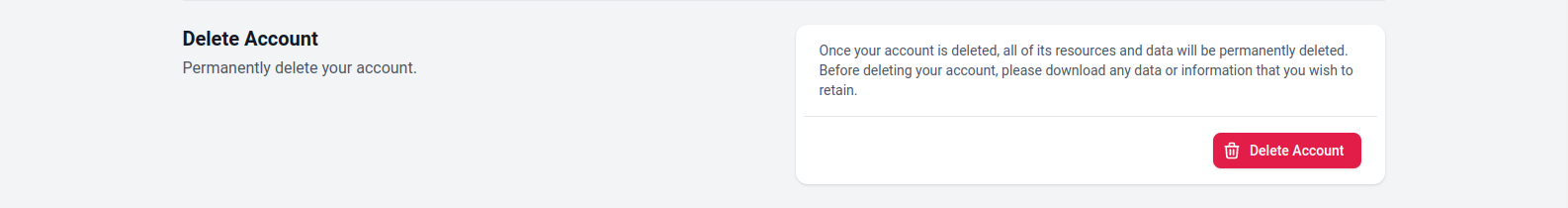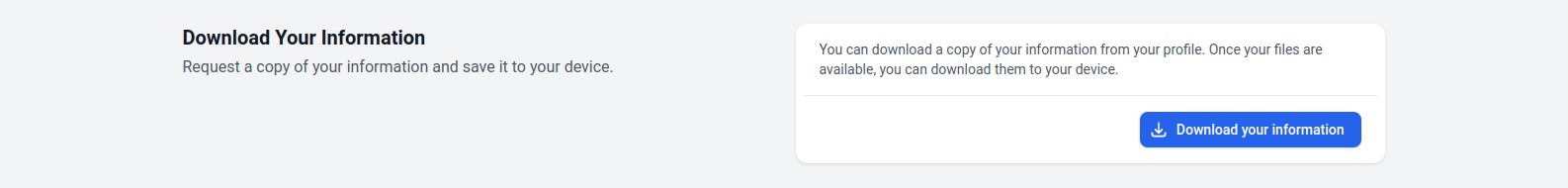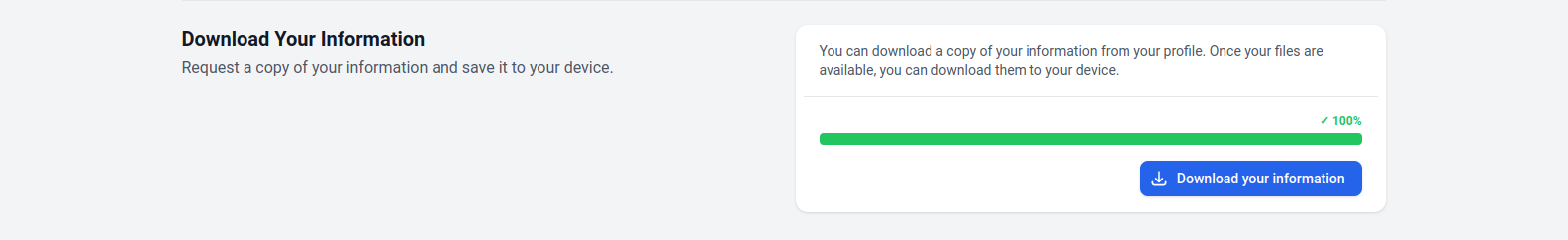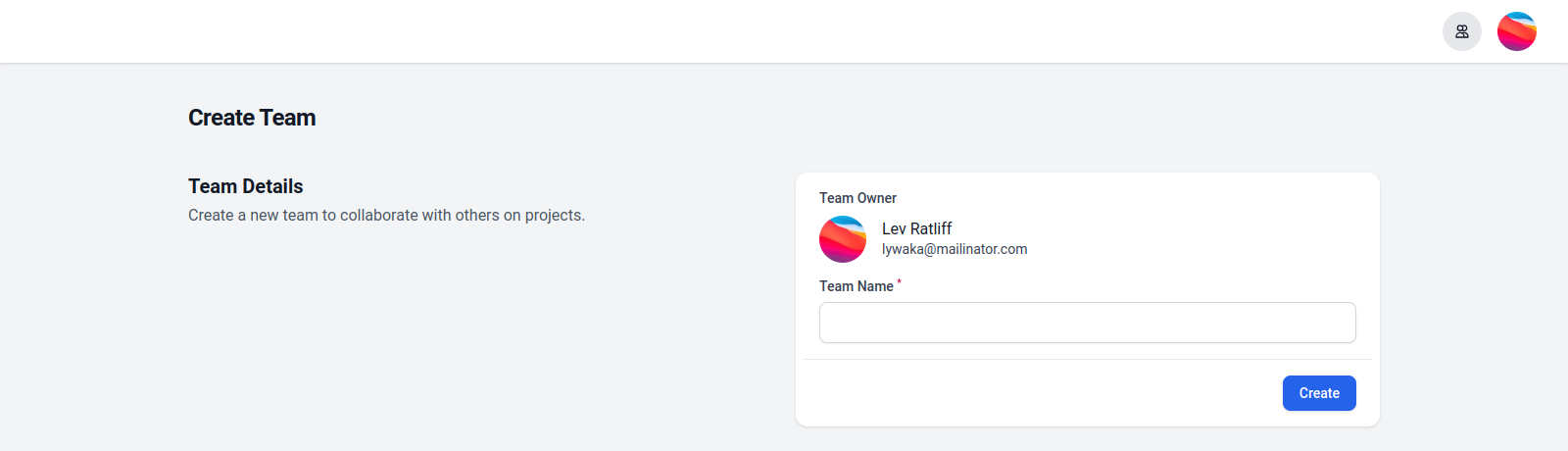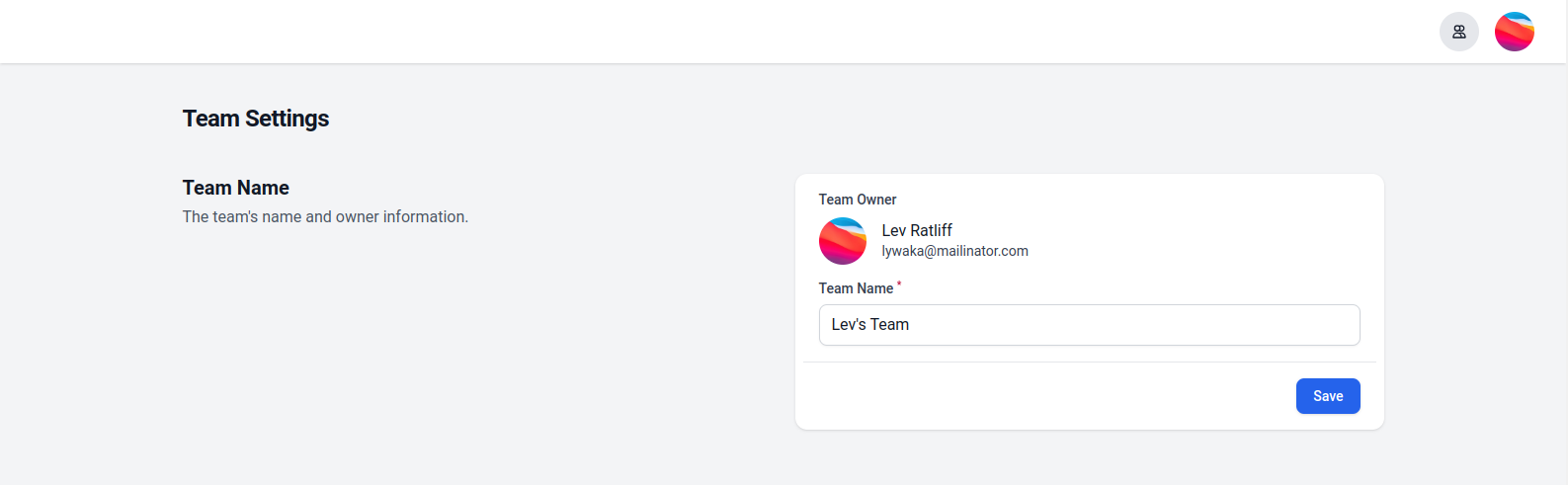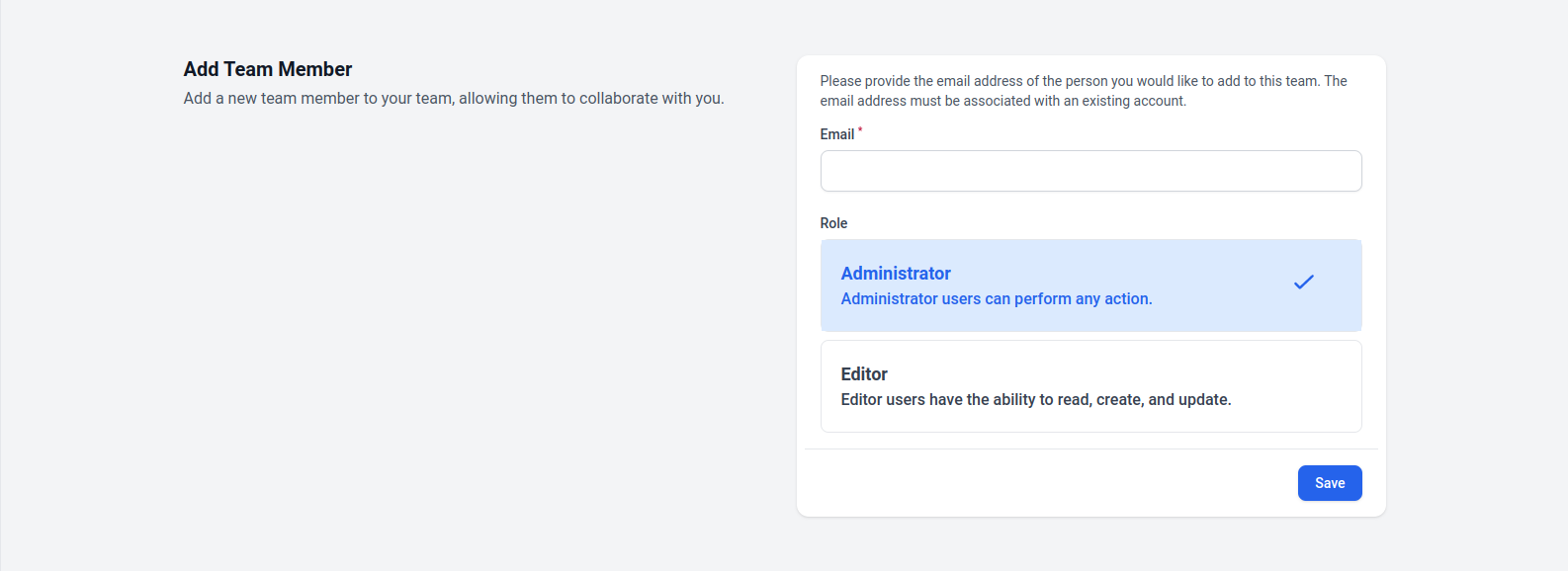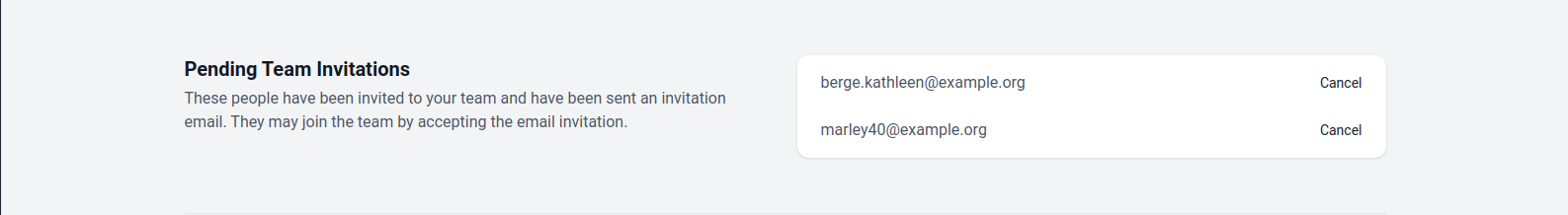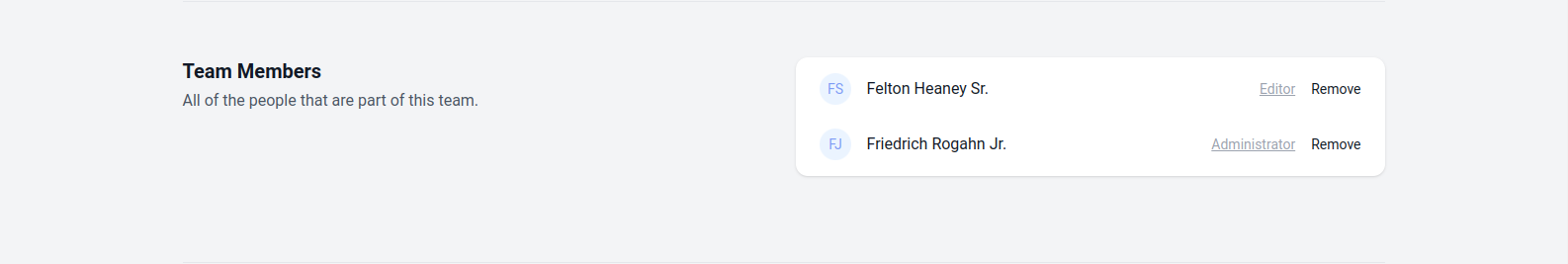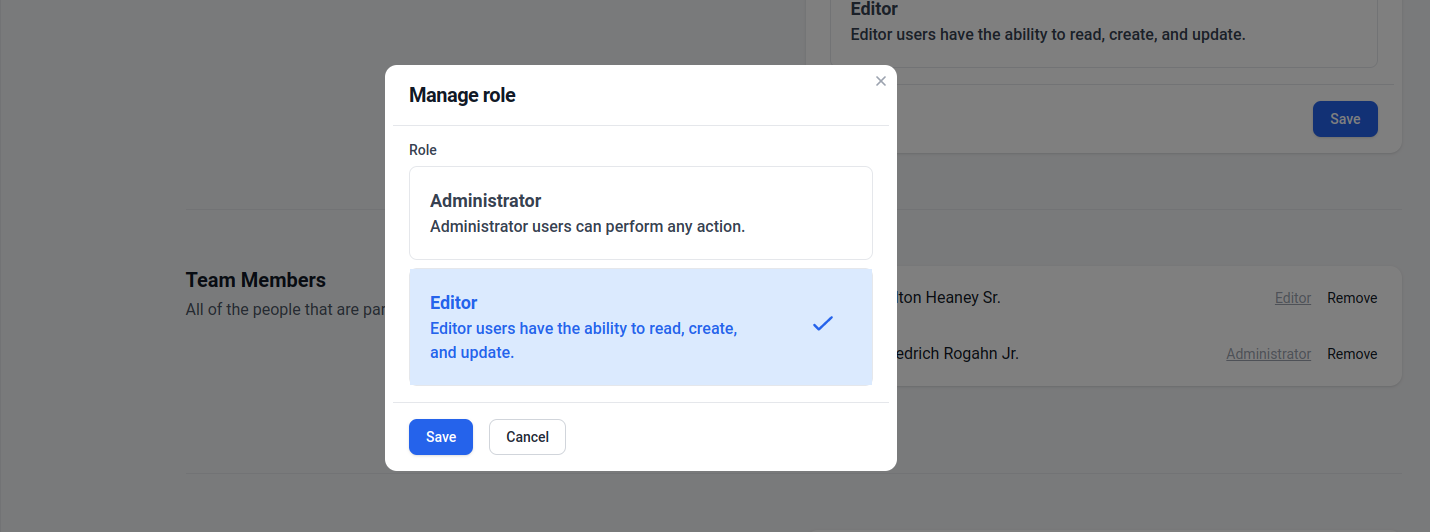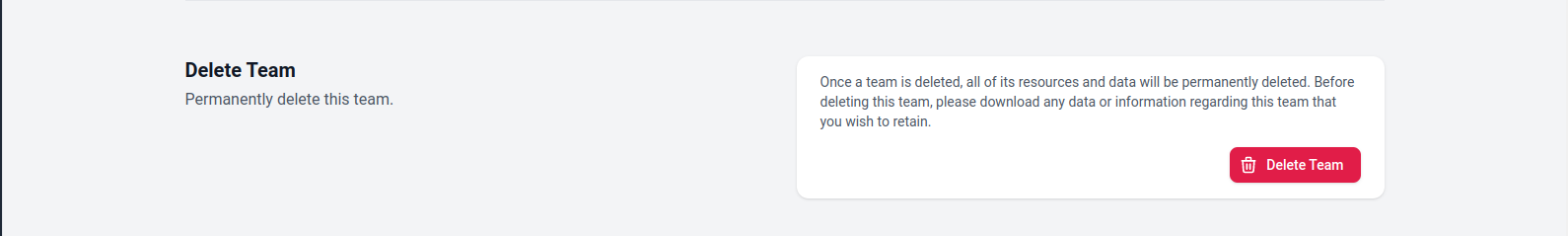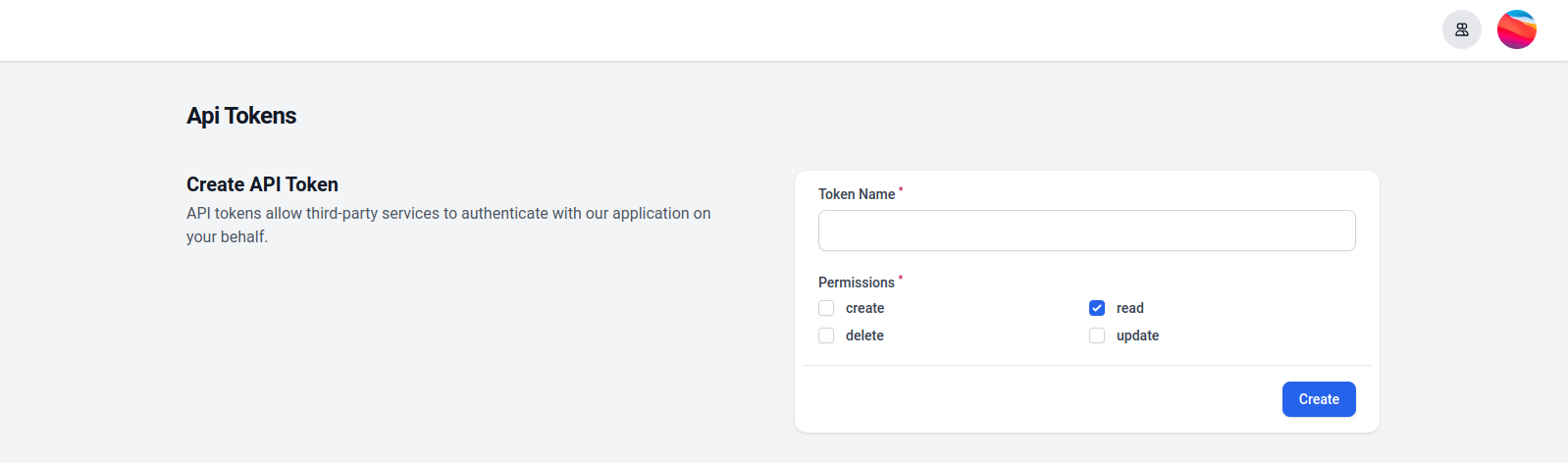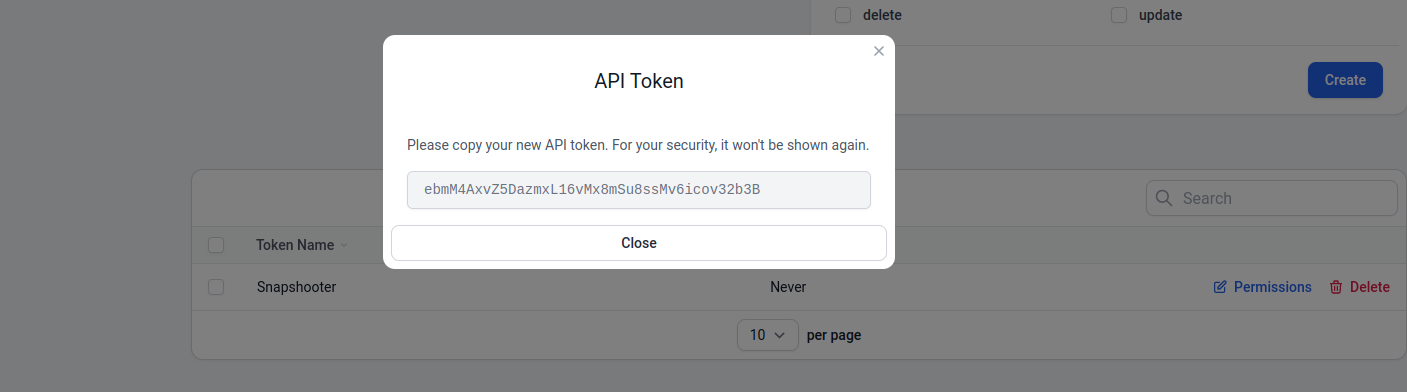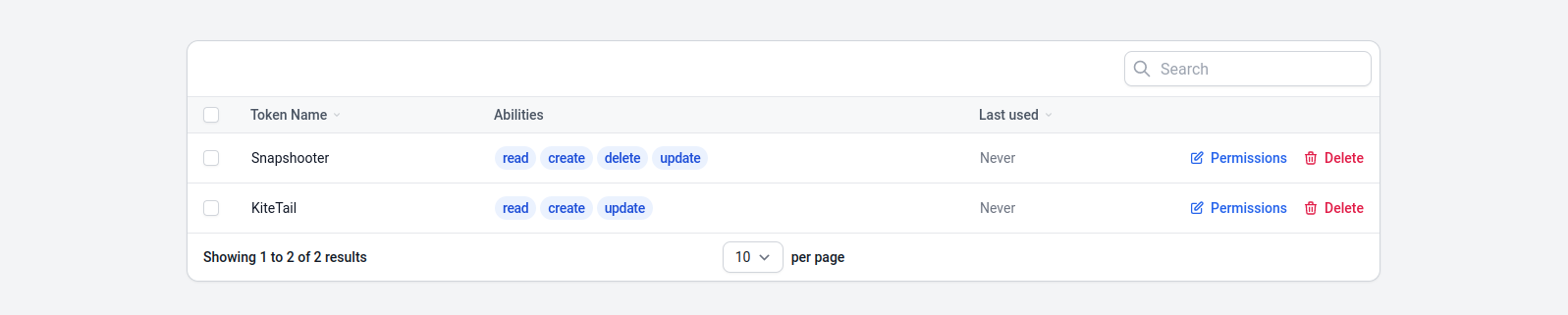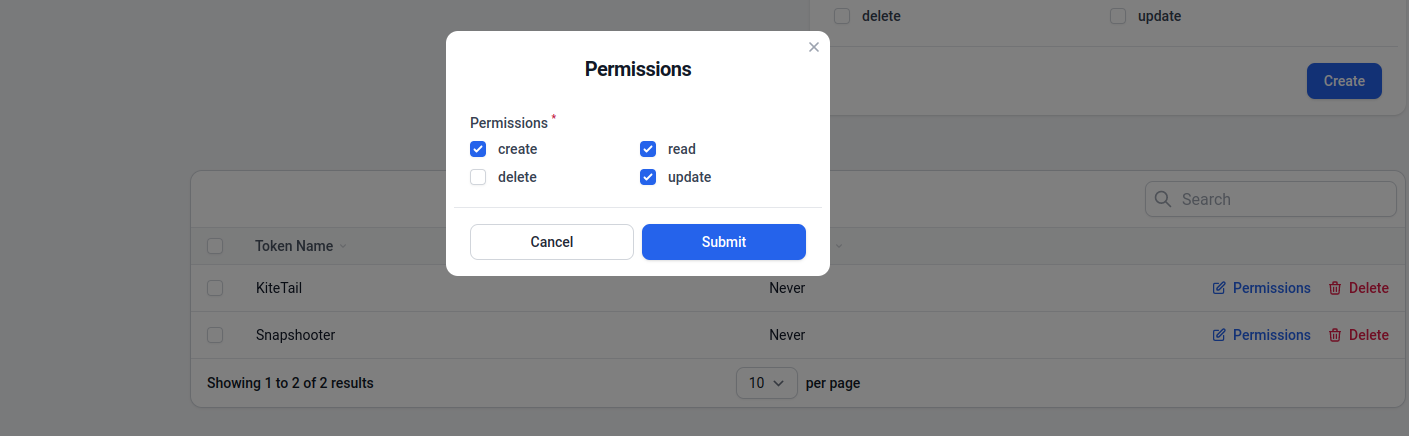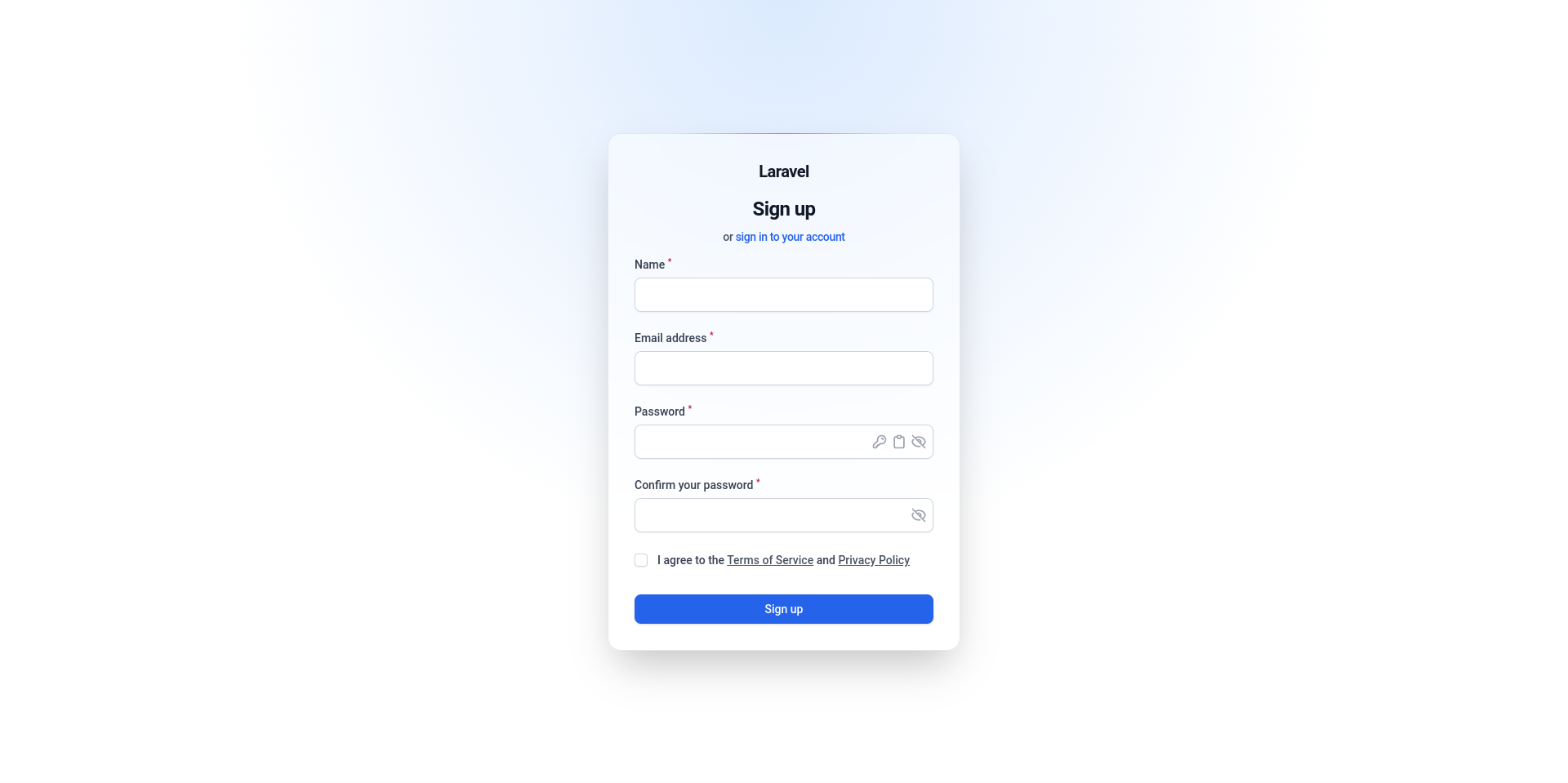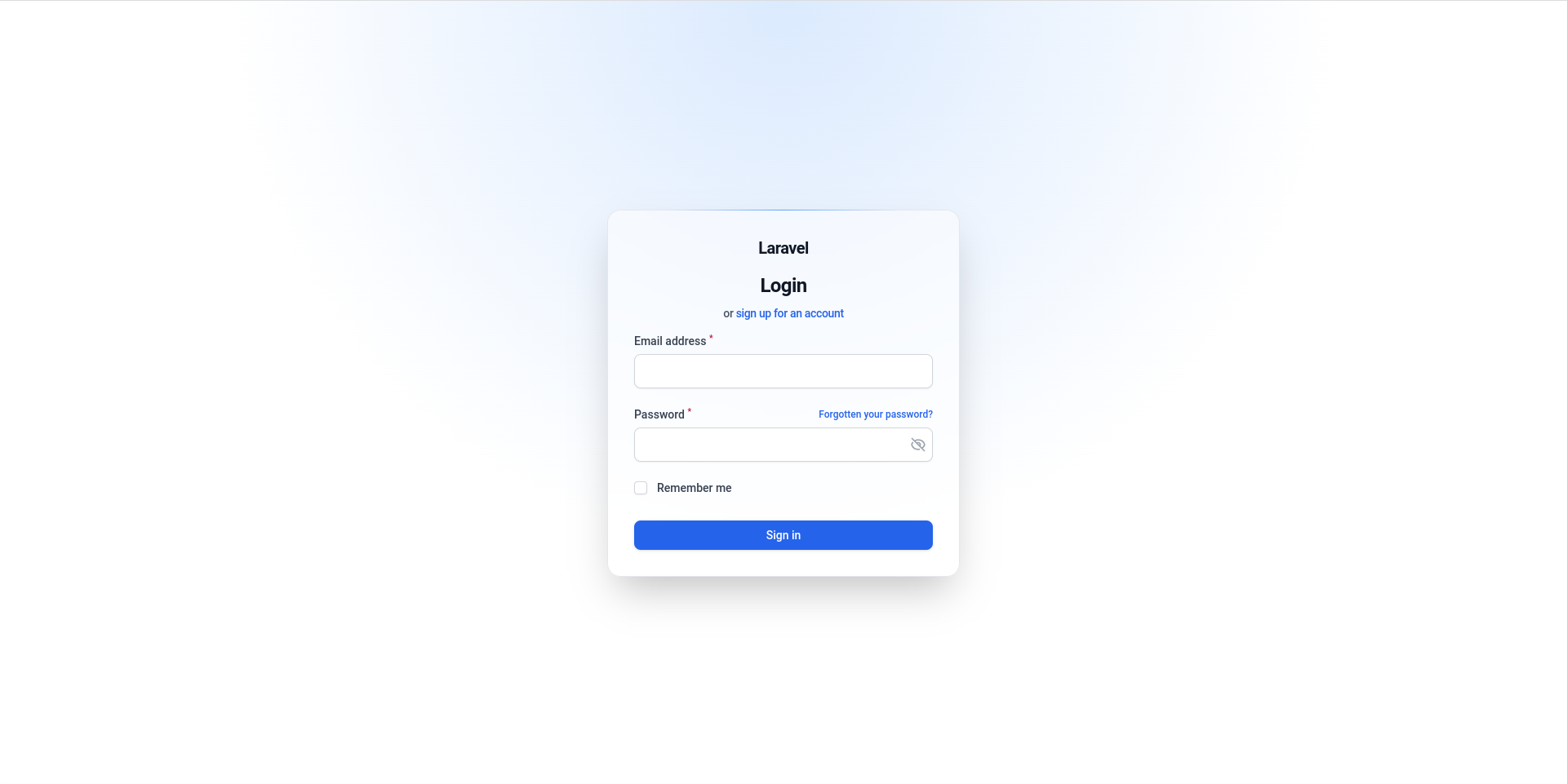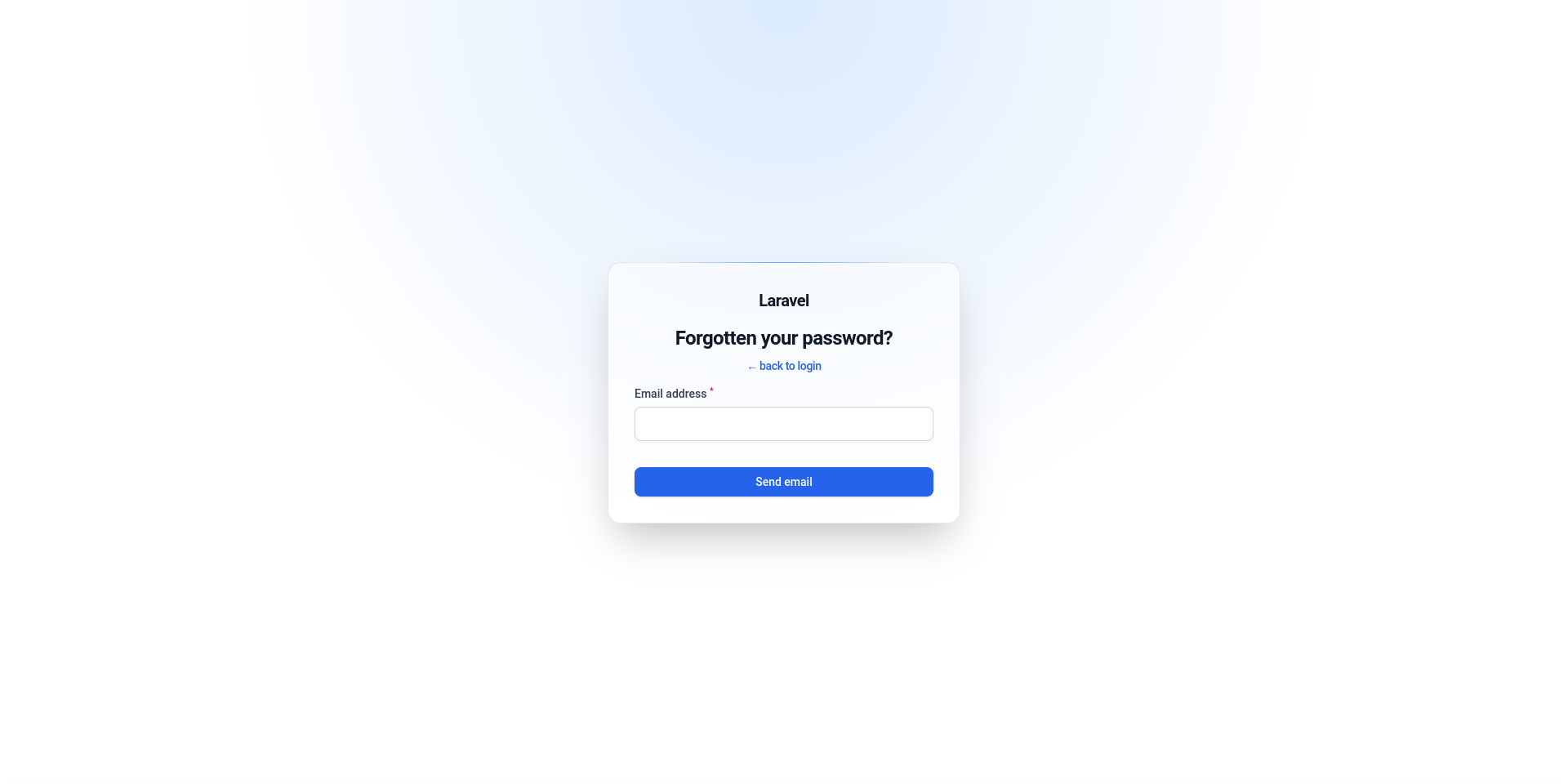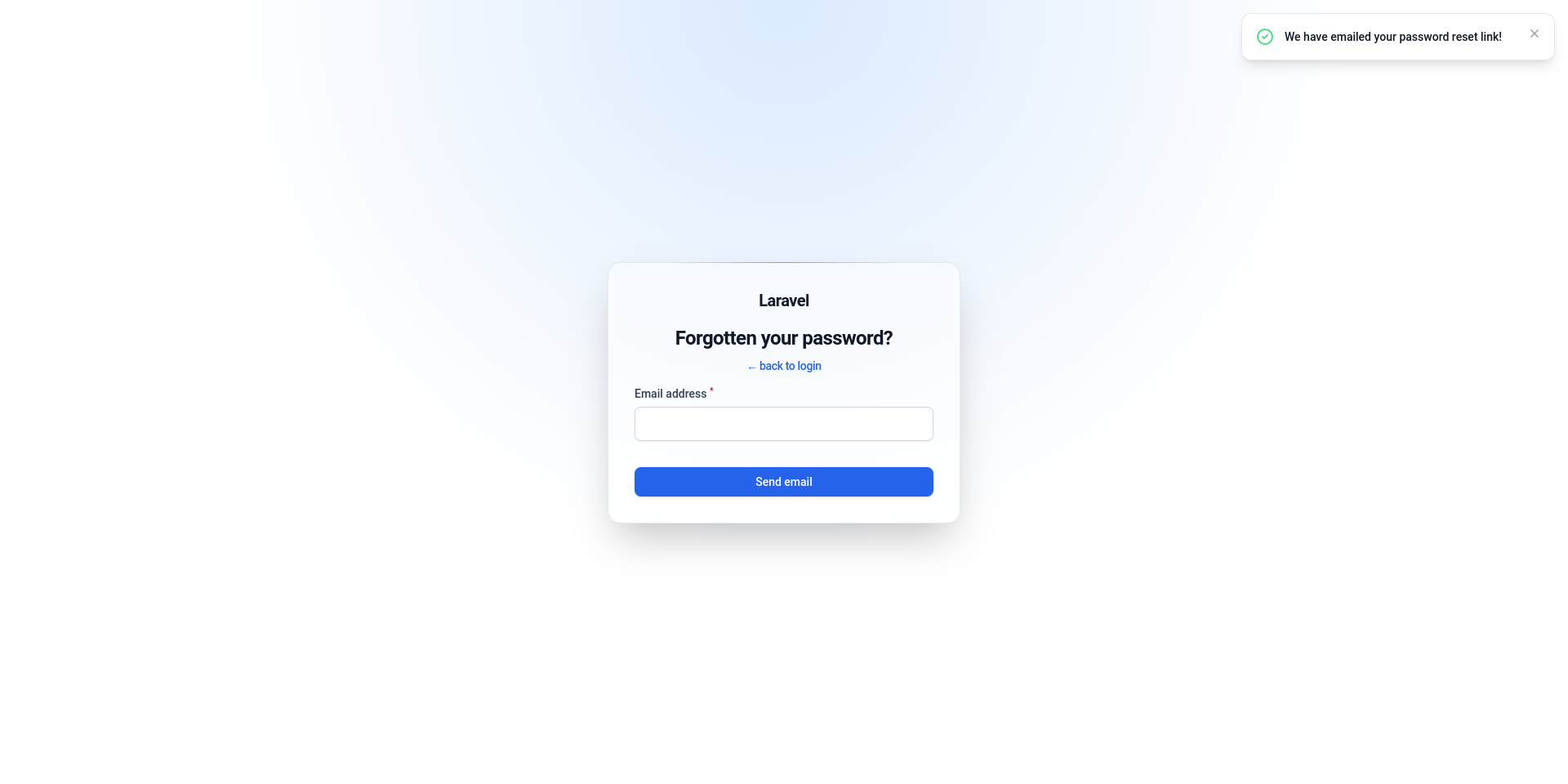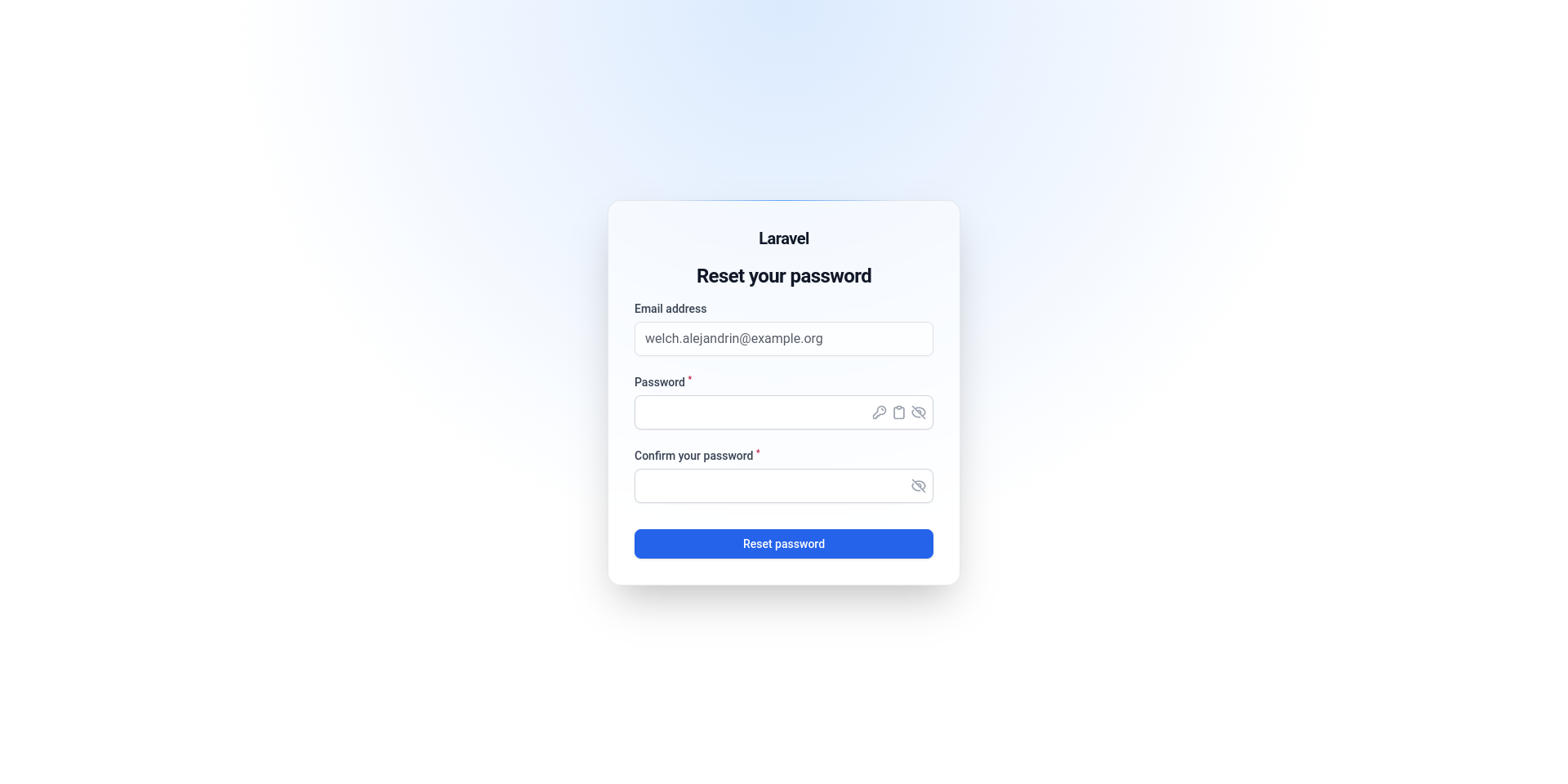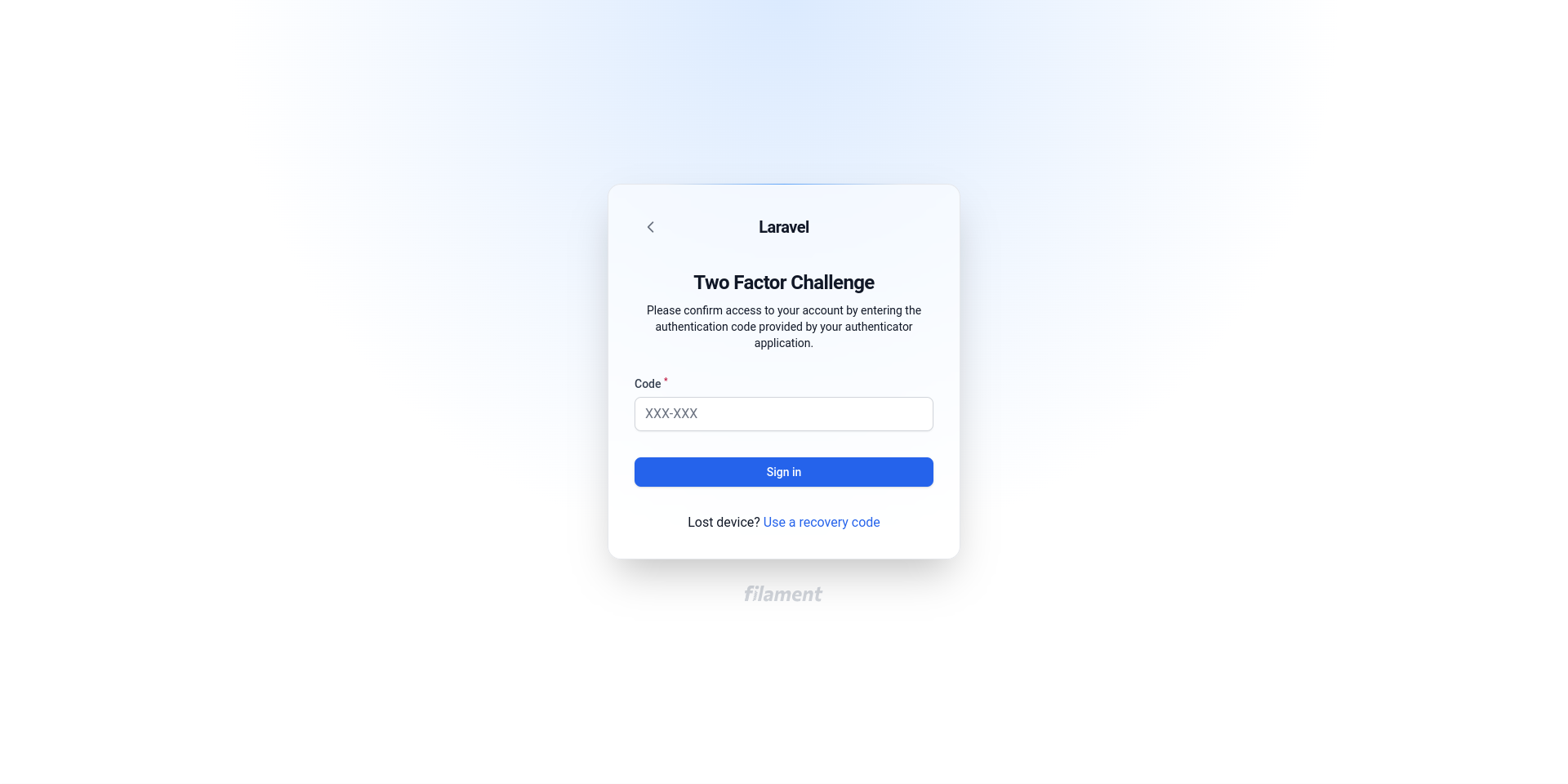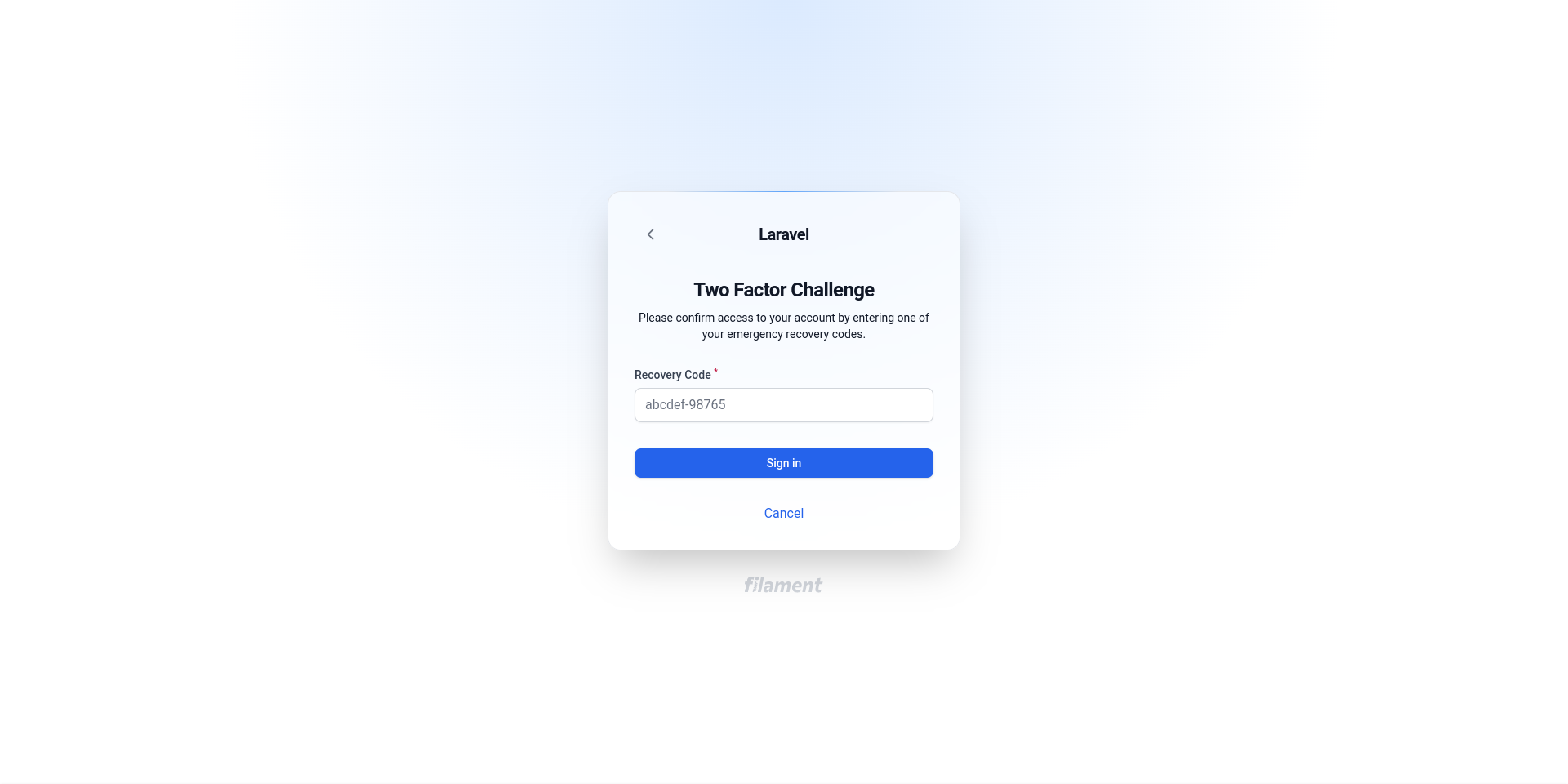artmin96 / filament-jet
This is my package filament-jet
Fund package maintenance!
ArtMin96
Installs: 1 199
Dependents: 0
Suggesters: 0
Security: 0
Stars: 48
Watchers: 3
Forks: 12
Open Issues: 4
pkg:composer/artmin96/filament-jet
Requires
- php: ^8.0
- abanoubnassem/filament-grecaptcha-field: ^0.0.2
- bacon/bacon-qr-code: ^2.0
- filament/filament: ^2.0
- illuminate/contracts: ^9.0|^10.0
- jenssegers/agent: ^2.6
- phpsa/filament-password-reveal: ^1.1
- pragmarx/google2fa: ^8.0
- spatie/laravel-package-tools: ^1.13.5
- spatie/laravel-personal-data-export: ^4.2
- suleymanozev/filament-radio-button-field: ^1.0
Requires (Dev)
- laravel/pint: ^1.0
- nunomaduro/collision: ^6.0
- nunomaduro/larastan: ^2.0.1
- orchestra/testbench: ^7.0
- pestphp/pest: ^1.21
- pestphp/pest-plugin-laravel: ^1.1
- pestphp/pest-plugin-livewire: ^1.0
- pestphp/pest-plugin-parallel: ^0.3
- phpstan/extension-installer: ^1.1
- phpstan/phpstan-deprecation-rules: ^1.0
- phpstan/phpstan-phpunit: ^1.0
- phpunit/phpunit: ^9.5
- spatie/laravel-ray: ^1.26
This package is auto-updated.
Last update: 2026-01-31 00:27:36 UTC
README
Filament Jet is a authentication starter kit for Filament and provides the perfect starting point for your next Filament application. Filament Jet provides the implementation for your application's login, registration, email verification, two-factor authentication, session management, personal data export, API via Laravel Sanctum, and optional team management features.
| Switchable team | User menu |
|---|---|
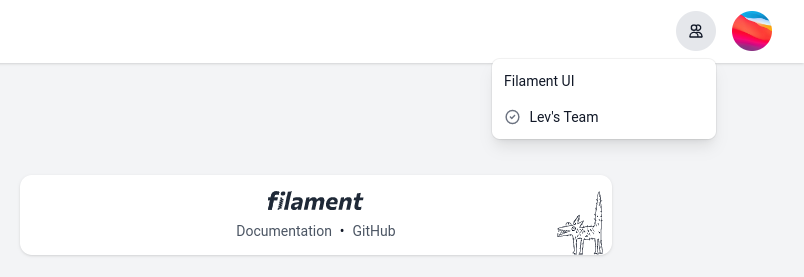 |
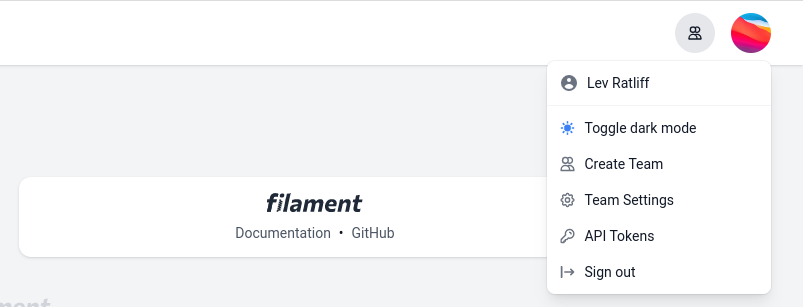 |
Installation
Warning Attempting to install Filament Jet into an existing Filament application may result in unexpected behavior and issues.
You can install the package via composer:
composer require artmin96/filament-jet
After installing the Filament Jet package, you may execute the following Artisan command.
php artisan filament-jet:install
In addition, you may use the --teams switch to enable team support.
After installing Filament Jet, you should install and build your NPM dependencies and migrate your database:
npm run dev npm run build php artisan migrate
Optionally, you can publish the views using
php artisan vendor:publish --tag="filament-jet-views"
Update the config/filament.php to point to the Filament Jet's Login::class.
'auth' => [ 'guard' => env('FILAMENT_AUTH_GUARD', 'web'), 'pages' => [ 'login' => \ArtMin96\FilamentJet\Filament\Pages\Auth\Login::class, ], ],
You may want to change the size of the auth card.
use ArtMin96\FilamentJet\Features; 'features' => [ Features::login([ 'card_width' => 'md', ]), ],
Show/hide brand.
use ArtMin96\FilamentJet\Features; 'features' => [ Features::login([ 'has_brand' => true, ]), ],
Full config for login.
use ArtMin96\FilamentJet\Features; 'features' => [ Features::login([ 'card_width' => 'md', 'has_brand' => true, 'rate_limiting' => [ 'enabled' => true, 'limit' => 5, ], 'pipelines' => [], ]), ],
Profile Management
Filament Jet's profile management features are accessed by the user using the top-right user profile navigation dropdown menu. Filament Jet actions that allow the user to update their name, email address, and, optionally, their profile photo.
You may want to disable the updateProfileInformation feature by adding a comment.
use ArtMin96\FilamentJet\Features; 'features' => [ // Features::updateProfileInformation(), ],
Enabling Profile Photos
If you wish to allow users to upload custom profile photos, you must enable the feature in your application's config/filament-jet.php configuration file. To enable the feature, simply uncomment the corresponding feature entry from the features configuration item within this file:
use ArtMin96\FilamentJet\Features; 'features' => [ Features::profilePhotos(), ],
Follow the link for more information: Jetstream Profile Management
Password Update
You may want to disable the updatePasswords feature by adding a comment.
use ArtMin96\FilamentJet\Features; 'features' => [ // Features::updatePasswords([ // ... // ]), ],
You may want to update the password without filling in the current password.
use ArtMin96\FilamentJet\Features; 'features' => [ Features::updatePasswords([ 'askCurrentPassword' => false, ]), ],
Two Factor Authentication
When a user enables two-factor authentication for their account, they should scan the given QR code using a free TOTP authenticator application such as Google Authenticator. In addition, they should store the listed recovery codes in a secure password manager such as 1Password.
use ArtMin96\FilamentJet\Features; 'features' => [ Features::twoFactorAuthentication([ 'authentication' => [ 'session_prefix' => 'filament.', 'card_width' => 'md', 'has_brand' => true, 'rate_limiting' => [ 'enabled' => true, 'limit' => 5, ], ], 'confirm' => true, 'toggleRecoveryCodesVisibilityWithConfirmPassword' => true, // 'window' => 0, ]), ],
You may want to disable the twoFactorAuthentication feature by adding a comment.
use ArtMin96\FilamentJet\Features; 'features' => [ // Features::twoFactorAuthentication([ // ... // ]), ],
You may want to toggle recovery codes visibility without password confirmation:
use ArtMin96\FilamentJet\Features; 'features' => [ Features::twoFactorAuthentication([ // ... 'toggleRecoveryCodesVisibilityWithConfirmPassword' => false, ]), ],
Browser Sessions
This feature utilizes Laravel's built-in Illuminate\Session\Middleware\AuthenticateSession middleware to safely log out other browser sessions that are authenticated as the current user.
Note To utilize browser session management within Filament Jet, ensure that your session configuration's
driver(orSESSION_DRIVERenvironment variable) is set to 'database'.
You may want to disable the logoutOtherBrowserSessions feature by adding a comment.
use ArtMin96\FilamentJet\Features; 'features' => [ // Features::logoutOtherBrowserSessions(), ],
Delete Account
You may want to disable the accountDeletion feature by adding a comment.
use ArtMin96\FilamentJet\Features; 'features' => [ // Features::accountDeletion(), ],
Download Your Information
You can download a copy of your information from your profile. Once your files are available, you can download them to your device.
You may want to disable the personalDataExport feature by adding a comment.
use ArtMin96\FilamentJet\Features; 'features' => [ // Features::personalDataExport([ // 'export-name' => 'personal-data', // 'add' => [ // ['nameInDownload' => '', 'content' => []] // ], // 'add-files' => [ // ['pathToFile' => '', 'diskName' => '', 'directory' => ''] // ], // ]), ],
add: the first parameter is the name of the file in the inside the zip file. The second parameter is the content that should go in that file. If you pass an array here, we will encode it to JSON.add-file: the first parameter is a path to a file which will be copied to the zip. You can also add a disk name as the second parameter.
The export-name will only affect the name of the download that will be sent as a response to the user, not the name of the zip stored on disk.
This uses the spatie/laravel-personal-data-export package. Follow the link for other information.
Teams
If you installed Filament Jet using the --teams option, your application will be scaffolded to support team creation and management.
Create Team
Team Settings
Disabling team feature
If you want to disable the team feature, remove this line from the config/filament-jet.php config.
use ArtMin96\FilamentJet\Features; 'features' => [ Features::teams([ 'invitations' => false, 'middleware' => [], ]), ],
If you want to add other middlewares, fill in the middleware array.
Follow the link for more information: Jetstream Teams
Invitations
By default, Filament Jet will simply add any existing application user that you specify to your team.
To get started, pass the invitations option when enabling the "teams" feature for your application. This may be done by modifying the features array of your application's config/filament-jet.php configuration file.
Follow the link for more information: Jetstream Teams
API
Laravel Sanctum provides a featherweight authentication system for SPAs (single page applications), mobile applications, and simple, token-based APIs. Sanctum allows each user of your application to generate multiple API tokens for their account. These tokens may be granted abilities / permissions which specify which actions the tokens are allowed to perform.
Enabling API Support
If your application will be offering an API that may be consumed by third-parties, you must enable Filament Jet's API feature. To do so, you should uncomment the relevant entry in the features configuration option of your application's config/filament-jet.php configuration file:
use ArtMin96\FilamentJet\Features; 'features' => [ Features::api(), ],
Follow the link for more information: Jetstream API
Authentication
Registration
Requiring Terms Of Service / Privacy Policy Approval
Many applications require users to accept their terms of service / privacy policy during registration. Filament Jet allows you to easily enable this requirement for your own application, as well as provides a convenient way of writing these documents using Markdown.
To get started, enable this feature in your application's config/filament-jet.php configuration file:
use ArtMin96\FilamentJet\Features; 'features' => [ Features::termsAndPrivacyPolicy(), ],
Next, you may write your terms of service / privacy policy documents by modifying your application's resources/markdown/terms.md and resources/markdown/policy.md files.
Disabling Registration Feature
You may want to disable the registration feature by adding a comment.
use ArtMin96\FilamentJet\Features; 'features' => [ // Features::registration([ // 'page' => \ArtMin96\FilamentJet\Filament\Pages\Auth\Register::class, // 'terms_of_service' => \ArtMin96\FilamentJet\Http\Livewire\TermsOfService::class, // 'privacy_policy' => \ArtMin96\FilamentJet\Http\Livewire\PrivacyPolicy::class, // 'card_width' => 'md', // 'has_brand' => true, // 'rate_limiting' => [ // 'enabled' => true, // 'limit' => 5, // ], // ]), ],
Login
Reset Password
Disabling Reset Password Feature
You may want to disable the resetPasswords feature by adding a comment.
use ArtMin96\FilamentJet\Features; 'features' => [ // Features::resetPasswords([ // 'request' => [ // 'page' => \ArtMin96\FilamentJet\Filament\Pages\Auth\PasswordReset\RequestPasswordReset::class, // 'card_width' => 'md', // 'has_brand' => true, // 'rate_limiting' => [ // 'enabled' => true, // 'limit' => 5, // ], // ], // 'reset' => [ // 'page' => \ArtMin96\FilamentJet\Filament\Pages\Auth\PasswordReset\ResetPassword::class, // 'card_width' => 'md', // 'has_brand' => true, // 'rate_limiting' => [ // 'enabled' => true, // 'limit' => 5, // ], // ], // ]), ],
Two Factor Challenge
Extending and Overriding Components
All pages within the auth flow are full-page Livewire components made to work with Filament Forms. So you can easily extend any component to add your own fields and actions.
You may want to change the registration component:
use ArtMin96\FilamentJet\Features; 'features' => [ Features::registration([ 'page' => \ArtMin96\FilamentJet\Filament\Pages\Auth\Register::class, 'terms_of_service' => \ArtMin96\FilamentJet\Http\Livewire\TermsOfService::class, 'privacy_policy' => \ArtMin96\FilamentJet\Http\Livewire\PrivacyPolicy::class, 'card_width' => 'md', 'has_brand' => true, 'rate_limiting' => [ 'enabled' => true, 'limit' => 5 ], ]), ],
You may want to change the terms of service or privacy policy component:
use ArtMin96\FilamentJet\Features; 'features' => [ Features::registration([ // ... 'terms_of_service' => YourTermsOfServiceComponent::class, 'privacy_policy' => YourPrivacyPolicyComponent::class, // ... ]), ],
You may want to change the reset password pages:
use ArtMin96\FilamentJet\Features; 'features' => [ Features::resetPasswords([ 'request' => [ 'page' => \ArtMin96\FilamentJet\Filament\Pages\Auth\PasswordReset\RequestPasswordReset::class, // ... ], 'reset' => [ 'page' => \ArtMin96\FilamentJet\Filament\Pages\Auth\PasswordReset\ResetPassword::class, // ... ], ]), ],
Email Verification
To get started, verify that your App\Models\User model implements the Illuminate\Contracts\Auth\MustVerifyEmail contract
use Illuminate\Contracts\Auth\MustVerifyEmail; use Illuminate\Foundation\Auth\User as Authenticatable; class User extends Authenticatable implements MustVerifyEmail { // ... }
Filament Jet includes support for requiring that a newly registered user verify their email address. However, support for this feature is disabled by default. To enable this feature, you should uncomment the relevant entry in the features configuration item of your application's config/filament-jet.php configuration file:
use ArtMin96\FilamentJet\Features; 'features' => [ Features::emailVerification([ // ... ]), ],
You may want to change the verification checker page or email verification controller:
use ArtMin96\FilamentJet\Features; 'features' => [ Features::emailVerification([ 'page' => \ArtMin96\FilamentJet\Filament\Pages\Auth\EmailVerification\EmailVerificationPrompt::class, 'controller' => \ArtMin96\FilamentJet\Http\Controllers\Auth\EmailVerificationController::class, 'card_width' => 'md', 'has_brand' => true, 'rate_limiting' => [ 'enabled' => true, 'limit' => 5 ], ]), ],
Usage
The filament-jet configuration file contains a features configuration array where you can enable or disable the feature you want.
Testing
composer test
Changelog
Please see CHANGELOG for more information on what has changed recently.
Contributing
Please see CONTRIBUTING for details.
Security Vulnerabilities
Please review our security policy on how to report security vulnerabilities.
Credits
This package was inspired by a package by Laravel's jetstream.
License
The MIT License (MIT). Please see License File for more information.