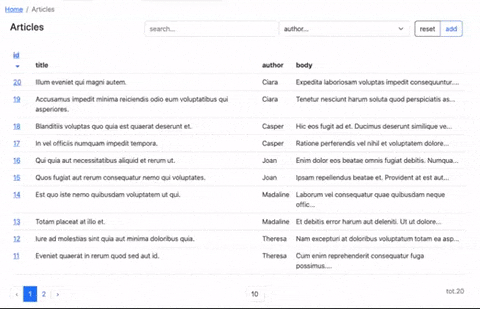zofe / rapyd-admin
rapyd admin for laravel
Installs: 142
Dependents: 0
Suggesters: 0
Security: 0
Stars: 5
Watchers: 1
Forks: 2
Open Issues: 0
Language:CSS
pkg:composer/zofe/rapyd-admin
Requires
- php: ^8.2
- illuminate/config: ^11.0|^12.0
- illuminate/contracts: ^11.0|^12.0
- laravel/serializable-closure: ^2.0
- livewire/livewire: ^3.0
- zofe/addresses-module: dev-main|^0.11|^0.12
- zofe/auth-module: dev-main|^0.11|^0.12
- zofe/layout-module: dev-main|^0.11|^0.12
- zofe/rapyd-module-installer: ^0.11|^0.12
- zofe/search-module: dev-main|^0.11|^0.12
Requires (Dev)
- orchestra/testbench: ^9.3|^10.0
- phpunit/phpunit: ^11.0
- dev-main
- 0.12.17
- 0.12.16
- 0.12.15
- 0.12.14
- 0.12.13
- 0.12.12
- 0.12.11
- 0.12.10
- 0.12.9
- 0.12.8
- 0.12.7
- 0.12.6
- 0.12.5
- 0.12.4
- 0.12.3
- 0.12.2
- 0.12.1
- 0.12.0
- 0.11.52
- 0.11.51
- 0.11.50
- 0.11.49
- 0.11.48
- 0.11.47
- 0.11.46
- 0.11.45
- 0.11.44
- 0.11.43
- 0.11.42
- 0.11.41
- 0.11.40
- 0.11.39
- 0.11.38
- 0.11.37
- 0.11.36
- 0.11.35
- 0.11.34
- 0.11.33
- 0.11.32
- 0.11.31
- 0.11.30
- 0.11.29
- 0.11.28
- 0.11.27
- 0.11.26
- 0.11.25
- 0.11.24
- 0.11.23
- 0.11.22
- 0.11.21
- 0.11.20
- 0.11.19
- 0.11.18
- 0.11.17
- 0.11.16
- 0.11.15
- 0.11.14
- 0.11.13
- 0.11.12
- 0.11.11
- 0.11.10
- 0.11.9
- 0.11.8
- 0.11.7
- 0.11.6
- 0.11.5
- 0.11.4
- 0.11.3
- 0.11.2
- 0.11.1
- 0.11.0
- 0.8.47
- 0.8.46
- 0.8.45
- 0.8.44
- 0.8.43
- 0.8.42
- 0.8.41
- 0.8.40
- 0.8.39
- 0.8.38
- 0.8.37
- 0.8.36
- 0.8.35
- 0.8.34
- 0.8.33
- 0.8.32
- 0.8.31
- 0.8.30
- 0.8.29
- 0.8.28
- 0.8.27
- 0.8.26
- 0.8.25
- 0.8.24
- 0.8.23
- 0.8.22
- 0.8.21
- 0.8.20
- 0.8.19
- 0.8.18
- 0.8.17
- 0.8.16
- 0.8.15
- 0.8.14
- 0.8.13
- 0.8.12
- 0.8.11
- 0.8.10
- 0.8.9
- 0.8.8
- 0.8.7
- 0.8.6
- 0.8.5
- 0.8.4
- 0.8.3
- 0.8.2
- 0.8.1
This package is auto-updated.
Last update: 2026-01-31 12:22:08 UTC
README
Installation
Create new laravel app then install rapyd-admin package.
(answer “y” to the question about writes "allow-plugins" to composer.json)
composer create-project --prefer-dist laravel/laravel myapp
cd myapp
composer require zofe/rapyd-admin
Then you can customize roles & permissions in app/Modules/Auth/permissions.php then run
php artisan rpd:make:setup
#then you can serve the app with
php artisan serve
Now you can login with a default admin user:
admin@laravel
admin
Rapyd Admin
Rapyd Admin enhances Laravel by offering essential admin features with modular approach:
-
BALL Stack Environment: Bundles Bootstrap CSS, Alpine.js, Laravel, and Livewire for a quick boilerplate.
-
Layout Module: Classic sidebar/navbar design based on SBAdmin 3, updated to Bootstrap 5.3 with customizable SCSS and a variety of blade anonymous components for standardized, extendable frontends.
-
Auth Module: Robust authentication with socialite integration, Fortify, 2FA, and role/permission management.
-
Custom Modules: Structured handling of components and modules, REST API endpoints, and more, with an emphasis on reusable, encapsulated code for cleaner organization and maintainability.
Generators
Rapyd has some commands to generate models, components, modules (bundled components & views isolated in a folder) via artisan command line:
Models
generate a model (via command line)
php artisan rpd:make:model {ModelName}
# example
php artisan rpd:make:model Article
Livewire components
php artisan rpd:make {ComponentName} {Model}
# example
php artisan rpd:make UserTable User
will generate
laravel/
├─ app/
│ ├─ Livewire/
│ │ ├─ UserTable.php
│ resources/
│ │ ├─ views/
│ │ │ ├─livewire/
│ │ │ │ ├─ user_table.php
Modules & Generators
example of out of the box module structure you can use after installing rapyd-admin.
php artisan rpd:make {ComponentsName} {Model} --module={module}
# example
php artisan rpd:make Articles Article --module=Blog
- Will create
Blogfolder in you app/Modules directory. - Three livewire components in the
Livewiresubfolder (ArticlesEdit, ArticlesTable, ArticlesView) - Three blade components in the
Viewssubfolder (articles_edit, articles_table, articles_view) - Inside your Module folder you can reply (if needed) the laravel application folder structure (controllers, migrations, jobs, etc..)
laravel/
├─ app/
│ ├─ Modules/
│ │ ├─ Blog/
│ │ │ ├─ Livewire/
│ │ │ │ ├─ ArticlesEdit.php
│ │ │ │ ├─ ArticlesTable.php
│ │ │ │ ├─ ArticlesView.php
│ │ │ ├─ Views/
│ │ │ │ ├─ articles_edit.blade.php
│ │ │ │ ├─ articles_table.blade.php
│ │ │ │ ├─ articles_view.blade.php
│ │ │ ├─ routes.php
Blade views and Components
Table
A Table is a "listing component" with these features:
- "input filters" to search in a custom data set
- "buttons" (for example "add" record or "reset" filters)
- "pagination links"
- "sort links"
you can generate a Table component with:
php artisan rpd:make ArticlesTable Article
or and entire crud (Table/View/Edit) in a module named Blog with;
php artisan rpd:make Articles Article --module=Blog
Generated & Customized view can be something like:
# articles_view.blade.php ```html <x-rpd::table title="Article List" :items="$items" > <x-slot name="filters"> <x-rpd::input col="col-8" debounce="350" model="search" placeholder="search..." /> <x-rpd::select col="col-4" model="author_id" :options="$authors" placeholder="author..." addempty /> </x-slot> <table class="table"> <thead> <tr> <th> <x-rpd::sort model="id" label="id" /> </th> <th>title</th> <th>author</th> <th>body</th> </tr> </thead> <tbody> @foreach ($items as $article) <tr> <td> <a href="{{ route('articles.view',$article->id) }}">{{ $article->id }}</a> </td> <td>{{ $article->title }}</td> <td>{{ $article->author->firstname }}</td> <td>{{ Str::limit($article->body,50) }}</td> </tr> @endforeach </tbody> </table> </x-rpd::table>
props
title: the heading title for this crud
content/slots
- should be a html table that loops model $items
buttons: buttons panel
example: rapyd.dev/demo/articles
View
a View is a "detail page component" with :
- "buttons" slot (for example back to "list" or "edit" current record)
- "actions" any link that trigger a server-side
<x-rpd::view title="Article Detail"> <x-slot name="buttons"> <a href="{{ route('articles') }}" class="btn btn-outline-primary">list</a> <a href="{{ route('articles.edit',$model->getKey()) }}" class="btn btn-outline-primary">edit</a> </x-slot> <div>Title: {{ $article->title }}</div> <div>Author: {{ $article->author->firstname }} {{ $model->author->lastname }}</div> <div><a wire:click.prevent="someAction">Download TXT version</a></div> </x-rpd::view>
props
title: the heading title for this crud
content/slots
- should be a detail of $model
buttons: buttons panelactions: buttons panel
example: rapyd.dev/demo/article/view/1
Edit
Edit is a "form component" usually binded to a model with:
- "buttons" and "actions" (undo, save, etc..)
- form "fields"
- automatic errors massages / rules management
<x-rpd::edit title="Article Edit"> <x-rpd::input model="article.title" label="Title" /> <x-rpd::rich-text model="article.body" label="Body" /> </x-rpd::edit>
props
title: the heading title for this crud
content/slots
- form fields binded with public/model properties
example: rapyd.dev/demo/article/edit/1
Fields
inside some widget views you can drastically semplify the syntax using predefined blade components that interacts with livewire
<x-rpd::input model="search" debounce="350" placeholder="search..." />
<x-rpd::select model="author_id" lazy :options="$authors" />
<!-- tom select dropdown --> <x-rpd::select-list model="roles" multiple :options="$available_roles" label="Roles" /> or <x-rpd::select-list model="roles" multiple endpoint="/ajax/roles" label="Roles" />
<!-- date, datetime and date-range components --> <x-rpd::date-time model="date_time" format="dd/MM/yyyy HH:mm:ss" value-format="yyyy-MM-dd HH:mm:ss" label="DateTime" /> <x-rpd::date model="date" format="dd/MM/yyyy" value-format="yyyy-MM-dd" label="Date" /> <x-rpd::date-range model_from="date_from" model_to="date_to" range-separator="-" start-placeholder="from" end-placeholder="to" type="daterange" format="dd/MM/yyyy" value-format="yyyy-MM-dd" />
<x-rpd::textarea model="body" label="Body" rows="5" :help="__('the article summary')"/>
<!-- quill wysiwyg editor --> <x-rpd::rich-text model="body" label="Body" />
props
label: label to display above the inputplaceholder: placeholder to use for the empty first optionmodel: Livewire model property keyoptions: array of options e.g. (used in selects)debounce: Livewire time in ms to bind data on keyuplazy: Livewire bind data only on changeprepend: addon to display before input, can be used via named slotappend: addon to display after input, can be used via named slothelp: helper label to display under the inputicon: Font Awesome icon to show before input e.g.cog,envelopesize: Bootstrap input size e.g.sm,lgrows: rows numsmultiple: allow multiple option selection (used in select-list)endpoint: a remote url for fetch optioms (used in select-list)format: the client-side field format (used in date and date-time)value-format: the server-side field value format (used in date and date-time)
special tags
<!-- sort ascending/descending link actions (in a datatable view context)--> <x-rpd::sort model="id" label="id" />
navigation
Nav Tabs: bootstrap nav-link menu with self-determined active link
<ul class="nav nav-tabs"> <x-rpd::nav-link label="Home" route="home" /> <x-rpd::nav-link label="Articles" route="articles" /> <x-rpd::nav-link label="Article Detail" route="articles.view" :params="1"/> <x-rpd::nav-link label="Article edit" route="articles.edit" /> </ul>
Nav Items: boostrap vertical menu items / single or grouped (collapsed)
<x-rpd::nav-dropdown icon="fas fa-fw fa-book" label="KnowledgeBase" active="/kb"> <x-rpd::nav-link label="Edit Categories" route="kb.admin.categories.table" type="collapse-item" /> <x-rpd::nav-link label="Edit Articles" route="kb.admin.articles.table" type="collapse-item" /> </x-rpd::nav-dropdown>
Nav Sidebar: bootstrap sidebar with self-determined or segment-based active link
<x-rpd::sidebar title="Rapyd.dev" class="p-3 text-white border-end"> <x-rpd::nav-item label="Demo" route="demo" active="/rapyd-demo" /> <x-rpd::nav-item label="Page" route="page" /> </x-rpd::sidebar>
Credits
Inspirations:
- rapyd-laravel my old laravel library (150k downloads)
- livewire widely used "full-stack framework" to compose laravel application by widgets
- laravel-bootstrap-components smart library which reduced the complexity of this one
License & Contacts
Rapyd is licensed under the MIT license
Please join me and review my work on Linkedin
thanks