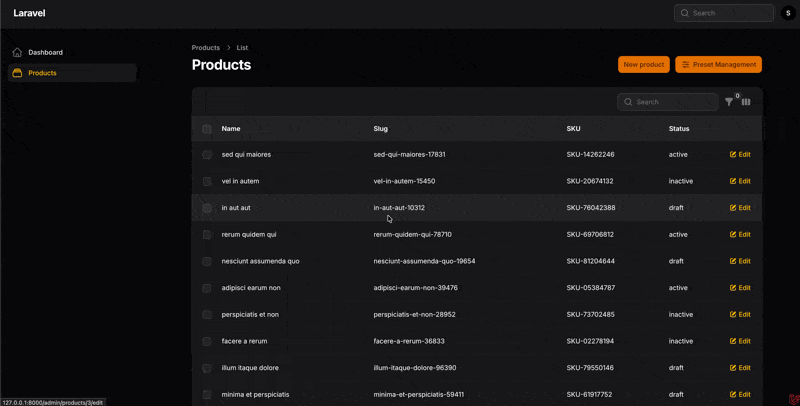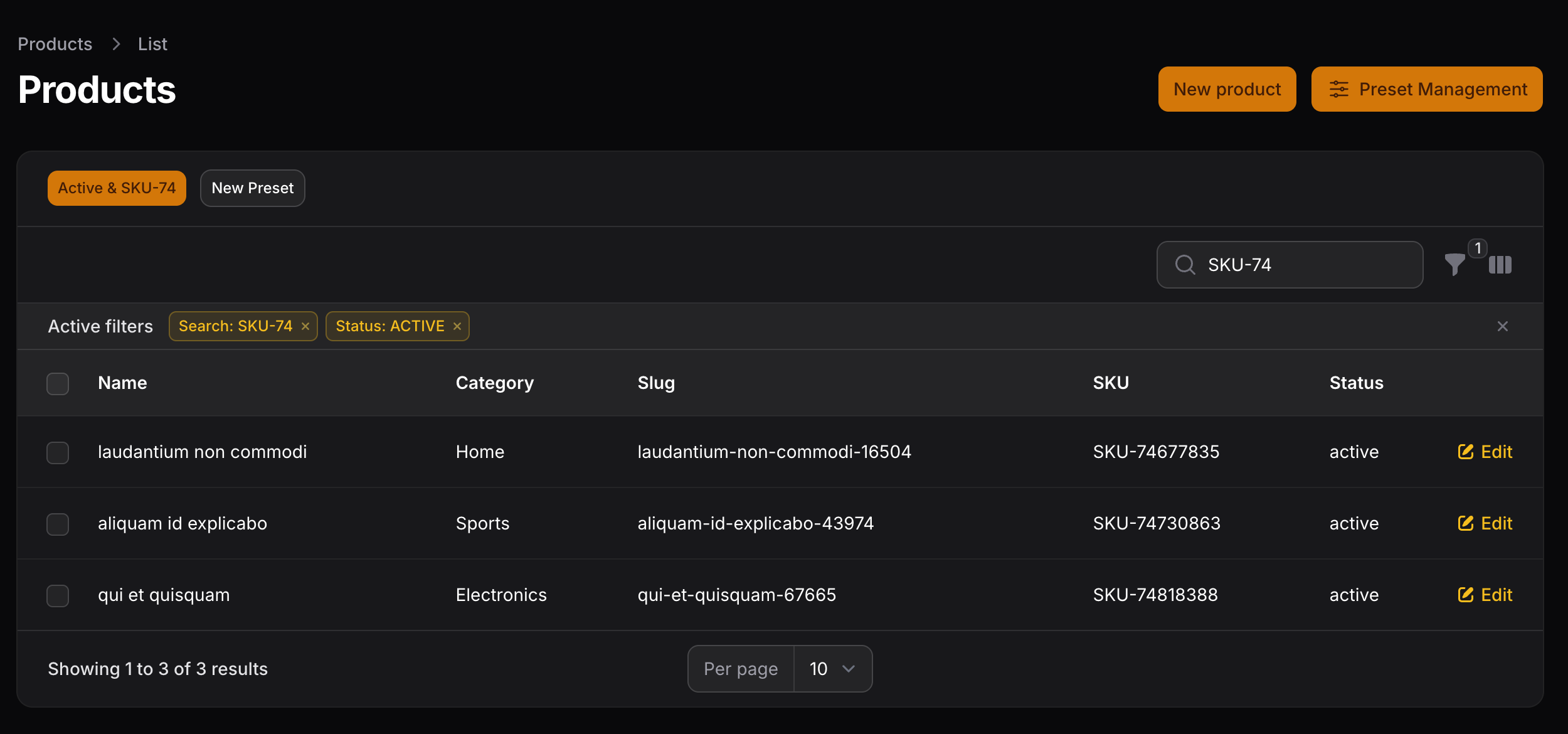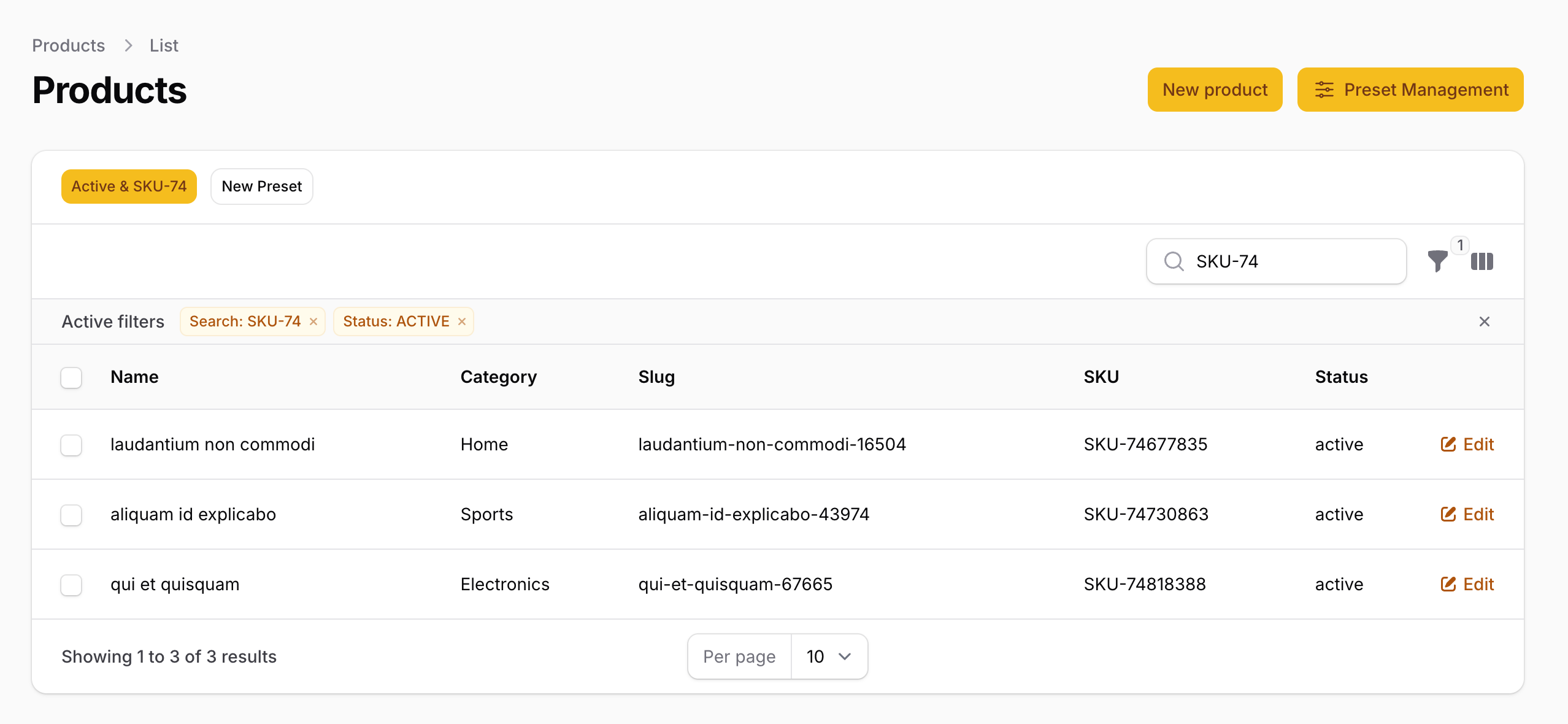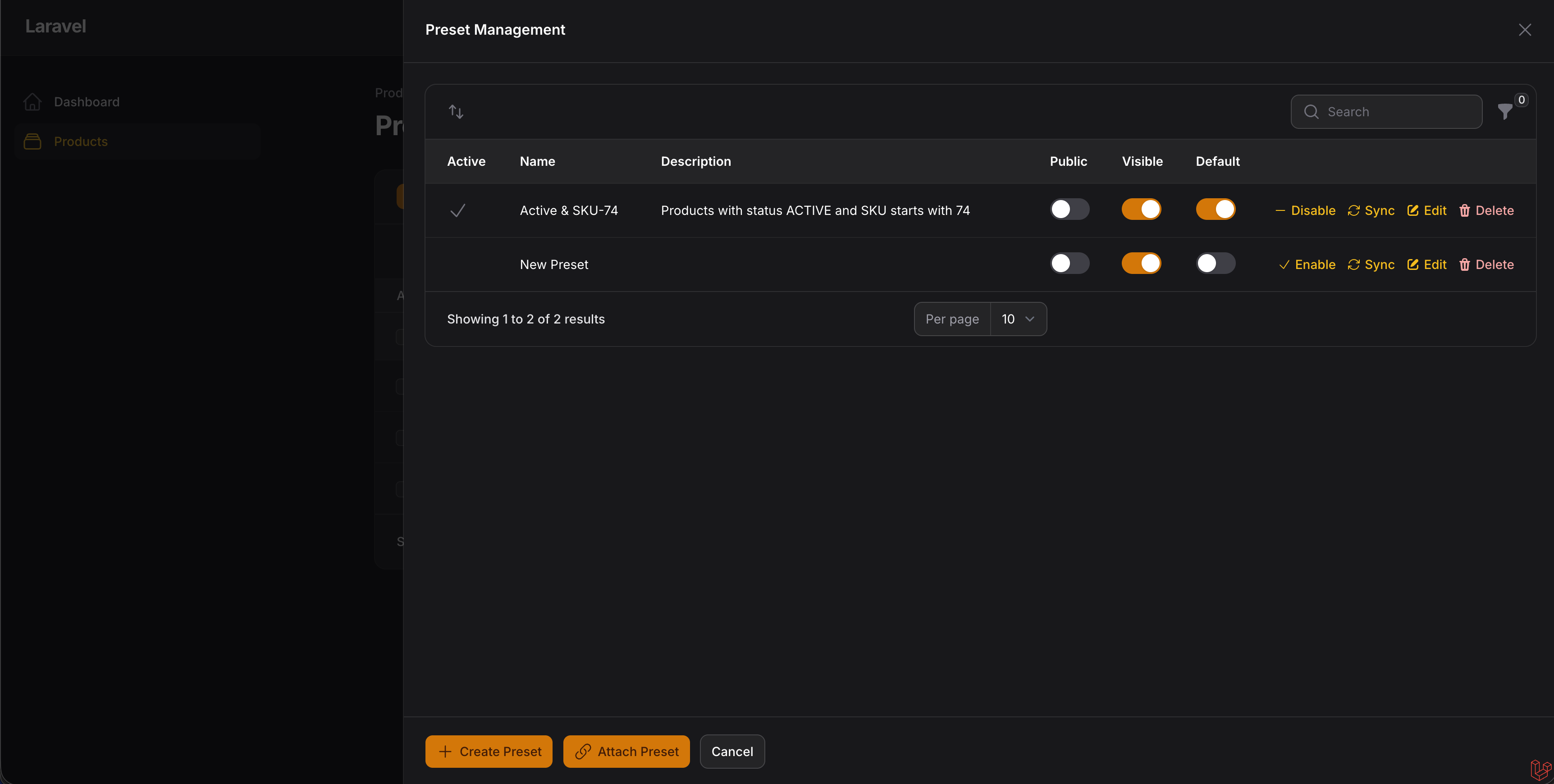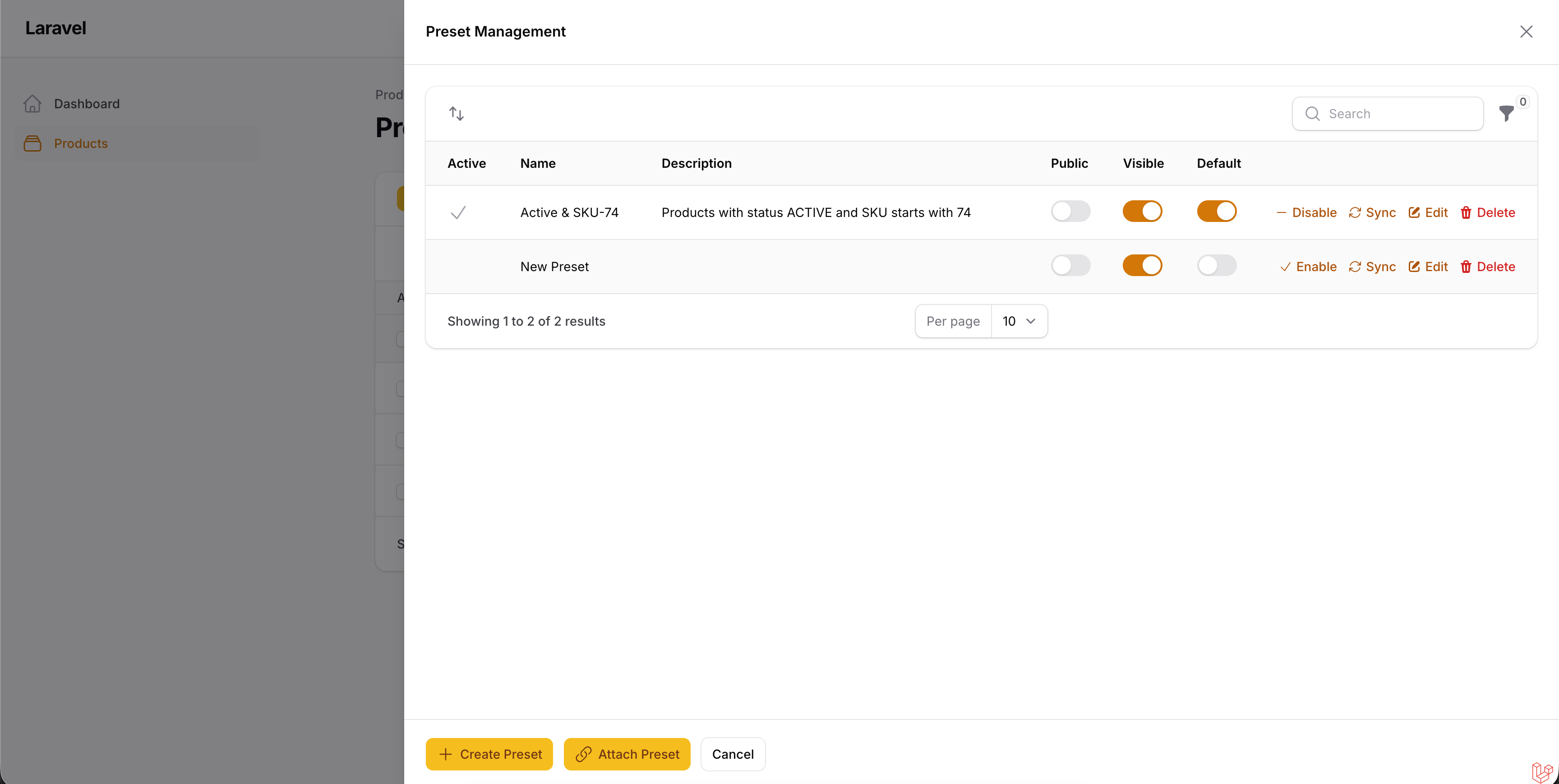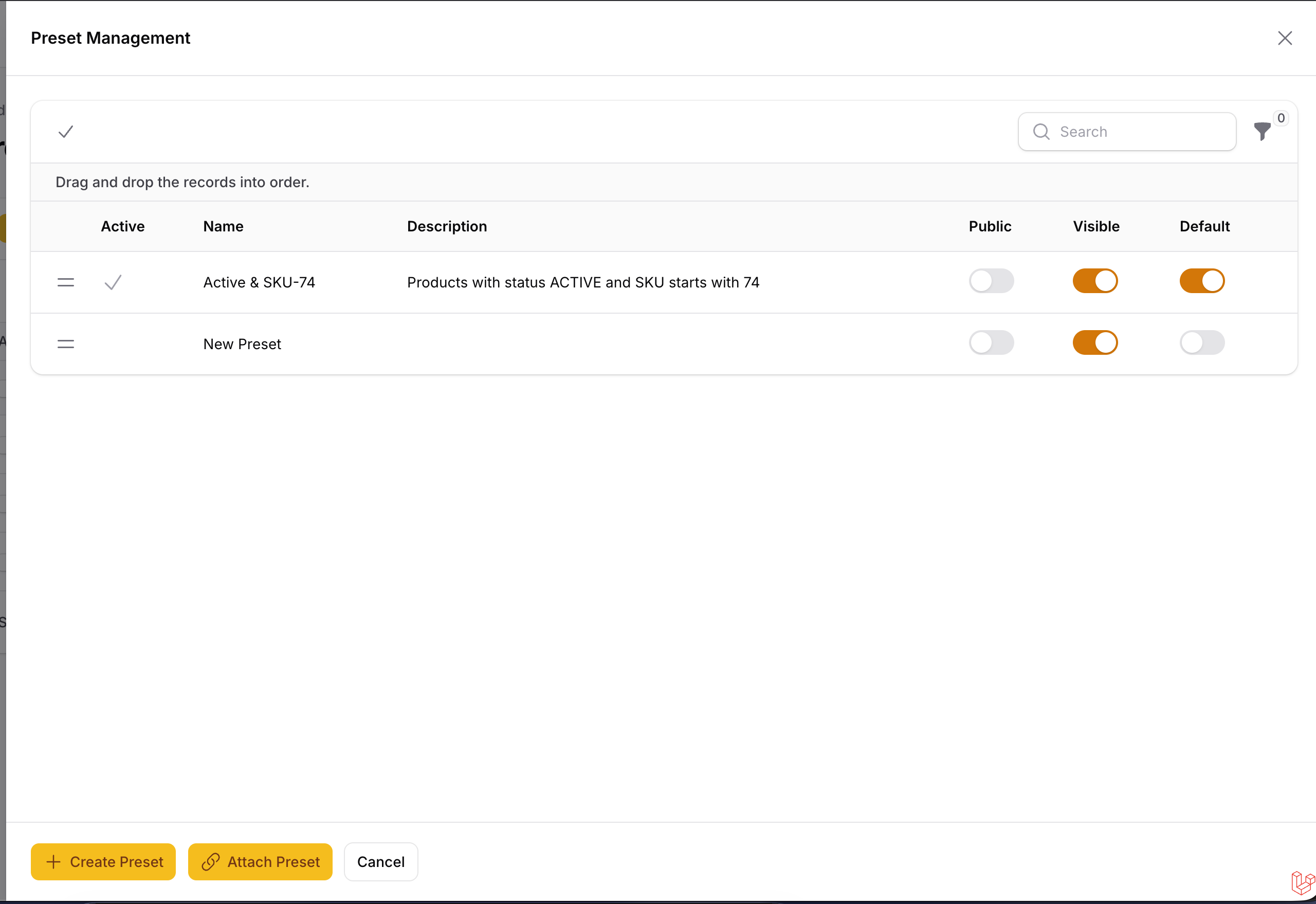ymsoft / filament-table-presets
A Filament plugin to save and load table presets
Fund package maintenance!
ymsoft
Installs: 852
Dependents: 0
Suggesters: 0
Security: 0
Stars: 12
Watchers: 1
Forks: 4
Open Issues: 1
pkg:composer/ymsoft/filament-table-presets
Requires
- php: ^8.2
- filament/filament: ^5.0
- illuminate/contracts: ^11.28||^12.0
- spatie/laravel-package-tools: ^1.16
Requires (Dev)
- larastan/larastan: ^3.0
- laravel/pint: ^1.14
- nunomaduro/collision: ^8.8
- orchestra/testbench: ^10.6
- pestphp/pest: ^3.0
- pestphp/pest-plugin-laravel: ^3.0
- phpstan/extension-installer: ^1.4
- phpstan/phpstan-deprecation-rules: ^2.0
- phpstan/phpstan-phpunit: ^2.0
README
A powerful Filament plugin that allows users to save, manage, and share table configurations including filters, sorting, search queries, and visible columns. Perfect for teams that need to maintain multiple views of their data.
Table of Contents
- Features
- Installation
- Configuration
- Usage
- Preset Management
- Authorization
- Database Structure
- Translations
- Screenshots
- Testing
- Security Vulnerabilities
- Credits
- License
Features
- 💾 Save Table States - Preserve filters, sorting, search, and column visibility
- 👥 Public & Private Presets - Share presets with team members or keep them private
- 🎯 Default Presets - Set default preset that applies automatically on page load
- 🔄 Quick Switching - Toggle between presets with one click via table header actions
- 🔐 Policy-Based Access Control - Full authorization support for preset management
- 🔗 Polymorphic User Relations - Support for multi-tenancy and different user types
- ⚡ Auto-Reset Support - Optionally clear active preset on manual filter/sort changes
- 🌓 Theme Support - Full support for light and dark modes
- 🌍 Translatable - Built-in support for multiple languages
Installation
Install the package via Composer:
composer require ymsoft/filament-table-presets
Use the installation command to publish and run migrations automatically:
php artisan filament-table-presets:install
Optionally, publish the config file:
php artisan vendor:publish --tag="filament-table-presets-config"
Optionally, publish the views:
php artisan vendor:publish --tag="filament-table-presets-views"
Configuration
Custom Theme Setup
To ensure proper styling, you need to use a custom theme and include the plugin's CSS:
Step 1: Make sure you have a custom theme configured in your Filament panel.
Step 2: Add the plugin's CSS import to your theme file (e.g., resources/css/filament/admin/theme.css):
@import '../../../../vendor/ymsoft/filament-table-presets/resources/css/styles.css';
Step 3: Recompile your theme:
npm run build
Note: Make sure the vendor folder for this plugin is published so that it includes the Tailwind CSS classes.
Panel Registration
Register the plugin in your Filament panel configuration:
use Ymsoft\FilamentTablePresets\FilamentTablePresetPlugin; public function panel(Panel $panel): Panel { return $panel ->plugins([ FilamentTablePresetPlugin::make(), ]); }
Polymorphic User Relationships
If you need to support polymorphic user relationships (useful for multi-tenancy or multiple user types), you need to configure both the plugin and the migration.
Step 1: Enable polymorphic relationships in the plugin:
FilamentTablePresetPlugin::make() ->hasPolymorphicUserRelationship()
Step 2: Modify the published migration file to use morphs:
In database/migrations/create_filament_table_presets_table.php, uncomment the morph lines and comment out the regular foreign keys:
Schema::create('filament_table_presets', function (Blueprint $table) { $table->id(); $table->string('resource_class'); // Uncomment for polymorphic relationships: $table->morphs('owner'); // Comment out the regular foreign key: // $table->foreignId('owner_id')->constrained('users')->cascadeOnDelete(); // ... rest of the columns }); Schema::create('filament_table_preset_user', function (Blueprint $table) { $table->foreignId('preset_id')->constrained('filament_table_presets')->cascadeOnDelete(); // Uncomment for polymorphic relationships: $table->morphs('user'); // Comment out the regular foreign key: // $table->foreignId('user_id')->constrained('users')->cascadeOnDelete(); // ... rest of the columns });
This allows presets to be associated with different user models (e.g., App\Models\User, App\Models\Admin, App\Models\Customer, etc.).
Custom Modal Table
The preset management modal uses a fully-featured Filament table with all the benefits and flexibility you'd expect. This means you can easily customize it to fit your needs—add custom columns, filters, actions, bulk actions, or modify the layout as you would with any Filament table.
To customize the table displayed in the preset management modal, simply pass your custom table class:
FilamentTablePresetPlugin::make() ->modalTable(MyCustomTableClass::class)
The table leverages all of Filament's table capabilities, including sorting, searching, drag-and-drop reordering, and more. You have complete control over its appearance and behavior.
User Model Trait
Add the WithFilamentTablePresets trait to your User model:
use Illuminate\Foundation\Auth\User as Authenticatable; use Ymsoft\FilamentTablePresets\Traits\WithFilamentTablePresets; class User extends Authenticatable { use WithFilamentTablePresets; // ... }
Usage
Basic Setup
To enable table presets on a List page, implement the HasFilamentTablePresets interface and use the WithFilamentTablePresets trait:
use Filament\Resources\Pages\ListRecords; use Ymsoft\FilamentTablePresets\Filament\Actions\ManageTablePresetAction; use Ymsoft\FilamentTablePresets\Filament\Pages\HasFilamentTablePresets; use Ymsoft\FilamentTablePresets\Filament\Pages\WithFilamentTablePresets; class ListProducts extends ListRecords implements HasFilamentTablePresets { use WithFilamentTablePresets; protected static string $resource = ProductResource::class; public function mount(): void { parent::mount(); $this->applyDefaultPreset(); } protected function getTableHeaderActions(): array { return $this->retrieveVisiblePresetActions(); } protected function getHeaderActions(): array { return [ CreateAction::make(), ManageTablePresetAction::make(), ]; } }
Auto-Reset Active Preset
If you want to automatically deselect the active preset when users manually change filters or sorting, override these methods:
protected function handleTableFilterUpdates(): void { $this->selectedFilamentPreset = null; parent::handleTableFilterUpdates(); } public function updatedTableSort(): void { $this->selectedFilamentPreset = null; parent::updatedTableSort(); }
This ensures that when users manually adjust table settings, the preset indicator is cleared to avoid confusion.
Working with Presets
Apply Default Preset
public function mount(): void { parent::mount(); $this->applyDefaultPreset(); }
Retrieve Visible Preset Actions
Display preset quick-switch buttons in the table header:
protected function getTableHeaderActions(): array { return $this->retrieveVisiblePresetActions(); }
Manage Presets Action
Add the preset management modal to your page header:
protected function getHeaderActions(): array { return [ ManageTablePresetAction::make(), ]; }
Preset Management
Users can manage their presets through the management modal, which provides:
- Create New Preset - Save current table state as a new preset
- Update Existing - Sync current table state to an existing preset
- Toggle Public/Private - Share presets with other users or keep them private
- Set as Default - Mark a preset to load automatically
- Toggle Visibility - Show/hide presets from quick-switch buttons
- Delete Presets - Remove unwanted presets
Authorization
The plugin includes a policy for fine-grained access control. Customize FilamentTablePresetPolicy to define:
- Who can view presets
- Who can create presets
- Who can update presets
- Who can delete presets
- Who can manage public/private status
Database Structure
Tables
filament_table_presets- Stores preset configurationsfilament_table_preset_user- Pivot table for user-preset relationships
Customizing Table Names
Edit the published config file:
return [ 'table_name' => 'filament_table_presets', 'pivot_table_name' => 'filament_table_preset_user', ];
Translations
The plugin comes with built-in English translations. To add your own language:
Step 1: Publish the language files (optional):
php artisan vendor:publish --tag="filament-table-presets-translations"
Step 2: Create a new language file in your application:
Create lang/vendor/filament-table-presets/{locale}/table-preset.php in your application:
<?php return [ 'create_preset' => 'Crea un preset', 'attach_preset' => 'Allega preset', 'select_preset' => 'Scegli un preset', ];
Screenshots
Table with Preset Actions
Preset Management Modal
Drag and Drop Reordering
Testing
composer test
Security Vulnerabilities
Please review our security policy on how to report security vulnerabilities.
Credits
License
The MIT License (MIT). Please see License File for more information.