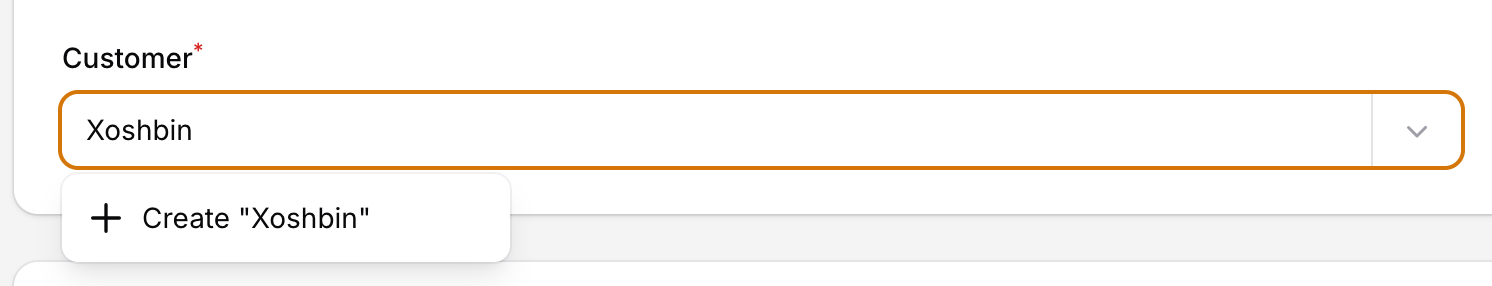xoshbin / filament-create-on-search-select
This is my package filament-create-on-search-select
Fund package maintenance!
Xoshbin
Installs: 0
Dependents: 0
Suggesters: 0
Security: 0
Stars: 1
Watchers: 0
Forks: 0
pkg:composer/xoshbin/filament-create-on-search-select
Requires
- php: ^8.1
- filament/forms: ^4.0
- spatie/laravel-package-tools: ^1.15.0
Requires (Dev)
- laravel/pint: ^1.0
- nunomaduro/collision: ^7.9
- nunomaduro/larastan: ^2.0.1
- orchestra/testbench: ^8.0
- pestphp/pest: ^2.1
- pestphp/pest-plugin-arch: ^2.0
- pestphp/pest-plugin-laravel: ^2.0
- phpstan/extension-installer: ^1.1
- phpstan/phpstan-deprecation-rules: ^1.0
- phpstan/phpstan-phpunit: ^1.0
- spatie/laravel-ray: ^1.26
This package is auto-updated.
Last update: 2026-02-12 21:00:56 UTC
README
A space-efficient Filament form field that solves the interface clutter problem of the original Select field's creation functionality. While Filament's native Select field adds a suffix button and icon for creating new records (which takes up valuable interface space), this component provides a cleaner, more intuitive solution.
The Problem This Solves
Filament's default Select field with createOptionForm() adds visual clutter:
- ➕ Suffix button takes up horizontal space
- 🎯 Icon makes the field wider and less clean
The Solution
This component provides the same searchable Select functionality as the original, but with a smarter approach to record creation:
✅ Clean Interface: No suffix buttons or icons cluttering your forms ✅ Smart Suggestions: When searching for a record that doesn't exist, shows "Create [search term]" suggestion ✅ Seamless UX: Click the suggestion to open the same modal creation experience ✅ Space Efficient: Maintains the original Select field's compact design ✅ Fully Customizable: All the same customization options as the original field
Installation
You can install the package via composer:
composer require xoshbin/filament-create-on-search-select
How It Works
- Search Experience: Users type to search through existing records (same as original Select)
- Smart Detection: When no matching records are found, shows "Create [search term]" suggestion
- Modal Creation: Clicking the suggestion opens the familiar Filament modal for creating new records
- Seamless Integration: New record is automatically selected and form continues normally
Usage
Basic Usage
Replace your existing Select field with CreateOnSearchSelect:
use Xoshbin\FilamentCreateOnSearchSelect\CreateOnSearchSelect; use Filament\Forms\Components\TextInput; // Instead of this cluttered approach: // Select::make('category_id') // ->options(Category::pluck('name', 'id')) // ->searchable() // ->createOptionForm([...]) // Adds suffix button + icon // Use this clean approach: CreateOnSearchSelect::make('category_id') ->label('Category') ->options(Category::pluck('name', 'id')) ->canCreateOption() ->createOptionForm([ TextInput::make('name') ->label('Category Name') ->required() ->maxLength(255), ]) ->createOptionAction(function (array $data) { return Category::create([ 'name' => $data['name'], 'company_id' => auth()->user()->company_id, ]); })
Advanced Usage
Custom Create Form
You can customize the form fields shown in the create modal using Filament form components:
use Filament\Forms\Components\TextInput; use Filament\Forms\Components\Textarea; CreateOnSearchSelect::make('customer_id') ->label('Customer') ->options(Partner::where('type', 'customer')->pluck('name', 'id')) ->canCreateOption() ->createOptionForm([ TextInput::make('name') ->label('Customer Name') ->required() ->maxLength(255), TextInput::make('email') ->label('Email Address') ->email() ->maxLength(255), TextInput::make('phone') ->label('Phone Number') ->tel() ->maxLength(20), Textarea::make('address') ->label('Address') ->rows(3), ]) ->createOptionAction(function (array $data) { return Partner::create([ 'name' => $data['name'], 'email' => $data['email'] ?? null, 'phone' => $data['phone'] ?? null, 'address' => $data['address'] ?? null, 'type' => 'customer', 'company_id' => auth()->user()->company_id, ]); })
Custom Modal Labels
Customize the modal heading and button labels:
CreateOnSearchSelect::make('category_id') ->label('Category') ->options(Category::pluck('name', 'id')) ->canCreateOption() ->createOptionModalHeading('Create New Category') ->createOptionModalSubmitActionLabel('Create Category') ->createOptionModalCancelActionLabel('Cancel') ->createOptionAction(function (array $data) { return Category::create([ 'name' => $data['name'], ]); })
Available Methods
| Method | Description |
|---|---|
canCreateOption(bool $condition = true) |
Enable/disable the create option functionality |
createOptionAction(Closure $action) |
Define the action to create a new option |
createOptionForm(string $form) |
Custom HTML form for the create modal |
createOptionModalHeading(string $heading) |
Set the modal heading text |
createOptionModalSubmitActionLabel(string $label) |
Set the submit button text |
createOptionModalCancelActionLabel(string $label) |
Set the cancel button text |
Key Features
Interface Benefits:
- ✅ No visual clutter - No suffix buttons or icons taking up space
- ✅ Clean design - Maintains the original Select field appearance
- ✅ Intuitive UX - "Create [search term]" suggestions feel natural
Technical Features:
- ✅ Extends Filament's native Select component
- ✅ Modal-based option creation (same as original)
- ✅ Fully searchable with real-time filtering
- ✅ Customizable form fields and validation
- ✅ Dark mode support
- ✅ Accessible keyboard navigation (Arrow keys, Enter, Escape)
- ✅ Works with relationships and custom models
- ✅ Supports all original Select field options
Testing
composer test
Changelog
Please see CHANGELOG for more information on what has changed recently.
Contributing
Please see CONTRIBUTING for details.
Security Vulnerabilities
Please review our security policy on how to report security vulnerabilities.
Credits
License
The MIT License (MIT). Please see License File for more information.