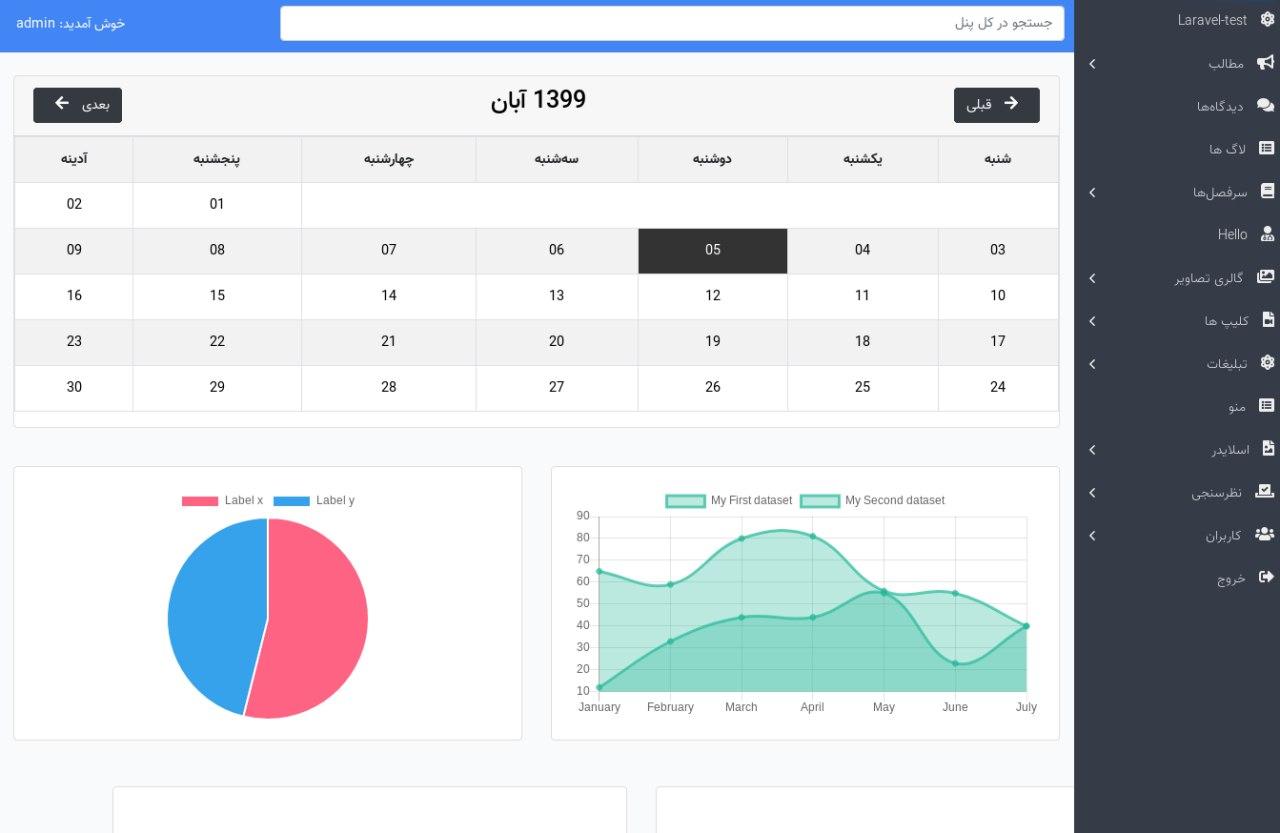xmen / starter-kit
Installs: 694
Dependents: 0
Suggesters: 0
Security: 0
Stars: 162
Watchers: 6
Forks: 27
Open Issues: 0
pkg:composer/xmen/starter-kit
Requires
- php: ^7.4|^8
- fx3costa/laravelchartjs: ^3
- rtconner/laravel-tagging: ~4.1
- spatie/laravel-medialibrary: ^10
- spatie/laravel-permission: ^5
- spatie/laravel-sluggable: ^3
- spatie/laravel-translatable: ^6.5
- te7a-houdini/laravel-trix: ^2.0.9
- teamtnt/laravel-scout-tntsearch-driver: ^12.0
- thiagocordeiro/laravel-translator: ^1.2
Requires (Dev)
- friendsofphp/php-cs-fixer: ^v3
- orchestra/testbench: ^8.0
- psalm/plugin-laravel: ^v2.8
- vimeo/psalm: 5.*
This package is auto-updated.
Last update: 2026-02-12 04:32:41 UTC
README
An Starter Kit For Laravel Projects.
Installation
1-Install the package via composer:
composer require xmen/starter-kit
2-Publish and run the migrations with:
php artisan vendor:publish --provider="Xmen\StarterKit\StarterKitServiceProvider" --tag="migrations" php artisan vendor:publish --provider="Spatie\MediaLibrary\MediaLibraryServiceProvider" --tag="migrations" php artisan vendor:publish --provider="Spatie\Permission\PermissionServiceProvider" php artisan migrate
3-Publish the assets with:
php artisan vendor:publish --provider="Xmen\StarterKit\StarterKitServiceProvider" --tag="assets" php artisan vendor:publish --provider="Xmen\StarterKit\StarterKitServiceProvider" --tag="fonts"
4-Publish the language file with:
php artisan vendor:publish --provider="Xmen\StarterKit\StarterKitServiceProvider" --tag="lang"
5-Add StarterKit trait to User model:
use Xmen\StarterKit\Models\StarterKit; class User extends Authenticatable { use StarterKit; ... }
6-Change the home path to dashboard in RouteServiceProvider:
//app/Providers/RouteServiceProvider.php public const HOME = '/dashboard';
7-Add role middleware to Kernel.php:
//app/Http/Kernel.php protected $routeMiddleware = [ ... 'role' => \Spatie\Permission\Middlewares\RoleMiddleware::class, ];
You can publish the config file with:
php artisan vendor:publish --provider="Xmen\StarterKit\StarterKitServiceProvider" --tag="config"
This is the contents of the published config file:
return [ //The dashboard uri 'uri'=>'dashboard', ];
Usage
Create admin user by running install command and then login to dashboard:
php artisan starter-kit:install
Also install laravel/ui if you need login/registration.
Laravel 9 and above:
composer require laravel/ui php artisan ui vue php artisan ui vue --auth
Laravel 8.x :
composer require laravel/ui php artisan ui bootstrap php artisan ui vue php artisan ui bootstrap --auth
Laravel 6.x & 7.x
composer require laravel/ui "^2.4"
php artisan ui bootstrap
php artisan ui vue
php artisan ui bootstrap --auth
fix auth pages css
You must add this line to app.layout.blade.php:
<link href="{{ asset('vendor/starter-kit/css/app.css') }}" rel="stylesheet">
Laravel Scout
Some models have been integrated with scout and tntsearch driver, like Post model. You could use power of scout in these models.
If you are installing starter kit in an existing project, you can import models with this command:
php artisan scout:import \\Xmen\\StarterKit\\Models\\Post
For more information see scout document
Javascript
When customizing starterKit, you may use a variety of helpers that are globally available to your JavaScript components. The $,axios,chart,alertify are globally available.
Adding Javascript and css
You could add javascript and css file to dashboard with a name and file path.
\StarterKit::script('new-chart',resource_path('js/new-chart.js')); \StarterKit::style('new-color',resource_path('scss/new-color.css'));
Update
After updating to a new StarterKit release, you should be sure to update StarterKit's JavaScript and CSS assets and language file using publish command and
clear any cached views with view:clear.
This will ensure the newly-updated StarterKit version is using the latest versions.
php artisan starter-kit:publish --force
notes
If you have problem with laravel mix, /vendor/xmen/starter-kit/package-sample.json could help you. BTW don't forget to have got backup form you package.json
Add persian jdate & fix pagination
// AppServiceProvider.php top of file use Xmen\StarterKit\Helpers\TDate; // in the boot function public function boot() { // Carbon::setLocale('fa_IR'); Carbon::macro('jdate', function ($format) { $dt = new TDate(); return $dt->PDate($format,self::this()->timestamp); }); Paginator::useBootstrap(); }
useage persion date
Then you can use your custom format like this everywhere.
$user->created_at->jdate('Y/m/d');
Testing
composer test
Translate your language or words
php artisan vendor:publish --provider="Translator\Framework\TranslatorServiceProvider"
Security
If you discover any security related issues, please email sadeghpm@gmail.com instead of using the issue tracker.
Credits
Screenshot & Online tutorial (Persian)
https://aparat.com/v/TAvPy
License
The MIT License (MIT). Please see License File for more information.