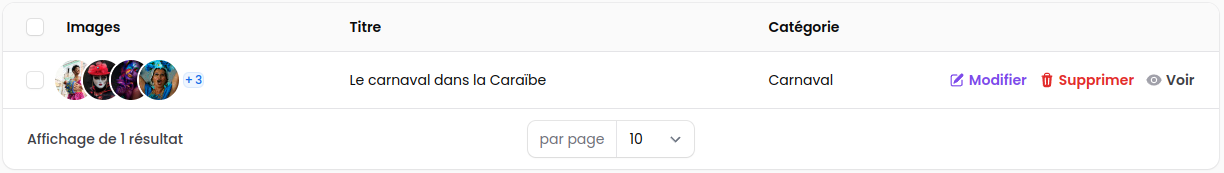webplusm / gallery-json-media
a filament media storing in a Json field
Fund package maintenance!
Daniel RAMESAY
Installs: 5 598
Dependents: 0
Suggesters: 0
Security: 0
Stars: 17
Watchers: 2
Forks: 4
Open Issues: 0
pkg:composer/webplusm/gallery-json-media
Requires
- php: ^8.2
- filament/filament: ^4.0
- illuminate/contracts: ^10.0|^11.0|^12.0
- spatie/image: ^2.2|^3.0
- spatie/laravel-package-tools: ^1.15.0
Requires (Dev)
- larastan/larastan: ^2.0.1|^3.0
- laravel/pint: ^1.0
- nunomaduro/collision: ^7.9|^8.0
- orchestra/testbench: ^8.0|^9.0|^10.0
- pestphp/pest: ^2.0|^3.0
- pestphp/pest-plugin-arch: ^2.0|^3.0
- pestphp/pest-plugin-laravel: ^2.0|^3.0
- phpstan/extension-installer: ^1.1
- phpstan/phpstan-deprecation-rules: ^1.0|^2.0
- phpstan/phpstan-phpunit: ^1.0|^2.0
This package is auto-updated.
Last update: 2026-01-16 21:55:30 UTC
README
This package add a json field media for images/documents to filament V3.x and fluents api for front-end in Laravel to display photos and url link for documents ...
It is a simple and easy way to manage media in your Laravel application using Filament.
V3x doc => Filament V3.x
Features
- Fluent API: A fluent API for managing media in your Laravel application.
- Blade Components: Blade components for displaying media in your Laravel application.
- Custom Properties: Custom properties for media, allowing you to add additional informations to your media.
Requirements
V4.x => Filament V4.x (^PHP 8.2 need)
Installation
You can install the package via composer:
composer require webplusm/gallery-json-media
Configuration
Publish the config file with:
php artisan vendor:publish --tag="gallery-json-media-config"
You can change the driver for cropping :
use Spatie\Image\Enums\ImageDriver; return [ ... 'images' => [ 'driver' => ImageDriver::Gd, // or ImageDriver::Imagick ], ... ]
Translations
You can publish the translations :
php artisan vendor:publish --tag="gallery-json-media-translations"
CSS configuration
- You need to create a theme for your panel if you don't have one already,
- and then add the following to your
theme.cssfile:
@import '../../../../vendor/webplusm/gallery-json-media/resources/css/json-media.css';
Optionally, you can publish the views using, but please if you don't know what it is, don't do it.
php artisan vendor:publish --tag="gallery-json-media-views"
Discord
Find it on discord
Usage
Prepare your model
use GalleryJsonMedia\JsonMedia\Concerns\InteractWithMedia; use GalleryJsonMedia\JsonMedia\Contracts\HasMedia; class Page extends Model implements HasMedia { use HasFactory; use InteractWithMedia; protected $casts =[ 'images' => 'array', 'documents' => 'array', ]; // for auto-delete media thumbnails protected function getFieldsToDeleteMedia(): array { return ['images','documents']; } ... }
In Filament Forms
use GalleryJsonMedia\Form\JsonMediaGallery; JsonMediaGallery::make('images') ->directory('page') ->reorderable() ->acceptedFileTypes() ->visibility() // only public for now - NO S3 ->maxSize(4 * 1024) ->minSize() ->maxFiles(2) ->minFiles(1) ->replaceTitleByAlt() // If you want to show alt customProperties against file name ->image() // only images by default , u need to choose one method (image or document) ->document() // only documents (eg: pdf, doc, xls,...) ->downloadable() ->deletable() ->withCustomProperties( customPropertiesSchema: [ ...some form fields here ], editCustomPropertiesOnSlideOver: true, editCustomPropertiesTitle: "Edit customs properties" ) ->editableCustomProperties(bool|Closure) // if you want to enable/disable the custom properties edition ;
Show your media in a grid way
You can now view your medias in grid list like this :
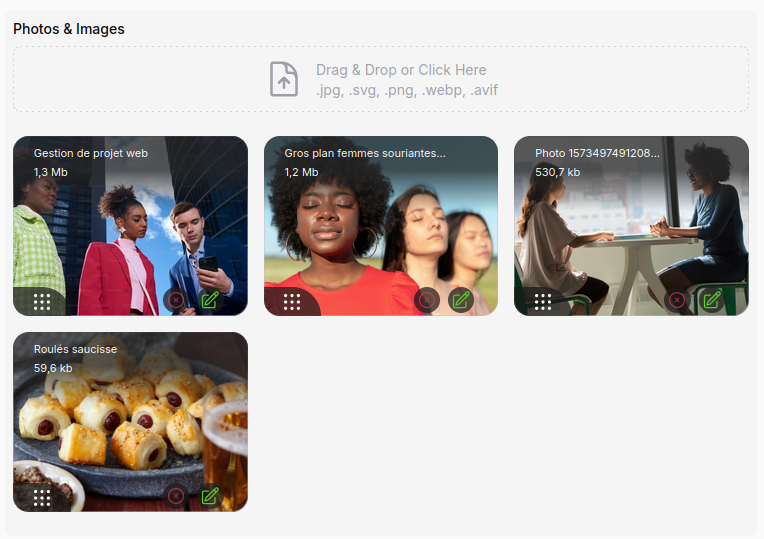
use GalleryJsonMedia\Tables\Columns\JsonMediaColumn; JsonMediaGallery::make('images') ... ->displayOnGrid()
In Filament Tables
use GalleryJsonMedia\Tables\Columns\JsonMediaColumn; JsonMediaColumn::make('images') ->avatars(bool|Closure)
In Filament Infolists
use GalleryJsonMedia\Infolists\JsonMediaEntry; use GalleryJsonMedia\Infolists\JsonDocumentsEntry; JsonMediaEntry::make('images') ->avatars() ->thumbHeight(100) ->thumbWidth(100) ->visible(static fn(array|null $state)=> filled($state)) // or for Documents, you can download them here GalleryJsonMedia\Infolists\JsonDocumentsEntry::make('documents') ->columns(4) ->columnSpanFull()
In Blade Front-end
<!-- for media --> @foreach($page->getMedias('images') as $media) <div style="display: flex;gap: .5rem"> {{ $media }} </div> @endforeach <!-- For documents --> <div> <ul> @foreach($page->getDocuments('documents') as $document) <li> <a href="{{ $document->getUrl() }}" target="_blank"> {{ $document->getCustomProperty('title') }} </a> </li> @endforeach </ul> </div>
You can also control the entire view to render the media by passing a blade file to your view like this :
@foreach($page->getMedias('images') as $media) <div style="display: flex;gap: .5rem"> {{ $media->withImageProperties( width : 200,height: 180)->withView('page.json-media') }} </div> @endforeach <!-- the json-media.blade.php --> @php use GalleryJsonMedia\JsonMedia\Media; /** @var Media $media*/ $media @endphp <figure class="" style="width: {{ $media->width }}px"> <img class="object-cover w-full aspect-video" loading="lazy" src="{{ $media->getCropUrl(width: $media->width,height: $media->height) }}" alt="{{ $media->getCustomProperty('alt') }}" width="{{ $media->width }}" height="{{ $media->height }}" > </figure>
Testing
composer test
Changelog
Please see CHANGELOG for more information on what has changed recently.
Contributing
Please see CONTRIBUTING for details.
Security Vulnerabilities
Please review our security policy on how to report security vulnerabilities.
Credits
License
The MIT License (MIT). Please see License File for more information.