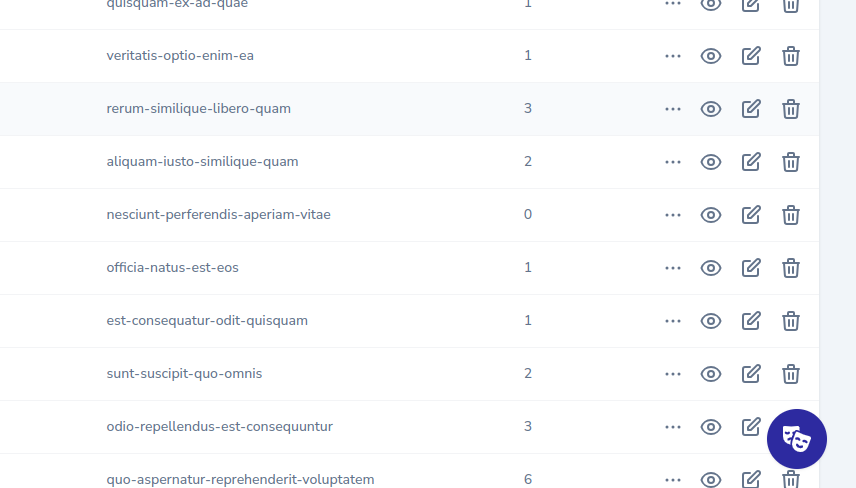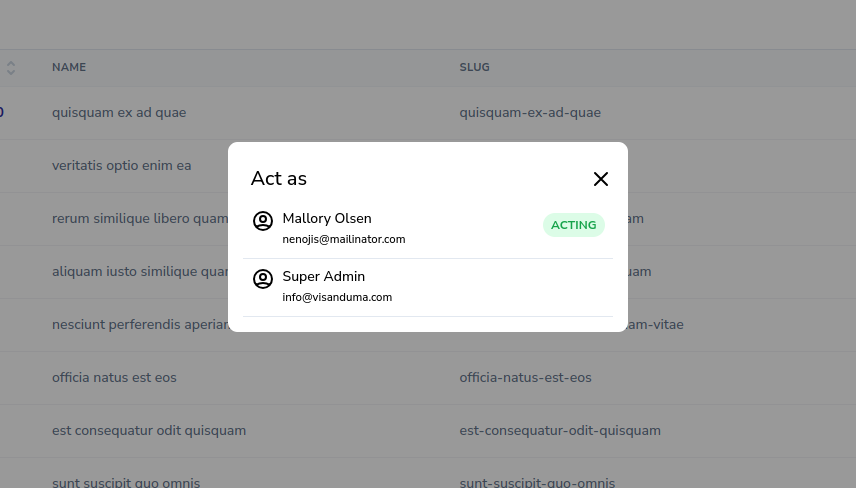visanduma / nova-actor
Simple user switch for development environment
Fund package maintenance!
Visanduma
Installs: 1 012
Dependents: 0
Suggesters: 0
Security: 0
Stars: 4
Watchers: 0
Forks: 2
Language:Blade
pkg:composer/visanduma/nova-actor
Requires
- php: ^8.0
- illuminate/contracts: ^9.0|^10.0|^11.0
- spatie/laravel-package-tools: ^1.9.2
Requires (Dev)
- laravel/pint: ^1.13
- nunomaduro/collision: ^6.0
- pestphp/pest: ^1.21
- pestphp/pest-plugin-laravel: ^1.1
- phpunit/phpunit: ^9.5
README
Nova Actor
The Simple User switch for Laravel Nova dashboard
Installation
You can install the package via composer:
composer require visanduma/nova-actor
You can publish the config file with:
php artisan vendor:publish --tag="nova-actor-config"
This is the contents of the published config file:
return [ // auth user model 'model' => \App\Models\User::class, // username column of user table 'username_column' => 'email', // allowed environments 'environments' => ['local'], ];
Setup
- Update the
nova-actor.phpconfig file with your USER Model & column details - Register the nova-actor middleware in
novaconfig file
// config/nova.php 'middleware' => [ 'web', HandleInertiaRequests::class, DispatchServingNovaEvent::class, BootTools::class, ... \Visanduma\NovaActor\Http\Middlewares\NovaActorTheatre::class, // <-- Add this line ],
Adding actors/users
Create json file called actors.json in root level of the project. then add any user details as following structure.
Remember to add the actors.json file to .gitignore
[
{
"name": "Mallory Olsen",
"username": "nenojis@mailinator.com"
},
{
"name": "Super Admin",
"username": "info@visanduma.com",
"redirect_to": "/nova/dashboards/main", // optional
"guard" : "admin" // optional
}
]
Customizing the view
if you want to customize the Actor dialog content, you can publish the view file and update it.
Publish the view file with:
php artisan vendor:publish --tag="nova-actor-views"
Security Vulnerabilities
Please review our security policy on how to report security vulnerabilities.
Credits
License
The MIT License (MIT). Please see License File for more information.