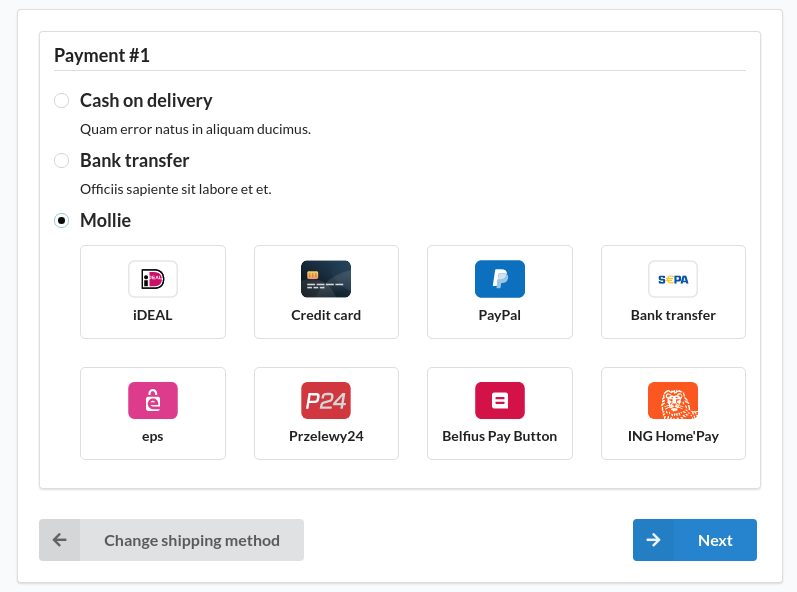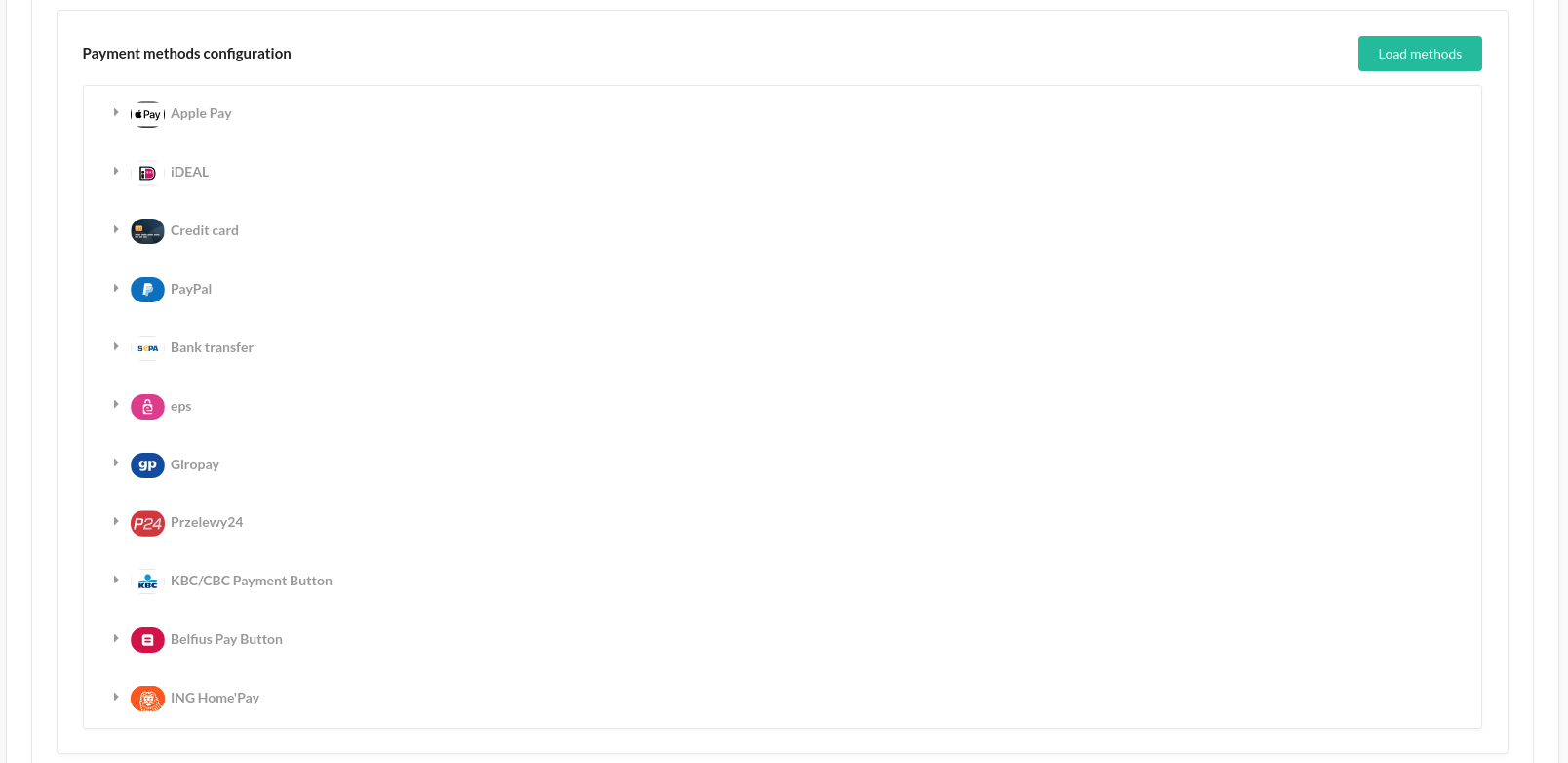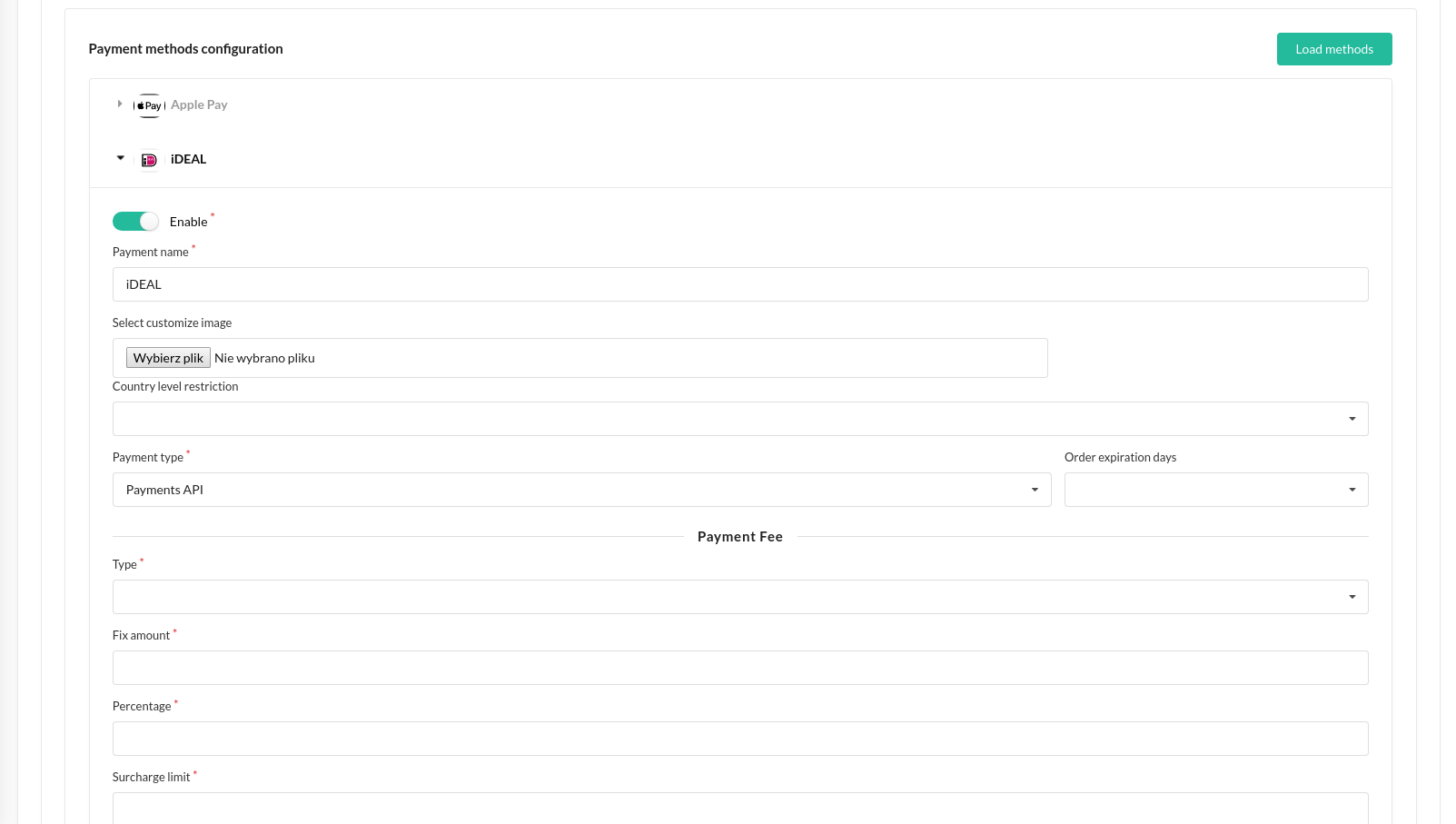tulik / mollie-plugin
Mollie payment plugin for Sylius applications.
Installs: 3
Dependents: 0
Suggesters: 0
Security: 0
Stars: 0
Watchers: 0
Forks: 35
Type:sylius-plugin
pkg:composer/tulik/mollie-plugin
Requires
- php: ^8.0
- ext-json: *
- mollie/mollie-api-php: ^2.0
- sylius/admin-order-creation-plugin: ^0.13
- sylius/refund-plugin: ^1.1
- sylius/sylius: ~1.10.0 || ~1.11.0
- symfony/messenger: ^4.4 || ^5.2
- willdurand/js-translation-bundle: ^4.0
Requires (Dev)
- behat/behat: ^3.6.1
- behat/mink-selenium2-driver: ^1.4
- bitbag/coding-standard: ^1.0
- dmore/behat-chrome-extension: ^1.3
- dmore/chrome-mink-driver: ^2.7
- friends-of-behat/mink: ^1.8
- friends-of-behat/mink-browserkit-driver: ^1.4
- friends-of-behat/mink-debug-extension: ^2.0.0
- friends-of-behat/mink-extension: ^2.4
- friends-of-behat/page-object-extension: ^0.3
- friends-of-behat/suite-settings-extension: ^1.0
- friends-of-behat/symfony-extension: ^2.1
- friends-of-behat/variadic-extension: ^1.3
- friendsofsymfony/oauth-server-bundle: ^1.6 || >2.0.0-alpha.0 ^2.0@dev
- lchrusciel/api-test-case: ^5.2
- phpspec/phpspec: ^7.0
- phpunit/phpunit: ^9.5
- polishsymfonycommunity/symfony-mocker-container: ^1.0
- sensiolabs/security-checker: ^6.0
- symfony/browser-kit: ^4.4 || ^5.2
- symfony/debug-bundle: ^4.4 || ^5.2
- symfony/dotenv: ^4.4 || ^5.2
- symfony/intl: ^4.4 || ^5.2
- symfony/web-profiler-bundle: ^4.4 || ^5.2
- symfony/webpack-encore-bundle: ^1.12
- vimeo/psalm: 4.7.1
Conflicts
- symplify/package-builder: 8.3.25
This package is auto-updated.
Last update: 2026-01-19 16:53:21 UTC
README
Mollie Payments Plugin for Sylius
At BitBag we do believe in open source. However, we are able to do it just because of our awesome clients, who are kind enough to share some parts of our work with the community. Therefore, if you feel like there is a possibility for us working together, feel free to reach us out. You will find out more about our professional services, technologies and contact details at https://bitbag.io/.
Table of Content
- Overview
- Support
- Installation
- Recurring payments
- About us
- Demo Sylius shop
- Additional Sylius resources for developers
- License
- Contact
Overview
Mollie is the most popular and advanced payment gateway integration with Sylius. This plugin is officially certified by Mollie. The integration currently supports the following payment methods:
- Credit Cards (Master Card, VISA, American Express)
- PayPal
- ApplePay
- Klarna
- iDEAL
- SEPA
- SOFORT
- EPS
- Giropay
- KBC/CBC Payment Button
- Przelewy24
- ING Home'Pay
- Belfius Pay Button
- Gift cards
- Apple Pay Direct
Few words from Mollie: Our mission is to create a greater playing field for everyone. By offering convenient, safe world-wide payment solutions we remove barriers so you could focus on growing your business. Being authentic is our baseline.
Mollie is one of Europe's fastest-growing fin-tech companies. We provide a simple payment API, that enables webshop and app builders to implement more than twenty different payment methods in one go. Our packages and plugins are completely open-source, freely available, and easy to integrate into your current project.
Mollie thrives on innovation. When we started we spearheaded the payments industry by introducing effortless payment products that were easier, cheaper, and more flexible than what the rigid, cumbersome banks could do. Now, more than a decade later, trusted by 70.000+ businesses, Mollie is still building innovative products and working hard to make payments better.
We are here to help
This open-source plugin was developed to help the Sylius community and make Mollie payments platform available to any Sylius store. If you have any additional questions, would like help with installing or configuring the plugin or need any assistance with your Sylius project - let us know!
Installation
Requirements
We work on stable, supported and up-to-date versions of packages. We recommend you to do the same.
| Package | Version |
|---|---|
| PHP | ^7.2 |
| ext-json: * | |
| mollie/mollie-api-php | ^2.0 |
| sylius/admin-order-creation-plugin | ^0.9.0 |
| sylius/refund-plugin | ^1.0.0-RC.3 |
| sylius/sylius | ^1.7.0 |
For the full installation guide please go to installation
Usage
During configuration first, save the keys to the database and then click "Load methods"
Rendering Mollie credit card form
You can use BitBagSyliusMolliePlugin:DirectDebit:_form.html.twig and @BitBagSyliusMolliePlugin/Grid/Action/cancelSubscriptionMollie.html.twig templates for adding the form to supplementing the direct debit card data from and cancel the subscription form the Twig UI.
For an example on how to do that, take a look at these source files.
Customization
You can decorate available services and extend current forms.
Run the below command to see what Symfony services are shared with this plugin:
$ bin/console debug:container bitbag_sylius_mollie_plugin
Plugin Development
Instalation
$ composer install
$ cd tests/Application
$ yarn install
$ yarn encore dev
$ bin/console assets:install -e test
$ bin/console doctrine:database:create -e test
$ bin/console doctrine:schema:create -e test
$ symfony server:start
$ open http://localhost:8080 // or the port showed in your terminal while runing command with symfony server:start
- Also in tests/Application/config/packages/webpack_encore.yaml, make sure there is such configuration:
webpack_encore:
output_path: '%kernel.project_dir%/public/build/default'
builds:
mollie-admin: '%kernel.project_dir%/public/build/mollie-admin'
mollie-shop: '%kernel.project_dir%/public/build/mollie-shop'
- Also make sure you have such configuration in your shop and admin views directory:
in: src/Resources/views/Shop/_javascripts.html.twig:
<script src="https://js.mollie.com/v1/mollie.js"></script>
{{ encore_entry_script_tags('shop-entry', null, 'mollie-shop') }}
{{ encore_entry_script_tags('plugin-shop-entry', null, 'mollie-shop') }}
in: src/Resources/views/Shop/_stylesheets.html.twig:
{{ encore_entry_link_tags('shop-entry', null, 'mollie-shop') }}
{{ encore_entry_link_tags('plugin-shop-entry', null, 'mollie-shop') }}
in: src/Resources/views/Admin/_javascripts.html.twig:
{{ encore_entry_script_tags('admin-entry', null, 'mollie-admin') }}
{{ encore_entry_script_tags('plugin-admin-entry', null, 'mollie-admin') }}
in: src/Resources/views/Admin/_stylesheets.html.twig:
{{ encore_entry_link_tags('admin-entry', null, 'mollie-admin') }}
{{ encore_entry_link_tags('plugin-admin-entry', null, 'mollie-admin') }}
Frontend
Starting server and building assets
- Go to
./tests/Application/directory - Run
symfony server:startin terminal. It will start local server. - Run
yarn watchin terminal. It will watch your changes in admin and shop catalogs:../../src/Resources/assets/admin/..,../../src/Resources/assets/shop/.. - Run
yarn devin terminal to build your assets once in development mode. - Run
yarn encore productionin terminal, to build your assets once in production mode - its required before creating every Pull Request. - All assets (mollie assets + sylius base assets) will be build in:
tests/application/public/build/mollie-admin/..
tests/application/public/build/mollie-shop/..
Rebuilding assets in your root/SRC directory
bin/console assets:install
CSS & JS files directory you can edit and work with:
- Admin: go to
./src/Resources/assets/admin/**/ - Shop: go to
./src/Resources/assets/shop/**/
Testing
$ bin/behat
$ bin/phpspec run
About us
BitBag is a company of people who love what they do and do it right. We fulfill the eCommerce technology stack with Sylius, Shopware, Akeneo and Pimcore for PIM, eZ Platform for CMS and VueStorefront for PWA. Our goal is to provide real digital transformation with an agile solution that scales with the clients’ needs. Our main area of expertise includes eCommerce consulting and development for B2C, B2B, and Multi-vendor Marketplaces.
We are advisers in the first place. We start each project with a diagnosis of problems, and an analysis of the needs and goals that the client wants to achieve.
We build unforgettable, consistent digital customer journeys on top of the best technologies.Based on a detailed analysis of the goals and needs of a given organization we create dedicated systems and applications that let businesses grow.
Our team is fluent in Polish, English, German and French. That is why our cooperation with clients from all over the world is smooth.
Some numbers from BitBag regarding Sylius:
- 50+ experts including consultants, UI/UX designers, Sylius trained front-end and back-end developers,
- 120+ projects delivered on top of Sylius,
- 25+ countries of BitBag’s customers,
- 4+ years in the Sylius ecosystem.
Our services:
- Business audit/Consulting in the field of strategy development,
- Data/shop migration,
- Headless eCommerce,
- Personalized software development,
- Project maintenance and long term support,
- Technical support.
Key clients: Mollie, Guave, P24, Folkstar, i-LUNCH, Elvi Project, WestCoast Gifts.
If you need some help with Sylius development, don't be hesitated to contact us directly. You can fill the form on this site or send us an e-mail to hello@bitbag.io!
Community
For online communication, we invite you to chat with us & other users on Sylius Slack.
Demo Sylius Shop
We created a demo app with some useful use-cases of plugins!
Visit sylius-demo.bitbag.io to take a look at it. The admin can be accessed under
sylius-demo.bitbag.io/admin/login link and sylius: sylius credentials.
Plugins that we have used in the demo:
If you need an overview of Sylius' capabilities, schedule a consultation with our expert.
Additional resources for developers
To learn more about our contribution workflow and more, we encourage you to use the following resources:
License
This plugin's source code is completely free and released under the terms of the MIT license.
Contact
If you want to contact us, the best way is to fill the form on our website or send us an e-mail to hello@bitbag.io with your question(s). We guarantee that we answer as soon as we can!