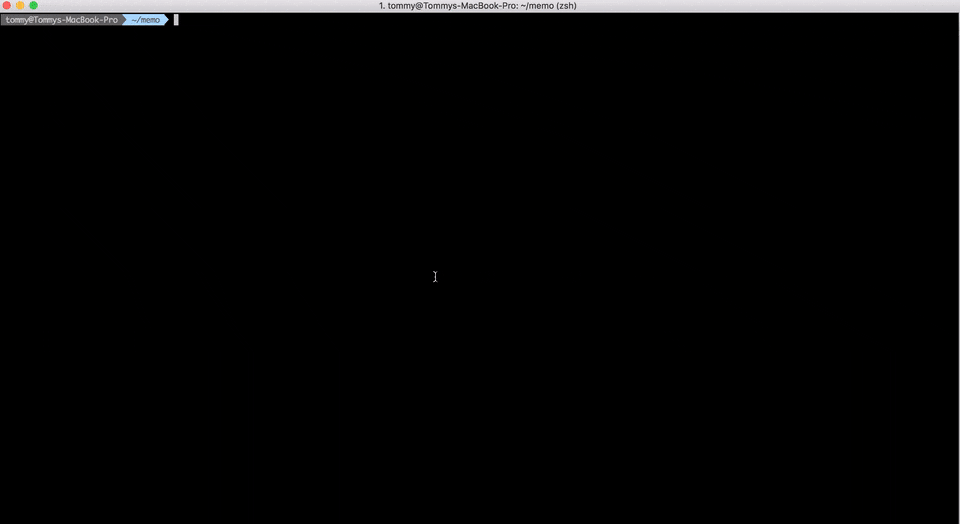tm / php-metrics-monitor
Simple tool to visualize metrics.
Installs: 14
Dependents: 0
Suggesters: 0
Security: 0
Stars: 2
Watchers: 0
Forks: 1
Open Issues: 0
pkg:composer/tm/php-metrics-monitor
Requires
- php: >=5.5
- ext-dom: *
- doctrine/dbal: 2.5.4
- erusev/parsedown: ^1.6
- silex/silex: ^1.0
- symfony/console: ~2.1
- symfony/process: ~2.1
- twig/twig: 1.9.*
Requires (Dev)
- phpunit/phpunit: ~4.8
- symfony/browser-kit: ~2.1
This package is auto-updated.
Last update: 2021-06-11 20:56:12 UTC
README
The metrics-monitor is a simple tool to visualize metrics across various projects. So you can see the trend on one monitor.
At the time it can visualize the the following metrics:
- (Line-)Coverage
- to be continued ...
Further metrics are planned. Please look at the roadmap or feel free to contact me.
Demo
Install
As Phar (Recommended for single-user)
You can install the monitor with these two simple commands:
$ curl -OsL https://github.com/tommy-muehle/php-metrics-monitor/releases/download/1.0.0/memo.phar
$ chmod +x memo.phar
The only requirement is PHP >= 5.5.0
From source (Recommended for multi-user)
In case that multiple users want an access to the monitor you should build up from source on an accesssible system. For example you can create a vHost on the Jenkins CI.
The requirements are:
- PHP >= 5.5.0
- Running webserver such as Apache or nginx
To build the project do the following:
$ git clone https://github.com/tommy-muehle/php-metrics-monitor.git
$ cd php-metrics-monitor
$ composer install --no-dev
After these steps you can play with memo:
$ php ./bin/memo
To build your own phar do this in the project directory:
$ curl -LSs https://box-project.github.io/box2/installer.php | php
$ php box.phar build
Now you can found your own phar in the build directory.
Usage
Add entries
To add entries for further visualization run the following command:
$ php memo.phar add path/to/coverage.xml --slug=MYPROJ
The "slug" option are optional. The default is "GENERAL".
This task can also automatically done by a CI system such as Jenkins. Please look at the wiki page to see integration examples.
Show diagrams
To visualize the results simple run the following command:
$ php memo.phar run
After this you can access the GUI via browser. By default the address are http://localhost:8000.
If you want permanent access to the GUI then take a look at this wiki page.
Security
You can download Tommy's public key and verify the signature (memo.phar.sig) of the memo.phar.
$ gpg --keyserver hkp://pgp.mit.edu --recv-keys 9BA742C3
$ gpg --verify memo.phar.sig memo.phar
Roadmap
1.1.0 (Planned release in mid-July)
- Add complexity as second diagram option
- Refactor javascript parts
Changelog
[1.0.0]
- Initial release with coverage diagram option
Contributing
Please refer to CONTRIBUTING.md for information on how to contribute.