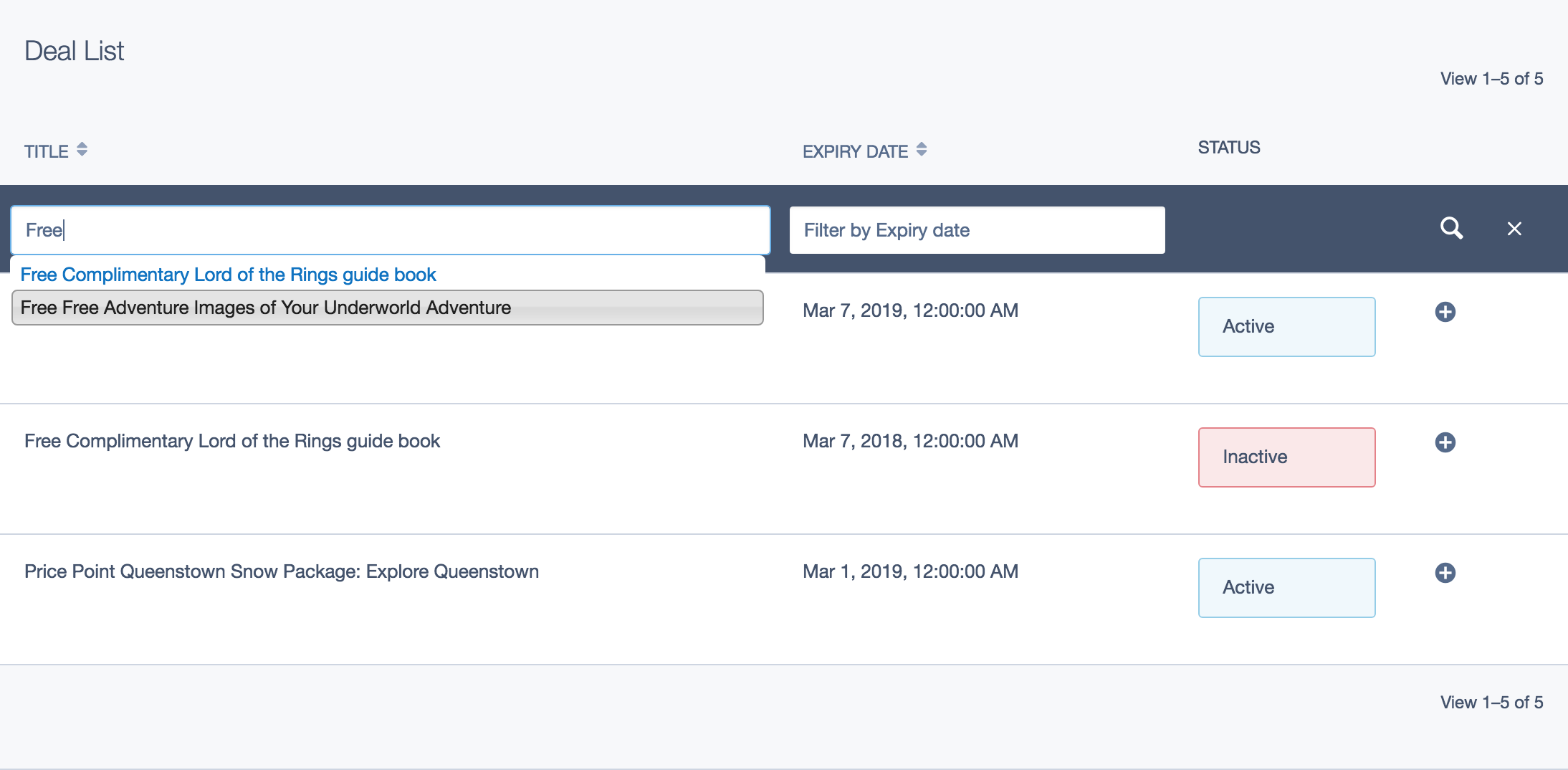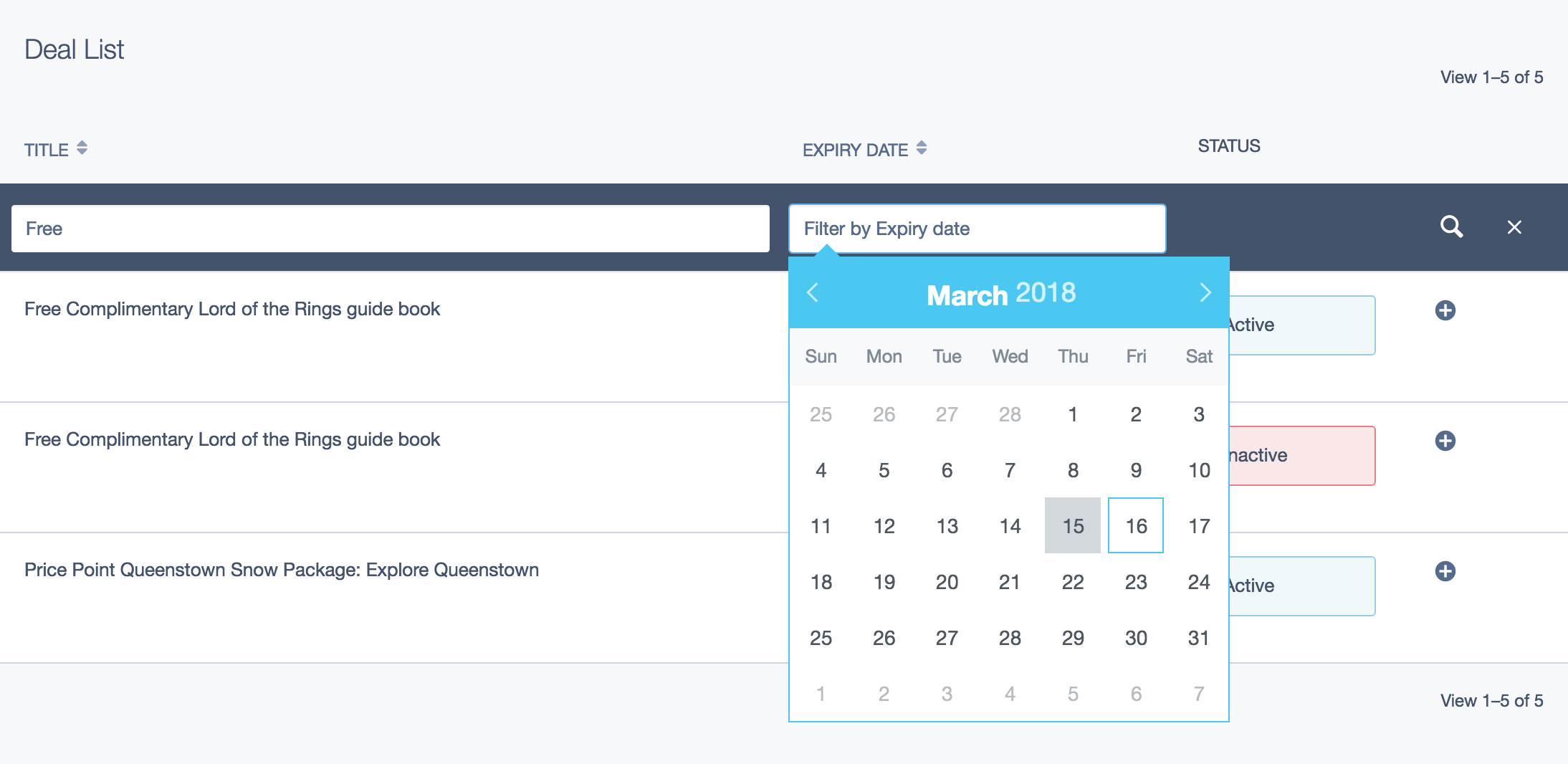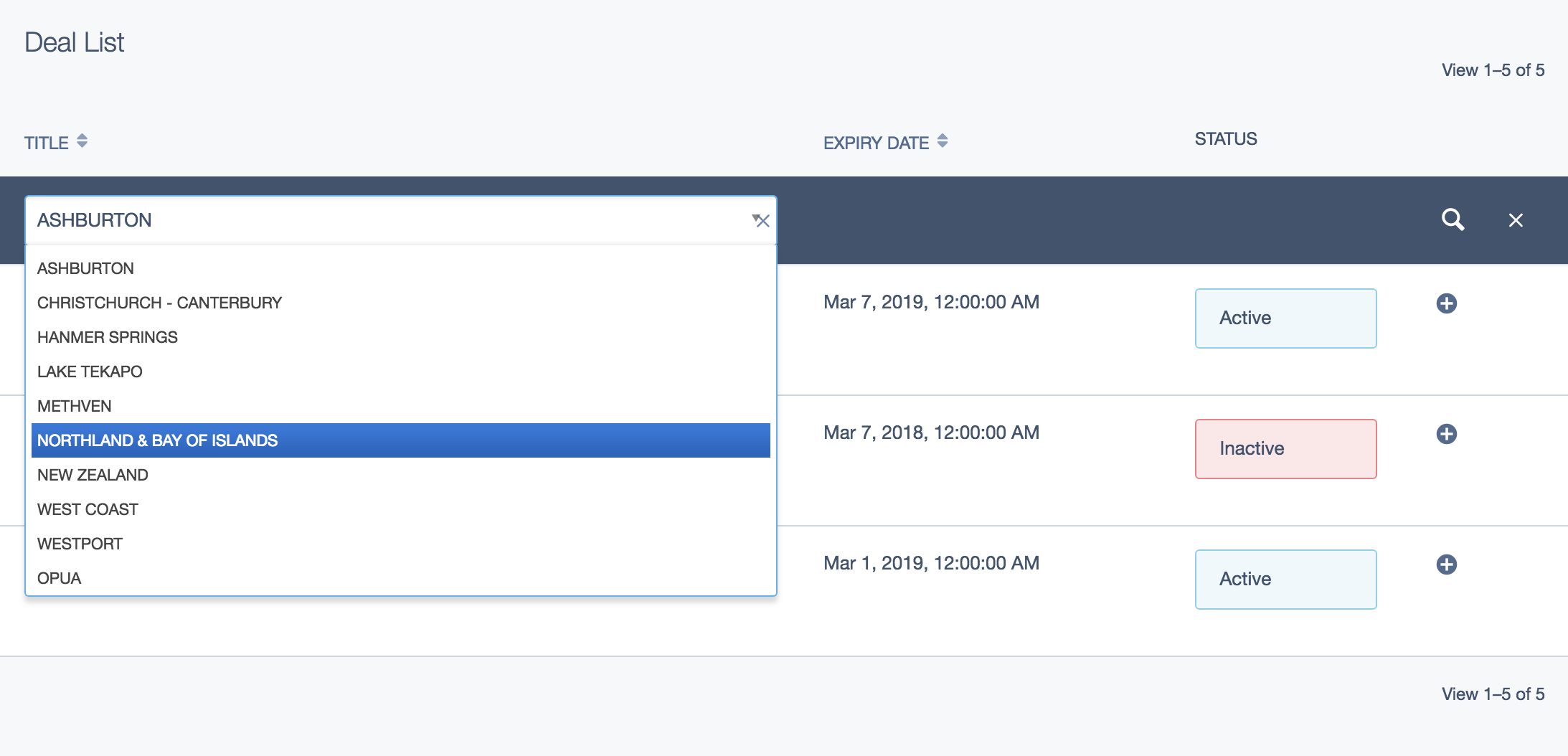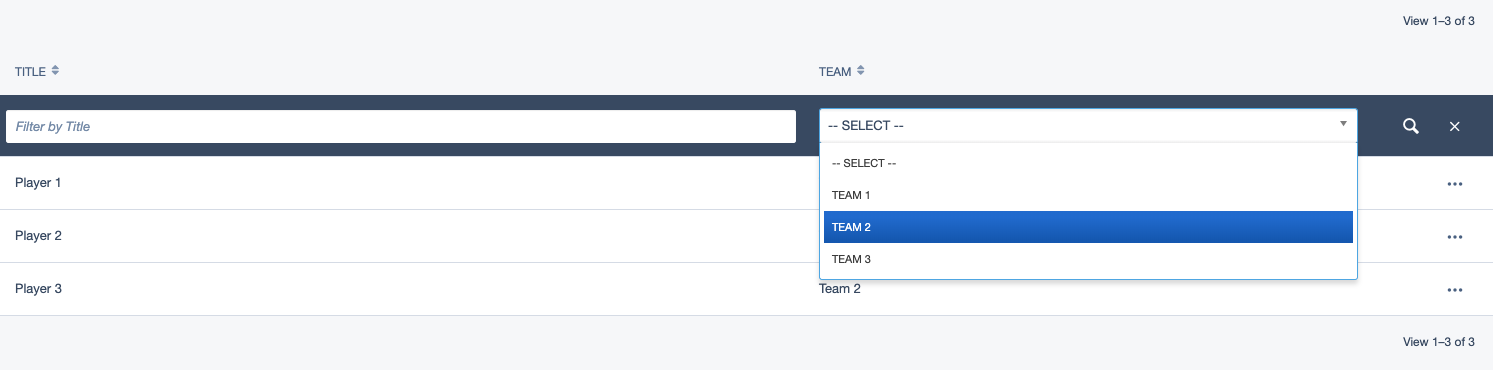silverstripe-terraformers / gridfield-rich-filter-header
Rich filter header component from GridField
Installs: 25 216
Dependents: 1
Suggesters: 0
Security: 0
Stars: 13
Watchers: 11
Forks: 10
Open Issues: 2
Type:silverstripe-vendormodule
pkg:composer/silverstripe-terraformers/gridfield-rich-filter-header
Requires
- php: ^8.1
- silverstripe/cms: ^5
Requires (Dev)
This package is auto-updated.
Last update: 2026-02-13 03:10:30 UTC
README
This GridField component is intended to replace the default GridFieldFilterHeader component and provide rich functionality not available in the original.
Here is a brief comparison of these components:
GridFieldFilterHeader (original component)
- no filter related configuration available
- filtering only works if
GridFieldcolumn name matchesDBcolumn name, which is not the case in many situations (date fromatting, column content getter function) TextFieldis always used as a filter inputFormFieldPartialMatchFilteris always used for filtering- filtering is always applied to the DB field of respective
GridFieldcolumn - it's not possible to NOT display a filter
RichFilterHeader (component in this module)
- filters are fully configurable
- you can specify the mapping between
GridFieldcolumn name andDBcolumn name so you can freely use features like date fromatting, column content getter function - you can choose to use any
FormFieldin your filters,TextFieldis used only as a default FormFieldswhich use XHR likeAutoCompleteFieldare supported as well- any
SearchFiltercan be used,PartialMatchFilteris used only as a default - you can filter based on any data by specifying your own filter method
Overall this module allows you to fully customise your GridField filters including rare edge cases and special requirements.
Requirements
- table header component needs to be present in the
GridField(for exampleGridFieldSortableHeader) - the last column of the table needs to have a vacant header cell so the filter widget could be displayed there
- for example you can't have the last column with sorting header widget and filter widget at the same time
Installation
composer require silverstripe-terraformers/gridfield-rich-filter-header
Basic configuration
Full filter configuration format looks like this:
'GridField_column_name' => [ 'title' => 'DB_column_name', 'filter' => 'search_filter_type', ],
Concrete example:
'Expires.Nice' => [ 'title' => 'Expires', 'filter' => 'ExactMatchFilter', ],
search_filter_type can be any SearchFilter, see search filter documentation for more information
https://docs.silverstripe.org/en/4/developer_guides/model/searchfilters/
Shorter configuration formats are available as well:
Field mapping version doesn't include filter specification and will use PartialMatchFilter.
This should be used if you are happy with using PartialMatchFilter
'GridField_column_name' => 'DB_column_name',
Whitelist version doesn't include filter specification nor field mapping.
This configuration will use PartialMatchFilter and will assume that both GridField_column_name and DB_column_name are the same.
'GridField_column_name',
Multiple filters configuration example:
$gridFieldConfig->removeComponentsByType( GridFieldSortableHeader::class, GridFieldFilterHeader::class, ); $sort = new RichSortableHeader(); $filter = new RichFilterHeader(); $filter ->setFilterConfig([ 'getFancyTitle' => 'Title', 'Expires.Nice' => [ 'title' => 'Expires', 'filter' => 'ExactMatchFilter', ], ]); $gridFieldConfig->addComponent($sort, GridFieldPaginator::class); $gridFieldConfig->addComponent($filter, GridFieldPaginator::class);
If no configuration is provided via setFilterConfig method, filter configuration will fall back to searchable_fields of the DataObject that is listed in the GridField.
If searchable_fields configuration is not available, summary_fields will be used instead.
Make sure you add the RichFilterHeader component BEFORE the GridFieldPaginator
otherwise your pagination will be broken since you always want to filter before paginating.
Sort header component also needs to be replaced to allow the filter expand button to be shown.
Field configuration
Any FormField can be used for filtering. You just need to add it to filter configuration like this:
->setFilterFields([ 'Expires' => DateField::create('', ''), ])
Name of the field can be left empty as it is populated automatically.
I recommend to leave the title empty as well as you probably don't need to display it as it is redundant to GridField column header title in most cases.
Filter methods
This configuration covers most edge cases and special requirements where standard SearchFilter is not enough.
If filter method is specified for a field, it will override the standard filter.
Filter method is a callback which will be applied to the DataList and you are free to add any functionality you need
inside the callback. Make sure that your callback returns a DataList with the same DataClass as the original.
->setFilterMethods([ 'Title' => function (DataList $list, $name, $value) { // my custom filter logic is implemented here return $filteredList; }, ])
Note that $name will have the value of DB_column_name from your config.
For your convenience there are couple of filter methods available to cover some cases.
AllKeywordsFilter- will split the text input by space into keywords and will search for records that contains ALL keywordsManyManyRelationFilter- will search for records that have relation to a specific record viamany_manyrelation
Both of these filters can be used in setFilterMethods like this:
->setFilterMethods([ 'Title' => RichFilterHeader::FILTER_ALL_KEYWORDS, ])
Additional examples
Example #1
- filter with
AutoCompleteFieldand filtering byAllKeywordsFilterfilter method - filter with
DateFieldand filtering byStartsWithFilter
$gridFieldConfig->removeComponentsByType( GridFieldSortableHeader::class, GridFieldFilterHeader::class, ); $sort = new RichSortableHeader(); $filter = new RichFilterHeader(); $filter ->setFilterConfig([ 'Label', 'DisplayDateEnd.Nice' => [ 'title' => 'DisplayDateEnd', 'filter' => 'StartsWithFilter', ], ]) ->setFilterFields([ 'Label' => $dealsLookup = AutoCompleteField::create('', ''), 'DisplayDateEnd' => DateField::create('', ''), ]) ->setFilterMethods([ 'Label' => RichFilterHeader::FILTER_ALL_KEYWORDS, ]); $dealsLookup ->setSourceClass(SystemDeal::class) ->setSourceFields(['Label']) ->setDisplayField('Label') ->setLabelField('Label') ->setStoredField('Label') ->setSourceSort('Label ASC') ->setRequireSelection(false); $gridFieldConfig->addComponent($sort, GridFieldPaginator::class); $gridFieldConfig->addComponent($filter, GridFieldPaginator::class);
Example #2
- filter with
DropdownFieldand filtering withManyManyRelationFilter
Note that the items that are listed in the GridField have a many_many relation with TaxonomyTerm called TaxonomyTerms
$gridFieldConfig->removeComponentsByType( GridFieldSortableHeader::class, GridFieldFilterHeader::class, ); $sort = new RichSortableHeader(); $filter = new RichFilterHeader(); $filter ->setFilterConfig([ 'Label' => 'TaxonomyTerms', ]) ->setFilterFields([ 'TaxonomyTerms' => DropdownField::create( '', '', TaxonomyTerm::get()->sort('Name', 'ASC')->map('ID', 'Name') ), ]) ->setFilterMethods([ 'TaxonomyTerms' => RichFilterHeader::FILTER_MANY_MANY_RELATION, ]); $gridFieldConfig->addComponent($sort, GridFieldPaginator::class); $gridFieldConfig->addComponent($filter, GridFieldPaginator::class);
Example #3
- filter with
TextField(with custom placeholder text) and custom filter method
Our custom filter method filters records by three different DB columns via PartialMatch filter.
$gridFieldConfig->removeComponentsByType( GridFieldSortableHeader::class, GridFieldFilterHeader::class, ); $sort = new RichSortableHeader(); $filter = new RichFilterHeader(); $filter ->setFilterConfig([ 'Label', ]) ->setFilterFields([ 'Label' => $label = TextField::create('', ''), ]) ->setFilterMethods([ 'Label' => function (DataList $list, $name, $value) { return $list->filterAny([ 'Label:PartialMatch' => $value, 'TitleLineOne:PartialMatch' => $value, 'TitleLineTwo:PartialMatch' => $value, ]); }, ]); $label->setAttribute('placeholder', 'Filter by three different columns'); $gridFieldConfig->addComponent($sort, GridFieldPaginator::class); $gridFieldConfig->addComponent($filter, GridFieldPaginator::class);
Example #4
- full code example on setup for
has_onerelation using aDropdownField
This example covers
Player(has oneTeam)Team(has manyPlayer)PlayersAdmin
<?php namespace App\Models; use SilverStripe\ORM\DataObject; use SilverStripe\ORM\HasManyList; /** * @property string $Title * @method HasManyList|Player[] Players() */ class Team extends DataObject { /** * @var string */ private static $table_name = 'Team'; /** * @var array */ private static $db = [ 'Title' => 'Varchar', ]; /** * @var array */ private static $has_many = [ 'Players' => Player::class, ]; }
<?php namespace App\Models; use SilverStripe\ORM\DataObject; /** * @property string $Title * @property int $TeamID * @method Team Team() */ class Player extends DataObject { /** * @var string */ private static $table_name = 'Player'; /** * @var array */ private static $db = [ 'Title' => 'Varchar', ]; /** * @var array */ private static $has_one = [ 'Team' => Team::class, ]; /** * @var array */ private static $summary_fields = [ 'Title', 'Team.Title' => 'Team', ]; }
<?php namespace App\Admin; use App\Models\Player; use App\Models\Team; use SilverStripe\Admin\ModelAdmin; use SilverStripe\Forms\DropdownField; use SilverStripe\Forms\FieldList; use SilverStripe\Forms\Form; use SilverStripe\Forms\GridField\GridField; use SilverStripe\Forms\GridField\GridFieldFilterHeader; use SilverStripe\Forms\GridField\GridFieldPaginator; use Terraformers\RichFilterHeader\Form\GridField\RichFilterHeader; class PlayersAdmin extends ModelAdmin { /** * @var array */ private static $managed_models = [ Player::class => ['title' => 'Players'], ]; /** * @var string */ private static $menu_title = 'Players'; /** * @var string */ private static $url_segment = 'players'; /** * @param mixed|null $id * @param FieldList|null $fields * @return Form */ public function getEditForm($id = null, $fields = null): Form { $form = parent::getEditForm($id, $fields); /** @var GridField $gridField */ $gridField = $form->Fields()->fieldByName('App-Models-Player'); if ($gridField) { // Default sort order $config = $gridField->getConfig(); // custom filters $config->removeComponentsByType( GridFieldSortableHeader::class, GridFieldFilterHeader::class, ); $sort = new RichSortableHeader(); $filter = new RichFilterHeader(); $filter ->setFilterConfig([ 'Title', 'Team.Title' => [ 'title' => 'TeamID', 'filter' => 'ExactMatchFilter', ], ]) ->setFilterFields([ 'TeamID' => $team = DropdownField::create( '', '', Team::get()->sort('Title', 'ASC')->map('ID', 'Title') ), ]); $team->setEmptyString('-- select --'); $config->addComponent($sort, GridFieldPaginator::class); $config->addComponent($filter, GridFieldPaginator::class); } return $form; } }
We can now filter players by teams.