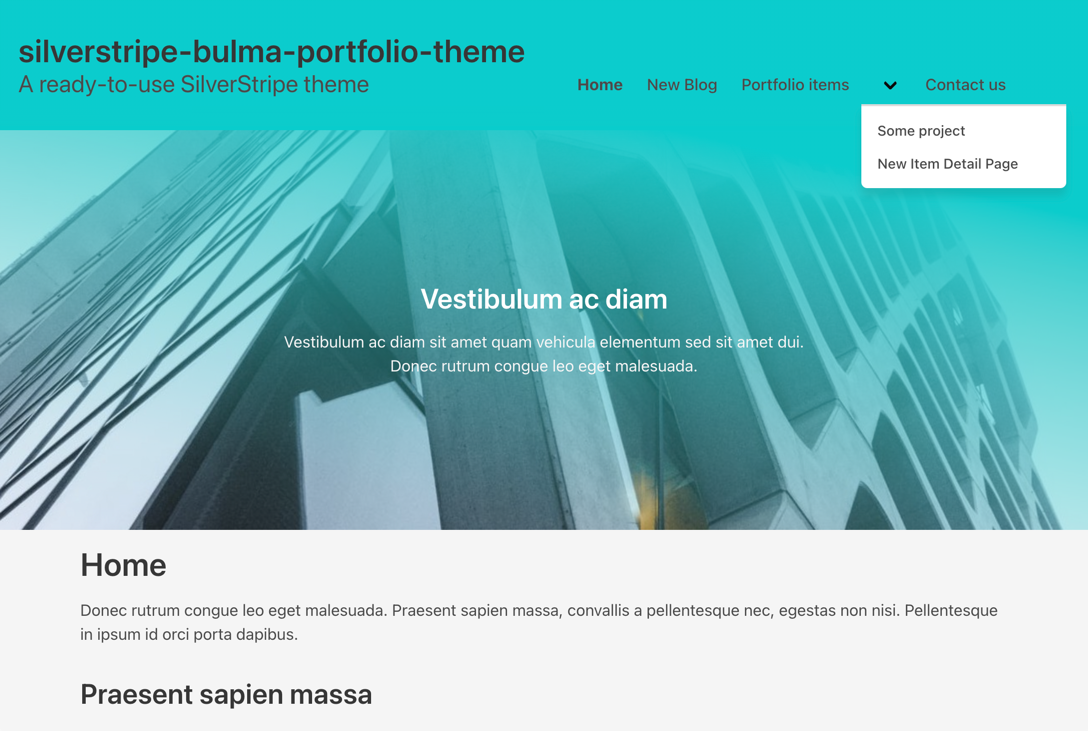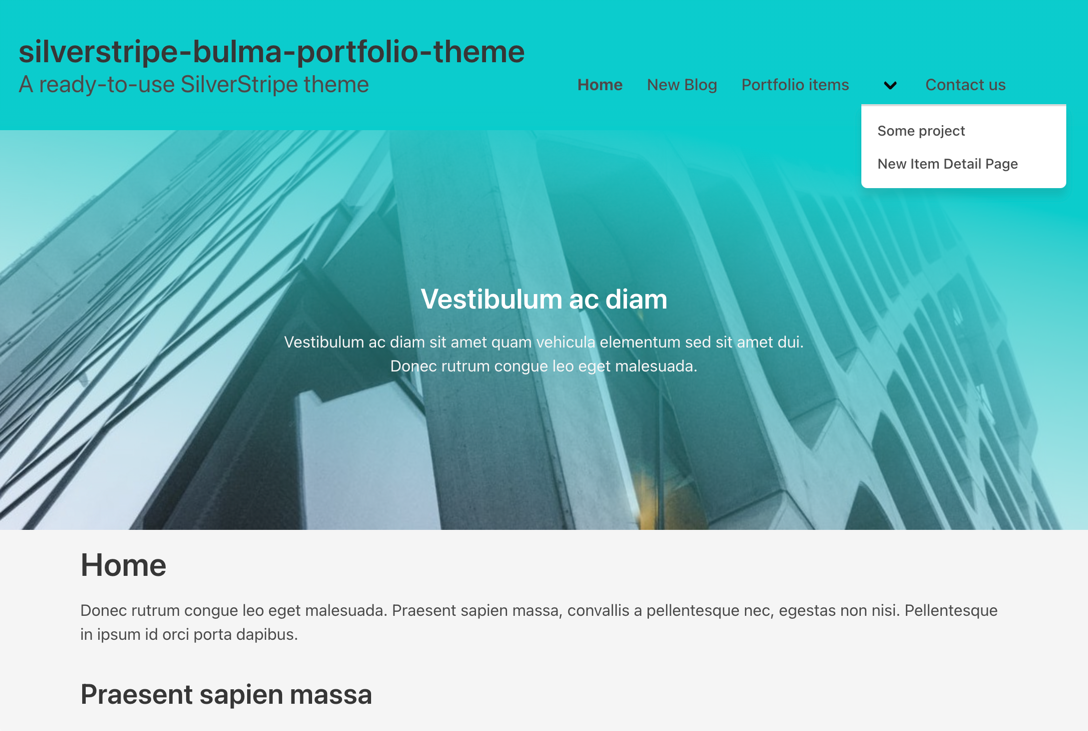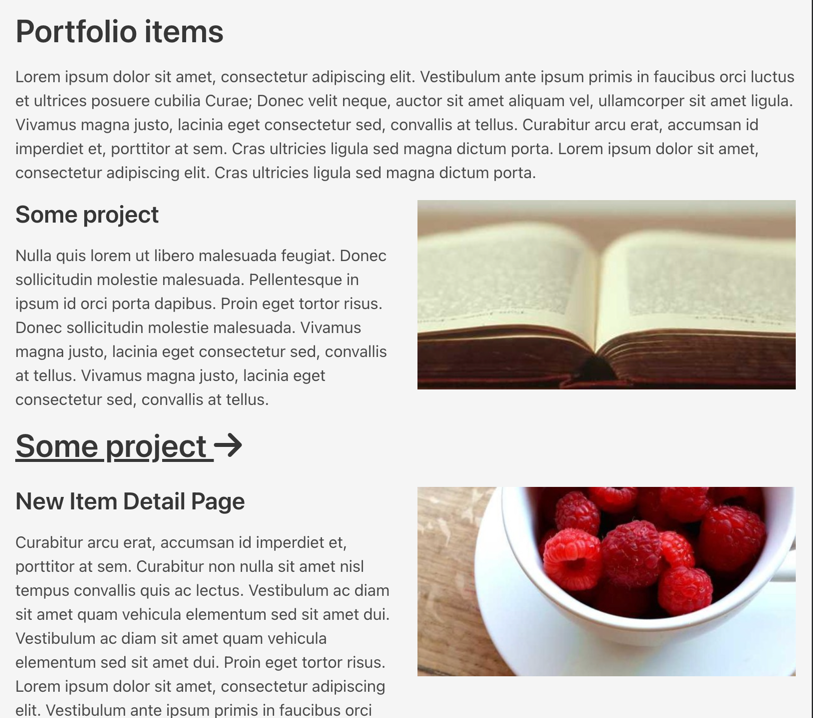robertvanlienden / silverstripe-bulma-portfolio-theme
A ready to use, complete silverstripe theme that can be used for showcasing projects. Based on Bulma CSS
Installs: 5
Dependents: 0
Suggesters: 0
Security: 0
Stars: 0
Watchers: 1
Forks: 0
Open Issues: 0
Language:JavaScript
Type:silverstripe-theme
pkg:composer/robertvanlienden/silverstripe-bulma-portfolio-theme
Requires
- composer/installers: *
- jonom/focuspoint: ^4.0
- silverstripe/framework: >=4.0
This package is auto-updated.
Last update: 2026-01-17 21:04:40 UTC
README
A nice, ready-to-use, responsive Bulma-based theme. Ready to start for example your portfolio website!
Extendable with robertvanlienden/silverstripe-addons (and more modules), but also usable as stand-alone theme.
Screenshot
Requirements
Installation
- Silverstripe 4
Development
- Node Package Manager (npm)
- Node Version Manager (nvm)
Extendable with the following silverstripe modules
robertvanlienden/silverstripe-addonsThis module adds features like items pages, footer HTML and header logo upload.dnadesign/silverstripe-elementalwedevelopnl/silverstripe-elemental-gridsilverstripe/userformssilverstripe/blogsilverstripe/comments
Installation
Composer
Keep in mind, that if you install this theme with composer, changes you made will get overriden after the next composer install.
But, also if the theme gets updates/bugfixes etc, you can update the theme with composer.
- Run
composer install robertvanlienden/silverstripe-bulma-portfolio-theme app/_config/theme.ymlupdate to the following;\
--- Name: mytheme --- SilverStripe\View\SSViewer: themes: - '$public' - 'silverstripe-bulma-portfolio-theme' - '$default'
- Run
composer vendor-expose - Run a
dev/build flush=alland you should be ready to go!
Manual
- Copy the theme into the
themesdirectory app/_config/theme.ymlupdate to the following;\
--- Name: mytheme --- SilverStripe\View\SSViewer: themes: - '$public' - 'silverstripe-bulma-portfolio-theme' - '$default'
- Run
composer vendor-expose - Run a
dev/build flush=alland you should be ready to go!
Developing
This theme is easy to customize and make your own! To make changes in CSS/JS you need to do the following;
I suggest to just use Node Version Manager to use the right Node version.
Just run nvm use in the theme folder, and run an npm install.
You're ready to start developing on this theme!
Build
Want to build JS/CSS assets for production? Just run;
npm run build and let webpack compile the production assets.
Watch
Watch for changes by running npm run build
License
This theme is published under MIT License.
If you use this theme commercial and make money with this theme, please be kind and do a donation (see Donations below).
Issue/PR
Feel free to make some issue/PR if you find issues/bugs/improvements.
If you want to make big changes, please first create an issue to discuss this change with the maintainer. I don't want you to spend lots of time to create amazing thing that not getting merged into this repo.
Donations
Do you want to thank me for making this SilverStripe theme?
Please donate to me with PayPal! You can donate on Paypal.me/robertvanlienden.