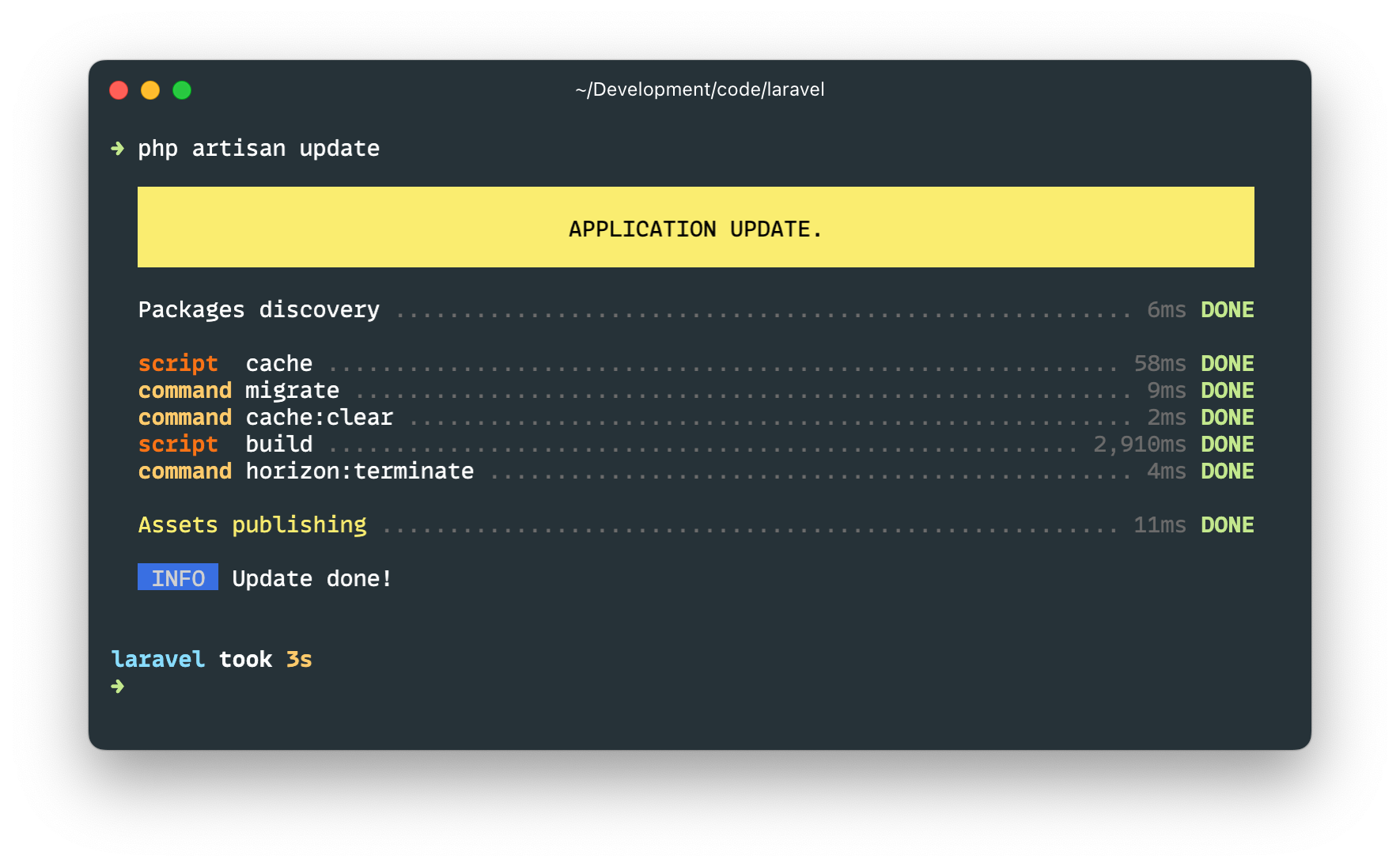qruto / laravel-flora
Install and update Laravel application with single command
Fund package maintenance!
qruto
revolut.me/slavarazum
Installs: 97 391
Dependents: 0
Suggesters: 0
Security: 0
Stars: 131
Watchers: 1
Forks: 5
pkg:composer/qruto/laravel-flora
Requires
- php: ^8.1
- illuminate/bus: ^10.0|^11.0
- illuminate/config: ^10.0|^11.0
- illuminate/console: ^10.0|^11.0
- illuminate/container: ^10.0|^11.0
- illuminate/support: ^10.0|^11.0
- nunomaduro/laravel-desktop-notifier: ^2.8
- spatie/laravel-package-tools: ^1.16
Requires (Dev)
- driftingly/rector-laravel: ^1.1
- larastan/larastan: ^2.9
- laravel/pint: ^v1.15
- mockery/mockery: ^1.6
- orchestra/canvas: ^8.12|^9.0
- orchestra/testbench: ^8.0|^9.0
- pestphp/pest: ^2.0
- pestphp/pest-plugin-laravel: ^2.0
- phpstan/extension-installer: ^1.3
- phpstan/phpstan-deprecation-rules: ^1.1
- phpstan/phpstan-phpunit: ^1.3
- phpunit/phpunit: ^9.6|^10.0
- rector/rector: ^1.0
- spatie/laravel-ray: ^1.36
This package is auto-updated.
Last update: 2026-01-12 20:43:31 UTC
README

A convenient way to automate setup of your application.
Goal
The main goal of Flora is define and automate the setup process of Laravel application. All necessary actions to make the application ready to work in one place.
Packages discovering, assets building and publishing, running database migrations, caching etc...
🧠🚀 Put the knowledge of setup instructions at the application level.
Introduction
Revival of Laravel Initializer. Rethinked, improved, prettified, renamed.
Flora allows you to bring Laravel application to live by one command. Use default or define custom chain of actions required to install or update an application.
Run install when you fetch a fresh application to prepare it to launch on new environment.
- after
git clone
Run update on every dependency or source code change.
- after
composer install|update - after
git pull|checkout|megre|... - in deploy script
- in CI/CD pipeline
it will take care of the rest of the work.
Support
Since of February 24, unfortunately I haven't any commercial work, permanent living place or the ability to plan anything for the long term. However, I have a greater desire to continue creating useful solutions for people around the world. It makes me feel better these days.
GitHub Sponsorships profile is ready! There you can find current work, future plans, goals and dreams... Your stars make me happier each day ❤️ ⭐ Sponsorship will enable us to live more peacefully and continue to work on useful solutions for you.
I would be very grateful for mentions or just a sincere "thank you".
💳 Sponsoring directly to savings jar with card or Apple Pay/Google Pay.
Installation
Via Composer:
composer require qruto/laravel-flora
Usage
Replace installation section in readme file with:
php artisan install
Refresh application state by:
php artisan update
ℹ️ Instruction depends on current environment. Package has predefined actions suitable for most cases.
See detailed output in verbosity mode:
php artisan app:update -v
You can automate the update process by adding @php artisan update command to your application
composer.json script post-autoload-dump section and remove
default vendor:publish command from post-update-cmd section.
update command will take care of assets publishing for you.
Setup it with:
php artisan flora:setup --script
composer.json changes:
"post-autoload-dump": [
"Illuminate\\Foundation\\ComposerScripts::postAutoloadDump",
- "@php artisan package:discover --ansi"
+ "@php artisan update"
],
- "post-update-cmd": [
- "@php artisan vendor:publish --tag=laravel-assets --ansi --force"
- ],
Register Task Scheduler
Conditions:
- any scheduler task registered
- installation process performed
- application in production environment
then you will be prompted for the addition of a cron entry to run the task scheduler every minute.
Configuration
To customize instructions for each environment, you need to publish setup files.
php artisan flora:setup
This command will create routes/setup.php file with predefined instructions for local and production environments.
use Qruto\Flora\Run; App::install('local', fn (Run $run) => $run ->command('key:generate') ->command('migrate') ->command('storage:link') ->script('build') ); App::install('production', fn (Run $run) => $run ->command('key:generate', ['--force' => true]) ->command('migrate', ['--force' => true]) ->command('storage:link') ->script('cache') ->script('build') ); App::update('local', fn (Run $run) => $run ->command('migrate') ->command('cache:clear') ->script('build') ); App::update('production', fn (Run $run) => $run ->script('cache') ->command('migrate', ['--force' => true]) ->command('cache:clear') ->command('queue:restart') ->script('build') );
Feel free to change it any way you need or add specific environment like staging.
`build` and `cache` script details
build script contains assets building commands:
npm install npm run build
cache script provides general application caching:
php artisan route:cache php artisan config:cache php artisan event:cache
In addition, it will create config/flora.php for configuration assets publishing.
return [ /* |-------------------------------------------------------------------------- | Force Assets Publish |-------------------------------------------------------------------------- | | Force publish assets on every installation or update. By default, assets | will always be force published, which would completely automate the | setup. Switch it to false if you want to manually publish assets. | For example if you prefer to commit them. */ 'force_publish' => true, /* |-------------------------------------------------------------------------- | Publishable Assets |-------------------------------------------------------------------------- | | List of assets that will be published during installation or update. | Most of required assets detects on the way. If you need specific | tag or provider, feel free to add it to the array. */ 'assets' => [ 'laravel-assets', ], ];
If you need to customize just assets publishing, you can publish only configuration file:
php artisan vendor:publish --tag=flora-config
Side Packages Support
Flora automatically detects several packages for performing necessary actions on install or update. For example: publish Vapor UI assets, generate IDE helper files, terminate Horizon workers etc.
Supported:
Soon:
Custom Scripts
Override or define custom script in service provider's boot method:
Run::newScript('cache', fn (Run $run) => $run ->command('route:cache') ->command('config:cache') ->command('event:cache') ->command('view:cache') );
Available Actions
$run ->command('command') // Run artisan command ->script('build') // Perform custom script ->exec('process') // Execute external process ->job(new JobClass) // Dispatch job ->call(fn () => makeSomething()) // Call callable function ->notify('Done!') // Send notification
Upgrading
Please see UPGRADING for details.
Changelog
Please see CHANGELOG for more information what has changed recently.
Testing
composer test
Contributing
Please see CONTRIBUTING and CONDUCT for details.
Security
If you discover any security related issues, please email bro@qruto.to instead of using the issue tracker.
Credits
Thanks Nuno Maduro for laravel-desktop-notifier package which brings desktop notifications to Laravel.
License
The MIT License (MIT). Please see License File for more information.