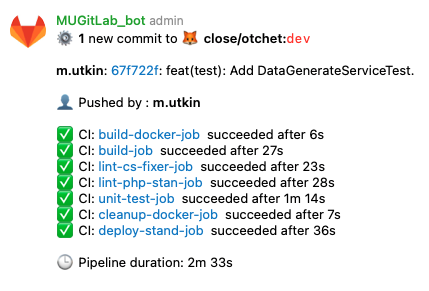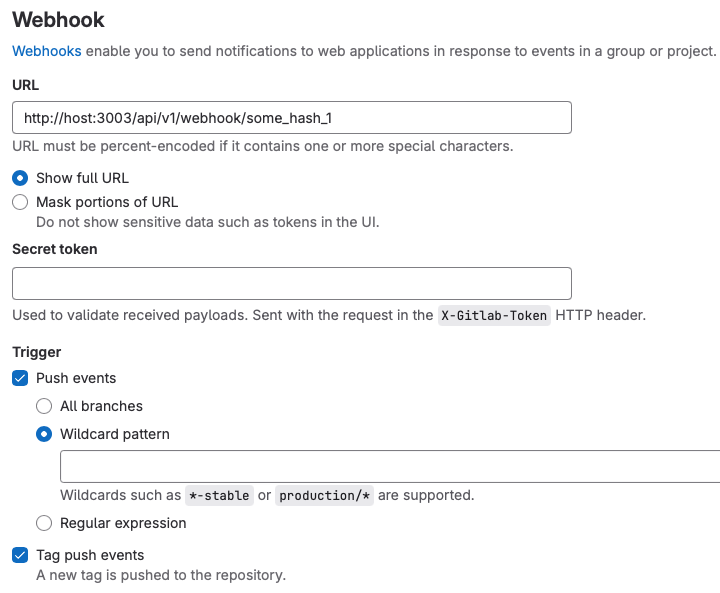larahook / gitlab-notification
Webhook gitlab notification via telegram bot
Installs: 19
Dependents: 0
Suggesters: 0
Security: 0
Stars: 11
Watchers: 1
Forks: 1
Open Issues: 0
Type:project
pkg:composer/larahook/gitlab-notification
Requires
- php: ^8.1
- ext-pdo: *
- guzzlehttp/guzzle: ^7.2
- hedii/laravel-gelf-logger: *
- laravel/framework: ^10.10
- laravel/sanctum: ^3.3
- laravel/tinker: ^2.8
- predis/predis: ^2.2
- spatie/laravel-rate-limited-job-middleware: ^2.3
Requires (Dev)
- barryvdh/laravel-ide-helper: ^2.13
- fakerphp/faker: ^1.9.1
- friendsofphp/php-cs-fixer: ^3.48
- larastan/larastan: ^2.8
- laravel/pint: ^1.0
- laravel/sail: ^1.18
- mockery/mockery: ^1.4.4
- nunomaduro/collision: ^7.0
- phpunit/phpunit: ^10.1
- spatie/laravel-ignition: ^2.0
README
Gitlab notification via telegram bot
Install
composer create-project larahook/gitlab-notification
Run project
Add channel and bot props to project .env file
Copy .env.example file to .env
cp .env.example .env
Update config
# Telegram TELEGRAM_BOT_HOST=https://api.telegram.org/bot TELEGRAM_BOT_TOKEN=bot_id:token TELEGRAM_BOT_TIMEOUT=7 TELEGRAM_HASH_CHAT_IDS=some_hash_1:-1001234567890;some_hash_2:some_chat_id_2 # Outgoing Rate limiter: 20rpm RATE_LIMITER_ALLOW=20 RATE_LIMITER_EVERY_SECONDS=60 RATE_LIMITER_RELEASE_AFTER_SECONDS=15 # Host settings APP_HTTP_PORT=3003
Docker
docker-compose up -d docker exec -it gitlab-notification-app composer install docker exec -it gitlab-notification-app php artisan migrate
Gitlab
Allow requests to the local network
- Admin Area -> Settings -> Network -> Outbound requests
[x] Allow requests to the local network from webhooks and integrations
Add URL to Gitlab Webhook Settings
- Settings -> Webhooks -> Add new webhook
Webhook URL example
http://host:3003/api/v1/webhook/some_hash_1