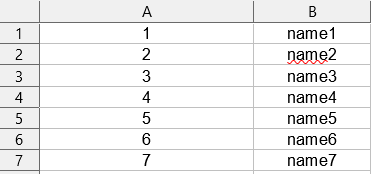kczer / excel-importer-bundle
kczer/excel-importer library adjusted for Symfony framework
Installs: 402
Dependents: 0
Suggesters: 0
Security: 0
Stars: 0
Watchers: 1
Forks: 0
Open Issues: 0
Type:symfony-bundle
pkg:composer/kczer/excel-importer-bundle
Requires
- php: >=8.0
- ext-ctype: *
- ext-json: *
- doctrine/annotations: ~1.0
- phpoffice/phpspreadsheet: ^1.3
- symfony/config: >=3.3
- symfony/console: >=4.4.0
- symfony/dependency-injection: >=3.3
- symfony/http-kernel: >=3.3
- symfony/translation: >=4.0
- symfony/twig-bundle: >=4.4.0
- symfony/yaml: >=4.0
Requires (Dev)
- symfony/framework-bundle: ^4.3
- symfony/test-pack: ^1.0
README
Table of contents
- ExcelImporterBundle
- Installation
- Documentation
- Sample import model- @ExcelColumn annotation:
- Sample import - model (Technical keys):
- Sample import - model (Named column keys):
- Sample import - display model
- Sample import
- Sample import - complex validation
- Sample import- useful methods
- Sample import- annotation validation
- Sample export
- AbstractDictionaryExcelCell
- Yaml configuration
ExcelImporterBundle
ExcelImportedBundle enables PHP objects import from EXCEL files as well as export of the same objects.
Installation
You can install it with composer like so:
composer require kczer/excel-importer-bundle
Documentation
Sample import model- @ExcelColumn annotation:
First, we need to create model that will represent EXCEL file content. Here we use @ExcelColumn annotation with following options:
-
columnKey (Supports translate keys): can be Technical EXCEL column name (in A-ZZZ... notation) or Named column name (recommended) that will be value in EXCEL file. For named column names to work we need to have one row that matches all column names. Named and technical column keys must not be mixed.
-
cellName (Supports translate keys): Name that is used for displaying error messages and also can be used for displaying straight from ExcelRow instance.
-
targetExcelCellClass: Excel cell klas that will be used to parse excel value to property. Several of them are available out of the box:
Syntax Description Returned Default validation Configuration StringExcelCell Basic type for handling simple string string None none IntegerExcelCell Type for handling integer values int EXCEL value needs to be valid int none FloatExcelCell Type for handling float values float EXCEL value needs to be number none BoolExcelCell Type for handling bool values bool Value needs to be one of ['tak', 'y', 'yes', 't', 't', 'true', '1'] for true, or ['nie', 'n', 'no', 'false', 'f', '0'] for false (case insensitive) true and false values are configurable, as well as option to treat empty values as false (more info in yaml configuration section) DateTimeExcelCell Type for handling dates or dates with time DateTime Value needs to be acceptable by DateTime class constructor none AbstractDictionaryExcelCell Type for handling EXCEL values that can be only in specified range (each dictionary excel cell needs to be created by extending AbstractExcelCell class) mixed Value needs to be a key from dictionary (more info in AbstractDictionaryExcelCell section) none -
required: Whether the value is required in the EXCEL file (default to true)
-
options: additional options specific for EXCEL cell. Supported options:
EXCEL cell class option description DateTimeExcelCell reverseDateTimeFormat Format used for EXCEL export of related property
Sample import - model (Technical keys):
Sample model for EXCEL file would look like this:
<?php //TestModel.php use Kczer\ExcelImporterBundle\Annotation\ExcelColumn; use Kczer\ExcelImporterBundle\ExcelElement\ExcelCell\StringExcelCell; use Kczer\ExcelImporterBundle\ExcelElement\ExcelCell\IntegerExcelCell; class TestModel { /** * @ExcelColumn(columnKey="A", cellName="id", targetExcelCellClass=IntegerExcelCell::class) * * @var int */ private $id; /** * @ExcelColumn(columnKey="B", cellName="name", targetExcelCellClass=StringExcelCell::class, required=false) * * @var string|null */ private $name; // Model class MUST have public getters and setters for mapped properties // to let importer prepare the model public function getId(): int { return $this->id; } public function setId(int $id): self { $this->id = $id; return $this; } public function getName(): ?string { return $this->name; } public function setName(?string $name): self { $this->name = $name; return $this; } }
Following EXCEL file would match this model:
Sample import - model (Named column keys):
The same model as above using named column keys would look like so:
<?php //TestModel.php use Kczer\ExcelImporterBundle\Annotation\ExcelColumn; use Kczer\ExcelImporterBundle\ExcelElement\ExcelCell\StringExcelCell; use Kczer\ExcelImporterBundle\ExcelElement\ExcelCell\IntegerExcelCell; class TestModel { // column key can be also a translation key /** * @ExcelColumn(columnKey="id", cellName="id", targetExcelCellClass=IntegerExcelCell::class) * * @var int */ private $id; /** * @ExcelColumn(columnKey="name", cellName="name", targetExcelCellClass=StringExcelCell::class, required=false) * * @var string|null */ private $name; // Model class MUST have public getters and setters for mapped properties // to let importer prepare the model public function getId(): int { return $this->id; } public function setId(int $id): self { $this->id = $id; return $this; } public function getName(): ?string { return $this->name; } public function setName(?string $name): self { $this->name = $name; return $this; } }
Sample import - display model
Sometimes we would like to display some of imported content or see validation messages generated by importer. It can be achieved by creating display model class that extends AbstractDisplayModel class. Display model classes must have the same property names as model one (for all mapped fields) and have them declared as strings. Display model class for above model would look like so:
<?php //TestModel.php use Kczer\ExcelImporterBundle\Annotation\ExcelColumn; use Kczer\ExcelImporterBundle\ExcelElement\ExcelCell\StringExcelCell; use Kczer\ExcelImporterBundle\ExcelElement\ExcelCell\IntegerExcelCell; use \Kczer\ExcelImporterBundle\Model\AbstractDisplayModel; class TestDisplayModel extends AbstractDisplayModel { /** @var string */ private $id; /** @var string */ private $name; public function getId(): string { return $this->id; } public function setId(string $id): self { $this->id = $id; return $this; } public function getName(): string { return $this->name; } public function setName(string $name): self { $this->name = $name; return $this; } }
Thanks to extending AbstractDisplayModel class we have access to two methods:
- isValid: Returns true or false depending on model validity
- getMergedAllErrorMessages: Returns string containing concatenated error messages from all properties of model
Sample import
Model defined above can be imported via importing ModelExcelImporterFactory and creating ModelExcelImporter instance
<?php //TestService.php use \Kczer\ExcelImporterBundle\Importer\Factory\ModelExcelImporterFactory; class TestService { /** @var ModelExcelImporterFactory */ private $modelExcelImporterFactory; public function __construct(ModelExcelImporterFactory $modelExcelImporterFactory) { $this->modelExcelImporterFactory = $modelExcelImporterFactory } /** * @return TestModel[] */ public function getImportedModels(string $excelFilePath): array { $importer = $this->modelExcelImporterFactory->createModelExcelImporter(TestModel::class, TestDisplayModel::class); //Display model class can be null if not needed $importer->parseExcelFile($excelFilePath); return $importer->getModels(); //$importer->getDisplayModels() for display models } }
Method parseExcelFile takes up two arguments:
- excelFilePath: full path to EXCEL file
- firstRowMode (optional, works only with technical column keys): Tells what importer should do with first data row. Available options:
- AbstractExcelImporter::FIRST_ROW_MODE_SKIP(default): skip first data row
- AbstractExcelImporter::FIRST_ROW_MODE_DONT_SKIP: do not skip first data row
- AbstractExcelImporter::FIRST_ROW_MODE_SKIP_IF_INVALID: skip first data row only if it is not valid against model
Sample import - complex validation
Sometimes it is required to perform some more complex validation, for example validation between columns, when one cell should be dependent on others. Let's say that we want every name cell to end with corresponding id. It is achievable by calling setRowRequirementsValidator:
<?php //TestService.php use \Kczer\ExcelImporterBundle\Importer\Factory\ModelExcelImporterFactory; use \Kczer\ExcelImporterBundle\ExcelElement\ExcelRow; use function substr; use function strlen; class TestService { /** @var ModelExcelImporterFactory */ private $modelExcelImporterFactory; public function __construct(ModelExcelImporterFactory $modelExcelImporterFactory) { $this->modelExcelImporterFactory = $modelExcelImporterFactory } /** * @return TestModel[] */ public function getImportedModels(string $excelFilePath): array { $importer = $this->modelExcelImporterFactory->createModelExcelImporter(TestModel::class, TestDisplayModel::class); //Display model class can be null if not needed $importer->setRowRequirementsValidator([$this, 'validateRowRequirements']);//Or with standard anonymous function syntax $importer->parseExcelFile($excelFilePath); return $importer->getModels(); } public function validateRowRequirements(ExcelRow $excelRow): void { $excelCells = $excelRow->getExcelCells(); // Array of ExcelCell objects, keys are column keys (technical or named: named in example) $idString = (string)$excelCells['id']->getValue(); // Already parsed value; $excelCells['id']->getRawValue() for string|null if ($idString !== substr($excelCells['name']->getValue(), -1 * strlen($idString))) { $excelRow->addErrorMessage('Name should end with the corresponding id'); // Supports translation keys } } }
Sample import- useful methods
Here are some useful methods from importer:
<?php //TestService.php use \Kczer\ExcelImporterBundle\Importer\Factory\ModelExcelImporterFactory; use \Kczer\ExcelImporterBundle\Importer\ModelExcelImporter; class TestService { /** @var ModelExcelImporter */ private $modelExcelImporter; //. //. //. public function foo(): void { $this->modelExcelImporter->getExcelRowsAsJson(); // Get imported as JSON $this->modelExcelImporter->parseJson(); // Import JSON back to models $this->modelExcelImporter->hasErrors(); // Are there any validation errors in EXCEL file? } }
Sample import- annotation validation
Bundle comes with two built-in validation available from model level:
- @Validator\Regex: Validates excel cell value against regex expression (regex is case insensitive)
- @Validator\Length: Validates excel cell length
Each validator has message property, that specifies error message when validation fails. These messages support translations and each validator passes specific translation parameters. Supported translation parameters
- @Validator\Regex:
- %pattern%: pattern passed in annotation
- @Validator\Length:
- %minLength%: minimum length passed in annotation
- %maxLength%: maximum length passed in annotation
If we for example wanted name field to always end with id, and to be at most 10 characters long, we can type:
<?php //TestModel.php use Kczer\ExcelImporterBundle\Annotation\ExcelColumn; use Kczer\ExcelImporterBundle\ExcelElement\ExcelCell\StringExcelCell; use Kczer\ExcelImporterBundle\ExcelElement\ExcelCell\IntegerExcelCell; use Kczer\ExcelImporterBundle\Annotation\Validator; class TestModel { // . // . // . /** * @ExcelColumn(columnKey="name", cellName="name", targetExcelCellClass=StringExcelCell::class, required=false) * @Validator\Regex(pattern="[a-z]+\d+", message="Name must end with the id") In case of error adds message "Name must end with the id" to cell errors * @Validator\Length(maxLength=10) In case of error adds message "Value's max length is 10" to cell errors * * @var string|null */ private $name; // . // . // . }
<?php //TestModel.php use Kczer\ExcelImporterBundle\Annotation\ExcelColumn; use Kczer\ExcelImporterBundle\ExcelElement\ExcelCell\StringExcelCell; use Kczer\ExcelImporterBundle\ExcelElement\ExcelCell\IntegerExcelCell; class TestModel { // column key can be also a translation key /** * @ExcelColumn(columnKey="id", cellName="id", targetExcelCellClass=IntegerExcelCell::class) * * @var int */ private $id; /** * @ExcelColumn(columnKey="name", cellName="name", targetExcelCellClass=StringExcelCell::class, required=false) * * @var string|null */ private $name; // Model class MUST have public getters and setters for mapped properties // to let importer prepare the model public function getId(): int { return $this->id; } public function setId(int $id): self { $this->id = $id; return $this; } public function getName(): ?string { return $this->name; } public function setName(?string $name): self { $this->name = $name; return $this; } }
Sample export
Having our model we can not only import it from EXCEL file, but also export it and merge to existing EXCEL FILES.
<?php //TestExportService.php use Kczer\ExcelImporterBundle\Exporter\ModelExcelExporter; class TestExportService { /** @var ModelExcelExporter */ private $modelExcelExporter; //. //. //. /** * @param TestModel[] $models */ public function exportModels(array $testModels, string $existingExcelFilePath): void { $newExcelFileTmpPath = $this->modelExcelExporter->exportModelsToNewFile($testModels); //Returns path to newly created TMP file $newMergedExcelFileTmpPath = $this->modelExcelExporter->exportAndMergeModelsToExistingFile($testModels, $existingExcelFilePath) } }
There are two export methods:
- exportModelsToNewFile: Create new EXCEL file and output models to it. Method takes up to three arguments
- models: Models to export
- newFileNameWithoutExtension: Generated EXCEL file name without extension. random name if null provided
- outputHeaders: Whether to add header columns
- exportAndMergeModelsToExistingFile: Create new EXCEL file and output models to it. Method takes up to three arguments
- models: Same as above
- newFileNameWithoutExtension: Same as above
- comparer: Can be either model property name to compare or anonymous function taking two models as arguments that returns bool if two models are equal. If two models are equal, the EXCEL one will be replaced with imported one
- firstRowMode: first row mode passed to importer when getting data from EXCEL (works only with technical column keys)
AbstractDictionaryExcelCell
Dictionary EXCEL cells are used to define "range" of values, that cell can take. It's use when cell value must match some column value from database Sample DictionaryClass class:
<?php class SampleDictionaryExcelCell extends AbstractDictionaryExcelCell { /** @var TestRepository */ private $testRepository; public function __construct(TestRepository $testRepository) { $this->myRepository = $testRepository; } /** * @inheritDoc */ protected function getDictionary(): array { return $this->testRepository->findIndexedBySomeUniqeCode(); // array in format ['some code expected in excel' => $valueInExcel, ...] } }
Yaml configuration
Example below shows all available configuration options, that can be paced in config/packages/kczer_excel_importer.yaml file:
kczer_excel_importer: excel_cell: bool: # BoolExcelCell Configuration empty_as_false: false # Treat empty values as false? (default to true) true_values: # Values that override default true values - absolutely - of course - ofc false_values: # Values that override default false values - absolutely not - of course not - ofcn