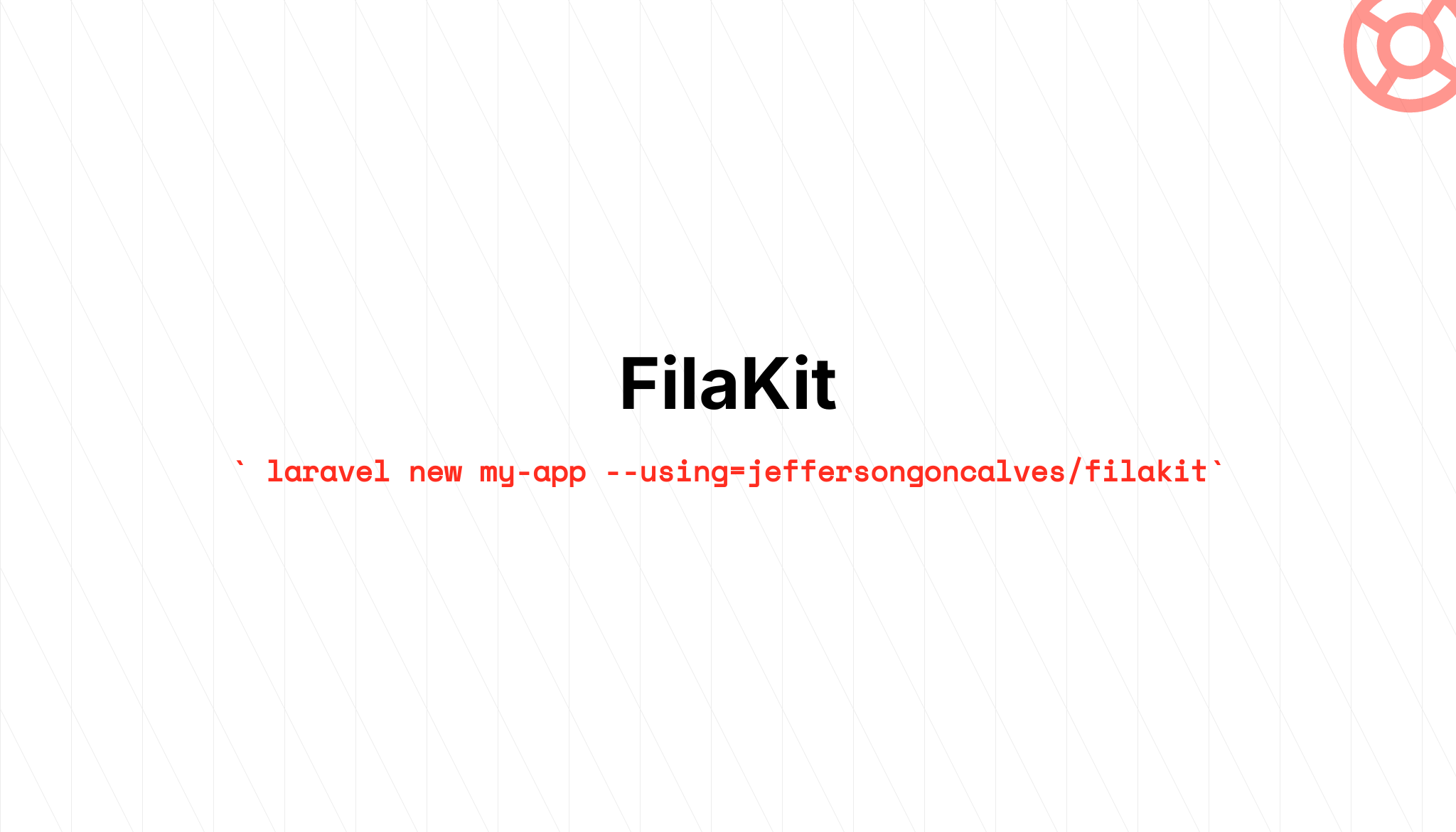jeffersongoncalves / filakit
The skeleton application for the FilamentPHP.
Fund package maintenance!
jeffersongoncalves
Installs: 80
Dependents: 0
Suggesters: 0
Security: 0
Stars: 7
Watchers: 1
Forks: 2
Type:project
pkg:composer/jeffersongoncalves/filakit
Requires
- php: ^8.2
- achyutn/filament-log-viewer: ^0.5
- filament/filament: ^3.3
- jeffersongoncalves/filament-logo: ^1.0
- laravel/framework: ^12.0
- laravel/tinker: ^2.10.1
- livewire/livewire: ^3.6
Requires (Dev)
- barryvdh/laravel-debugbar: ^4.0
- barryvdh/laravel-ide-helper: ^3.5
- fakerphp/faker: ^1.23
- larastan/larastan: ^3.2
- laravel/pail: ^1.1
- laravel/pint: ^1.13
- laravel/sail: ^1.26
- mockery/mockery: ^1.6
- nunomaduro/collision: ^8.1
- pestphp/pest: ^3.7
- pestphp/pest-plugin-laravel: ^3.0
This package is auto-updated.
Last update: 2026-02-18 15:10:03 UTC
README
FilaKit Start Kit Filament 3.x and Laravel 12.x
About FilaKit
FilaKit is a robust starter kit built on Laravel 12.x and Filament 3.x, designed to accelerate the development of modern web applications with a ready-to-use multi-panel structure.
Features
- Laravel 12.x - The latest version of the most elegant PHP framework
- Filament 3.x - Powerful and flexible admin framework
- Multi-Panel Structure - Includes three pre-configured panels:
- Admin Panel (
/admin) - For system administrators - App Panel (
/app) - For authenticated application users - Public Panel (frontend interface) - For visitors
- Admin Panel (
- Environment Configuration - Centralized configuration through the
config/filakit.phpfile
System Requirements
- PHP 8.2 or higher
- Composer
- Node.js and PNPM
Installation
Clone the repository
laravel new my-app --using=jeffersongoncalves/filakit --database=mysql
Easy Installation
FilaKit can be easily installed using the following command:
php install.php
This command automates the installation process by:
- Installing Composer dependencies
- Setting up the environment file
- Generating application key
- Setting up the database
- Running migrations
- Installing Node.js dependencies
- Building assets
- Configuring Herd (if used)
Manual Installation
Install JavaScript dependencies
pnpm install
Install Composer dependencies
composer install
Set up environment
cp .env.example .env php artisan key:generate
Configure your database in the .env file
Run migrations
php artisan migrate
Run the server
php artisan serve
Installation with Docker
Clone the repository
laravel new my-app --using=jeffersongoncalves/filakit --database=mysql
Move into the project directory
cd my-app
Install Composer dependencies
composer install
Set up environment
cp .env.example .env
Configuring custom ports may be necessary if you have other services running on the same ports.
# Application Port (ex: 8080) APP_PORT=8080 # MySQL Port (ex: 3306) FORWARD_DB_PORT=3306 # Redis Port (ex: 6379) FORWARD_REDIS_PORT=6379 # Mailpit Port (ex: 1025) FORWARD_MAILPIT_PORT=1025
Start the Sail containers
./vendor/bin/sail up -d
You won’t need to run php artisan serve, as Laravel Sail automatically handles the development server within the container.
Attach to the application container
./vendor/bin/sail shell
Generate the application key
php artisan key:generate
Install JavaScript dependencies
pnpm install
Authentication Structure
FilaKit comes pre-configured with a custom authentication system that supports different types of users:
Admin- For administrative panel accessUser- For application panel access
Development
# Run the development server with logs, queues and asset compilation composer dev # Or run each component separately php artisan serve php artisan queue:listen --tries=1 pnpm run dev
Customization
Panel Configuration
Panels can be customized through their respective providers:
app/Providers/Filament/AdminPanelProvider.phpapp/Providers/Filament/AppPanelProvider.phpapp/Providers/Filament/PublicPanelProvider.php
Alternatively, these settings are also consolidated in the config/filakit.php file for easier management.
Themes and Colors
Each panel can have its own color scheme, which can be easily modified in the corresponding Provider files or in the
filakit.php configuration file.
Configuration File
The config/filakit.php file centralizes the configuration of the starter kit, including:
- Panel routes
- Middleware for each panel
- Branding options (logo, colors)
- Authentication guards
Resources
FilaKit includes support for:
- User and admin management
- Multi-guard authentication system
- Tailwind CSS integration
- Database queue configuration
- Customizable panel routing and branding
License
This project is licensed under the MIT License.
Credits
Developed by Jefferson Gonçalves.