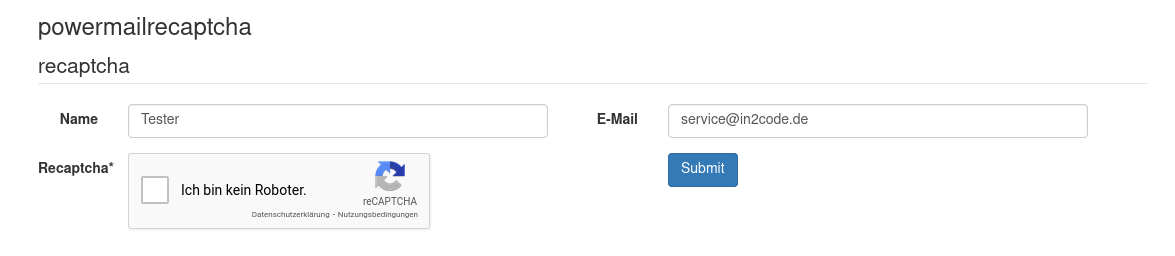in2code / powermailrecaptcha
Google recaptcha TYPO3 extension for powermail
Installs: 182 765
Dependents: 0
Suggesters: 0
Security: 0
Stars: 9
Watchers: 4
Forks: 14
Open Issues: 5
Type:typo3-cms-extension
pkg:composer/in2code/powermailrecaptcha
Requires
- ext-json: *
- in2code/powermail: ^13
Requires (Dev)
- ext-json: *
- helhum/typo3-console: ^8.2
- typo3/cms-extbase: ^13
- typo3/cms-extensionmanager: ^13
- typo3/cms-felogin: ^13
- typo3/cms-filelist: ^13
- typo3/cms-fluid-styled-content: ^13
- typo3/cms-frontend: ^13
- typo3/cms-info: ^13
- typo3/cms-install: ^13.4
- typo3/cms-lowlevel: ^13
- typo3/cms-recordlist: ^13
- typo3/cms-rte-ckeditor: ^13
- typo3/cms-scheduler: ^13
- typo3/cms-setup: ^13
- typo3/cms-t3editor: ^13
- typo3/cms-tstemplate: ^13
Replaces
- typo3-ter/powermailrecaptcha: 13.0.0
README
Google recaptcha for TYPO3 powermail to prevent spam
Dependencies
- powermail 8.x, 9.x, 10.x, 11.x, 12.x, 13.x
- TYPO3 Version 10, 11 & 12, 13
- Google recaptcha V2 (https://developers.google.com/recaptcha/docs/v2)
Installation
- Just install this extension via composer
composer require in2code/powermailrecaptcha - Register your domain to www.google.com/recaptcha/ (registration direct link: https://g.co/recaptcha/v3 - reCAPTCHA, Version 2)
- Add sitekey and secretkey to TypoScript Constants (see example below)
- Ensure that spamshield is enabled (see below)
- Add a field of Type Google Recaptcha to your powermail form
- Have fun
Example for TypoScript Constants:
plugin.tx_powermailrecaptcha.sitekey = 6LdsBBUTAAAAAKMhI67inzeAvzBh5JdRRxlCwbTz
plugin.tx_powermailrecaptcha.secretkey = 6LdsBBUTAAAAAKMhaaaainzeAvzBh5JdRRxlCwbyy
Common pitfalls and best practice
spamshield must be enabled in powermail (TypoScript setup):
plugin.tx_powermail.settings.setup.spamshield._enable = 1
Keep up to date if powermail recognize spam (TypoScript setup):
# Get an email if spam was recognized
plugin.tx_powermail.settings.setup.spamshield.email = spamreceiver@yourdomain.de
# Write to a logfile when spam was recognized
plugin.tx_powermail.settings.setup.spamshield.logfileLocation = typo3temp/logs/powermailSpam.log
Early Access Programm for TYPO3 14 support
ℹ️ TYPO3 14 compatibility
See EAP page (DE) or EAP page (EN) for more information how to get access to a TYPO3 14 version
Releases
Detailed changlog (since version 5.2.3)
| Version | Date | Description |
|---|---|---|
| 13.0.0 | 2024-12-11 | TYPO3 v13 compatibility |
| 5.2.3 | 2024-12-11 | Maintenance Release |
| 5.2.2 | 2024-08-25 | Bugfix to add valid actions - thx to speters |
| 5.2.1 | 2024-03-30 | Support for Powermail 12 |
| 5.2.0 | 2023-12-31 | Support for TYPO3 12 |
| 5.1.0 | 2023-05-13 | Support for TYPO3 11 / Fix typo in ter-release.yml file |
| 5.0.3 | 2021-09-25 | Fix typo in ter-release.yml file |
| 5.0.2 | 2021-09-09 | Add extension key to composer.json |
| 5.0.1 | 2020-12-03 | Add TYPO3 dependency to ext_emconf.php to make TER upload happy |
| 5.0.0 | 2020-12-03 | Update dependencies for powermail 8.x |
| 4.0.0 | 2018-11-21 | Update dependencies for powermail 7.x |
| 3.0.0 | 2018-07-13 | Update dependencies for powermail 6.x |
| 2.0.0 | 2018-02-14 | Update dependencies for powermail 5.x |
| 1.1.0 | 2017-11-04 | Update dependencies for powermail 4.x |
| 1.0.1 | 2016-08-06 | Activate check only if form has a recaptcha field and not every time, some more stuff in the manual |
| 1.0.0 | 2016-08-06 | Initial upload - have fun |
Development
Environment is included. Set it up via:
- DDEV start
- Composer install
- ddev import-db .project/db.sql.gz
Made for TYPO3 13 / powermail 13
Branches
"Master " branch is used for development. Releases are tagged within the master branch