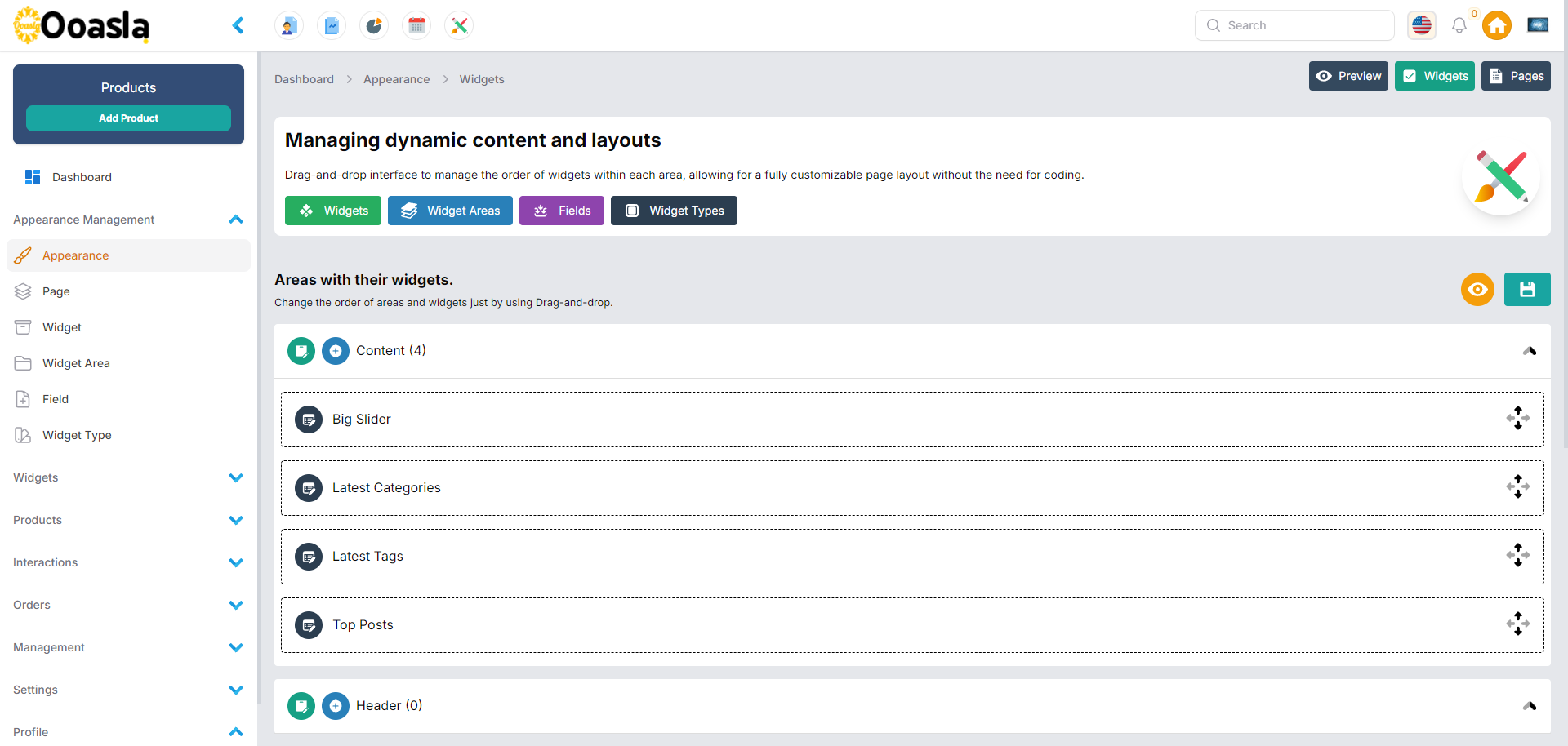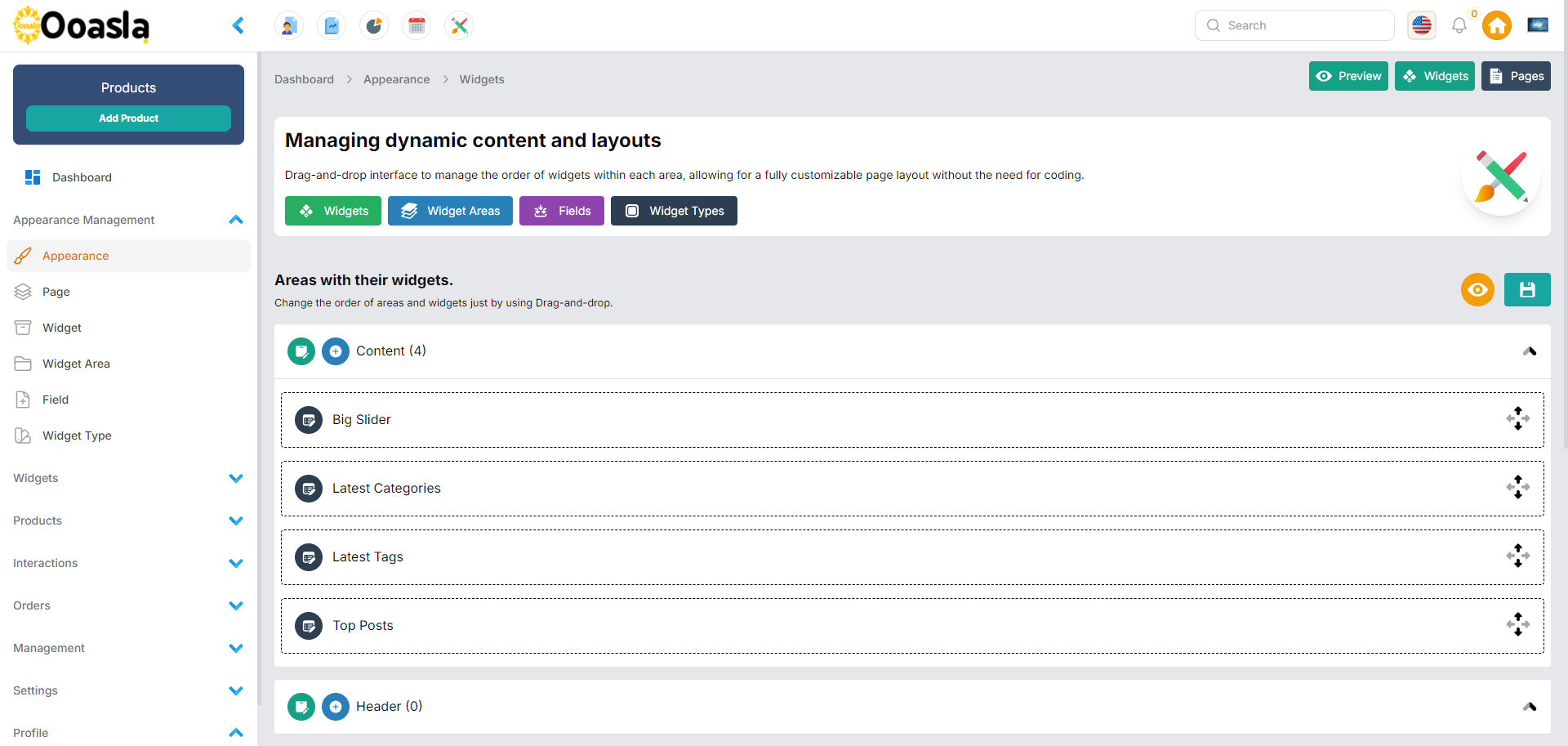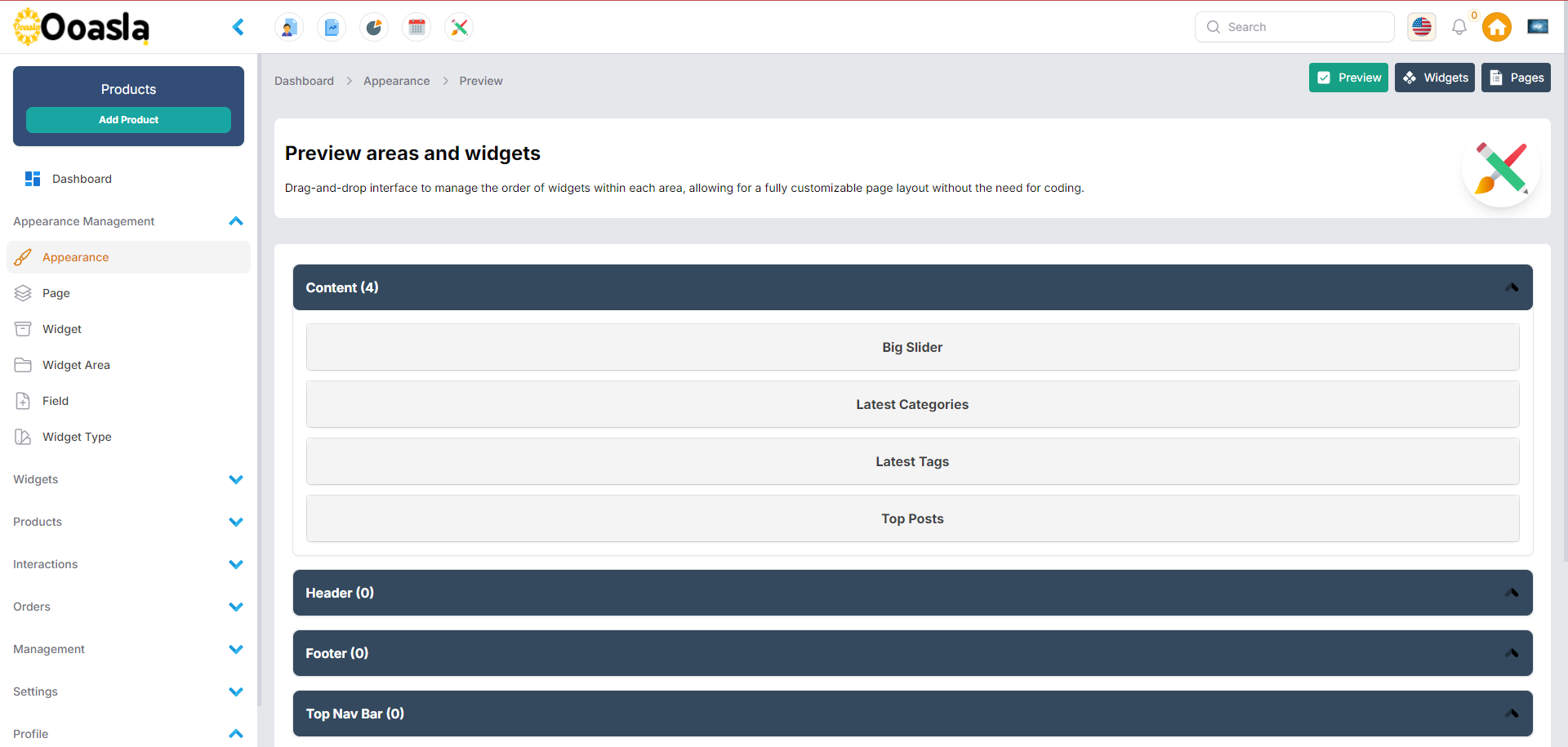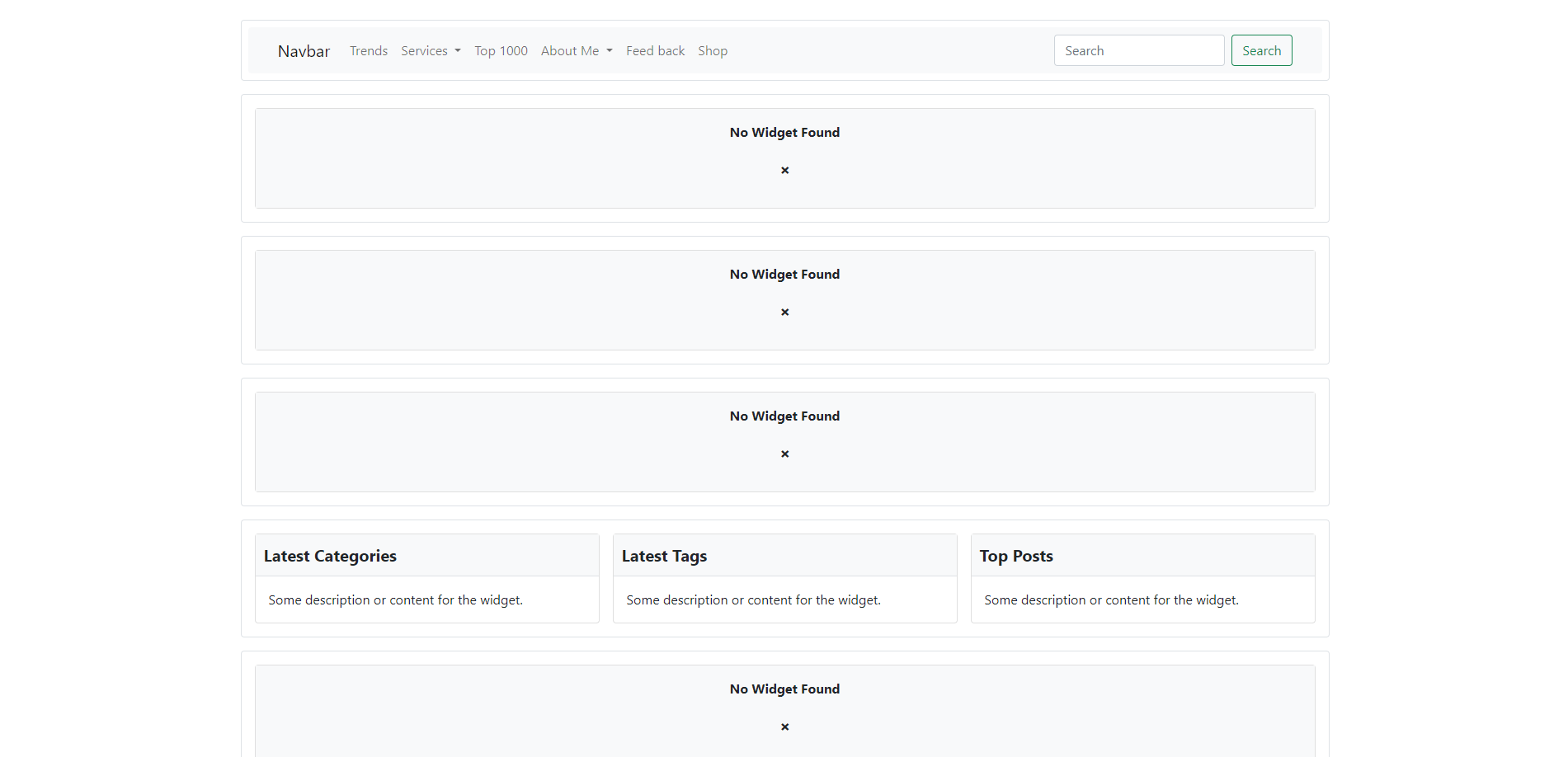ibrahimbougaoua / filawidget
This is my package filawidget
Fund package maintenance!
IbrahimBougaoua
Installs: 40
Dependents: 0
Suggesters: 0
Security: 0
Stars: 12
Watchers: 1
Forks: 3
Open Issues: 6
pkg:composer/ibrahimbougaoua/filawidget
Requires
- php: ^8.2
- illuminate/contracts: ^10.0||^11.0
- spatie/laravel-package-tools: ^1.16
Requires (Dev)
- larastan/larastan: ^2.9
- laravel/pint: ^1.14
- nunomaduro/collision: ^8.1.1||^7.10.0
- orchestra/testbench: ^9.0.0||^8.22.0
- pestphp/pest: ^2.34
- pestphp/pest-plugin-arch: ^2.7
- pestphp/pest-plugin-laravel: ^2.3
- phpstan/extension-installer: ^1.3
- phpstan/phpstan-deprecation-rules: ^1.1
- phpstan/phpstan-phpunit: ^1.3
- spatie/laravel-ray: ^1.35
This package is auto-updated.
Last update: 2026-01-12 19:22:07 UTC
README
Filawidget is a dynamic content and widget management package for FilamentPHP, providing an easy-to-use drag-and-drop interface to manage widgets, widget areas, and hierarchical pages. The package is designed to enhance the customization of page layouts and widgets in Laravel projects.
Support us
Key Features
Widget Management
- Create and Customize Widgets: Users can create widgets with custom fields, types, and configurations. Each widget can have a set of configurable fields and is tied to a specific widget area.
- Drag-and-Drop Interface: An easy-to-use drag-and-drop interface allows users to organize widgets within areas dynamically, rearranging widget order effortlessly.
- Active/Inactive Widgets: Manage the status of widgets, setting them as active or inactive based on visibility requirements.
Widget Areas
- Multiple Widget Areas: Define different widget areas (e.g., sidebars, footers) to which widgets can be assigned.
- Drag-and-Drop Layout Customization: Users can rearrange the order of both widget areas and the widgets within them using drag-and-drop functionality, ensuring customizable page layouts.
- Active/Inactive Widget Areas: Control the visibility of widget areas, marking them as active or inactive depending on layout preferences.
Page and Subpage Management
- Hierarchical Pages: Manage pages and subpages in a hierarchical structure with parent-child relationships. Pages can be organized into different levels of hierarchy, facilitating complex website structures.
- Page Status: Set pages as active or inactive based on publishing needs, allowing for controlled visibility across the website.
- Drag-and-Drop Page Reordering: Reorder pages and subpages easily through a drag-and-drop interface, ensuring flexibility in page hierarchy and content organization.
Dynamic Field Configuration
- Custom Fields for Widgets: Add custom fields to widgets, such as text, images, or other input types, through a dynamic and configurable system.
- JSON-Based Field Options: Provide flexible options for fields, enabling validation rules, default values, and other configurations in JSON format.
Widget Types
- Custom Widget Types: Create different types of widgets with specific functionalities, allowing for a wide range of content management options.
- Field Association with Widget Types: Assign different sets of fields to widget types, ensuring each widget type has the necessary input fields for customization.
Order Management
- Customizable Widget and Page Orders: Users can update the order of widgets, pages, and widget areas. Each item can be repositioned dynamically, offering complete control over the structure.
- Automated Order Updates: Use the built-in functionality to update the order of widgets and pages across the system automatically.
Note :
Screenshots from the client project.
Youtube Video
Widgets
Pages
Preview
Frontend
Installation
You can install the package via composer:
composer require ibrahimbougaoua/filawidget
You can publish and run the migrations with:
php artisan vendor:publish --tag="filawidget-migrations"
php artisan migrate
You can publish the config file with:
php artisan vendor:publish --tag="filawidget-config"
This is the contents of the published config file:
return [ 'should_register_navigation_appearance' => true, 'should_register_navigation_pages' => true, 'should_register_navigation_widgets' => true, 'should_register_navigation_widget_areas' => true, 'should_register_navigation_fields' => true, 'should_register_navigation_widget_types' => true, 'show_home_link' => true, 'show_quick_appearance' => true, ];
Optionally, you can publish the views using
php artisan vendor:publish --tag="filawidget-views"
Available fields of filament that can use it for create dynamic widget.
---------------------------------------- | Field Type | Description | |-------------------|------------------| | Text | Text Field | | Textarea | Textarea Field | | Number | Number Input | | Select | Select Dropdown | | Checkbox | Checkbox | | Radio | Radio Button | | Toggle | Toggle Switch | | Color Picker | Color Picker | | Date Picker | Date Picker | | Date Time Picker | Date Time Picker | | Time Picker | Time Picker | | File Upload | File Upload | | Image Upload | Image Upload | | Rich Editor | Rich Text Editor | | Markdown Editor | Markdown Editor | | Tags Input | Tags Input | | Password | Password Input | ----------------------------------------
Usage
// AdminPanelProvider use IbrahimBougaoua\Filawidget\FilaWidgetPlugin; public function panel(Panel $panel): Panel { return $panel ->plugins([ FilaWidgetPlugin::make(), ]); }
// Areas use IbrahimBougaoua\Filawidget\Services\AreaService; $areas = AreaService::getAllAreas(); $areasWithOrderedWidgets = AreaService::getAllAreasWithOrderedWidgets(); $area = AreaService::getWidgetByIdentifier("Sidebar");
// Widgets use IbrahimBougaoua\Filawidget\Services\WidgetService; $widgets = WidgetService::getAllWidgets(); $widget = WidgetService::getWidgetBySlug("latest-posts");
// Pages use IbrahimBougaoua\Filawidget\Services\PageService; $pages = PageService::getAllPages(); $page = PageService::getPageBySlug("about-us"); $counts = PageService::counts();
use IbrahimBougaoua\Filawidget\Services\AreaService; use IbrahimBougaoua\Filawidget\Services\PageService; // Route Route::get('/', function(){ $pages = PageService::getAllPages(); $areas = AreaService::getAllAreas(); return view('welcome',[ 'pages' => $pages, 'areas' => $areas, ]); }); // Welcome Blade <!doctype html> <html lang="en"> <head> <meta charset="utf-8"> <meta name="viewport" content="width=device-width, initial-scale=1"> <link href="https://cdn.jsdelivr.net/npm/bootstrap@5.0.2/dist/css/bootstrap.min.css" rel="stylesheet"> <title>Filament Widgets</title> <style> .widget-card { margin-bottom: 20px; } .widget-header { font-size: 1.25rem; font-weight: bold; background-color: #f8f9fa; padding: 10px; border-bottom: 1px solid #dee2e6; } </style> </head> <body> <div class="container mt-4"> <div class="row px-2 py-2 mb-3 rounded border"> <nav class="navbar navbar-expand-lg navbar-light bg-light rounded"> <div class="container-fluid"> <a class="navbar-brand" href="#">Navbar</a> <button class="navbar-toggler" type="button" data-bs-toggle="collapse" data-bs-target="#navbarSupportedContent" aria-controls="navbarSupportedContent" aria-expanded="false" aria-label="Toggle navigation"> <span class="navbar-toggler-icon"></span> </button> <div class="collapse navbar-collapse" id="navbarSupportedContent"> <ul class="navbar-nav me-auto mb-2 mb-lg-0"> @foreach ($pages as $key => $page) @if(count($page->children)) <li class="nav-item dropdown"> <a class="nav-link dropdown-toggle" href="#" id="navbarDropdown{{ $key }}" role="button" data-bs-toggle="dropdown" aria-expanded="false"> {{ $page->title }} </a> <ul class="dropdown-menu" aria-labelledby="navbarDropdown{{ $key }}"> @foreach ($page->children as $key => $sub_page) <li> <a class="dropdown-item" href="{{ $sub_page->slug }}"> {{ $sub_page->title }} </a> </li> @endforeach </ul> </li> @else <li class="nav-item"> <a class="nav-link" href="{{ $page->slug }}"> {{ $page->title }} </a> </li> @endif @endforeach </ul> <form class="d-flex"> <input class="form-control me-2" type="search" placeholder="Search" aria-label="Search"> <button class="btn btn-outline-success" type="submit">Search</button> </form> </div> </div> </nav> </div> @foreach ($areas as $area) <div class="row px-2 py-2 mb-3 rounded border"> @forelse ($area->widgets as $widget) <div class="col-md-4 px-2 py-2"> <div class="card widget-card mb-0"> <div class="widget-header"> {{ $widget->name }} </div> <div class="card-body"> <p class="card-text"> {{ $widget->description }} </p> </div> </div> </div> @empty <div class="col-12 px-2 py-2"> <div class="card widget-card mb-0"> <div class="card-body bg-light"> <p class="card-text text-center fw-bold">No Widget Found</p> <p class="card-text text-center fw-bold fs-2">˟</p> </div> </div> </div> @endforelse </div> @endforeach </div> <script src="https://stackpath.bootstrapcdn.com/bootstrap/5.3.0/js/bootstrap.bundle.min.js"></script> <script src="https://cdn.jsdelivr.net/npm/@popperjs/core@2.9.3/dist/umd/popper.min.js"></script> <script src="https://cdn.jsdelivr.net/npm/bootstrap@5.0.2/dist/js/bootstrap.min.js"></script> </body> </html>
Testing
composer test
Changelog
Please see CHANGELOG for more information on what has changed recently.
Contributing
Please see CONTRIBUTING for details.
Security Vulnerabilities
Please review our security policy on how to report security vulnerabilities.
Credits
- [Ibrahim Bougaoua](https://github.com/ibrahim bougaoua)
- All Contributors
License
The MIT License (MIT). Please see License File for more information.