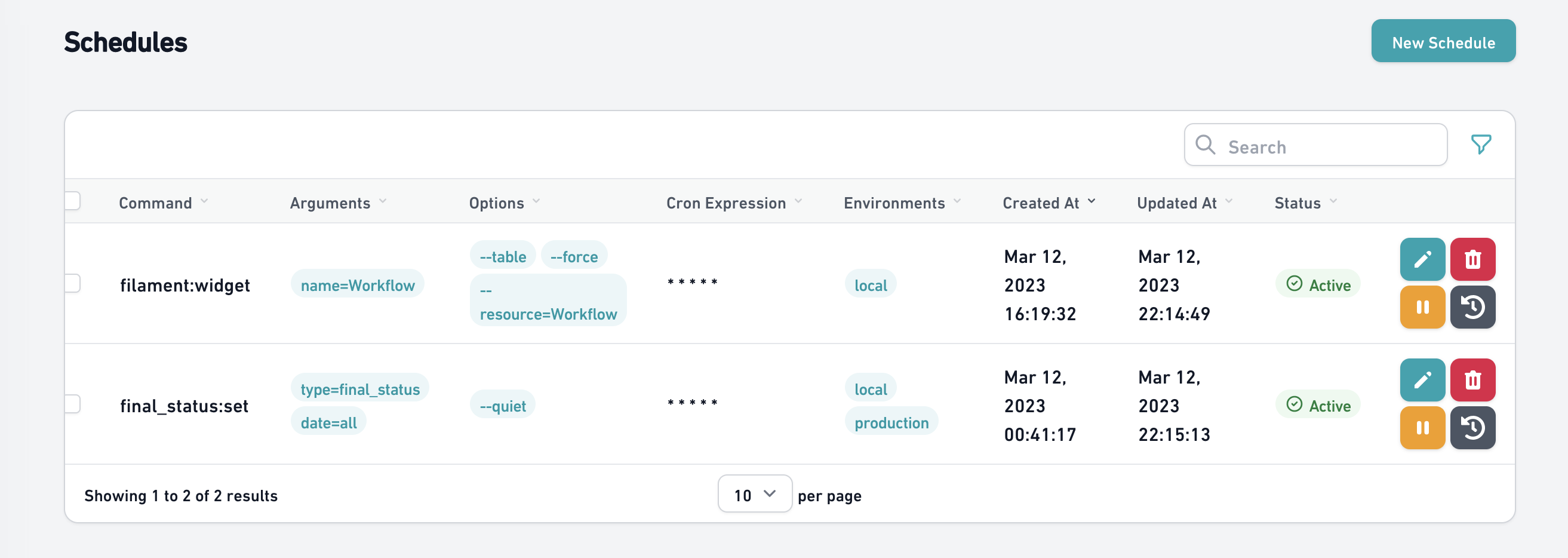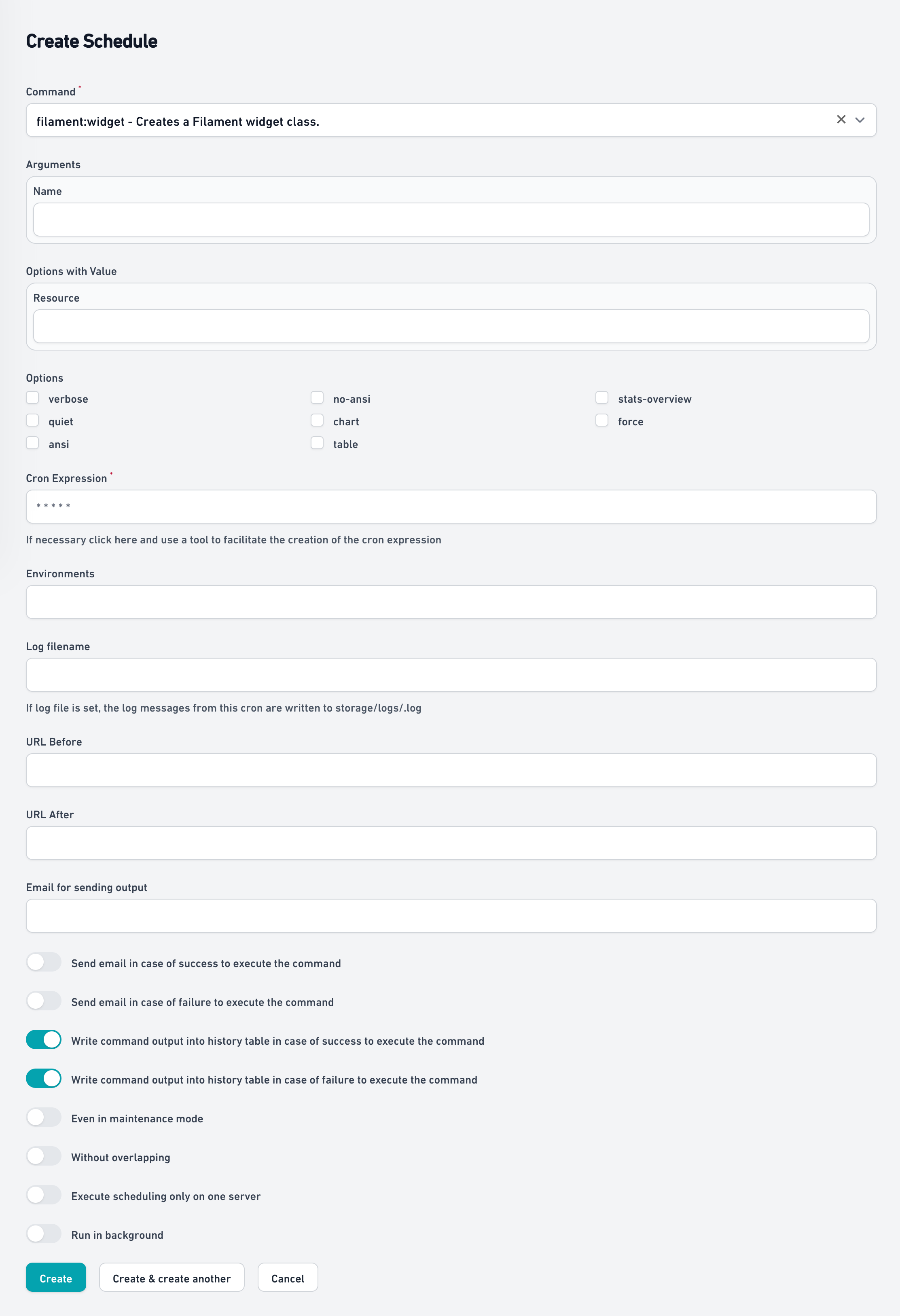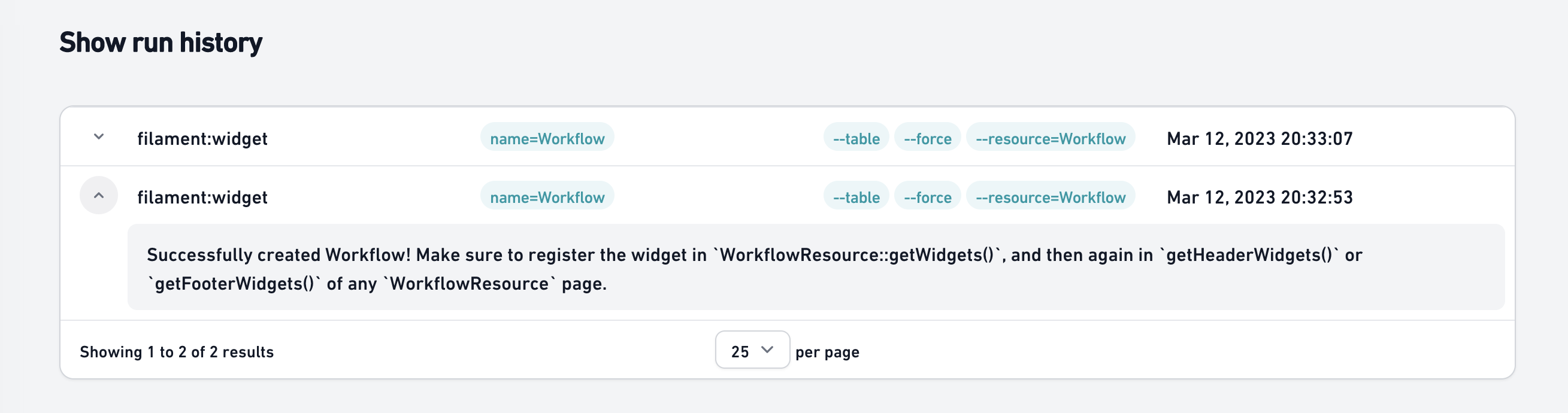husam-tariq / filament-database-schedule
Manage your Laravel Task Scheduling in a Filament interface and save schedules to the database.
Fund package maintenance!
husam-tariq
Installs: 20 592
Dependents: 1
Suggesters: 0
Security: 0
Stars: 104
Watchers: 3
Forks: 24
Open Issues: 0
pkg:composer/husam-tariq/filament-database-schedule
Requires
- php: ^8.2
- filament/filament: ^4.0
- illuminate/contracts: ^8.0|^9.0|^10.0|^11.0|^12.0
- spatie/laravel-package-tools: ^1.15.0
Requires (Dev)
- nunomaduro/collision: ^8.0.0
- orchestra/testbench: ^8.9.1|^10.0
- pestphp/pest: ^2.0|^3.7
- pestphp/pest-plugin-laravel: ^2.1|^3.1
- pestphp/pest-plugin-livewire: ^2.0|^3.0
- phpunit/phpunit: ^10.0.0|^11.5.3
- spatie/laravel-ray: ^1.26
README
Documentation
This librarian creates a filament resource(default: /schedule) in your filament admin panel where it is possible to manage which schedules will be executed at any given moment, these schedules are recorded in the database and can be changed, activated, inactivated or deleted via your panel without the need for a new application deployment.
Create Schedules
Show History Schedules
Installation
You can install the package via composer:
composer require husam-tariq/filament-database-schedule
You should publish and run the migrations with:
php artisan vendor:publish --tag="filament-database-schedule-migrations"
php artisan migrate
You can publish the config file with:
php artisan vendor:publish --tag="filament-database-schedule-config"
You can publish the translations files with:
php artisan vendor:publish --tag="filament-database-schedule-translations"
Run the artisan command to run scheduled tasks
php artisan schedule:run
Plugin Usage
Using the plugin is easy all you need to do is instanciate it to the Panels you want the plugin to be available in.
use HusamTariq\FilamentDatabaseSchedule\FilamentDatabaseSchedulePlugin; public function panel(Panel $panel): Panel { return $panel ... ->plugins([ FilamentDatabaseSchedulePlugin::make() ]) ... }
Environment variables
You can set the following environment variables to configure schedules:
- SCHEDULE_TIMEZONE : The default is the same configured for the application, but if you need the schedules to run in a different timezone, it is possible to configure it with this variable
- SCHEDULE_CACHE_DRIVER : The default is
file - SCHEDULE_CACHE_ENABLE : The default is disabled when
APP_DEBUG=trueand enabled whenAPP_DEBUG=false
Changelog
Please see CHANGELOG for more information on what has changed recently.
Contributing
Please see CONTRIBUTING for details.
Security Vulnerabilities
Please review our security policy on how to report security vulnerabilities.
Credits
License
The MIT License (MIT). Please see License File for more information.