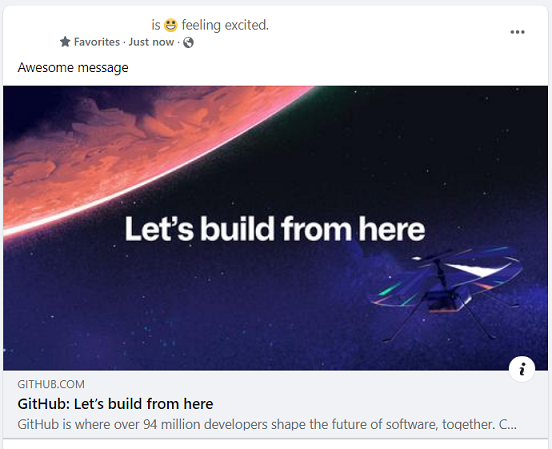draliragab / socialize
Socialize your Laravel project easily
Fund package maintenance!
DrAliRagab
Installs: 83
Dependents: 0
Suggesters: 0
Security: 0
Stars: 0
Watchers: 1
Forks: 0
Open Issues: 0
pkg:composer/draliragab/socialize
Requires
- php: ^8.0
- abraham/twitteroauth: ^6.0
- spatie/laravel-package-tools: ^1.16
Requires (Dev)
- laravel/pint: ^1.0
- nunomaduro/collision: ^7.0
- nunomaduro/larastan: ^2.0
- orchestra/testbench: ^8.0
- pestphp/pest: ^2.0
- pestphp/pest-plugin-laravel: ^2.0
- phpcompatibility/php-compatibility: *
- phpstan/extension-installer: ^1.1
- phpstan/phpstan-deprecation-rules: ^1.0
- phpstan/phpstan-phpunit: ^1.0
- phpunit/phpunit: ^10
README
Socialize is a package that helps you to add social media features to your Laravel project easily.
You can share posts to Facebook, Twitter, Instagram and more is coming soon.
$fb = Socialize::facebook() ->setMessage('Awesome message') ->setLink('https://github.com/') ->setAction(OgAction::FEELS, OgObject::EXCITED) ->sharePost(); dump($fb->getPostId()); // 123456789101112
Or you can share posts using model trait.
$post = Post::first(); $response = $post->shareToFacebook(); echo $response->getPostId(); // 123456789101112
Table of Contents
- Installation
- Configuration
- Usage
- Changelog
- Contributing
- Security Vulnerabilities
- Credits
- License
Installation
You can install the package via composer:
composer require draliragab/socialize
You can publish the config file with:
php artisan vendor:publish --tag="socialize-config"
This is the contents of the published config file:
return [ 'facebook' => [ 'default' => [ 'app_id' => env('FACEBOOK_APP_ID'), 'graph_version' => env('FACEBOOK_GRAPH_VERSION', 'v15.0'), 'page_id' => env('FACEBOOK_PAGE_ID'), 'page_access_token' => env('FACEBOOK_PAGE_ACCESS_TOKEN'), ], ], 'instagram' => [ 'default' => [ 'graph_version' => env('INSTAGRAM_GRAPH_VERSION', 'v15.0'), 'user_access_token' => env('INSTAGRAM_USER_ACCESS_TOKEN'), 'instagram_account_id' => env('INSTAGRAM_ACCOUNT_ID'), ], ], 'twitter' => [ 'default' => [ 'app_consumer_key' => env('TWITTER_CONSUMER_KEY'), 'app_consumer_secret' => env('TWITTER_CONSUMER_SECRET'), 'account_access_token' => env('TWITTER_ACCOUNT_ACCESS_TOKEN'), 'account_access_token_secret' => env('TWITTER_ACCOUNT_ACCESS_TOKEN_SECRET'), ], ], 'model_columns' => [ 'message_column' => 'title', 'photo_column' => 'image', ], ];
Configuration
For each social media you need to add the required credentials to your .env file or directly to the published config file.
By default, the package will use the default configuration. But you can publish to multiple pages and accounts by adding more configurations.
return [ 'facebook' => [ 'default' => [ 'app_id' => env('FACEBOOK_APP_ID'), 'graph_version' => env('FACEBOOK_GRAPH_VERSION', 'v15.0'), 'page_id' => env('FACEBOOK_PAGE_ID'), 'page_access_token' => env('FACEBOOK_PAGE_ACCESS_TOKEN'), ], 'page_2' => [ 'app_id' => env('FACEBOOK_APP_ID_2'), 'graph_version' => env('FACEBOOK_GRAPH_VERSION', 'v15.0'), 'page_id' => env('FACEBOOK_PAGE_ID_2'), 'page_access_token' => env('FACEBOOK_PAGE_ACCESS_TOKEN_2'), ], ], ];
and pass the configuration name to the initialization method.
$fb = Socialize::facebook('page_2');
Usage
All the social media providers have share and getPostId methods.
$fb = Socialize::facebook() ->share( message: 'Awesome message', image: 'https:example.com/image.jpg', options: [], ); $postId = $fb->getPostId();
Initialization
$fb = Socialize::facebook();
Accepts the configuration name as a parameter.
use DrAliRagab\Socialize\Socialize; $fb = Socialize::facebook('page_2');
Available Methods to set Options for sharePost() method
setBackdatedTime(float|Carbon $backdated_time) setBackdatedTimeGranularity(string $backdated_time_granularity) // One of ['year', 'month', 'day', 'hour', 'minute'] addChildAttachment(string $link, string $name = null, string $description = null, string $image_hash = null, string $picture = null) setFeedTargeting(int $age_max = null, int $age_min = null, array $college_years = null, array $education_statuses = null, array $genders = null, array $geo_locations = null, array $interests = null, int $locales = null, array $relationship_statuses = null) setLink(string $link) setMessage(string $text) setMultiShareEndCard(bool $multi_share_end_card = true) setMultiShareOptimized(bool $multi_share_optimized = true) setObjectAttachment(string $object_attachment) setPlace(string $placeId) setPublished(bool $published = true) setScheduledPublishTime(int|Carbon $scheduled_publish_time) setTags(array $tagsIds) setTargeting(int $age_min = null, array $geo_locations = null) setAction(OgAction $action, OgObject $object, ?OgIcon $icon = null) attachMedia(int $mediaId) attachMedias(array $mediaIds) // After setting the options you can share the post sharePost() // Also after sharing you can add comments to the post addComment('Awesome comment') // And you ca delete the post deletePost(int $postId) // returns true if the post is deleted successfully
Example:
use DrAliRagab\Socialize\Socialize; use DrAliRagab\Socialize\Enums\OpenGraph\OgAction; use DrAliRagab\Socialize\Enums\OpenGraph\OgObject; $fb = Socialize::facebook(); $response = $fb ->setBackdatedTime(now()->subDays(2)) ->setBackdatedTimeGranularity('day') ->addChildAttachment( link: 'https://example.com/1', name: "Awesome name", description: "Awesome description", picture: "https://example.com/image.jpg" ) ->addChildAttachment( link: 'https://example.com/2', name: "Awesome name 2", description: "Awesome description 2", picture: "https://example.com/image2.jpg" ) ->setFeedTargeting( age_max: 65, age_min: 18, ) ->setLink('https://example.com') ->setMessage('Awesome message') ->setMultiShareEndCard(true) ->setMultiShareOptimized(true) ->setPublished(true) ->setTargeting( age_min: 18 ) ->setAction(OgAction::FEELS, OgObject::EXCITED) ->sharePost() // Must be called after setting the options ->addComment('Awesome comment'); // Must be called after sharing the post $postId = $response->getPostId(); // Get the post id // Delete the post $deleted = $fb->deletePost($postId);
uploadPhoto(), deletePhoto(), uploadVideo(), deleteVideo()
uploadPhoto(string $photoUrl, string $caption = null, bool $published = false, bool $temporary = true)
Upload a photo to a Page.
$fb = Socialize::facebook(); $mediaId = $fb->uploadPhoto('https://example.com/image.jpg')->getMediaId(); // You can use the media id to attach it to a post $postId = Socialize::facebook() ->attachMedia($mediaId) ->setMessage('Awesome image') ->sharePost() ->getPostId();
Or you can publish photos directly to a Page.
$photoId = Socialize::facebook() ->uploadPhoto('https://example.com/image.jpg', 'Awesome image', true, false) ->getMediaId(); // returns the photo id $deleted = Socialize::facebook()->deletePhoto($photoId); // returns true if the photo is deleted successfully
getPosts()
get the posts of a Facebook Page. Returns Collection.
$data = Socialize::facebook()-getPosts();
Accepts two parameters:
$limitmaximum number of posts to return. Default is 25. Maximum is 100.$fieldsfields to return. see https://developers.facebook.com/docs/graph-api/reference/page/feed#readfields
getTaggedPosts()
get all public posts in which the page has been tagged.
getPost()
get a specific post by its id. Returns Collection.
accepts two parameters:
$postIdthe post id$fieldsfields to return. see https://developers.facebook.com/docs/graph-api/reference/pagepost#fields
deletePost()
Delete a post by its id. Returns true if the post is deleted successfully.
getComments()
get comments of a post. Returns Collection.
accepts three parameters:
$postIdthe post id$limitmaximum number of comments to return. Default is 25. Maximum is 100.$fieldsfields to return. see https://developers.facebook.com/docs/graph-api/reference/pagepost#fields
getUrl()
get the url of a post.
Initialization
$twitter = Socialize::twitter();
Accepts the configuration name as a parameter.
use DrAliRagab\Socialize\Socialize; $twitter = Socialize::twitter('account_2');
tweet()
Publish a tweet to a Twitter account.
$twitter = Socialize::twitter(); $postId = $twitter->tweet('Awesome tweet')->getPostId();
available methods to set options for a tweet
superFollowersOnly() addPlace(string $placeId) addPoll(array $pollOptions, int $pollDuration) quoteTweet(string $tweetId) restrictReply(string $restrictReply) // "mentionedUsers" and "following" are the only options inReplyTo(string $tweetId) addMedia(array $mediaIds) tagUsers(array $usernames)
Example:
$postId = $twitter ->superFollowersOnly() ->addPoll( pollOptions: ['Disappointed 😞', 'Predictable 😐', 'Excited 😃'], pollDuration: 60, ) ->quoteTweet('12345679101112') ->restrictReply('mentionedUsers') ->inReplyTo('12345679101112') ->tweet( text: 'https://example.com/', )->getPostId();
addComment()
Add a comment to a tweet.
$postId = $twitter ->tweet('Awesome tweet') ->addComment('Awesome comment') ->getPostId();
uploadMedia(), getMediaIds()
Upload media to the account
accepts an array of media paths.
$imgPath = public_path('default-page-img.png'); $imgPath2 = public_path('default-page-img2.png'); $mediaIds = $twitter->uploadMedia([ $imgPath, $imgPath2, ])->getMediaIds();
addMedia()
Add media to a tweet.
accepts an array of media ids.
$postId = $twitter ->addMedia($mediaIds) ->tweet('Awesome tweet')->getPostId();
You can combine uploadMedia() and addMedia().
$postId = $twitter ->uploadMedia([$imgPath]) ->addMedia() ->tweet('Awesome tweet') ->getPostId();
deleteTweet()
Delete a tweet by its id. Returns true if the tweet is deleted successfully.
Initialization
$insta = Socialize::instagram();
Accepts the configuration name as a parameter.
use DrAliRagab\Socialize\Socialize; $insta = Socialize::instagram('account_2');
publishImage()
Publish an image to an Instagram account.
accepts three parameters:
$imageUrlthe image url$captionthe caption of the image$optionsan array of options. see https://developers.facebook.com/docs/instagram-api/reference/ig-user/media#query-string-parameters
$insta = Socialize::instagram(); $postId = $insta->publishImage('https://example.com/image.jpg', 'Awesome image')->getPostId();
publishImageCarousel()
Publish an image carousel to an Instagram account.
accepts three parameters:
$imageUrlsan array of image urls$captionthe caption of the image$optionsan array of options. see https://developers.facebook.com/docs/instagram-api/reference/ig-user/media#query-string-parameters
$postUrl = $insta ->publishImageCarousel([ 'https://example.com/image.jpg', 'https://example.com/image2.jpg', 'https://example.com/image3.jpg', ], 'Awesome image') ->addComment('Awesome image') ->getUrl();
addComment()
Add a comment to a post.
$postId = Socialize::instagram() ->publishImage('https://example.com/image.jpg', 'Awesome image') ->addComment('Awesome image', $postId) ->getPostId();
getUrl()
get the url of a post.
$postUrl = Socialize::instagram() ->publishImage('https://example.com/image.jpg', 'Awesome image') ->getUrl();
getPost()
get a specific post by its id. Returns Collection.
accepts two parameters:
$postIdthe post id$fieldsfields to return. see https://developers.facebook.com/docs/instagram-api/reference/ig-media#fields
Traits
Socializer
This trait is used to share to social media directly from the model.
use DrAliRagab\Socialize\Traits\Socializer; class Post extends Model { use Socializer; }
shareToFacebook(), shareToTwitter(), shareToInstagram()
Share to social media directly from the model.
$post = Post::find(1); $post->shareToFacebook(); // share to facebook $post->shareToTwitter(); // share to twitter $post->shareToInstagram(); // share to instagram
All of the above methods search for the image in the image column of the model and the message in the title column.
You can change the columns in the config file.
'model_columns' => [ 'message_column' => 'title', 'photo_column' => 'image', ],
Or you can pass the message, image and sharing options as array.
$post->shareToInstagram([ 'photo' => 'https://example.com/image.jpg', 'message' => 'Awesome post', 'options' => [ 'scheduled_publish_time' => now()->addDays(2)->timestamp, ], ]);
Also you can pass the social media account.
$post->shareToTwitter([ 'photo' => public_path('default-page-img.png'), 'message' => 'Awesome post', 'config' => 'account_2', ]);
Changelog
Please see CHANGELOG for more information on what has changed recently.
Contributing
Please see CONTRIBUTING for details.
Security Vulnerabilities
Please review our security policy on how to report security vulnerabilities.
Credits
License
The MIT License (MIT). Please see License File for more information.