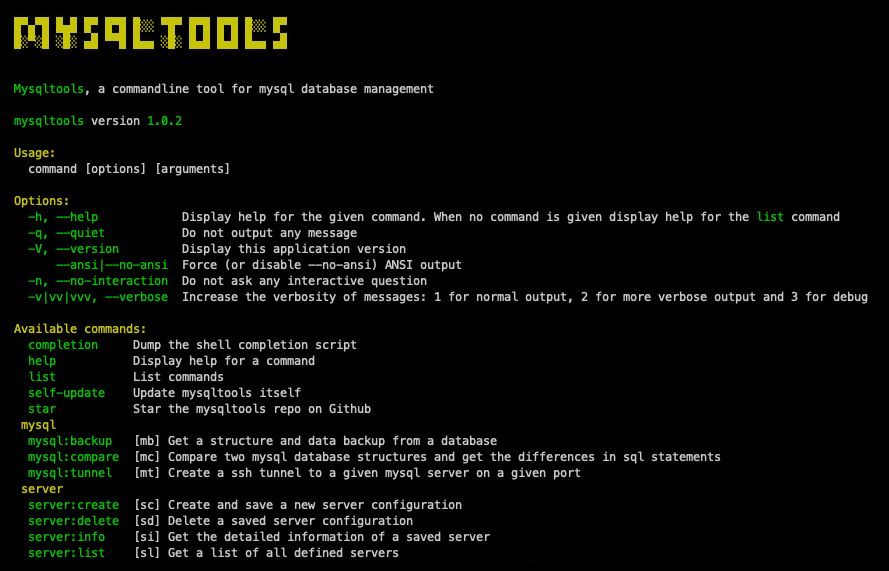delta-solutions / mysqltools
Mysqltools is a tool to manage your mysql databases
Installs: 32
Dependents: 0
Suggesters: 0
Security: 0
Stars: 18
Watchers: 1
Forks: 0
Open Issues: 0
pkg:composer/delta-solutions/mysqltools
Requires
- ext-json: *
- ext-openssl: *
- doctrine/dbal: ^3.6
- illuminate/filesystem: ^8.61
- illuminate/support: ^8.61
- nunomaduro/termwind: ^1.15
- spatie/ssh: ^1.8
- symfony/console: ^5.3
- symfony/finder: ^5.3
- symfony/process: ^5.3
Requires (Dev)
- friendsofphp/php-cs-fixer: ^3.1
- symfony/var-dumper: ^5.0
README
Mysqltools
Mysqltools is a versatile command-line tool designed to streamline the management of your MySQL databases. With its user-friendly interface and powerful features, this tool simplifies tasks such as comparing database structures and creating backups.
Use case
Managing database structures can be challenging, especially when you prefer creating databases in your favorite SQL tool rather than using migrations. Mysqltools solves this problem by allowing you to compare the structure of a source database with a target database. You can easily retrieve SQL statements to synchronize the structures, ensuring consistency between your development and live databases.
Requirements
Mysqltools is a command-line tool that has been extensively tested on both macOS desktops and Linux servers. Its compatibility with these platforms ensures a seamless experience, providing you with a reliable and efficient solution for your database management needs.
Installation
composer global require delta-solutions/mysqltools
Usage
Once mysqltools is installed you can get an overview of all the commands by running the mysqltools command. You will see this
welcome screen.
The welcome screen
Backup a database
command to run: mysqltools mysql:backup or mt mb
This command dumps the structure of your database to an SQL file and stores the data from the database in .csv files. The resulting files are stored in your Downloads folder. If you only want to create a backup of the structure without the data, you can add the --nodata option. If you want to create a backup of only the structure you can add the --nodata option
Compare two database structures
command to run: mysqltools mysql:compare or mt mc
This command compares the structure of two databases and outputs the differences between the source and target databases in an SQL file. The resulting file is stored in your Downloads folder.
Create an ssh tunnel from your local machine to a mysql server
command to run: mysqltools mysql:tunnel or mt mt
This command sets up an SSH tunnel from your local machine to a MySQL server. It is useful when you want to connect your application over an SSH tunnel to your database server. By using this command, you can choose a specific port (e.g., 13306) to connect to your database over SSH. You can then configure your application to connect to the local port as if it were connecting to localhost. This allows your application to reach the database server even if it's located on another location that requires an SSH tunnel.