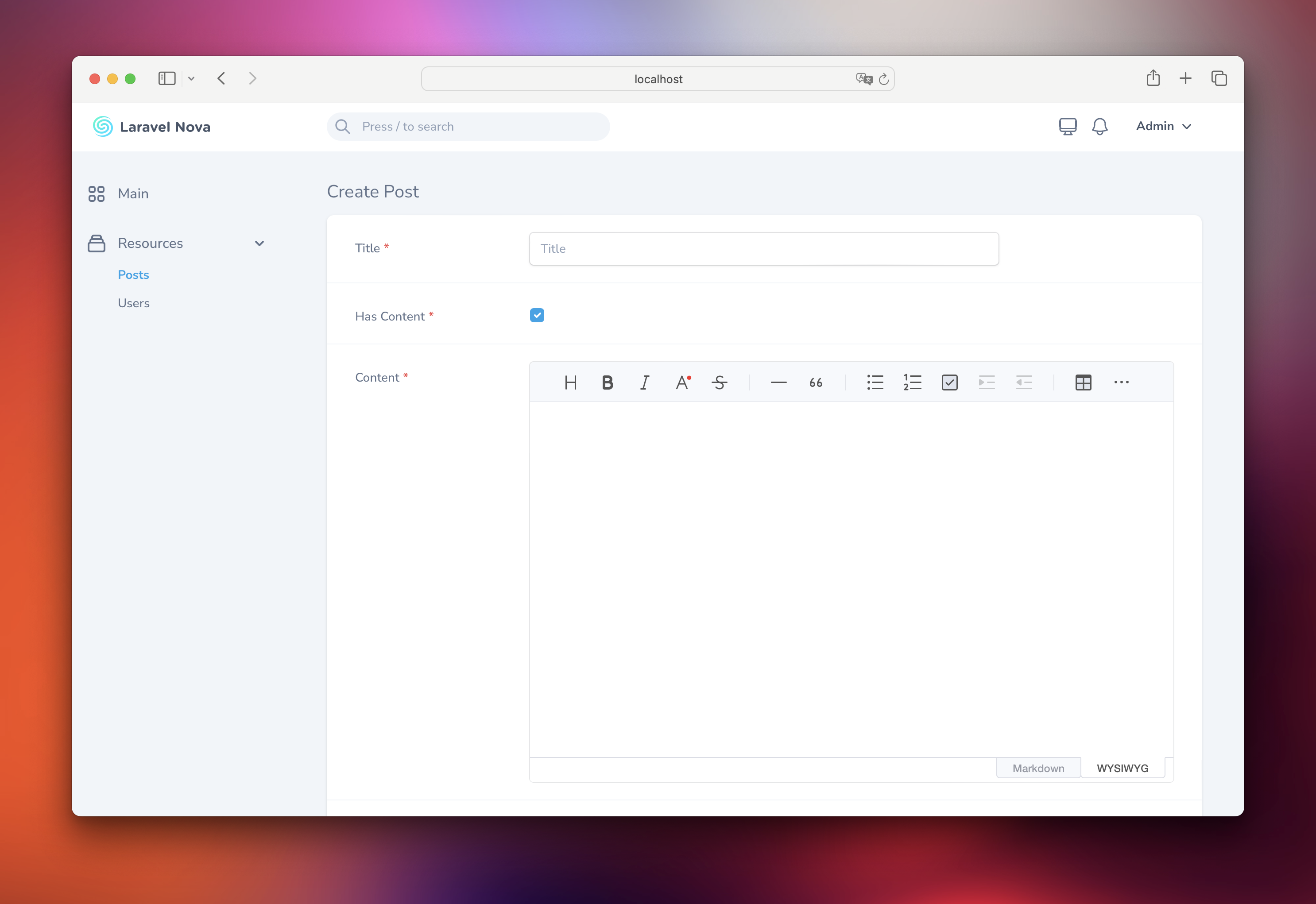bbs-lab / nova-toast-ui-editor-field
A Laravel Nova field.
Installs: 2 074
Dependents: 0
Suggesters: 0
Security: 0
Stars: 3
Watchers: 5
Forks: 4
Open Issues: 1
pkg:composer/bbs-lab/nova-toast-ui-editor-field
Requires
- php: ^8.1
- illuminate/support: ^10.0|^11.0|^12.0
- laravel/nova: ^5.0
- spatie/laravel-package-tools: ^1.16
Requires (Dev)
- larastan/larastan: ^2.9||^3.0
- laravel/nova-devtool: ^1.6
- laravel/pint: ^1.18
- mockery/mockery: ^1.6
- nunomaduro/collision: ^8.1||^7.10
- orchestra/testbench: ^8.0||^9.0 ||^10.0
- orchestra/testbench-dusk: ^8.0 || ^9.0 || ^10.0
- pestphp/pest: ^3.7
- pestphp/pest-plugin-arch: ^3.0
- pestphp/pest-plugin-laravel: ^3.1
- phpstan/extension-installer: ^1.3||^2.0
- phpstan/phpstan-deprecation-rules: ^1.1||^2.0
- phpstan/phpstan-phpunit: ^1.3||^2.0
- spatie/laravel-ray: ^1.36
This package is auto-updated.
Last update: 2026-01-22 22:38:53 UTC
README
A Toast UI Editor field for Laravel Nova.
Contents
Installation
You can install the package via composer:
composer require bbs-lab/nova-toast-ui-editor-field
The package will automatically register itself.
You can publish the config-file with:
php artisan vendor:publish --provider="BbsLab\NovaToastUiEditorField\FieldServiceProvider" --tag="config"
This is the contents of the published config file:
<?php declare(strict_types=1); use BbsLab\NovaToastUiEditorField\Enums\ToastUiEditType; use BbsLab\NovaToastUiEditorField\Enums\ToastUiPreviewStyle; return [ 'allowIframe' => (bool) env('TOAST_UI_EDITOR_ALLOW_IFRAME', false), 'height' => env('TOAST_UI_EDITOR_HEIGHT', 'auto'), 'hideModeSwitch' => (bool)env('TOAST_UI_EDITOR_HIDE_MODE_SWITCH', false), 'initialEditType' => env('TOAST_UI_EDITOR_INITIAL_EDIT_TYPE', ToastUiEditType::WYSIWYG->value), 'language' => env('TOAST_UI_EDITOR_LANGUAGE', 'en-US'), 'minHeight' => env('TOAST_UI_EDITOR_MIN_HEIGHT', '300px'), 'plugins' => ['chart', 'tableMergedCell', 'uml', 'colorSyntax', 'codeSyntaxHighlight'], 'previewStyle' => env('TOAST_UI_EDITOR_PREVIEW_STYLE', ToastUiPreviewStyle::TAB->value), 'toolbarItems' => [ [ 'heading', 'bold', 'italic', 'strike', ], [ 'hr', 'quote', ], [ 'ul', 'ol', 'task', 'indent', 'outdent', ], [ 'table', 'image', 'link', ], [ 'code', 'codeblock', ], ], 'usageStatistics' => (bool)env('TOAST_UI_EDITOR_USAGE_STATISTICS', false), 'useCloudinary' => (bool) env('TOAST_UI_EDITOR_USE_CLOUDINARY', false), 'cloudinary' => [ 'cloud_name' => env('CLOUDINARY_CLOUD_NAME', ''), 'api_key' => env('CLOUDINARY_API_KEY', ''), 'api_secret' => env('CLOUDINARY_API_SECRET', ''), 'username' => env('CLOUDINARY_USERNAME', ''), ], 'useCommandShortcut' => (bool)env('TOAST_UI_EDITOR_USE_COMMAND_SHORTCUT', true), ];
Usage
You can use the BBSLab\NovaToastUiEditorField\ToastUiEditor field in your Nova resource:
<?php namespace App\Nova; use BBSLab\NovaToastUiEditorField\ToastUiEditor; use Illuminate\Http\Request; class BlogPost extends Resource { // ... public function fields(Request $request) { return [ // ... ToastUiEditor::make('Content'), // ... ]; } }
Important
The field will store the markdown content in the database.
Advanced usage
Dependent Fields
You may use the dependsOn method to conditionally display the field based on the value of another field. See the example below:
<?php declare(strict_types=1); namespace Workbench\App\Nova; use BbsLab\NovaToastUiEditorField\Enums\ToastUiEditType; use BbsLab\NovaToastUiEditorField\Enums\ToastUiLanguage; use BbsLab\NovaToastUiEditorField\ToastUiEditor; use Laravel\Nova\Fields\Boolean; use Laravel\Nova\Fields\FormData; use Laravel\Nova\Fields\ID; use Laravel\Nova\Fields\Text; use Laravel\Nova\Http\Requests\NovaRequest; class Post extends Resource { public static $model = \Workbench\App\Models\Post::class; public static $title = 'title'; public static $search = [ 'id', 'title', ]; public function fields(NovaRequest $request): array { return [ ID::make()->sortable(), Text::make('Title') ->sortable() ->rules('required', 'max:255'), Boolean::make('Has Content') ->sortable() ->rules('required'), ToastUiEditor::make('Content') ->rules('nullable') ->fullWidth() ->hide() ->dependsOn('has_content', function (ToastUiEditor $field, NovaRequest $request, FormData $formData) { if ($formData->has_content) { $field ->show() ->rules('required'); } else { $field->hide(); } }), ]; } }
Tip
More information about dependent fields can be found in the official documentation.
Toast UI Editor configuration
You may configure the underlying Toast UI Editor instance with the following field's methods. Checkout Toast UI - Vue Editor documentation.
Note
You may also configure defaults in config-file.
height(string $height)hideModeSwitch(bool $hideModeSwitch = true)initialEditType(ToastUiEditType $editType)language(ToastUiLanguage $language)minHeight(string $minHeight)plugins(array $plugins)previewStyle(ToastUiPreviewStyle $previewStyle)toolbarItems(array $toolbarItems)usageStatistics(bool $usageStatistics = true)useCommandShortcut(bool $useCommandShortcut = true)
Allow iframe in markdown/html
allowIframe(bool $allowIframe = true)
Use Cloudinary as image picker
useCloudinary(bool $useCloudinary = true)
Important
You must configure your Cloudinary credentials as described in nova-toast-ui-editor-field config file.
Changelog
Please see CHANGELOG for more information on recent changes.
Security
If you discover any security related issues, please email paris@big-boss-studio.com instead of using the issue tracker.
Contributing
Please see CONTRIBUTING for details.
Credits
License
The MIT License (MIT). Please see License File for more information.