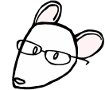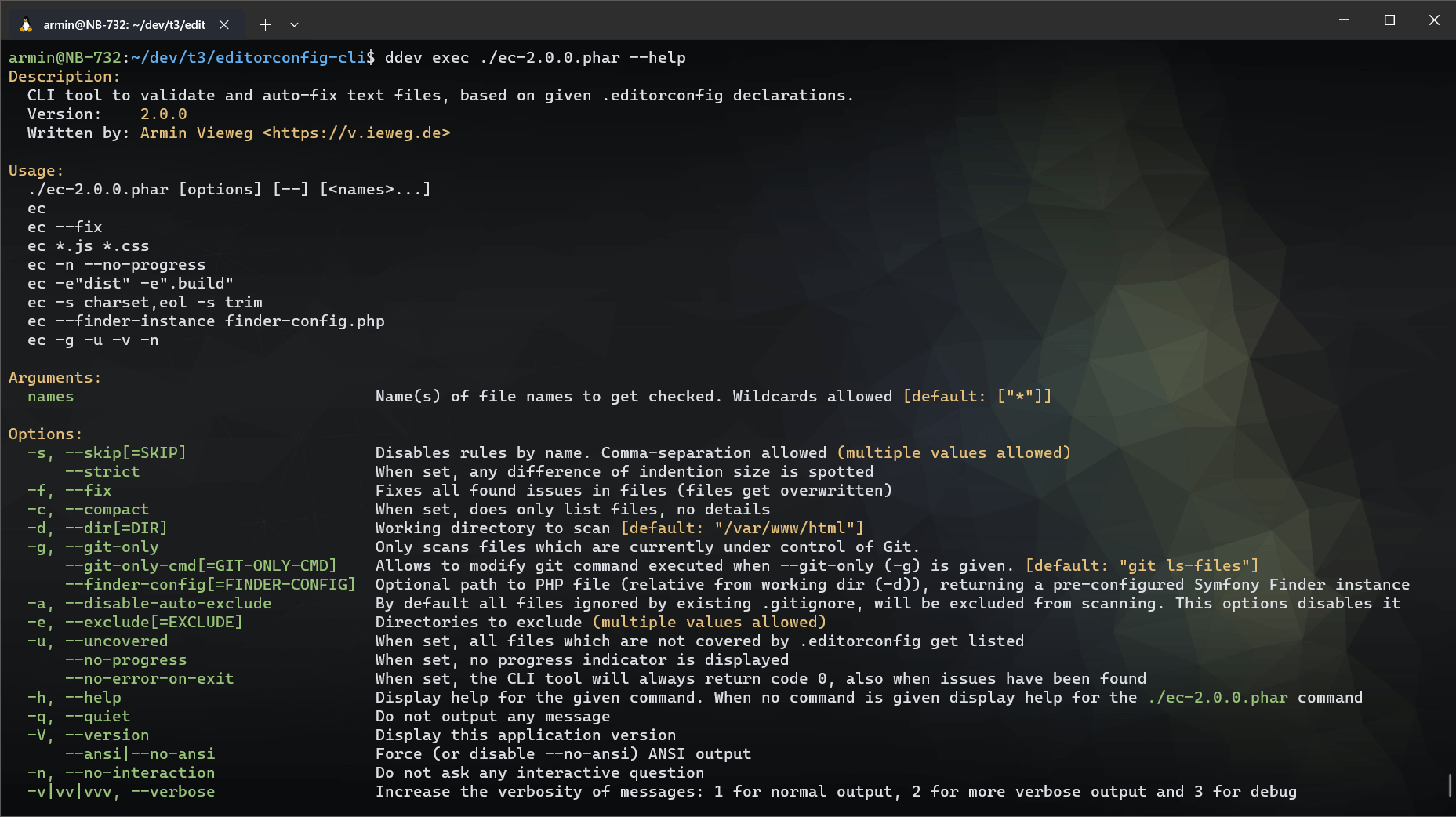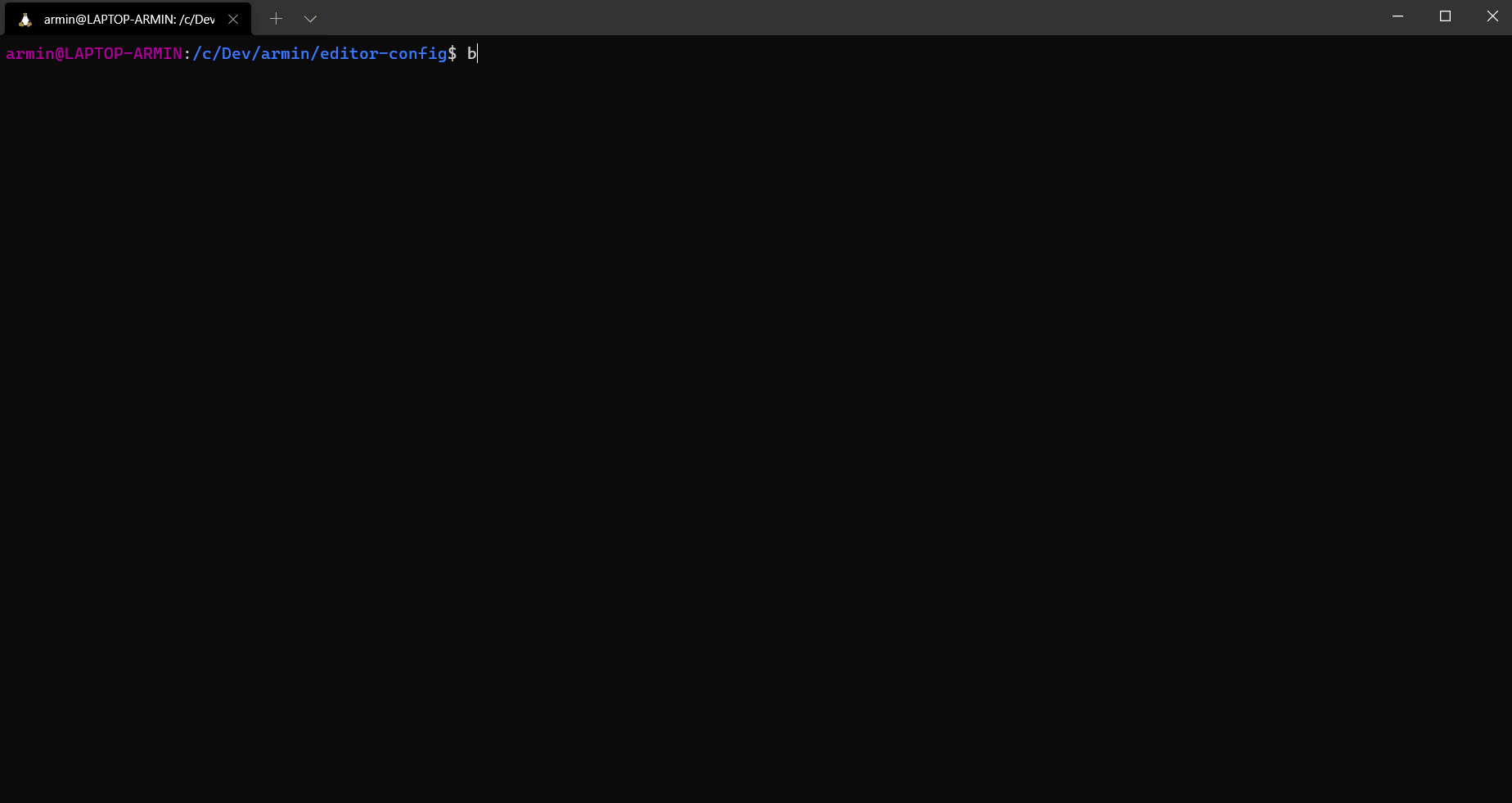armin / editorconfig-cli
EditorConfigCLI is a free CLI tool (written in PHP) to validate and auto-fix text files based on given .editorconfig declarations.
Installs: 1 405 539
Dependents: 94
Suggesters: 0
Security: 0
Stars: 20
Watchers: 1
Forks: 2
Open Issues: 2
pkg:composer/armin/editorconfig-cli
Requires
- php: ^8.2
- ext-iconv: *
- ext-json: *
- idiosyncratic/editorconfig: ^0.1.1
- symfony/console: ^5 || ^6 || ^7 || ^8
- symfony/finder: ^5 || ^6 || ^7 || ^8
- symfony/mime: ^5 || ^6 || ^7 || ^8
Requires (Dev)
- friendsofphp/php-cs-fixer: ^3.90.0
- jangregor/phpstan-prophecy: ^2.2.0
- phpstan/phpstan: ^2.1.32
- phpunit/phpunit: ^10.5.58
- seld/phar-utils: ^1.2.1
README
EditorConfigCLI (binary name ec) is a free PHP-based command-line tool that validates and auto-fixes text files
according to your project's .editorconfig rules.
This ensures that your CI pipelines and development workflows consistently enforce all relevant .editorconfig
rules automatically.
armin/editorconfig-cli is released under MIT license.
Written by Armin Vieweg <https://v.ieweg.de>
Requirements
- PHP 8.2 or higher
- Enabled PHP extensions: iconv, json
If you require support for older PHP versions, you can check out and use those tags:
- PHP 7.4, 8.0, 8.1 or 8.2 (Branch 1.x)
Installation
You can install EditorConfigCLI by either downloading the PHAR executable or installing it via Composer:
$ composer req --dev armin/editorconfig-cli
Tip: You can also install the tool globally using composer global.
To download the PHAR executables, check out the releases section here.
What is EditorConfig?
EditorConfig helps maintain consistent coding styles for multiple developers working on the same project across various editors and IDEs.
The coding styles to be enforced are defined in your project’s .editorconfig file.
You'll find more info about syntax and features of EditorConfig on https://editorconfig.org
Screenshots
This screenshot shows the help page you get when calling ec --help:
Here you see two example runs:
Features
- Parsing
.editorconfigfile - Validating files against corresponding
.editorconfigdeclarations - Several modes to iterate through your project files
- Automatic fixing of detected issues
- The following EditorConfig declarations (also called "rules") are being processed:
- EndOfLine
- InsertFinalNewLine
- TrimTrailingWhitespace
- Indention
- Style (tab/spaces)
- Size (width)
- Charset (check only)
- MaxLineLength (check only)
- Optional strict mode (
--strict) to enforce the configured space indentation size. (Note: This may conflict with other linters enforcing more granular indentation rules.) - Allow skipping certain rules (e.g.
--skip charset,eol) - List files, currently uncovered by given
.editorconfigdeclarations (--uncovered)
Usage
Composer style:
$ vendor/bin/ec [options] [--] [<names>...]
PHAR style:
$ php ec-2.0.0.phar [options] [--] [<names>...]
Scanning
If no options are provided, the scan starts automatically when invoking the ec binary.
EditorConfigCLI supports three modes for discovering files to check:
-
By CLI arguments and options, using a preconfigured
symfony/finderinstance (default mode).Note: No dotted files and directories are getting scanned (e.g.
.ddev/or.htaccess). Also, files covered by root.gitignorefile, will be automatically excluded from scan. -
Git-based mode, which retrieves all files tracked by Git.
Note: Most CLI args and options are ignored, then. You can still filter files known to Git using
<names>argument. (--git-only) -
Using a custom finder instance, which you can provide via a separate PHP file (
--finder-config).
Fixing
To automatically apply fixes after scanning, append the --fix (or -f) option.
Currently, two rules do not support auto-fixing:
- Charset
- MaxLineLength
You get a notice for this in result output, when such issues occur.
If an indentation issue is detected but no indent_size is defined, a notice is shown, since fixing indentation
requires a defined size.
CLI
Argument
One or more file names or patterns to check. Wildcards allowed. Default: ['*']
With this you can only scan certain file types, e.g.
$ vendor/bin/ec "*.json" "*.yml" "*.yaml"
This also works, when --git-only mode is used. Then, all files known to Git are filtered.
This is especially useful when applying --strict mode only to certain file types such as JSON or YAML.
Wildcard Expansion Notice
Shells like Bash, Zsh, and PowerShell may expand wildcards (*) before the tool receives them,
passing the list of matching files instead of the literal pattern.
To pass a literal *, quote or escape it (e.g. "*.json" or \*.json).
Use -v (verbose) to see the actual arguments received by the EditorConfigCLI.
Options
The ec binary supports the following options:
| Option | Shortcut | Description |
|---|---|---|
--dir |
-d |
Define the directory to scan. By default, the current working directory is used. |
--exclude |
-e |
Directories to exclude from scan. Multiple and comma-separated values are allowed. |
--disable-auto-exclude |
-a |
Disables automatic exclusion of files listed in the root .gitignore file (if present). |
--git-only |
-g |
Ignores all excludes and scans for all files known to Git. Requires git binary to be present. |
--git-only-cmd |
Allows you to modify the git command (incl. binary) to get file list. Default: git ls-files |
|
--finder-config |
Allows to define a PHP file providing a custom Finder instance. Read more | |
--skip |
-s |
Disables rules by name. Multiple and comma-separated values are allowed. See rules list below. |
--strict |
When set, given indention size is forced during scan and fixing. This might conflict with more detailed indention rules, checked by other linters and style-fixers in your project. | |
--compact |
-c |
Shows only the files containing issues, not the issues themselves. |
--uncovered |
-u |
Lists all files which are not covered by .editorconfig. |
--verbose |
-v |
Shows additional information, like detailed info about internal time tracking and which binary files have been skipped. |
--no-interaction |
-n |
Skips the confirmation prompt when more than 500 files are found and proceeds immediately. Always returns error code 3, when not confirming. |
--no-error-on-exit |
By default ec returns code 2 when issues or code 1 when warnings occurred. When enabled, the exit code is always 0. |
Tip: The "usage" section on ec's help page shows some examples.
Rules list
The following rules are being executed by default and could get disabled using the --skip (-s) option:
charsetend_of_lineindent_sizeindent_styletab_widthinsert_final_newlinemax_line_lengthtrim_trailing_whitespace
Support and Contribution
For questions, issues, or feature requests, please visit the issue tracker on Github.
If you like this project, you are welcome to support its development with a donation to support further development. Thank you!
In case you want to contribute code, checkout the Contribution guide for developers.