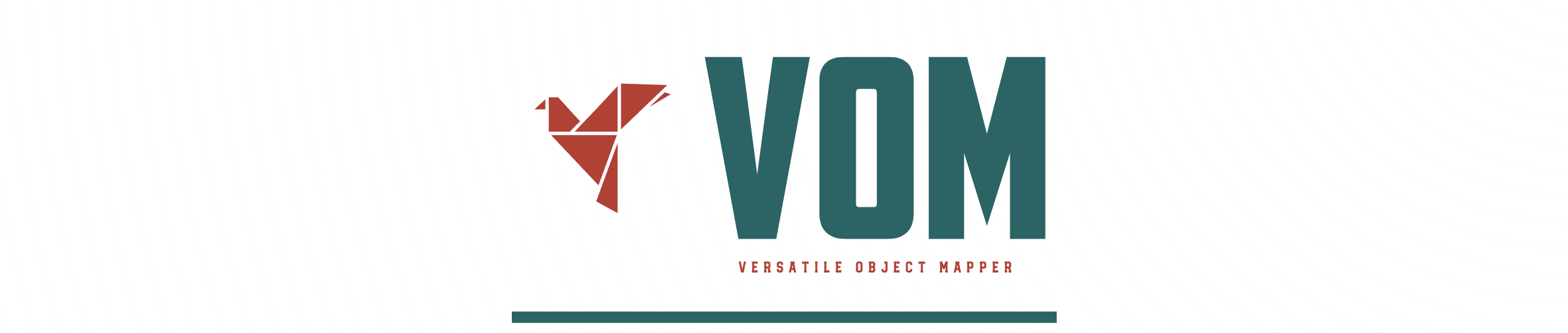zolex / vom
Versatile Object Mapper. Map arbitrary data to strictly typed models using PHP attributes.
Installs: 127 677
Dependents: 0
Suggesters: 0
Security: 0
Stars: 19
Watchers: 2
Forks: 3
Open Issues: 0
Type:symfony-bundle
pkg:composer/zolex/vom
Requires
- php: >=8.2
- phpdocumentor/reflection-docblock: ^5.6|^6.0
- symfony/property-access: ^7.3|^8.0
- symfony/serializer: ^7.3|^8.0
- symfony/type-info: ^7.3|^8.0
Requires (Dev)
- doctrine/orm: ^3.0
- symfony/framework-bundle: ^7.3|^8.0
- symfony/yaml: ^7.3|^8.0
- dev-master
- 2.0.2
- 2.0.1
- 2.0.0
- 1.2.0
- 1.1.3
- 1.1.2
- 1.1.1
- 1.1.0
- 1.0.0
- 0.10.0
- 0.9.0
- 0.8.0
- 0.7.0
- 0.6.0
- 0.5.0
- 0.4.3
- 0.4.2
- 0.4.1
- 0.4.0
- 0.3.0
- 0.2.1
- 0.2.0
- 0.1.3
- 0.1.2
- 0.1.1
- 0.1.0
- 0.0.13
- 0.0.12
- 0.0.11
- 0.0.10
- 0.0.9
- 0.0.8
- 0.0.7
- 0.0.6
- 0.0.5
- 0.0.4
- 0.0.3
- 0.0.2
- 0.0.1
- dev-dependabot/composer/phpdocumentor/reflection-docblock-tw-6.0
- dev-feature/type-info
- dev-refactor-tests
This package is auto-updated.
Last update: 2026-01-15 14:01:12 UTC
README
The Versatile Object Mapper - or in short VOM - is a PHP library to transform any data structure into strictly typed models (and back) by adding PHP 8 attributes. It extends symfony/serializer functionality and is heavily inspired by doctrine and API-Platform, so that advanced mappings can simply be defined on the model classes instead of writing normalizer decorators.
Installation
VOM is available on packagist. To install, simply require it via composer.
composer require zolex/vom ^2.0
Quickstart
To give you a basic idea of what VOM does, here is a first short example.
Given, your application receives the following array of values from somewhere.
$data = [ 'firstname' => 'Jane', 'surname' => 'Doe', 'street' => 'Samplestreet 123', 'city' => 'Worsthausen', 'zip' => '12345', 'country_name' => 'United Kingdom', 'email_address' => 'jane.doe@mailprovider.net', 'phone' => '0123456789' ];
Usually you would write some code that creates the model instances, sets their properties and nests them properly. In very simple scenarios, writing the transformation logic as code might be a good choice, but it can be a pain when it comes to very huge models, the input data structures and/or application models change while still in development, or if you want to reuse the transformation logic in other projects too, because it receives the same inputs and/or uses the same models.
How it works using VOM
Instead of writing business logic that feeds your models, with VOM you simply configure the models using PHP attributes.
use Zolex\VOM\Mapping as VOM; #[VOM\Model] class Person { #[VOM\Property] public string $firstname; #[VOM\Property('[surname]')] public string $lastname; #[VOM\Property(accessor: false)] public Address $address; #[VOM\Property(accessor: false)] public Contact $contact; } #[VOM\Model] class Address { #[VOM\Property] public string $street; #[VOM\Property('[zip]')] public string $zipCode; #[VOM\Property] public string $city; #[VOM\Property('[country_name]')] public string $country; } #[VOM\Model] class Contact { #[VOM\Property('[email_address]')] public string $email; #[VOM\Property] public string $phone; }
To create instances of your models, you simply pass the data to the denormalize() method.
$person = $objectMapper->denormalize($data, Person::class);
You may have noticed, that some property attributes have arguments while others don't. For all details on that, head to the full documentation.
License
This project is licensed under the MIT License - see the LICENSE file for details.
Contributors
|
Andreas Linden |
Javier Caballero |
Alternatives
There are many Mapping/Transformation/Hydration libraries out there. In case you don't want to rely on phpdocumentor/reflection-docblock, symfony/serializer and symfony/proerty-access which VOM depends on, here are some alternative packages that cover the same topic with quite different approaches and features.