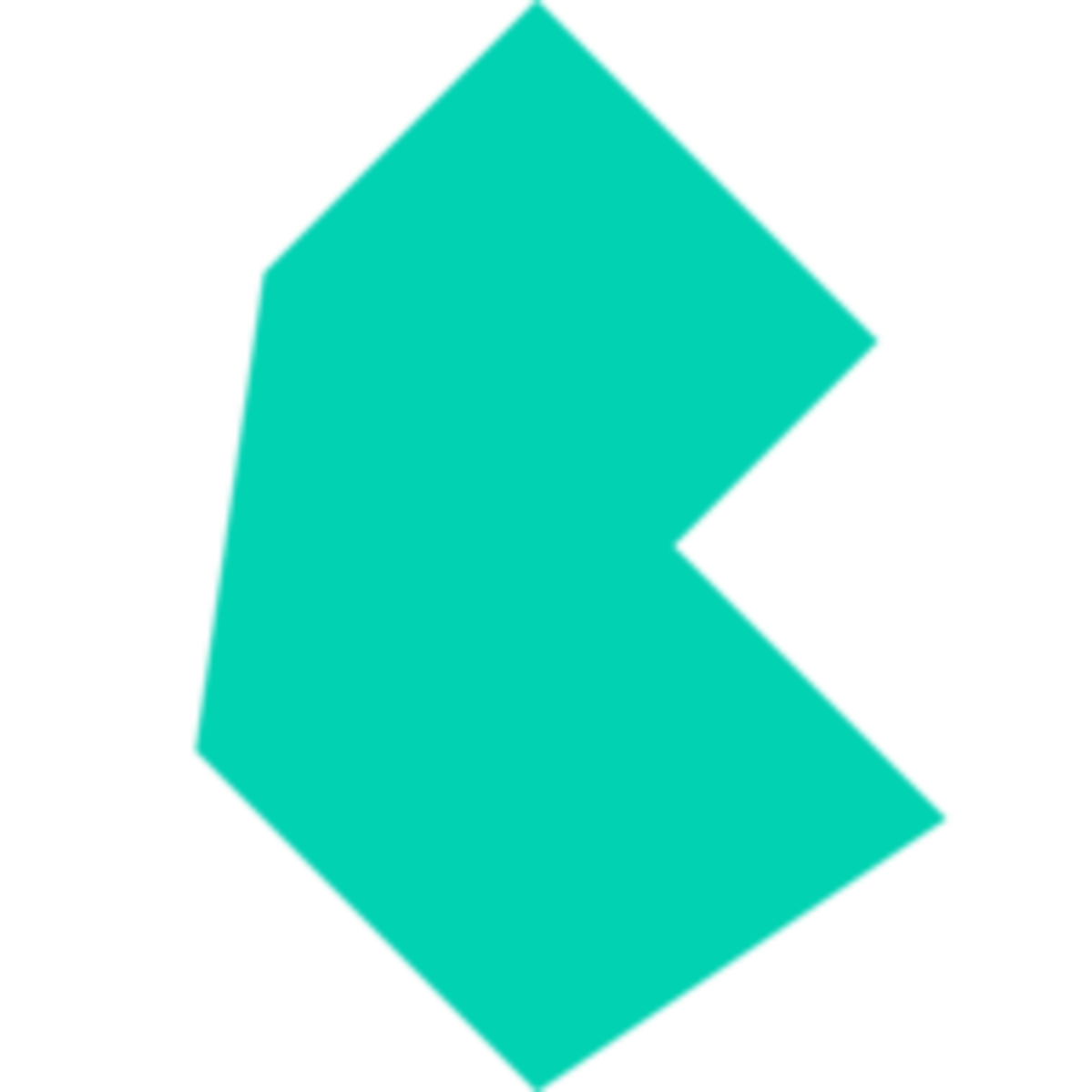yiisoft / yii-bulma
Collection of Widgets for Bulma CSS framework.
Fund package maintenance!
Open Collective
yiisoft
Polar
Installs: 19 805
Dependents: 1
Suggesters: 0
Security: 0
Stars: 25
Watchers: 14
Forks: 7
Open Issues: 4
pkg:composer/yiisoft/yii-bulma
Requires
- php: ^7.4|^8.0
- yiisoft/arrays: ^2.0
- yiisoft/assets: ^2.0
- yiisoft/html: ^2.0
- yiisoft/widget: ^1.0
Requires (Dev)
- phpunit/phpunit: ^9.5
- roave/infection-static-analysis-plugin: ^1.16
- spatie/phpunit-watcher: ^1.23
- vimeo/psalm: ^4.18
- yiisoft/test-support: ^1.3
This package is auto-updated.
Last update: 2026-02-06 22:40:50 UTC
README
Yii Framework Bulma Integration
This Yii Framework package encapsulates Bulma components and plugins in terms of Yii widgets, and thus makes using Bulma components/plugins in Yii applications convenient.
Requirements
- PHP 8.0 or higher.
Installation
The package could be installed with Composer:
composer require yiisoft/yii-bulma
Install assets
There are several ways to install the assets, they are:
- Using the AssetPackagist package manager.
Add to composer.json file the following:
{
"require": {
"npm-asset/bulma": "^0.9.3",
"npm-asset/bulma-helpers": "^0.4.2",
"npm-asset/vizuaalog--bulmajs": "^0.12.1",
"oomphinc/composer-installers-extender": "^2.0.0",
},
"extra": {
"installer-types": [
"npm-asset"
],
"installer-paths": {
"./node_modules/{$name}": [
"type:npm-asset"
]
}
},
"repositories": [
{
"type": "composer",
"url": "https://asset-packagist.org"
}
]
}
Once the changes are made, you can install the assets using the following command:
composer update
- Using the npm-asset package manager.
Run the following command at the root directory of your application.
npm i bulma npm i @vizuaalog/bulmajs npm i bulma-helpers
Using assets
Bulma is a CSS framework that provides all the CSS and SASS files to customize your application, the widgets by default do not register any Asset so you must register them in your application to be used, since you can simply use the default CSS file layout, or build your own custom CCS.
Three Assets are provided:
- BulmaAsset: CSS, SASS file bulma css framework without JS code.
- BulmaHelperAsset: CSS, SASS, MIXINS it is an auxiliary library provide file helpers for Bulma CSS framework.
- BulmaJsAsset: Vizuaalog/BulmaJs it is an auxiliary library that has all the JS used by the Bulma CSS framework, you can decide to use this library, or alternatively write your own JS code.
To use widgets only, register BulmaAsset::class, which we can do in several ways explained below.
Register asset in view layout or individual view
By registering the Asset in the resources/layout/main.php it will be available for all views.
If you need it registered for individual view (such as resources/views/site/contact.php) only,
register it in that view.
use Yiisoft\Yii\Bulma\Asset\BulmaAsset; /** * @var Yiisoft\Assets\AssetManager $assetManager * @var Yiisoft\View\WebView $this */ $assetManager->register(BulmaAsset::class); $this->setCssFiles($assetManager->getCssFiles()); $this->setJsFiles($assetManager->getJsFiles());
Register asset in application params
You can register asset in the assets parameters, (by default, this is config/packages/yiisoft/assets/params.php).
Asset will be available for all views of this application.
use Yiisoft\Yii\Bulma\Asset\BulmaAsset; 'yiisoft/asset' => [ 'assetManager' => [ 'register' => [ BulmaAsset::class, ], ], ],
Then in resources/layout/main.php:
/* @var Yiisoft\View\WebView $this */ $this->setCssFiles($assetManager->getCssFiles()); $this->setJsFiles($assetManager->getJsFiles());
Documentation
If you need help or have a question, the Yii Forum is a good place for that. You may also check out other Yii Community Resources.
License
The Yii Framework Bulma Integration is free software. It is released under the terms of the BSD License.
Please see LICENSE for more information.
Maintained by Yii Software.