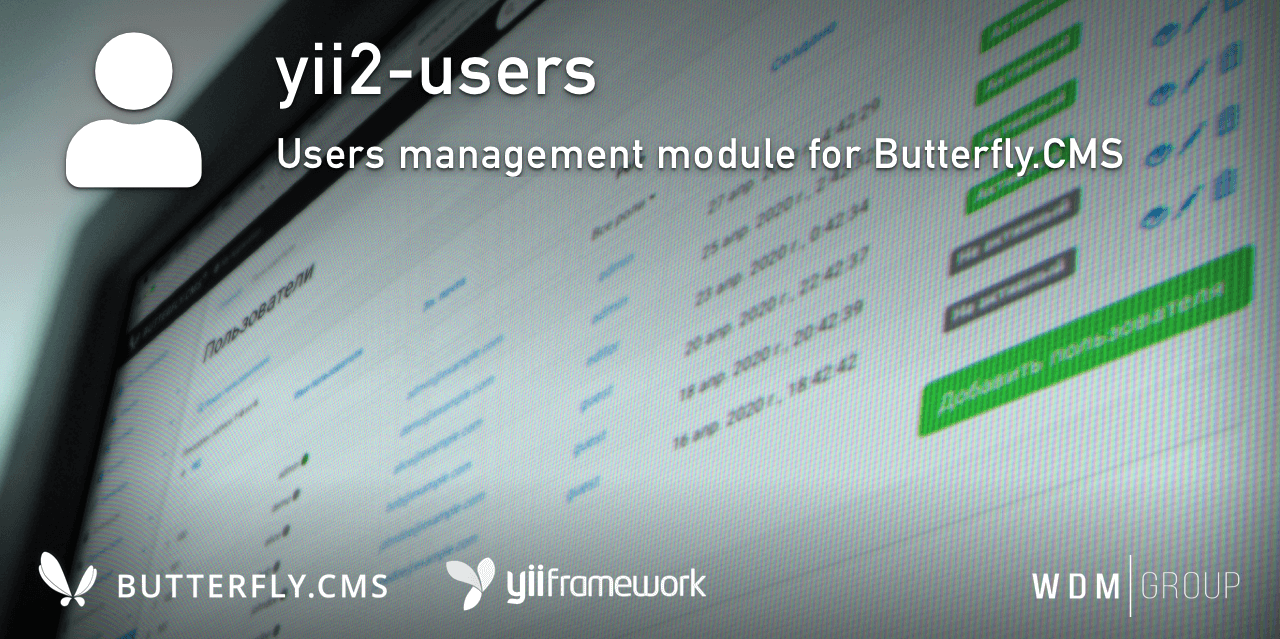wdmg / yii2-users
Users management module
Installs: 680
Dependents: 3
Suggesters: 0
Security: 0
Stars: 6
Watchers: 4
Forks: 3
Open Issues: 0
Type:yii2-extension
pkg:composer/wdmg/yii2-users
Requires
- wdmg/yii2-base: ^1.3.1
- wdmg/yii2-helpers: ^1.4.5
- wdmg/yii2-validators: ^1.0.7
- yiisoft/yii2: ^2.0.40
README
Yii2 Users Module
Users management module
This module is an integral part of the Butterfly.СMS content management system, but can also be used as an standalone extension.
Copyrights (c) 2019-2023 W.D.M.Group, Ukraine
Requirements
- PHP 5.6 or higher
- Yii2 v.2.0.40 and newest
- Yii2 Base module (required)
Installation
To install the module, run the following command in the console:
$ composer require "wdmg/yii2-users"
After configure db connection, run the following command in the console:
$ php yii users/init
And select the operation you want to perform:
- Apply all module migrations
- Revert all module migrations
- Batch insert demo data*
* - The demo database contains 6 demo user`s with:
| ID | Username | Password | Status | |
|---|---|---|---|---|
| 100 | admin | admin | admin@example.com | active |
| 101 | demo | demo | demo@example.com | inactive |
| 102 | alice | alice | alice@example.com | inactive |
| 103 | bob | bob | bob@example.com | inactive |
| 104 | johndoe | johndoe | johndoe@example.com | inactive |
| 105 | janedoe | janedoe | janedoe@example.com | inactive |
Migrations
In any case, you can execute the migration and create the initial data, run the following command in the console:
$ php yii migrate --migrationPath=@vendor/wdmg/yii2-users/migrations
Configure
To add a module to the project, add the following data in your configuration file:
'components' => [
'user' => [
'identityClass' => 'wdmg\users\models\Users',
],
...
],
'modules' => [
'users' => [
'class' => 'wdmg\users\Module',
'routePrefix' => 'admin',
'rememberDuration' => (3600 * 24 * 30),
'signupConfirmation' => [
'needConfirmation' => false,
'checkTokenRoute' => 'site/signup-confirm',
'supportEmail' => 'noreply@example.com',
'emailViewPath' => [
'html' => '@vendor/wdmg/yii2-users/mail/signupConfirmation-html',
'text' => '@vendor/wdmg/yii2-users/mail/signupConfirmation-text',
],
],
'passwordReset' => [
'resetTokenExpire' => 3600,
'checkTokenRoute' => 'site/reset-password',
'supportEmail' => 'noreply@example.com',
'emailViewPath' => [
'html' => '@vendor/wdmg/yii2-users/mail/passwordReset-html',
'text' => '@vendor/wdmg/yii2-users/mail/passwordReset-text',
],
],
'multiSignIn' => true,
'sessionTimeout' => 0, // where `0` is unlimited
],
...
],
Usage
See the USECASES.md for more details.
Routing
Use the Module::dashboardNavItems() method of the module to generate a navigation items list for NavBar, like this:
<?php
echo Nav::widget([
'options' => ['class' => 'navbar-nav navbar-right'],
'label' => 'Modules',
'items' => [
Yii::$app->getModule('users')->dashboardNavItems(),
...
]
]);
?>
Status and version [ready to use]
- v.1.2.7 - Fixed identity, add user options
- v.1.2.6 - Fixed copyrights and getUserId()
- v.1.2.5 - Fixed: syntax error, unexpected '::' (T_PAAMAYIM_NEKUDOTAYIM)
- v.1.2.4 - Multiple Sign In`s and logoffs by session timeout