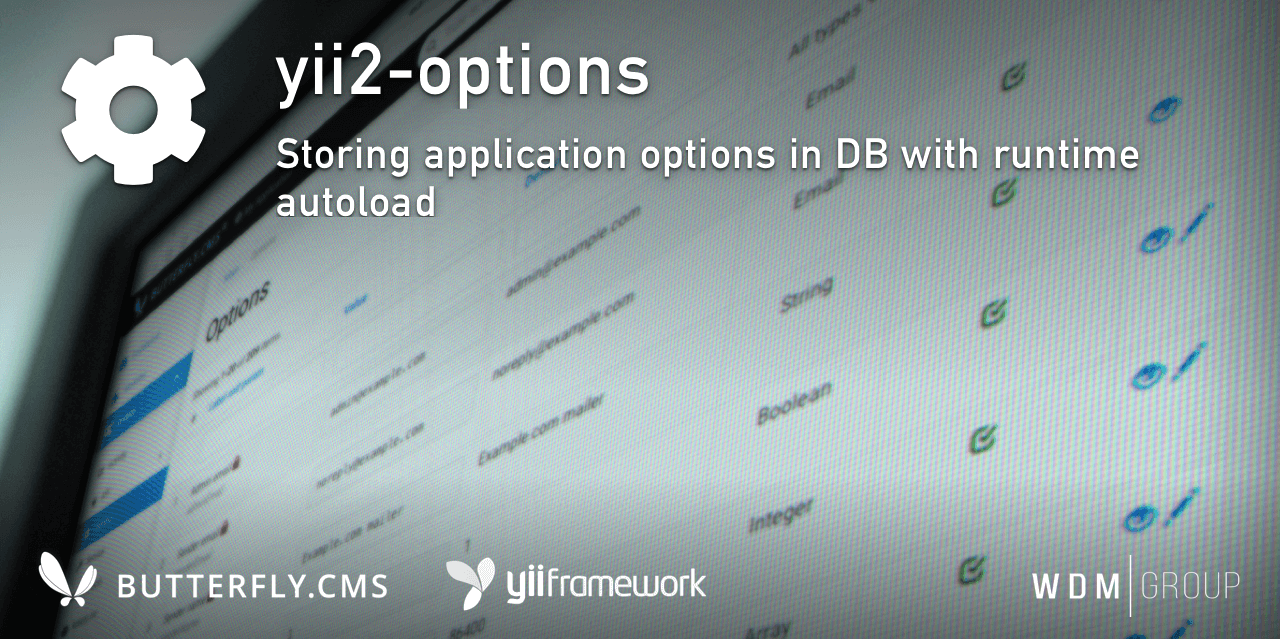wdmg / yii2-options
Storage application options (settings) in the database
Installs: 557
Dependents: 2
Suggesters: 0
Security: 0
Stars: 5
Watchers: 3
Forks: 3
Open Issues: 0
Type:yii2-extension
pkg:composer/wdmg/yii2-options
Requires
- wdmg/yii2-base: ^1.3.0
- wdmg/yii2-helpers: ^1.4.1
- wdmg/yii2-selectinput: ^1.0.9
- yiisoft/yii2: ^2.0.35
README
Yii2 Options
Storing application options in DB with runtime autoload and accessibility from Yii:$app-param[]
This module is an integral part of the Butterfly.СMS content management system, but can also be used as an standalone extension.
Copyrights (c) 2019-2023 W.D.M.Group, Ukraine
Requirements
- PHP 5.6 or higher
- Yii2 v.2.0.35 and newest
- Yii2 Base module (required)
- Yii2 SelectInput widget
Installation
To install the module, run the following command in the console:
$ composer require "wdmg/yii2-options"
After configure db connection, run the following command in the console:
$ php yii options/init
And select the operation you want to perform:
- Apply all module migrations
- Revert all module migrations
- Scan and add all application options
Migrations
In any case, you can execute the migration and create the initial data, run the following command in the console:
$ php yii migrate --migrationPath=@vendor/wdmg/yii2-options/migrations
Configure
To add a module to the project, add the following data in your configuration file:
'modules' => [
...
'options' => [
'class' => 'wdmg\options\Module',
'autoloadOptions' => true,
'routePrefix' => 'admin'
],
...
],
Usage
<?php
// Get app options (default)
$options = Yii::$app->params;
$email = $options['adminEmail'];
// Get app options (from DB)
$options = Yii::$app->options;
$email = $options->get('adminEmail');
$tokenExpire = $options->get('user.passwordResetTokenExpire');
// or
$email = $options->adminEmail;
$tokenExpire = $options->user->passwordResetTokenExpire;
// Set app options
$options = Yii::$app->options;
$options->set('adminEmail', "admin@example.com");
$options->set('user.passwordResetTokenExpire', 3600);
// or
$options->adminEmail = "admin@example.com";
//$options->user->passwordResetTokenExpire = 3600; //@TODO Emplement later
?>
Routing
Use the Module::dashboardNavItems() method of the module to generate a navigation items list for NavBar, like this:
<?php
echo Nav::widget([
'options' => ['class' => 'navbar-nav navbar-right'],
'label' => 'Modules',
'items' => [
Yii::$app->getModule('options')->dashboardNavItems(),
...
]
]);
?>
Status and version [ready to use]
- v.1.7.0 - Some fix, update copyrights
- v.1.6.0 - Fixed string type detection for option value
- v.1.5.9 - Encrypt/decrypt options on import/export
- v.1.5.8 - Update README.md and dependencies