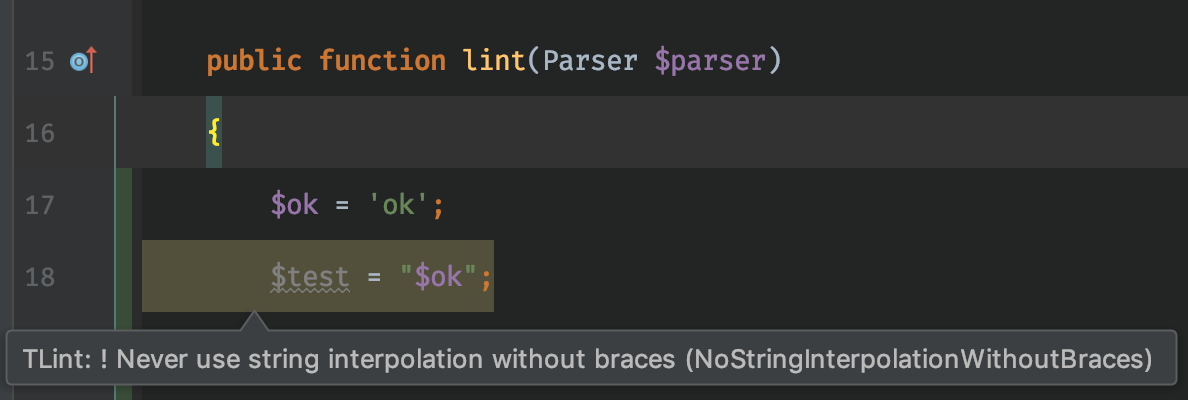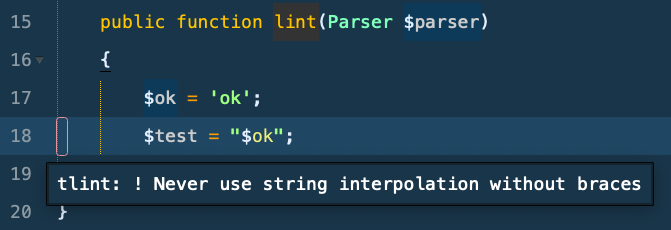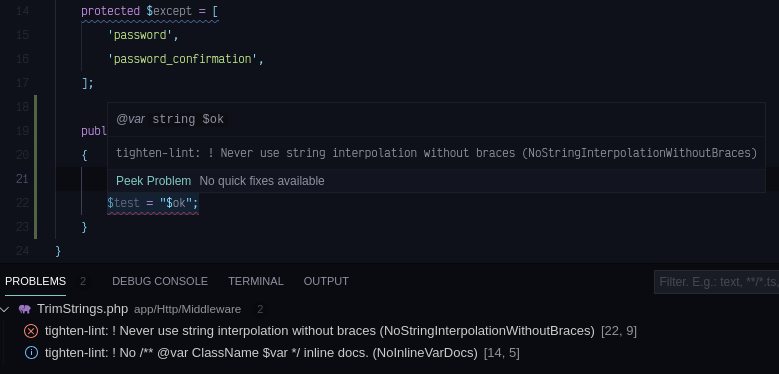tightenco / tlint
Tighten linter for Laravel conventions
Installs: 1 169 685
Dependents: 39
Suggesters: 1
Security: 0
Stars: 528
Watchers: 13
Forks: 31
Open Issues: 3
pkg:composer/tightenco/tlint
Requires
- php: >=8.1
- illuminate/view: *
- nikic/php-parser: ^5.0
- symfony/console: ^6.1||^7.0
- symfony/process: ^6.1||^7.0
Requires (Dev)
- phpunit/phpunit: ^9.6
- spatie/ray: ^1.37
- symfony/var-dumper: ^6.1
- tightenco/duster: ^3.0
- dev-main
- v9.5.0
- v9.4.0
- v9.3.1
- v9.3.0
- v9.2.0
- v9.1.1
- v9.1.0
- v9.0.0
- v8.0.3
- v8.0.2
- v8.0.1
- v8.0.0
- v7.0.1
- v7.0.0
- v6.3.0
- v6.2.2
- v6.2.1
- v6.2.0
- v6.1.0
- v6.0.3
- v6.0.2
- v6.0.1
- v6.0.0
- v5.0.16
- v5.0.15
- v5.0.14
- v5.0.13
- v5.0.11
- v5.0.10
- v5.0.9
- v5.0.8
- v5.0.7
- v5.0.6
- v5.0.5
- v5.0.4
- 5.0.3
- 5.0.2
- 5.0.1
- 5.0.0
- 4.0.2
- 4.0.1
- 4.0.0
- 3.0.12
- 3.0.11
- 3.0.10
- 3.0.9
- 3.0.8
- 3.0.7
- 3.0.6
- 3.0.5
- 3.0.4
- 3.0.3
- 3.0.2
- 3.0.0
- 2.1.8
- 2.1.7
- 2.1.5
- 2.1.4
- 2.1.2
- 2.1.1
- 2.1.0
- 2.0.9
- 2.0.8
- 2.0.7
- 2.0.6
- 2.0.5
- 2.0.3
- 2.0.2
- 2.0.0
- v1.6.1
- v1.6.0
- v1.5.0
- v1.4.0
- v1.3.0
- v1.2.0
- v1.1.0
- v1.0.9
- v1.0.8
- v1.0.7
- v1.0.6
- v1.0.5
- v1.0.4
- v1.0.3
- v1.0.2
- v1.0.1
- v1.0.0
- dev-mes/fix-static-model-on-v8
This package is auto-updated.
Last update: 2026-01-21 20:09:46 UTC
README
Install (Requires PHP 8.1+)
Note TLint is intended to work with the tools included in Duster. To receive the best coverage we recommend using Duster to install and configure TLint.
# Include in project composer require tightenco/tlint --dev # Include globally composer global require tightenco/tlint
Upgrade
# Upgrade in project composer update tightenco/tlint #Upgrade globally composer global update tightenco/tlint
Upgrading from 8.x to 9.x
TLint 9 requires PHP >= 8.1.
tformat.json has been dropped in favor of a single tlint.json file.
Now linting the following files and directories:
public/bootstrap/server.phpapp/Http/Middleware/RedirectIfAuthenticated.phpExceptions/Handler.phpapp/Http/Controllers/Auth/app/Http/Kernel.php
To continue excluding these files and directories add them to your tlint.json file under excluded.
Upgrading from 7.x to 8.x
A significant number of formatters were added between the 7.x and 8.x releases.
If you want to roll these out gradually or disable them altogether, you can use the disabled setting in your tlint.json config.
Upgrading from 6.x to 7.x
TLint focuses on linting and formatting issues other tools are not able to catch.
The 7.x release removes lints and formatters covered by tools in Duster. If you need to add these back you can grab them from an earlier version of TLint and follow the Custom Configuration documentation.
What Is It?
This is an opinionated code linter (with growing support for auto-formatting!) for Tighten flavored code conventions for Laravel and PHP.
For example, Laravel has many available ways to pass variables from a controller to a view:
A)
$value = 'Hello, World!'; return view('view', compact('value'));
B)
return view('view', ['value' => 'Hello, World!']);
C)
return view('view') ->with('value', 'Hello, World!');
In this case TLint will warn if you are not using the B) method. This example is a sort of "meta layer" of code linting, allowing teams to avoid higher level sticking points of code review / discussions.
Usage
For entire project (you must pass the lint command to use other options)
tlint
For individual files and specific directories
tlint lint index.php
tlint lint app
You can also lint only diff files by running the following with unstaged git changes
tlint lint --diff
tlint lint src --diff
Want the output from a file as JSON? (Primarily used for integration with editor plugins)
tlint lint test.php --json
Want the output from a file as a checkstyle XML report? (Primarily used with CI tools like reviewdog and cs2pr)
tlint lint test.php --checkstyle
Want to only run a single linter?
tlint lint --only=ArrayParametersOverViewWith
Example Output
Linting TestLaravelApp/routes/web.php ============ Lints: ============ ! Prefer `view(...)->with(...)` over `view(..., [...])`. 5 : ` return view('test', ['test' => 'test']);``
Formatting
Using the same conventions as above, but using the format command, you can auto-fix some lints:
tlint format
Linting Configuration
TLint Ships with 2 "preset" styles: Laravel & Tighten. The Laravel preset is intended to match the conventions agreed upon by the Laravel framework contributors, while the Tighten preset is intended to match those agreed upon by Tighten team members.
The default configuration is "tighten" flavored, but you may change this by adding a tlint.json file to your project's root directory with the following schema:
You may further customize the linters used by adding specific lint names to the
"disabled"list. You may disable linting for specific directories by adding them to the"excluded"list. You may provide custom paths by adding them to the"paths"lists.
{
"preset": "laravel",
"disabled": ["ArrayParametersOverViewWith"],
"excluded": ["tests/"],
"paths": [
{
"controllers": ["app/Domain/Http/Controllers"]
}
]
}
Custom Configuration & Presets
You can also add your own custom preset and linters by providing a fully-qualified class name as the preset. For example, if you created a custom preset class:
namespace App\Support\Linting; use Tighten\TLint\Presets\PresetInterface; class Preset implements PresetInterface { public function getLinters() : array { return [ CustomLinter::class, ]; } public function getFormatters() : array { return [ CustomFormatter::class, ]; } }
Then your config could look like:
{
"preset": "App\\Support\\Linting\\Preset"
}
This lets you define custom linting/formatting functionality, or modify the existing linters/formatters to your liking.
Editor Integrations
PHPStorm
Sublime
VSCode
Available Linters
| Linter | Description |
|---|---|
ApplyMiddlewareInRoutes |
Apply middleware in routes (not controllers). |
ArrayParametersOverViewWith |
Prefer view(..., [...]) over view(...)->with(...). |
FullyQualifiedFacades |
Import facades using their full namespace. |
MailableMethodsInBuild |
Mailable values (from and subject etc) should be set in build(). |
NoDatesPropertyOnModels |
The $dates property was deprecated in Laravel 8. Use $casts instead. |
NoDocBlocksForMigrationUpDown |
Remove doc blocks from the up and down method in migrations. |
NoDumpDirectives |
Do not use the @dump or @dd directives. |
NoJsonDirective |
Use blade {{ $model }} auto escaping for models, and double quotes via json_encode over @json blade directive: <vue-comp :values='@json($var)'> -> <vue-comp :values="{{ $model }}"> OR <vue-comp :values="{!! json_encode($var) !!}"> |
NoRayDirective |
Do not use the @ray directive. |
NoLeadingSlashesOnRoutePaths |
No leading slashes on route paths. |
NoRequestAll |
No request()->all(). Use request()->only(...) to retrieve specific input values. |
NoSpaceAfterBladeDirectives |
No space between blade template directive names and the opening paren:@section ( -> @section( |
OneLineBetweenClassVisibilityChanges |
Class members of differing visibility must be separated by a blank line |
PureRestControllers |
You should not mix restful and non-restful public methods in a controller |
QualifiedNamesOnlyForClassName |
Fully Qualified Class Names should only be used for accessing class names |
RemoveLeadingSlashNamespaces |
Prefer Namespace\... over \Namespace\.... |
RequestHelperFunctionWherePossible |
Use the request(...) helper function directly to access request values wherever possible |
RequestValidation |
Use request()->validate(...) helper function or extract a FormRequest instead of using $this->validate(...) in controllers |
SpaceAfterBladeDirectives |
Put a space between blade control structure names and the opening paren:@if( -> @if ( |
SpacesAroundBladeRenderContent |
Spaces around blade rendered content:{{1 + 1}} -> {{ 1 + 1 }} |
UseAnonymousMigrations |
Prefer anonymous class migrations. |
General PHP
OneLineBetweenClassVisibilityChangesQualifiedNamesOnlyForClassNameRemoveLeadingSlashNamespaces
Laravel
ApplyMiddlewareInRoutesArrayParametersOverViewWithFullyQualifiedFacadesMailableMethodsInBuildNoLeadingSlashesOnRoutePathsNoDocBlocksForMigrationUpDownNoDumpDirectivesNoJsonDirectiveNoRayDirectiveNoSpaceAfterBladeDirectives,SpaceAfterBladeDirectivesPureRestControllersRequestHelperFunctionWherePossibleRequestValidationSpacesAroundBladeRenderContentUseAnonymousMigrations
Available Formatters
Notes about formatting
- Formatting is designed to alter the least amount of code possible.
- Import related formatters are not designed to alter grouped imports.
| Formatter | Description |
|---|---|
ArrayParametersOverViewWith |
Prefer view(..., [...]) over view(...)->with(...). |
FullyQualifiedFacades |
Import facades using their full namespace. |
MailableMethodsInBuild |
Mailable values (from and subject etc) should be set in build(). |
NoDatesPropertyOnModels |
Use $casts instead of $dates on Eloquent models. |
NoDocBlocksForMigrationUpDown |
Removes doc blocks from the up and down method in migrations. |
NoLeadingSlashesOnRoutePaths |
No leading slashes on route paths. |
NoSpaceAfterBladeDirectives |
No space between blade template directive names and the opening paren:@section ( -> @section( |
OneLineBetweenClassVisibilityChanges |
Class members of differing visibility must be separated by a blank line |
RemoveLeadingSlashNamespaces |
Prefer Namespace\... over \Namespace\.... |
RequestHelperFunctionWherePossible |
Use the request(...) helper function directly to access request values wherever possible |
RequestValidation |
Use request()->validate(...) helper function or extract a FormRequest instead of using $this->validate(...) in controllers |
SpaceAfterBladeDirectives |
Put a space between blade control structure names and the opening paren:@if( -> @if ( |
SpacesAroundBladeRenderContent |
Spaces around blade rendered content:{{1 + 1}} -> {{ 1 + 1 }} |
UseAnonymousMigrations |
Prefer anonymous class migrations. |
General PHP
OneLineBetweenClassVisibilityChangesRemoveLeadingSlashNamespaces
Laravel
ArrayParametersOverViewWithFullyQualifiedFacadesMailableMethodsInBuildNoDatesPropertyOnModelsNoDocBlocksForMigrationUpDownNoLeadingSlashesOnRoutePathsNoSpaceAfterBladeDirectivesRequestHelperFunctionWherePossibleRequestValidationSpaceAfterBladeDirectivesSpacesAroundBladeRenderContentUseAnonymousMigrations
Contributing
Please see CONTRIBUTING for details.
Security
If you discover any security related issues, please email hello@tighten.co instead of using the issue tracker.
Credits
License
The MIT License (MIT). Please see License File for more information.