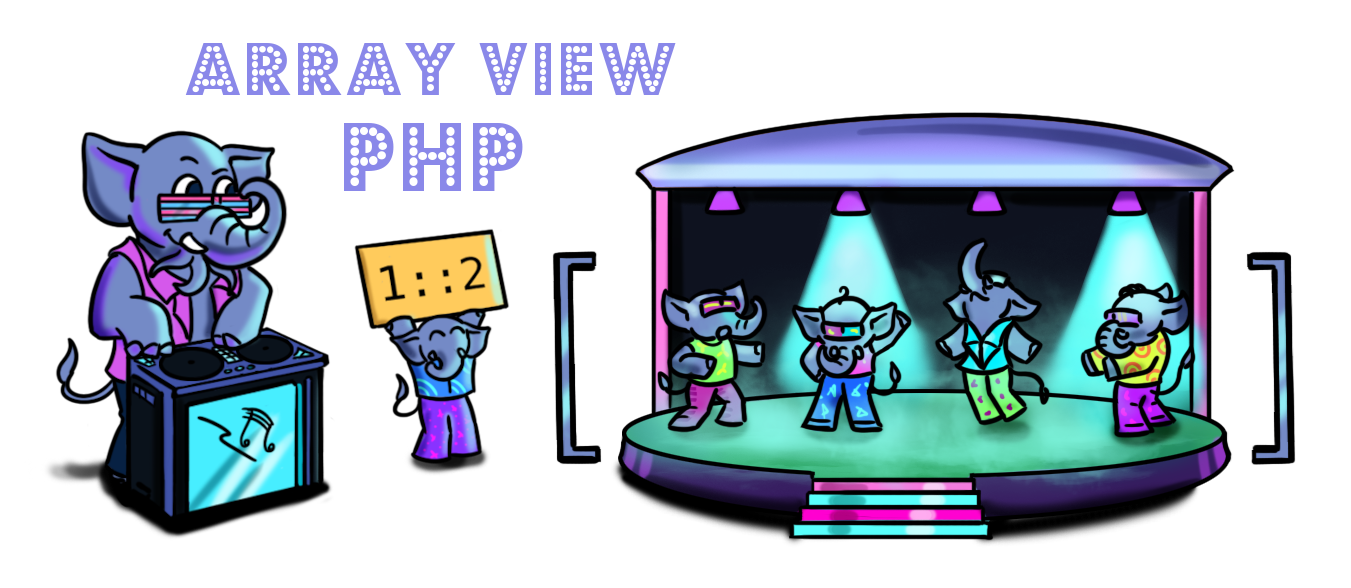smoren / array-view
Create array views for easy data manipulation, select elements using Python-like slice notation, enable efficient selection of elements using index lists and boolean masks.
Installs: 9
Dependents: 0
Suggesters: 0
Security: 0
Stars: 12
Watchers: 1
Forks: 1
Open Issues: 0
pkg:composer/smoren/array-view
Requires
- php: >=7.4
Requires (Dev)
- codeception/codeception: ^4.2.1
- codeception/module-asserts: ^2.0
- php-coveralls/php-coveralls: ^2.0
- phpdocumentor/phpdocumentor: 3.0.*
- phpstan/phpstan: ^1.8
- squizlabs/php_codesniffer: 3.*
README
Array View is a PHP library that provides powerful abstractions and utilities for working with lists of data. Create views of arrays, slice and index using Python-like notation, transform and select your data using chained and fluent operations.
Features
- Array views as an abstraction over an array
- Forward and backward array indexing
- Selecting and slicing using Python-like slice notation
- Filtering, mapping, matching and masking
- Chaining operations via pipes and fluent interfaces
How to install to your project
composer require smoren/array-view
Usage
Indexing
Index into an array forward or backwards using positive or negative indexes.
| Data | 1 | 2 | 3 | 4 | 5 | 6 | 7 |
|---|---|---|---|---|---|---|---|
| Positive Index | 0 | 1 | 2 | 3 | 4 | 5 | 6 |
| Negative Index | -7 | -6 | -5 | -4 | -3 | -2 | -1 |
use Smoren\ArrayView\Views\ArrayView; $view = ArrayView::toView([1, 2, 3, 4, 5, 6, 7]); $view[0]; // 1 $view[1]; // 2 $view[-1]; // 7 $view[-2]; // 6
Slices
Use Python-like slice notation to select a range of elements: [start, stop, step].
use Smoren\ArrayView\Views\ArrayView; $originalArray = [1, 2, 3, 4, 5, 6, 7, 8, 9]; $view = ArrayView::toView($originalArray); $view['1:6']; // [2, 3, 4, 5, 6] $view['1:7:2']; // [2, 4, 6] $view[':3']; // [1, 2, 3] $view['::-1']; // [9, 8, 7, 6, 5, 4, 3, 2, 1]
Insert into parts of the array.
$view['1:7:2'] = [22, 44, 66]; print_r($originalArray); // [1, 22, 3, 44, 5, 66, 7, 8, 9]
Subviews
Create subviews of the original view using masks, indexes, and slices.
use Smoren\ArrayView\Selectors\IndexListSelector; use Smoren\ArrayView\Selectors\MaskSelector; use Smoren\ArrayView\Selectors\SliceSelector; use Smoren\ArrayView\Views\ArrayView; $originalArray = [1, 2, 3, 4, 5]; $view = ArrayView::toView($originalArray); // Object-oriented style $view->subview(new MaskSelector([true, false, true, false, true]))->toArray(); // [1, 3, 5] $view->subview(new IndexListSelector([1, 2, 4]))->toArray(); // [2, 3, 5] $view->subview(new SliceSelector('::-1'))->toArray(); // [5, 4, 3, 2, 1] // Scripting style $view->subview([true, false, true, false, true])->toArray(); // [1, 3, 5] $view->subview([1, 2, 4])->toArray(); // [2, 3, 5] $view->subview('::-1')->toArray(); // [5, 4, 3, 2, 1] $view->subview(new MaskSelector([true, false, true, false, true]))->apply(fn ($x) => x * 10); print_r($originalArray); // [10, 2, 30, 4, 50]
Subarray Multi-indexing
Directly select multiple elements using an array-index multi-selection.
use Smoren\ArrayView\Selectors\IndexListSelector; use Smoren\ArrayView\Selectors\MaskSelector; use Smoren\ArrayView\Selectors\SliceSelector; use Smoren\ArrayView\Views\ArrayView; $originalArray = [1, 2, 3, 4, 5]; $view = ArrayView::toView($originalArray); // Object-oriented style $view[new MaskSelector([true, false, true, false, true])]; // [1, 3, 5] $view[new IndexListSelector([1, 2, 4])]; // [2, 3, 5] $view[new SliceSelector('::-1')]; // [5, 4, 3, 2, 1] // Scripting style $view[[true, false, true, false, true]]; // [1, 3, 5] $view[[1, 2, 4]]; // [2, 3, 5] $view['::-1']; // [5, 4, 3, 2, 1] $view[new MaskSelector([true, false, true, false, true])] = [10, 30, 50]; print_r($originalArray); // [10, 2, 30, 4, 50]
Combining Subviews
Combine and chain subviews one after another in a fluent interface to perform multiple selection operations.
use Smoren\ArrayView\Selectors\IndexListSelector; use Smoren\ArrayView\Selectors\MaskSelector; use Smoren\ArrayView\Selectors\SliceSelector; use Smoren\ArrayView\Views\ArrayView; $originalArray = [1, 2, 3, 4, 5, 6, 7, 8, 9, 10]; // Fluent object-oriented style $subview = ArrayView::toView($originalArray) ->subview(new SliceSelector('::2')) // [1, 3, 5, 7, 9] ->subview(new MaskSelector([true, false, true, true, true])) // [1, 5, 7, 9] ->subview(new IndexListSelector([0, 1, 2])) // [1, 5, 7] ->subview(new SliceSelector('1:')); // [5, 7] $subview[':'] = [55, 77]; print_r($originalArray); // [1, 2, 3, 4, 55, 6, 77, 8, 9, 10] // Fluent scripting style $originalArray = [1, 2, 3, 4, 5, 6, 7, 8, 9, 10]; $subview = ArrayView::toView($originalArray) ->subview('::2') // [1, 3, 5, 7, 9] ->subview([true, false, true, true, true]) // [1, 5, 7, 9] ->subview([0, 1, 2]) // [1, 5, 7] ->subview('1:'); // [5, 7] $subview[':'] = [55, 77]; print_r($originalArray); // [1, 2, 3, 4, 55, 6, 77, 8, 9, 10]
Selectors Pipe
Create pipelines of selections that can be saved and applied again and again to new array views.
use Smoren\ArrayView\Selectors\IndexListSelector; use Smoren\ArrayView\Selectors\MaskSelector; use Smoren\ArrayView\Selectors\SliceSelector; use Smoren\ArrayView\Views\ArrayView; $originalArray = [1, 2, 3, 4, 5, 6, 7, 8, 9, 10]; $selector = new PipeSelector([ new SliceSelector('::2'), new MaskSelector([true, false, true, true, true]), new IndexListSelector([0, 1, 2]), new SliceSelector('1:'), ]); $view = ArrayView::toView($originalArray); $subview = $view->subview($selector); print_r($subview[':']); // [5, 7] $subview[':'] = [55, 77]; print_r($originalArray); // [1, 2, 3, 4, 55, 6, 77, 8, 9, 10]
Documentation
For detailed documentation and usage examples, please refer to the API documentation.
Unit testing
composer install
composer test-init
composer test
Contributing
Contributions are welcome! Feel free to open an issue or submit a pull request on the GitHub repository.
Standards
ArrayView conforms to the following standards:
- PSR-1 — Basic coding standard
- PSR-4 — Autoloader
- PSR-12 — Extended coding style guide
License
ArrayView PHP is licensed under the MIT License.