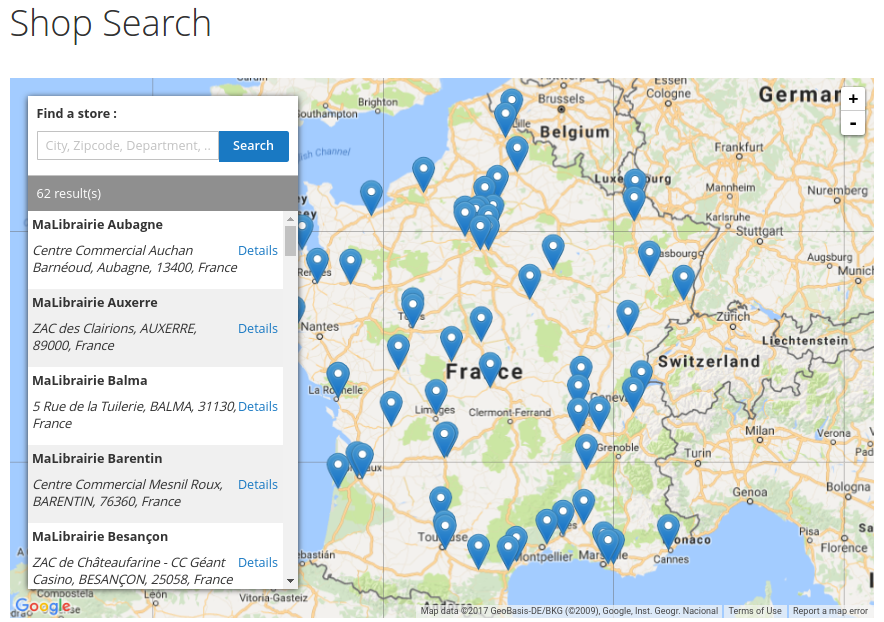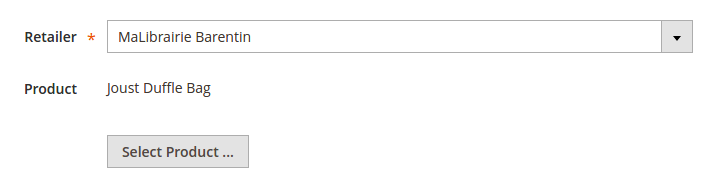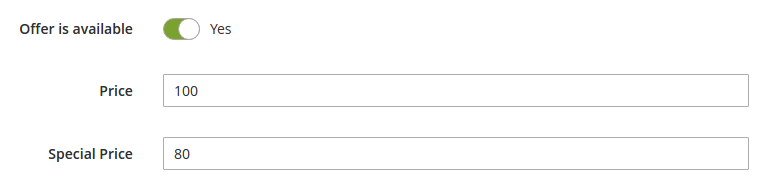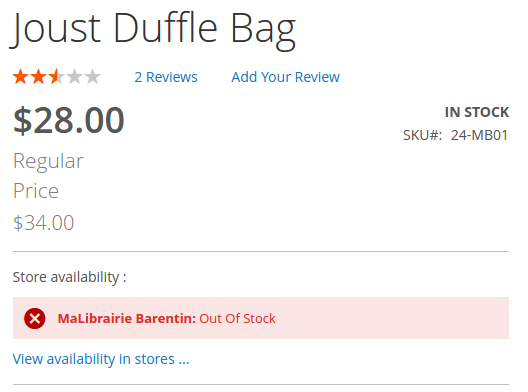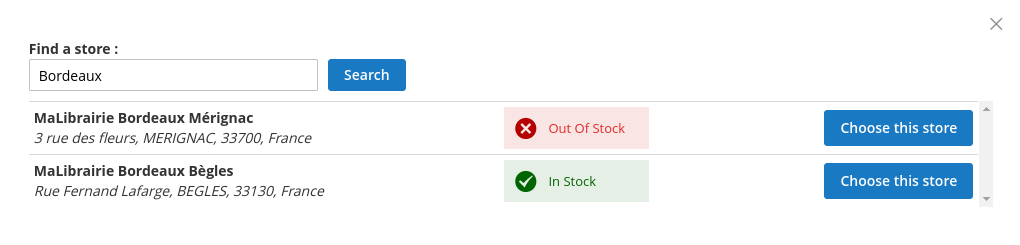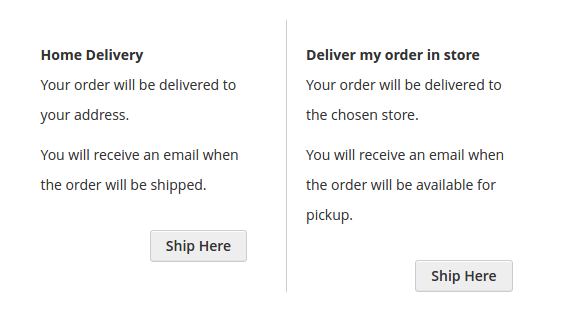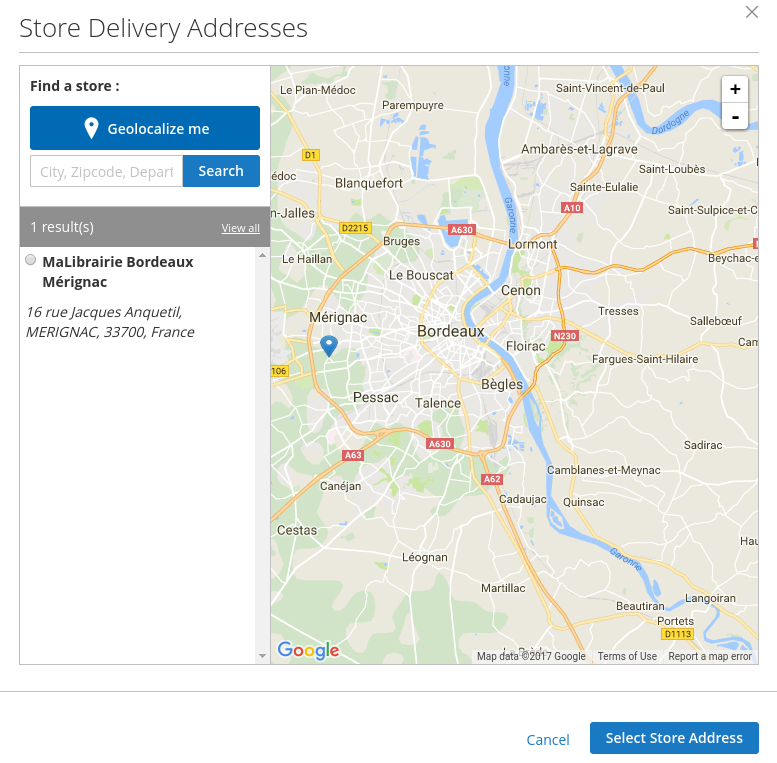smile / elasticsuite-for-retailer
Smile ElasticSuite for Retailers - Magento2 toolkit for Retailers : Store Locator, Availability and Prices per store, etc...
Installs: 233 085
Dependents: 0
Suggesters: 0
Security: 0
Stars: 18
Watchers: 11
Forks: 9
Open Issues: 6
Type:metapackage
pkg:composer/smile/elasticsuite-for-retailer
Requires
- php: ^8.1
- magento/framework: >=103.0.4
- magento/magento-composer-installer: *
- smile/elasticsuite: ^2.11
- smile/module-map: ^2.1
- smile/module-offer: ^2.0
- smile/module-retailer: ^2.0
- smile/module-retailer-offer: ^2.0
- smile/module-seller: ^2.0
- smile/module-store-delivery: ^2.0
- smile/module-store-locator: ^2.2
Requires (Dev)
Suggests
- smile/module-retailer-admin: Add the ability to manage ACL in admin panel per retailer
- smile/module-retailer-elasticsuite-search: Index retailers into the search engine and display them into autocomplete and search result.
- smile/module-retailer-offer-inventory: Add inventory management by offers
- smile/module-retailer-promotion: Add the ability to add promotion per retailer
- smile/module-retailer-service: Add the ability to add services per retailer
- dev-master
- 2.4.x-dev
- 2.4.2
- 2.4.1
- 2.4.0
- 2.3.0
- 2.2.x-dev
- 2.2.0
- 2.1.x-dev
- 2.1.0
- 2.0.0
- 1.7.x-dev
- 1.6.x-dev
- 1.6.0
- 1.5.x-dev
- 1.5.0
- 1.4.x-dev
- 1.4.5
- 1.4.4
- 1.4.3
- 1.4.2
- 1.4.1
- 1.4.0
- 1.3.x-dev
- 1.3.1
- 1.3.0
- 1.2.x-dev
- 1.2.0
- 1.2.0-alpha1
- dev-fix-compatibility-247
- dev-fix-compatibility-2-4-6
- dev-fix-retro-compatibilty-2.8
This package is auto-updated.
Last update: 2026-01-29 02:39:42 UTC
README
Compatibility
Due to all new paradigms introduced by Magento 2.1 (entity manager, forms based on UI components, staging for the EE edition, ...), the required minimum version of Magento for using this module is Magento 2.1
If your project is based on Magento 2.1.x you can start working with ElasticSuite for Retailer today using the latest 1.2.0-alpha1 release.
This module support PHP 8.3
Requirements
The module requires:
- ElasticSuite > 2.11.*
- Offer > 2.0.*
- Seller > 2.0.*
- Retailer > 2.0.*
- Store Locator > 2.2.*
- Retailer Offer > 2.0.*
- Store Delivery > 2.0.*
It's a toolkit module to install the RetailerSuite modules.
How to use
- Install the module via Composer:
| ElasticSuite Version | Module Version |
|---|---|
| ElasticSuite 2.1.x | Latest release: composer require smile/elasticsuite-for-retailer:"^1.4" |
| ElasticSuite 2.3.x | Latest release: composer require smile/elasticsuite-for-retailer:"^1.4" |
| ElasticSuite 2.6.x | Latest release: composer require smile/elasticsuite-for-retailer:"^1.4" |
| ElasticSuite 2.7.x | Latest release: composer require smile/elasticsuite-for-retailer:"~1.5.0" |
| ElasticSuite 2.8.x | Latest release: composer require smile/elasticsuite-for-retailer:"~1.6.0" |
| ElasticSuite 2.9.x | Latest release: composer require smile/elasticsuite-for-retailer:"~2.2.0" |
| ElasticSuite 2.11.x | Latest release: composer require smile/elasticsuite-for-retailer:"~2.3.0" |
| ElasticSuite 2.11.x | Latest release: composer require smile/elasticsuite-for-retailer:"~2.4.0" |
- Enable it:
bin/magento module:enable Smile_Offer
bin/magento module:enable Smile_Seller
bin/magento module:enable Smile_Retailer
bin/magento module:enable Smile_StoreLocator
bin/magento module:enable Smile_RetailerOffer
bin/magento module:enable Smile_StoreDelivery
- Optionnal: Drop old SMILE_RETAILER_ADDRESS_RETAILER_ID unique key
if you already used older retailersuite modules on your projects, and you want to upgrade it, before upgrading, you will have to DROP your current UNIQUE KEY from table smile_retailer_address : SMILE_RETAILER_ADDRESS_RETAILER_ID This is necessary in order to get a db_schema.xml working correctly.
ALTER TABLE smile_retailer_address DROP INDEX SMILE_RETAILER_ADDRESS_RETAILER_ID
- Install the module and rebuild the DI cache:
bin/magento setup:upgrade
How to configure
Stores > Configuration > Elasticsuite > Elastic Suite for Retailer
Navigation mode: Retailer/Drive
* Drive mode: the customer will only see the catalog of the chosen retailer in Front Office.
* Retail mode: the customer will browse the Web catalog by default.
Display offers on product page: Yes/No (When enabled, offers of all stores will be displayed on product page.)
What is ElasticSuite for Retailers ?
This package is a suite of several modules aiming to help merchants dealing with retail and omnichannel mechanics in Magento 2 (Store Locator, Product availability/price per store, pickup in store, etc...).
The package relies on our custom Search and Merchandising tool called ElasticSuite which can be found here.
For more information, read the User Guide "Smile ElasticSuite for retailer". It's available here.
Who is developping ElasticSuite for Retailer ?
SmileLab is the innovation and experimentation department of Smile. Smile is the European leader of Open Source and also a four-times Europe Partner of the the Year (2010-2014) and two-times Spirit of Excellence (2015-2016) awarded by Magento.
Our multidisciplinary team brings together experts in technology, innovation, and new applications.
Together we explore, invent, and test technologies of the future, to better serve our clients.
Main Features
Current version
The current 2.4.0 version has been focused on compatibility with Magento 2.4.6:
Some functionnalities example:
-
Store Locator :
This feature allows you to create and manage your shops in Magento's back-office. The module comes by default with several pre-configured attributes such as Shop Address, GPS coordinates, Opening Hours, etc...
Once you have created all your shops, your customers will be able to navigate through them in the Front-Office on a map.
Each of your stores has also a Shop detail page and eventually a Contact Shop page if you enable this option on the store.
Your customer will be able to choose his favorite shop and this will keep it during all his navigation through your website.
-
Store Offers:
This features let you create specific offers for a given product and a given shop: you'll be able to define the price and/or the availability for a product in each shop.
You will be able to enable an option to filter the navigation of the customer to the products available in his favorite shop:
The customer will even have the possibility to see product's availability in the other shops on the product detail page:
-
In Store delivery:
This feature allow the customer to choose between stores for the shipping address of his order.
This is handled during checkout via a Store chooser in a popin.
And more to come!
The next versions that will be coming will include the following features:
-
Shops in autocomplete:
We plan to add the shops to the autocomplete box results for faster access.
-
And many more!
We will announce and integrate more features to the roadmap soon.
Documentation
Documentation is available here.