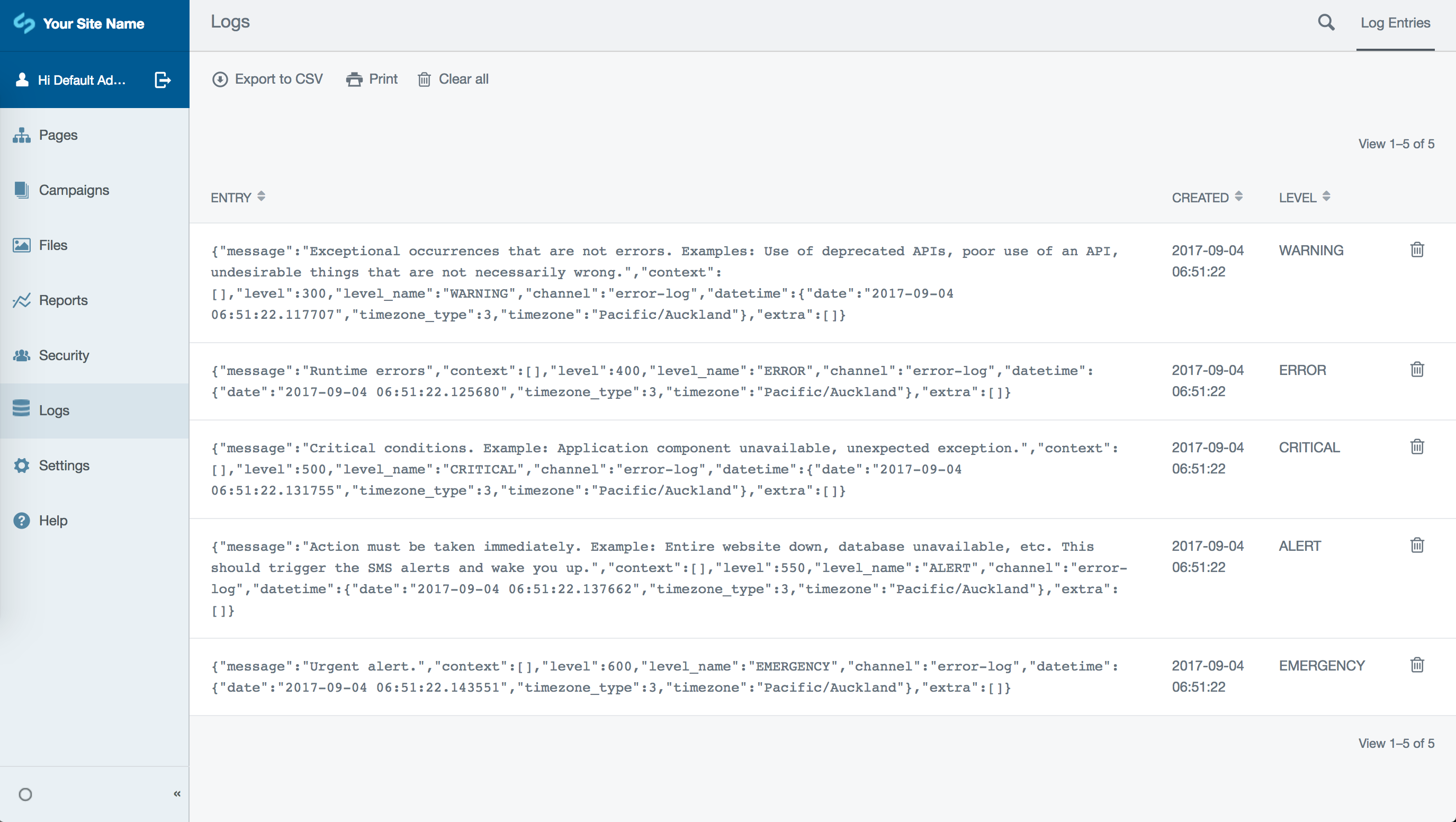silverleague / logviewer
View your SilverStripe logs from inside the CMS
Installs: 4 614
Dependents: 0
Suggesters: 0
Security: 0
Stars: 11
Watchers: 3
Forks: 5
Open Issues: 4
Type:silverstripe-vendormodule
pkg:composer/silverleague/logviewer
Requires
- monolog/monolog: ~1.11
- silverstripe/admin: ^1
- silverstripe/crontask: ^2
- silverstripe/framework: ^4
Requires (Dev)
- phpunit/phpunit: ^5.7
- squizlabs/php_codesniffer: ^3
This package is auto-updated.
Last update: 2026-02-21 23:36:12 UTC
README
Show your SilverStripe log entries in the CMS.
Requirements
- PHP 5.6+
- SilverStripe ^4.0
- Composer
Installation
Install with composer:
composer require silverleague/logviewer
This is a plug and play module. Simply install, then run a dev/build and flush:
sake dev/build flush=1
You will now see a "Logs" tab in the CMS:
Configuration
There are a few configuration options for this module. These can be modified in your YAML configuration, for example - mysite/_config/logviewer.yml:
--- Name: mysitelogviewer --- # Configuration for the cleanup task SilverLeague\LogViewer\Model\LogEntry: # Whether the cleanup task should be run by a cron task (you need to figure the cron yourself) # Type: bool cron_enabled: true # How often the cron should run (default: 4am daily) # Type: string (a cron expression) cron_schedule: 0 4 * * * # The maximum age in days for a LogEntry before it will be removed by the cleanup task # Type: int max_log_age: 30 # Which Monolog\Logger levels (numeric) to start handling from (see class for examples) minimum_log_level: 300 # WARNING
While this is a copy of the default configuration, if the default configuration hadn't already existed or was different then this configuration would tell LogViewer that you do want it to clean up log entries older than 30 days on a cron schedule at 4am each day. You also only want to keep logs that are "WARNING" level or higher (see Monolog\Logger for all available levels).
Testing
There is an example BuildTask in this repository which you can use to generate one of every PSR-3 log level for the sake of testing.
The screenshot above is a result of having run it, using the configuration in the example above.
Cleaning up
As mentioned previously, if you have an actively running silverstripe/crontask module already, the RemoveOldLogEntriesTask will run by default at 4am every morning and will remove log entries that are older than 30 days.
You can run the task manually from the command line using sake or ssconsole:
# With sake: vendor/bin/sake dev/tasks/RemoveOldLogEntriesTask # With ssconsole: ssconsole dev:tasks:remove-old-log-entries
You can also remove all log entries entirely from the Logs interface in the admin area, by clicking "Clear all". This will clear all logs, not just those older than 30 days.
Support
If you encounter a problem with our module then please let us know by raising an issue on our issue tracker.
Ensure you tell us which version of this module you are using, as well as which versions of PHP and SilverStripe framework you are using. If you aren't sure, you can find out by running the following commands from your command line: php -v, composer show silverleague/logviewer and composer show silverstripe/framework.
| Role | Name |
|---|---|
| Maintainer | robbieaverill |
| Co-maintainer | Firesphere |
| Advocate | zanderwar |
Contributing
Please see the contributing guide for more information.