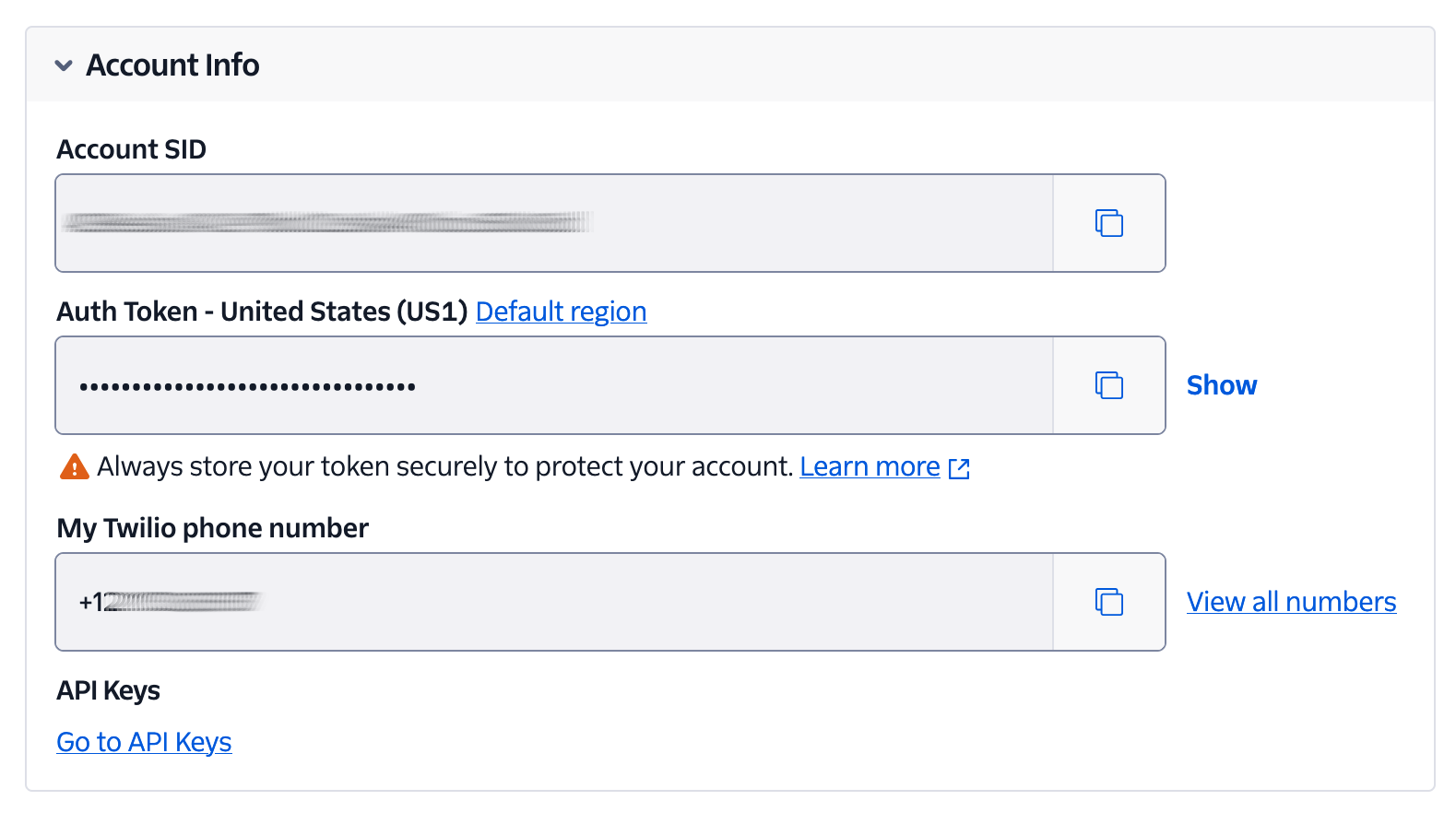settermjd / laminas-twilio-phone-number-validator
A laminas-validator class that validates phone numbers using Twilio's Verify API
Fund package maintenance!
Community Bridge
Installs: 18
Dependents: 2
Suggesters: 0
Security: 0
Stars: 2
Watchers: 1
Forks: 0
pkg:composer/settermjd/laminas-twilio-phone-number-validator
Requires
- php: ~8.3.0 || ~8.4.0
- laminas/laminas-coding-standard: ^3.0
- laminas/laminas-inputfilter: ^2.31
- laminas/laminas-validator: ^2.60.0
- psr/simple-cache: ^3.0
- twilio/sdk: ^8.3
- vlucas/phpdotenv: ^5.6
Requires (Dev)
- fakerphp/faker: ^1.24.1
- laminas/laminas-component-installer: ^3.7
- phpstan/phpstan: ^2.1
- phpunit/phpunit: ^10.5
- roave/security-advisories: dev-latest
- squizlabs/php_codesniffer: ^3.10
Suggests
- cache/apcu-adapter: A PSR-6 cache implementation using apcu, which supports tagging
- cache/filesystem-adapter: A PSR-6 cache implementation using filesystem, which supports tagging.
- cache/memcached-adapter: A PSR-6 cache implementation using Memcached, which supports tagging.
- cache/redis-adapter: A PSR-6 cache implementation using Redis (PhpRedis), which supports tagging.
- illuminate/cache: The Illuminate Cache package.
- laminas/laminas-cache: A caching implementation with a variety of storage options, as well as codified caching strategies for callbacks, classes, and output
- symfony/cache: Symfony's cache component
README
This is a custom laminas-validator class that checks if a phone number is valid by using Twilio's Lookup API.
Overview
The package provides a custom laminas-validator class that checks if a phone number is valid by using Twilio's Lookup API, providing a simple way of validating phone numbers are valid, based on communications provider data, accessed through Twilio.
Requirements
To use the application, you'll need the following:
- A Twilio account (free or paid). Create an account if you don't already have one.
- PHP 8.3 or 8.4
- Composer installed globally
- Git
Getting Started
Add the Package as a Project Dependency
To use the package in your project, first, either add it in the project's composer.json's require attribute, as in the example below.
"require": { "settermjd/laminas-twilio-phone-number-validator": "^1.0" }
Alternatively, use composer require to add it:
composer require settermjd/laminas-twilio-phone-number-validator
How to Use the Validator
Direct Instantiation
You can use it directly, as in the following example, to validate a phone number.
use Settermjd\Validator\VerifyPhoneNumber; use Twilio\Rest\Client; $validator = new VerifyPhoneNumber(new Client( `<YOUR_TWILIO_ACCOUNT_SID>`, `<YOUR_TWILIO_AUTH_TOKEN>`, )); if ($validator->isValid($email)) { // The phone number is valid, so do what you want knowing that. } else { // The phone number is not valid, so show the reasons why. foreach ($validator->getMessages() as $messageId => $message) { printf("Validation failure '%s': %s\n", $messageId, $message); } }
Used with laminas-inputfilter
Or, you can use it in conjunction with laminas-inputfilter, as in the following example.
use Laminas\InputFilter\InputFilter; use Laminas\InputFilter\Input; use Laminas\Validator; use Settermjd\Filter\QueryParametersFilter; use Settermjd\Validator\VerifyPhoneNumber; use Twilio\Rest\Client; $phoneNumber = new Input('phone_number'); $phoneNumber->getValidatorChain() ->attach( new VerifyPhoneNumber( new Client( `<TWILIO_ACCOUNT_SID>`, `<TWILIO_AUTH_TOKEN>`, ), new QueryParametersFilter(), ) ); $inputFilter = new InputFilter(); $inputFilter->add($phoneNumber); $inputFilter->setData($_POST); if ($inputFilter->isValid()) { echo "The form is valid\n"; } else { echo "The form is not valid\n"; foreach ($inputFilter->getInvalidInput() as $error) { print_r($error->getMessages()); } }
In both of the above examples, the VerifyPhoneNumber validator is initialised with a Twilio\Rest\Client object, which in turn is initialised with a Twilio Account SID and Auth Token.
To retrieve these, open the Twilio Console in your browser of choice, then copy the Account SID and Auth Token from the Account Info, as you can see in the screenshot below.
Caution
Use a package such as PHP Dotenv to keep credentials, such as the Twilio Account SID and Auth Token out of code, and avoid them accidentally being tracked by Git (or your version control tool of choice), or your deployment tool's secrets manager is strongly encouraged.
In a Mezzio Project
If you use this package with Mezzio applications, you don't need to do anything to instantiate or configure a VerifyPhoneNumber instance, as you do in the two previous examples.
You only need to, first, retrieve the validator from the DI container, such as in a factory class that instantiates a handler, as in the example below.
<?php declare(strict_types=1); namespace App\Handler; use Mezzio\Template\TemplateRendererInterface; use Psr\Container\ContainerInterface; use Psr\Http\Server\RequestHandlerInterface; use Settermjd\LaminasPhoneNumberValidator\Validator\VerifyPhoneNumber; use function assert; final class HomePageHandlerFactory { public function __invoke(ContainerInterface $container): HomePageHandler { return new HomePageHandler( $container->get(VerifyPhoneNumber::class) ); } }
Then, call the validator's isValid() method, to check if the phone number is valid, as in the example below.
<?php declare(strict_types=1); namespace App\Handler; use Psr\Container\ContainerInterface; use Settermjd\LaminasPhoneNumberValidator\Validator\VerifyPhoneNumber; final class HomePageHandler implements RequestHandlerInterface { public function __invoke(VerifyPhoneNumber $validator): HomePageHandler { if ($validator->isValid($email)) { // The phone number is valid... } else { // The phone number is not valid. Display the reasons why foreach ($validator->getMessages() as $messageId => $message) { printf("Validation failure '%s': %s\n", $messageId, $message); } } } }
Supply Query Parameters
Query parameters allow you to retrieve additional data during the lookup, such as when the SIM was last swapped, and whether call forwarding is enabled.
To set them:
- Pass an array of query parameters supported by Twilio's Lookup (V2) API of them to the constructor
- Pass an array of them to a call to the
setQueryParameters()function
use Settermjd\Filter\QueryParametersFilter; use Settermjd\Validator\VerifyPhoneNumber; use Twilio\Rest\Client; $validator = new VerifyPhoneNumber( new Client( `<YOUR_TWILIO_ACCOUNT_SID>`, `<YOUR_TWILIO_AUTH_TOKEN>`, ) new QueryParametersFilter(), )->setQueryParameters( [ 'fields' => 'sim_swap,call_forwarding', 'firstName' => 'Matthew', 'lastName' => 'Setter', 'lastVerifiedDate' => '20240123', 'nationalId' => 'MX12345678', ] );
The method supports either an array of supported query parameters, or a QueryParameter object.
Caution
Be aware that some query parameters, such as in Fields require data packages which will incur charges on your account. Please double-check your code before running it so that you don't accidentally incur excessive unintended Lookup charges.
Filter and validate query parameters
To ensure that the query parameters provided to the validator are valid, you can use the QueryParametersInputFilter.
This is a custom laminas-inputfilter class which ensures that the query parameter data provided is valid, and doesn't contain malicious information or values unsupported by the Lookup API.
use Laminas\InputFilter\InputFilter; use Laminas\InputFilter\Input; use Laminas\Validator; use Settermjd\InputFilter\QueryParametersInputFilter; use Settermjd\Validator\VerifyPhoneNumber; use Twilio\Rest\Client; $inputFilter = new QueryParametersInputFilter(); $inputFilter->setData($suppliedQueryParameters); if ($inputFilter->isValid()) { $validator = new VerifyPhoneNumber( new Client( `<YOUR_TWILIO_ACCOUNT_SID>`, `<YOUR_TWILIO_AUTH_TOKEN>`, ), new QueryParametersFilter(), ); if ($validator->isValid($email)) { // The phone number is valid, so do what you want knowing that. } else { // The phone number is not valid, so show the reasons why. foreach ($validator->getMessages() as $messageId => $message) { printf("Validation failure '%s': %s\n", $messageId, $message); } } }
In the example above, the query parameters ($suppliedQueryParameters) are checked with QueryParametersInputFilter.
If the data is valid, then the VerifyPhoneNumber validator is instantiated and used; that code is exactly the same as in the first example above.
If one or more of the query parameters are not valid, then an exception will be thrown, containing information about which query parameter was not valid and why.
Add Caching Support
The validator is PSR-16-compliant.
So, if you want to further enhance performance, when initialising a VerifyPhoneNumber object, provide an object that implements CacheInterface as the third argument; the example below uses laminas-cache.
use Laminas\Cache\Psr\SimpleCache\SimpleCacheDecorator; use Laminas\Cache\Service\StorageAdapterFactoryInterface; use Psr\Container\ContainerInterface; use Settermjd\InputFilter\QueryParametersInputFilter; use Settermjd\Validator\VerifyPhoneNumber; use Twilio\Rest\Client; /** @var ContainerInterface $container */ $container = null; // can be any configured PSR-11 container $storageFactory = $container->get(StorageAdapterFactoryInterface::class); $storage = $storageFactory->create('apc'); $validator = new VerifyPhoneNumber( new Client(`<YOUR_TWILIO_ACCOUNT_SID>`, `<YOUR_TWILIO_AUTH_TOKEN>`), new QueryParametersFilter(), cache: new SimpleCacheDecorator($storage), );
If you're not sure which PSR-16 implementation to use, check out the full list of providers on Packagist.
Contributing
If you want to contribute to the project, whether you have found issues with it or just want to improve it, here's how:
- Issues: ask questions and submit your feature requests, bug reports, etc
- Pull requests: send your improvements
Did You Find the Project Useful?
If the project was useful, and you want to say thank you and/or support its active development, here's how:
- Add a GitHub Star to the project
- Write an interesting article about the project wherever you blog