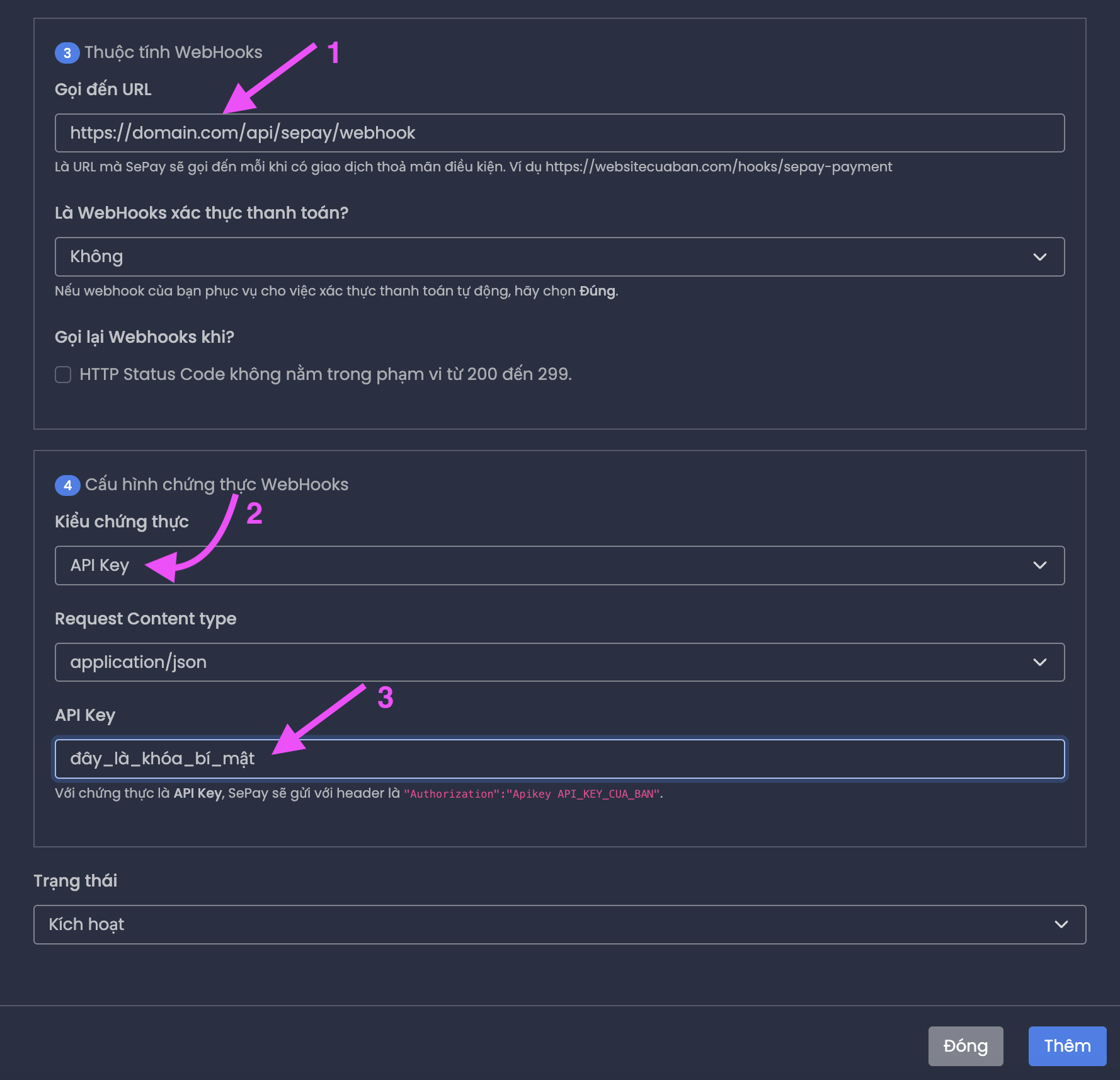sepayvn / laravel-sepay
Laravel Package cho SePay - Giải pháp tự động hóa cho thanh toán chuyển khoản ngân hàng
Installs: 3 977
Dependents: 0
Suggesters: 0
Security: 0
Stars: 24
Watchers: 4
Forks: 12
Open Issues: 0
pkg:composer/sepayvn/laravel-sepay
Requires
- php: ^8.0
- illuminate/contracts: ^9.28 | ^10.0 | ^11.0 | ^12.0
- spatie/laravel-package-tools: ^1.16
Requires (Dev)
- laravel/pint: ^1.0
- nunomaduro/collision: ^7.8
- nunomaduro/larastan: ^2.0.1
- orchestra/testbench: ^8.8
- pestphp/pest: ^2.20
- pestphp/pest-plugin-arch: ^2.0
- pestphp/pest-plugin-laravel: ^2.0
- phpstan/extension-installer: ^1.1
- phpstan/phpstan-deprecation-rules: ^1.0
- phpstan/phpstan-phpunit: ^1.0
README
Đăng ký tài khoản
Đăng ký tài khoản tại SePay!
Cài đặt
Bạn có thể cài đặt package qua composer:
composer require sepayvn/laravel-sepay
Phiên bản dành cho Laravel 7, 8 và PHP 7.4 trở lên
composer require "sepayvn/laravel-sepay:dev-lite"
Publish và chạy migrations:
php artisan vendor:publish --tag="sepay-migrations"
php artisan migrate
Publish file config:
php artisan vendor:publish --tag="sepay-config"
Nội dung của file config sau khi publish:
return [ 'webhook_token' => env('SEPAY_WEBHOOK_TOKEN'), 'pattern' => env('SEPAY_MATCH_PATTERN', 'SE'), ];
Tùy chọn, bạn có thể publish views:
php artisan vendor:publish --tag="sepay-views"
Sử dụng
Tạo SePayWebhookListener
php artisan make:listener SePayWebhookListener
<?php namespace App\Listeners; use App\Models\User; use SePay\SePay\Events\SePayWebhookEvent; use SePay\SePay\Notifications\SePayTopUpSuccessNotification; class SePayWebhookListener { /** * Create the event listener. */ public function __construct() { // } /** * Handle the event. */ public function handle(SePayWebhookEvent $event): void { // Xử lý tiền vào tài khoản if ($event->sePayWebhookData->transferType === 'in') { // Trường hợp $info là user id $user = User::query()->where('id', $event->info)->first(); if ($user instanceof User) { $user->notify(new SePayTopUpSuccessNotification($event->sePayWebhookData)); } } else { // Xử lý tiền ra tài khoản } } }
-
Đối với Laravel 11 trở xuống (7, 8, 9, 10)
Đăng ký SePayWebhookListener vào app/Providers/EventServiceProvider.php
protected $listen = [ ... \SePay\SePay\Events\SePayWebhookEvent::class => [ \App\Listeners\SePayWebhookListener::class, ], ];
-
Đối với phiên bản Laravel 11 trở lên,
SePayWebhookListenerđặt ở trong thư mục app/Listeners thì Laravel sẽ tự động gắn vớiSePayWebhookEventbạn không cần phải đăng ký với Provider, tránh bị gọi 2 lần.Nếu bạn kiểm tra thấy
SePayWebhookListenerchưa lắng ngheSePayWebhookEventthì bạn có thể làm như sau: vào phương thứcboottrongapp/Providers/AppServiceProvider.phppublic function boot(): void { \Illuminate\Support\Facades\Event::listen( \SePay\SePay\Events\SePayWebhookEvent::class, \App\Listeners\SePayWebhookListener::class, ); }
Webhook
-
Truy cập SePay Webhooks
-
Bấm nút
Thêm Webhookở góc trên bên phải -
Các mục cần điền thì bạn hãy điền, riêng các mục sau cần lưu ý
- thay
domain.comthành tên miền của bạn - Kiểu chứng thực: là Api Key
- API Key: nhập vào 1 dãy bí mật ngẫu nhiên gồm chữ và số (không có dấu như hình ví dụ nhé)
- thay
-
Sửa file
.envtrong ứng dụng Laravel của bạn thành như sauSEPAY_WEBHOOK_TOKEN- Là API Key nhập ở bước 3.3 ở trênSEPAY_MATCH_PATTERN- Mặc định làSEbạn có thể sửa cho phù hợp với ứng dụng của bạn
Kiểm tra với Postman
Bấm import trên postman và dán đoạn mã dưới đây vào
curl --location 'https://domain.com/api/sepay/webhook' \ --header 'Content-Type: application/json' \ --header 'Authorization: Bearer Apikey đây_là_khóa_bí_mật' \ --data '{ "gateway": "MBBank", "transactionDate": "2024-05-25 21:11:02", "accountNumber": "0359123456", "subAccount": null, "code": null, "content": "Thanh toan QR SE123456", "transferType": "out", "description": "Thanh toan QR SE123456", "transferAmount": 1700000, "referenceCode": "FT123456789", "accumulated": 0, "id": 123456 }'
Kiểm thử
composer test
Ủng hộ nhà phát triển
Bạn có thể hỗ trợ nhà phát triển gói này bằng cách sử dụng những dịch vụ sau:
- Thuê tôi 👉 Facebook | Telegram
- FlashPanel: Effortless Server Management
- FcodeShare: Get link Fshare tiết kiệm
Lịch sử thay đổi
Vui lòng xem CHANGELOG để biết thêm thông tin về các thay đổi gần đây.
Đóng góp
Vui lòng xem CONTRIBUTING để biết chi tiết.
Bảo mật
Vui lòng xem chính sách bảo mật để biết cách báo cáo lỗ hổng bảo mật.
Tác giả
Giấy phép
Giấy phép MIT. Vui lòng xem License File để biết thêm thông tin.