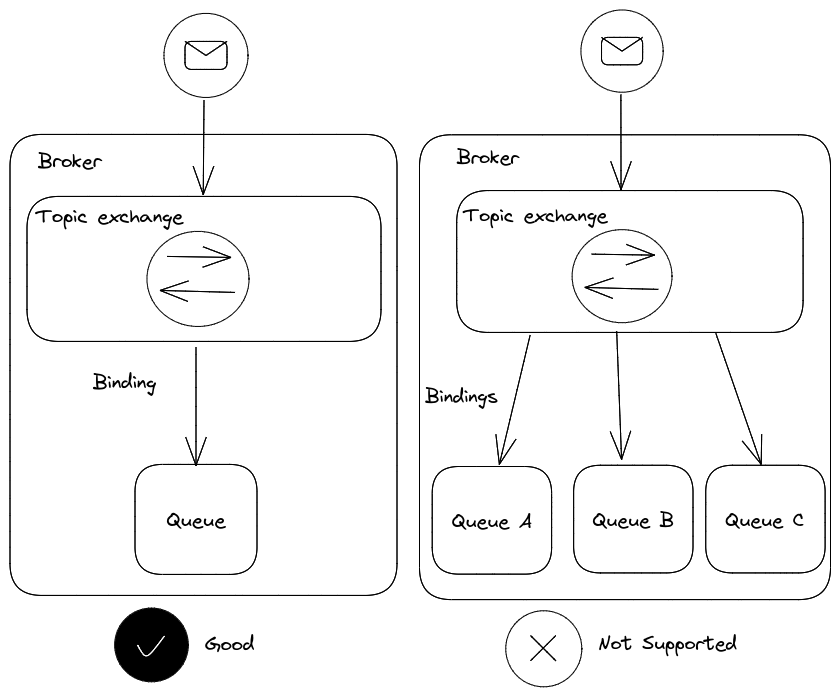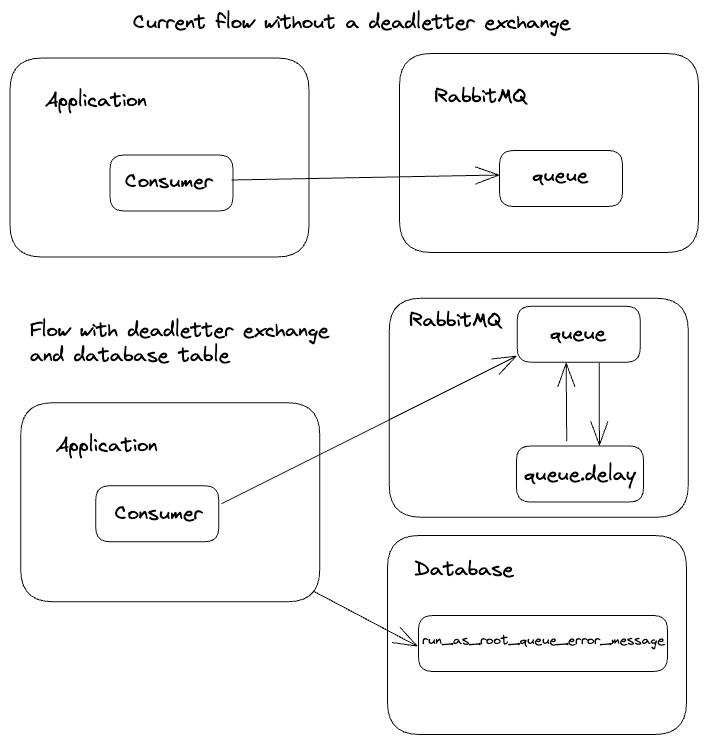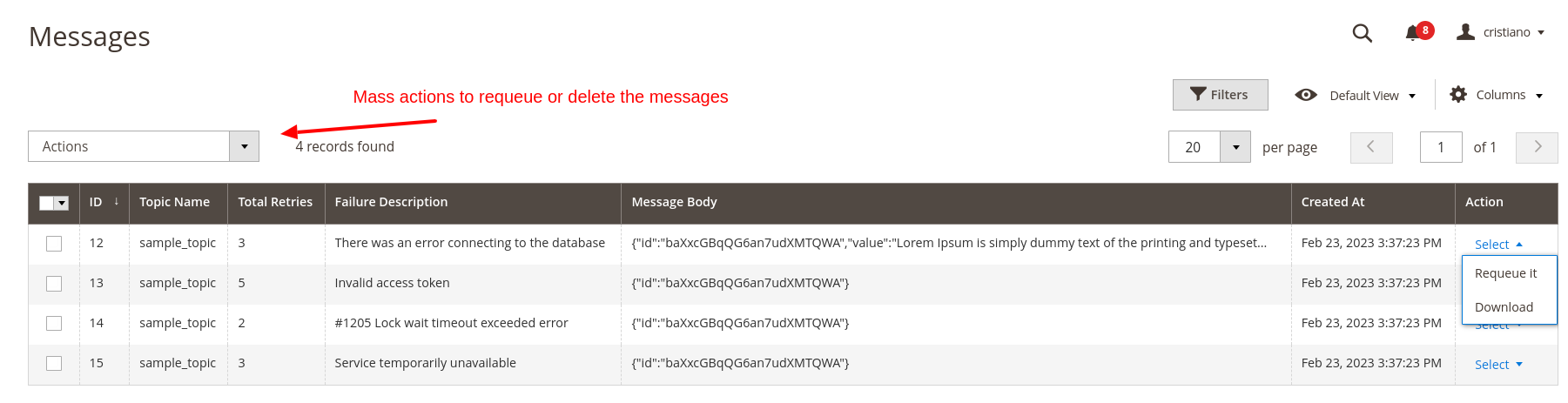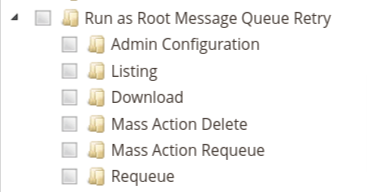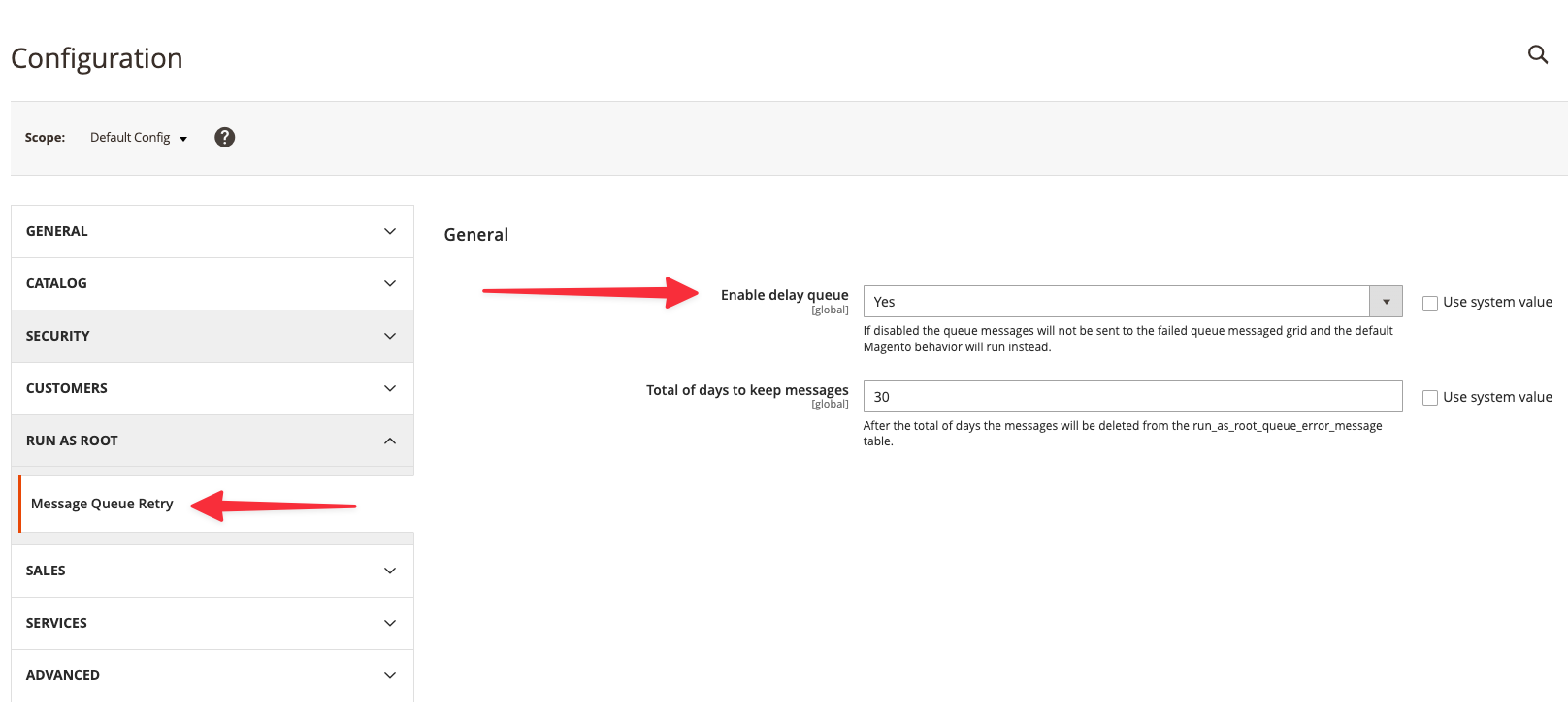run-as-root / magento2-message-queue-retry
Provides message queue retry processing functionality via RabbitMQ's dead letter exchange.
Installs: 95 555
Dependents: 0
Suggesters: 0
Security: 0
Stars: 64
Watchers: 4
Forks: 13
Open Issues: 0
Type:magento2-module
pkg:composer/run-as-root/magento2-message-queue-retry
Requires
- php: ^8.1
- magento/framework: ~103.0.5
- magento/framework-amqp: ~100.4.3
- magento/module-backend: ~102.0.5
- magento/module-config: ~101.2.5
- magento/module-ui: ~101.2.5
- php-amqplib/php-amqplib: ^v3.2.0
Requires (Dev)
- bitexpert/phpstan-magento: ^0.29.0
- magento/magento-coding-standard: *
- pdepend/pdepend: ^2.13
- phpcompatibility/php-compatibility: ^9.3
- phpmd/phpmd: ^2.13
- phpstan/phpstan: ^1.10
- phpunit/phpunit: ~9.5.20
- sebastian/phpcpd: ^6.0
- slevomat/coding-standard: ^8.8
- squizlabs/php_codesniffer: ~3.7.0
README
run-as-root/magento2-message-queue-retry
It gives the possibility to process the same queue message more than once, utilizing The RabbitMQ's dead letter exchange feature.
Table of Contents
- Prerequisites
- Installation
- Features
- How it works
- Configuration
- Skipping the retry
- Exploring a real scenario
- License
Prerequisites
- Magento 2.4.5 or higher
- PHP 8.1 or higher
- RabbitMQ
To be able to use this module, you have to manually configure the dead letter exchange(s) for the queue(s) you want to enable the retry mechanismm through the queue_topology.xml file.
An example will be given in the Configuration section.
Other requisite is that your exchanges have to have a relation from one exchange to only one topic and queue,
For example:
Installation
To install the module via composer:
composer require run-as-root/magento2-message-queue-retry
To enable the module:
bin/magento module:enable RunAsRoot_MessageQueueRetry
Features
- Toggle activation
- Configure the retry limit for a queue
- Admin grid to manage the messages with the retry limit reached
- Requeue the failed messages to their origin queue
- Delete the message
- Download the message body
How it works
The default Magento's consumer behavior is to reject the message when an exception is thrown during the consumer's execution. If you use a standard configuration for the queue (without a dead-letter exchange), the message will be discarded and not processed again.
This behavior will change a bit with this module. It will introduce an extra step that will check if the message has reached your retry limit,
if so, it will be discarded from RabbitMQ and sent to the run_as_root_queue_error_message Mysql table and stay there until manual management through the admin panel.
If the message has not reached the retry limit, it will be rejected, and RabbitMQ will send it to the dead letter exchange. The message will be routed automatically to the "delay" queue and stay there until de TTL time is reached. After the TTL time is reached, the message will be returned to its original queue.
The diagram below illustrates both approaches:
In the admin panel a new grid will be available to manage the messages that have reached the retry limit:
Path: RunAsRoot > Manage Messages
The grid colums:
- Topic name: The name of the topic that the message belongs to
- Total retries: The total number of times the message has been processed
- Failure Description: The exception message that was thrown during the processing of the message
- Message Body: The original message body, it can be downloaded as a file and it is in JSON format.
The grid actions:
- Requeue: It will send the message to the original queue
- Download: It will download the message body content as a JSON file
The grid also has a mass action to delete or requeue the selected messages.
Is possible to configure the ACL for each action in the grid and the module configuration:
Configuration
Two steps are necessary to configure the retry for a queue:
- Configure the dead letter exchange
- Declare the retry limit xml configuration
- Enable the message queue retry admin configuration
1. Configuring the dead letter exchange
Let's imagine a scenario that the erp_order_export queue already exists in your project and to simplify the example the topic name, exchange name and queue name are the same: erp_order_export.
We need to change these two files in order to declare and configure the delay queue:
communication.xmlqueue_topology.xml
The current queue configuration are like this:
etc/communication.xml:
<?xml version="1.0"?> <config xmlns:xsi="http://www.w3.org/2001/XMLSchema-instance" xsi:noNamespaceSchemaLocation="urn:magento:framework:Communication/etc/communication.xsd"> <topic name="erp_order_export" request="string"/> </config>
etc/queue_topology.xml:
<?xml version="1.0"?> <config xmlns:xsi="http://www.w3.org/2001/XMLSchema-instance" xsi:noNamespaceSchemaLocation="urn:magento:framework-message-queue:etc/topology.xsd"> <exchange name="erp_order_export" connection="amqp" type="topic"> <binding id="erp_order_export" topic="erp_order_export" destinationType="queue" destination="erp_order_export"/> </exchange> </config>
You have to change it to:
etc/communication.xml:
<?xml version="1.0"?> <config xmlns:xsi="http://www.w3.org/2001/XMLSchema-instance" xsi:noNamespaceSchemaLocation="urn:magento:framework:Communication/etc/communication.xsd"> <topic name="erp_order_export" request="string"/> <topic name="erp_order_export_delay" request="string"/> </config>
etc/queue_topology.xml:
<?xml version="1.0"?> <config xmlns:xsi="http://www.w3.org/2001/XMLSchema-instance" xsi:noNamespaceSchemaLocation="urn:magento:framework-message-queue:etc/topology.xsd"> <exchange name="erp_order_export" connection="amqp" type="topic"> <binding id="erp_order_export" topic="erp_order_export" destinationType="queue" destination="erp_order_export"> <arguments> <argument name="x-dead-letter-exchange" xsi:type="string">erp_order_export_delay</argument> <argument name="x-dead-letter-routing-key" xsi:type="string">erp_order_export_delay</argument> </arguments> </binding> </exchange> <!-- Delay queue --> <exchange name="erp_order_export_delay" connection="amqp" type="topic"> <binding id="erp_order_export_delay" topic="erp_order_export_delay" destinationType="queue" destination="erp_order_export_delay"> <arguments> <argument name="x-dead-letter-exchange" xsi:type="string">erp_order_export</argument> <argument name="x-dead-letter-routing-key" xsi:type="string">erp_order_export</argument> <argument name="x-message-ttl" xsi:type="number">300000</argument> </arguments> </binding> </exchange> </config>
In the erp_order_export exchange binding, we added the x-dead-letter-exchange and x-dead-letter-routing-key arguments, this will route the message to the erp_order_export_delay exchange when the message is rejected.
We added the erp_order_export_delay exchange and binding, it points to the original exchange (erp_order_export). the x-message-ttl argument will configure the period that the message will stay in the erp_order_export_delay queue, in this example for 5 minutes (300000ms). When the lifetime expires (TTL), RabbitMQ will send the message to erp_order_export automatically.
The erp_order_export_delay queue does not have a consumer, it will be used only to hold(delay) messages according with the period defined in the x-message-ttl argument.
2. Declaring the retry limit xml configuration
Create the Vendor_ModuleName/etc/queue_retry.xml file with the content:
<?xml version="1.0"?> <config xmlns:xsi="http://www.w3.org/2001/XMLSchema-instance" xsi:noNamespaceSchemaLocation="urn:RunAsRoot:module:RunAsRoot_MessageQueueRetry:/etc/queue_retry.xsd"> <topic name="erp_order_export" retryLimit="3"/> </config>
3. Enabling the message queue retry admin configuration
Now you have to toggle the activation for the retry queue module:
System > Configuration > RUN-AS-ROOT > Message Queue Retry
Note: The configuration Total of days to keep the messages is the period that the messages will stay in the database. After this period, the messages will be deleted automatically by a Cron job.
The run_as_root_clean_old_queue_error_messages cron job is scheduled to run every day at 02:00 AM.
Skipping the retry
In case you have a queue configured for retry but there is some scenario that doesn't need the message to be processed again, just add concatenate the MESSAGE_QUEUE_SKIP_RETRY string in the exception message. With it the message will not enter in the retry loop.
Important note: Make sure to configure the retry limit of your queue with the queue_retry.xml file and enable the message queue retry configuration.
If you configure the dead letter exchange and do not do the steps mentioned, the message will be in a retry loop. In other words, it will execute until the consumer processes the message without throwing an exception.
This is the default behavior for the RabbitMQ dead letter exchange and will work this way even if this module is not installed.
For more information of how to configure message queues in Magento 2, you can take a look here.
Exploring a real scenario
If you want to know more about this module and explore a real scenario with it, please, take a look at the blog post we wrote about it.