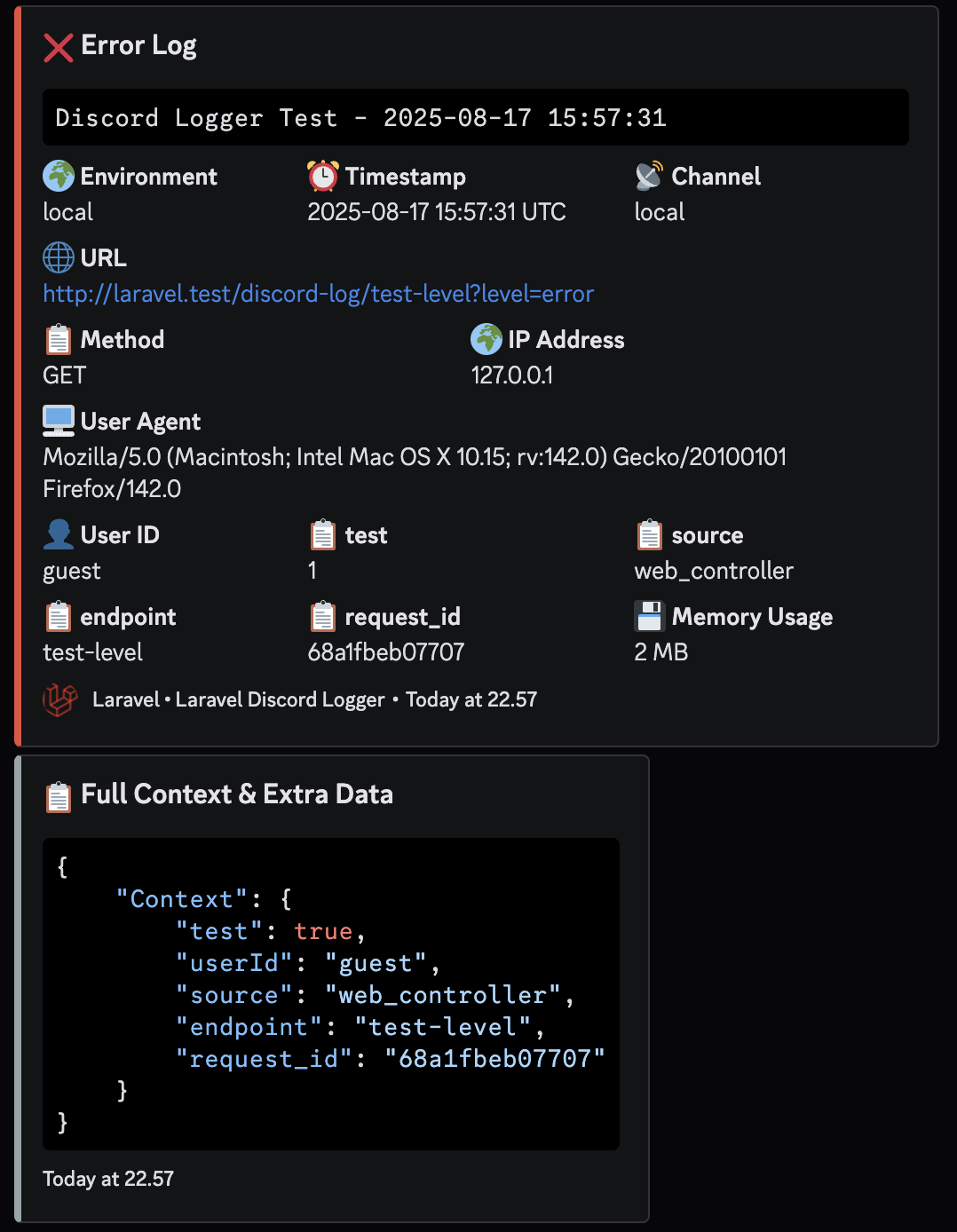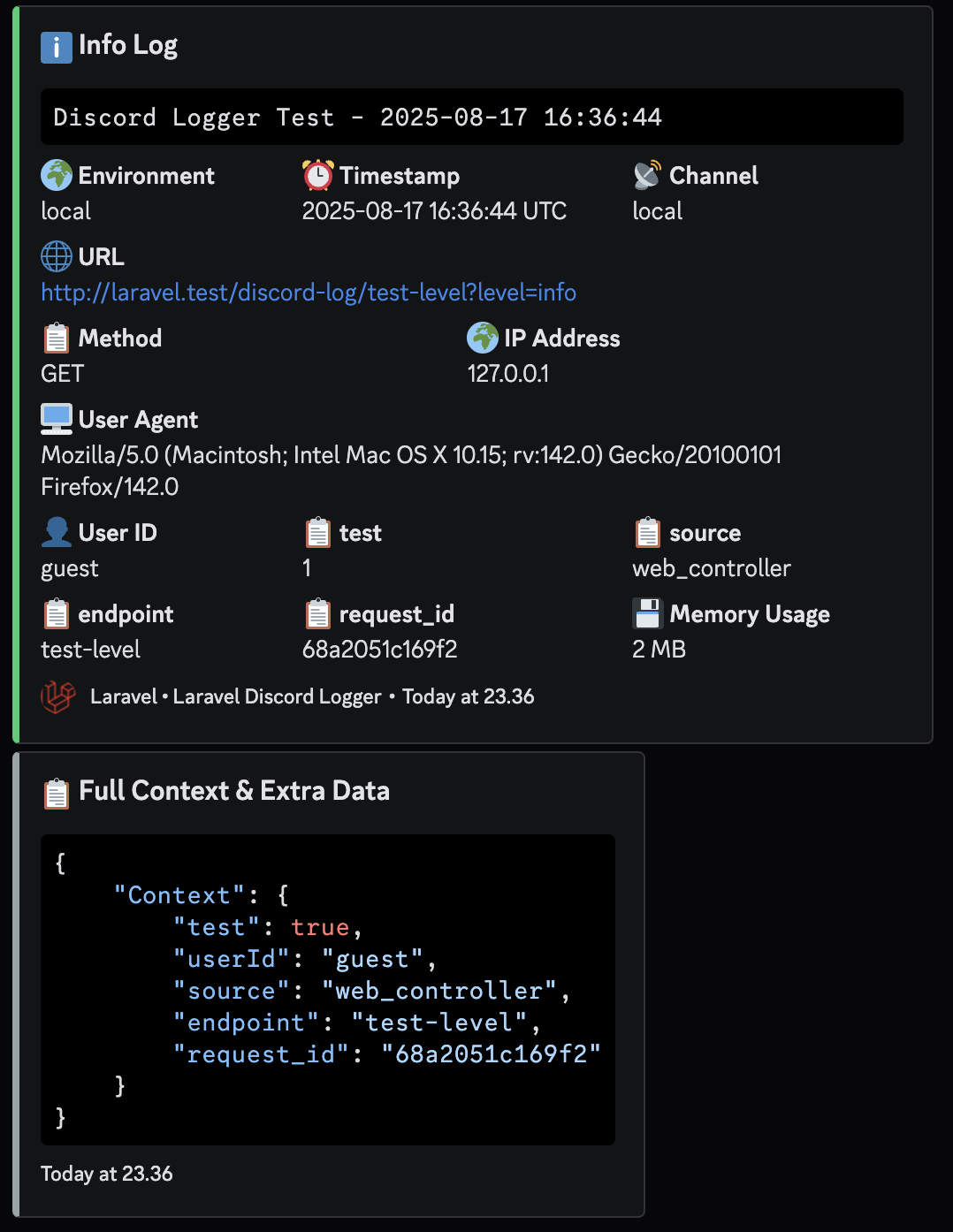renslabs / laravel-logger-discord-channel
A Discord based Monolog driver for Laravel
Installs: 347
Dependents: 0
Suggesters: 0
Security: 0
Stars: 1
Watchers: 0
Forks: 1
Open Issues: 0
pkg:composer/renslabs/laravel-logger-discord-channel
Requires
- php: ^7.2.5|^8.0
- guzzlehttp/guzzle: ^7.0.1|^7.2
- illuminate/contracts: ~7.0|~8.0|~9.0|~10.0|~11.0|~12.0
- illuminate/queue: ~7.0|~8.0|~9.0|~10.0|~11.0|~12.0
- illuminate/support: ~7.0|~8.0|~9.0|~10.0|~11.0|~12.0
- monolog/monolog: ~1.12|^2.0|^3.0
README
Laravel Discord Logger Channel
A powerful Discord-based Monolog driver for Laravel that sends rich, detailed log messages to Discord channels via webhooks.
🚀 Requirements
- PHP: ^7.2.5 | ^8.0
- Laravel: ^7.0 | ^8.0 | ^9.0 | ^10.0 | ^11.0 | ^12.0
- GuzzleHttp: ^7.0
- Discord: Webhook URL with appropriate permissions
✨ Features
🚀 Core Features
- Easy Installation: One-command setup with auto-configuration
- Multiple Log Levels: Complete support for all Monolog levels with color coding
- Environment Control: Smart environment-based logging activation
- Rich Context: Comprehensive information collection and formatting
- Professional UI: Beautiful Discord embeds with emojis and color coding
🔧 Advanced Features
- Built-in Commands: Status check, testing, and installation commands
- Web Interface: Interactive testing panel with real-time results
- API Routes: RESTful endpoints for programmatic testing
- Exception Handling: Detailed exception information with stack traces
- Request Tracking: Complete HTTP request information capture
- User Context: Automatic user identification and tracking
- Memory Monitoring: System resource usage tracking
- Smart Formatting: Automatic JSON formatting for complex data
🛡️ Enterprise Ready
- Robust Error Handling: Silent failure mode prevents app crashes
- Performance Optimized: Field limits and efficient data processing
- Security Features: Sensitive data filtering and path sanitization
- Configurable Limits: Customizable field and message length limits
Installation
Via Composer
composer require renslabs/laravel-logger-discord-channel
Auto-Configuration
Run the install command to automatically configure the package:
php artisan logger:discord-install
This will:
- Add Discord channel configuration to
config/logging.php - Add environment variables to
.env - Show next steps for setup
Manual Configuration
If you prefer manual setup, add this to your config/logging.php channels array:
'discord' => [ 'driver' => 'custom', 'via' => \renslabs\LoggerDiscordChannel\DiscordLogger::class, 'level' => env('DISCORD_LOG_LEVEL', 'debug'), 'webhook' => env('DISCORD_WEBHOOK_URL'), 'message' => env('DISCORD_MESSAGE', null), 'context' => env('DISCORD_INCLUDE_CONTEXT', false), 'suffix' => env('DISCORD_LOG_SUFFIX', config('app.name')), 'environment' => ['production', 'staging', 'local'], 'max_field_length' => env('DISCORD_MAX_FIELD_LENGTH', 1024), 'max_description_length' => env('DISCORD_MAX_DESCRIPTION_LENGTH', 4000), ],
Add these environment variables to your .env file:
# Basic Configuration DISCORD_WEBHOOK_URL=https://discord.com/api/webhooks/YOUR_WEBHOOK_URL DISCORD_LOG_LEVEL=info DISCORD_INCLUDE_CONTEXT=true DISCORD_MAX_FIELD_LENGTH=1024 DISCORD_MAX_DESCRIPTION_LENGTH=4000
🚀 Usage
Environment Configuration
Laravel 11+ Configuration
For Laravel 11 and above, simply update your .env file:
# Enable stack logging with multiple channels LOG_CHANNEL=stack LOG_STACK=single,discord # Discord Configuration DISCORD_WEBHOOK_URL=https://discord.com/api/webhooks/YOUR_WEBHOOK_URL DISCORD_LOG_LEVEL=info DISCORD_INCLUDE_CONTEXT=true DISCORD_MAX_FIELD_LENGTH=1024 DISCORD_MAX_DESCRIPTION_LENGTH=4000
Laravel 10 and Below Configuration
For Laravel 10 and below, you need to update both your config/logging.php and .env files:
1. Update config/logging.php:
'channels' => [ 'stack' => [ 'driver' => 'stack', 'channels' => ['single', 'discord'], 'ignore_exceptions' => false, ], // ... other channels 'discord' => [ 'driver' => 'custom', 'via' => \renslabs\LoggerDiscordChannel\DiscordLogger::class, 'level' => env('DISCORD_LOG_LEVEL', 'debug'), 'webhook' => env('DISCORD_WEBHOOK_URL'), 'message' => env('DISCORD_MESSAGE', null), 'context' => env('DISCORD_INCLUDE_CONTEXT', false), 'suffix' => env('DISCORD_LOG_SUFFIX', config('app.name')), 'environment' => ['production', 'staging', 'local'], 'max_field_length' => env('DISCORD_MAX_FIELD_LENGTH', 1024), 'max_description_length' => env('DISCORD_MAX_DESCRIPTION_LENGTH', 4000), ], ],
2. Update your .env file:
# Use stack logging LOG_CHANNEL=stack # Discord Configuration DISCORD_WEBHOOK_URL=https://discord.com/api/webhooks/YOUR_WEBHOOK_URL DISCORD_LOG_LEVEL=info DISCORD_INCLUDE_CONTEXT=true DISCORD_MAX_FIELD_LENGTH=1024 DISCORD_MAX_DESCRIPTION_LENGTH=4000
Basic Usage
use Illuminate\Support\Facades\Log; // Simple error logging Log::error('Payment processing failed', [ 'userId' => auth()->id(), 'amount' => 99.99, 'payment_method' => 'credit_card' ]); // Info with rich context Log::info('User registered successfully', [ 'userId' => $user->id, 'email' => $user->email, 'source' => 'web_registration', 'metadata' => [ 'referrer' => request()->header('referer'), 'ip' => request()->ip() ] ]); // Exception with full context try { $this->processPayment($request); } catch (Exception $e) { Log::critical('Payment system failure', [ 'exception' => $e, 'userId' => auth()->id(), 'request_data' => $request->except(['password', 'card_number']), 'system_load' => sys_getloadavg()[0] ]); }
🔧 Available Commands
Installation & Setup
php artisan logger:discord-install # Auto-configure package php artisan logger:discord-install --force # Overwrite existing config
Status & Diagnostics
php artisan logger:discord-status # Comprehensive status check
Checks:
- ✅ Package installation and class loading
- ⚙️ Configuration validation
- 🌐 Webhook connectivity testing
- 🌍 Environment settings verification
- 💾 Memory and system information
Testing & Validation
php artisan logger:discord-test # Test with default level (info) php artisan logger:discord-test --level=error # Test error level php artisan logger:discord-test --level=warning # Test warning level php artisan logger:discord-test --level=info # Test info level
⚙️ Configuration Options
Basic Configuration
| Option | Description | Default | Example |
|---|---|---|---|
level |
Minimum log level to send | debug |
error, warning, info |
webhook |
Discord webhook URL | Required | https://discord.com/api/webhooks/... |
message |
Custom message prefix | null |
"🚨 Alert from MyApp" |
context |
Include full context/stacktrace | false |
true, false |
suffix |
Suffix for log title | App name | "Production Server" |
environment |
Environments where logging is active | ['production', 'staging', 'local'] |
['production'] |
Advanced Configuration
| Option | Description | Default | Purpose |
|---|---|---|---|
max_field_length |
Maximum Discord field value length | 1024 |
Prevent API errors |
max_description_length |
Maximum embed description length | 4000 |
Discord API limit |
📊 Log Levels & Visual Design
Supported Log Levels
| Level | Priority | Emoji | Color | Use Case |
|---|---|---|---|---|
emergency |
600 | 🚨 | Dark Red | System unusable |
alert |
550 | 🔴 | Red | Immediate action required |
critical |
500 | 💥 | Orange Red | Critical conditions |
error |
400 | ❌ | Red | Runtime errors |
warning |
300 | ⚠️ | Orange | Exceptional occurrences |
notice |
250 | 🔔 | Blue | Normal but significant |
info |
200 | ℹ️ | Green | Interesting events |
debug |
100 | 🔍 | Gray | Detailed debug info |
Important: Only logs at or above the configured level will be sent to Discord.
📱 Rich Discord Message Format
Main Embed Structure
- Professional Title: Emoji + Log Level + App Name
- Color-Coded: Different colors for each log level
- Structured Fields: Organized information display
- Timestamp: ISO 8601 format with timezone
- Footer: App branding with Laravel logo
Comprehensive Information Capture
🌍 System Information
- Environment (local/staging/production)
- Memory usage (formatted)
- Log channel name
- Timestamp with timezone
🌐 Request Information (Web Requests)
- Full URL with parameters
- HTTP method (GET, POST, etc.)
- Client IP address
- User agent string
- Referer header
👤 User Context
- Custom user ID from context
- Authenticated user (ID + email)
- Session information
💥 Exception Details
- Exception class name
- File path and line number (sanitized)
- Exception code
- Previous exception chain
- Stack trace (if context enabled)
📋 Custom Context
- All context data with smart formatting
- JSON formatting for complex objects
- Automatic field organization
- Length limits for Discord compatibility
Context Embed (Optional)
When context is enabled, a separate embed shows:
- Complete context data
- Extra Monolog fields
- JSON formatted for readability
- Proper syntax highlighting
🌍 Best Practices
Recommended Settings by Environment
Production
DISCORD_LOG_LEVEL=error DISCORD_INCLUDE_CONTEXT=false DISCORD_MAX_FIELD_LENGTH=512
Staging
DISCORD_LOG_LEVEL=warning DISCORD_INCLUDE_CONTEXT=true DISCORD_MAX_FIELD_LENGTH=1024
Development
DISCORD_LOG_LEVEL=debug DISCORD_INCLUDE_CONTEXT=true DISCORD_MAX_FIELD_LENGTH=1024
🛡️ Security & Performance
Security Features
- ✅ Path Sanitization: Base path stripped from file paths
- ✅ Length Limits: Prevent Discord API overflow
- ✅ Silent Failure: Won't crash your application
- ✅ Timeout Protection: 10-second HTTP timeout
- ✅ Sensitive Data: Easy to exclude sensitive fields
Performance Optimizations
- ✅ Field Limits: Maximum 25 fields per embed
- ✅ Efficient Processing: Optimized data extraction
- ✅ Memory Tracking: Built-in memory usage monitoring
- ✅ Non-blocking: Asynchronous HTTP requests
- ✅ Smart Formatting: Automatic data type handling
Rate Limiting Considerations
Discord webhooks have rate limits:
- 5 requests per 2 seconds per webhook
- 30 requests per minute per webhook
For high-traffic applications, consider:
- Using higher log levels in production
- Implementing custom rate limiting
- Using multiple webhooks for different log levels
🔧 Troubleshooting
Installation Issues
# Regenerate autoload files composer dump-autoload # Discover packages php artisan package:discover # Clear configuration cache php artisan config:clear
Configuration Issues
# Check package status php artisan logger:discord-status # Test configuration php artisan logger:discord-test --level=error
Webhook Issues
- ✅ Verify webhook URL format and validity
- ✅ Check Discord server permissions
- ✅ Test connectivity:
php artisan logger:discord-status - ✅ Verify webhook hasn't been deleted or regenerated
Logs Not Appearing
- ✅ Check environment configuration matches current env
- ✅ Verify log level settings (debug < info < warning < error)
- ✅ Run comprehensive diagnosis:
php artisan logger:discord-status - ✅ Check Discord channel for rate limiting messages
Performance Issues
- ✅ Reduce log level in production (use
errorinstead ofdebug) - ✅ Disable context in high-traffic environments
- ✅ Implement application-level rate limiting
- ✅ Monitor memory usage with built-in tracking
📋 Example Discord Message
Here's what your logs will look like in Discord:
📄 License
MIT License. See LICENSE.md for details.
Made with ❤️ for the Laravel community